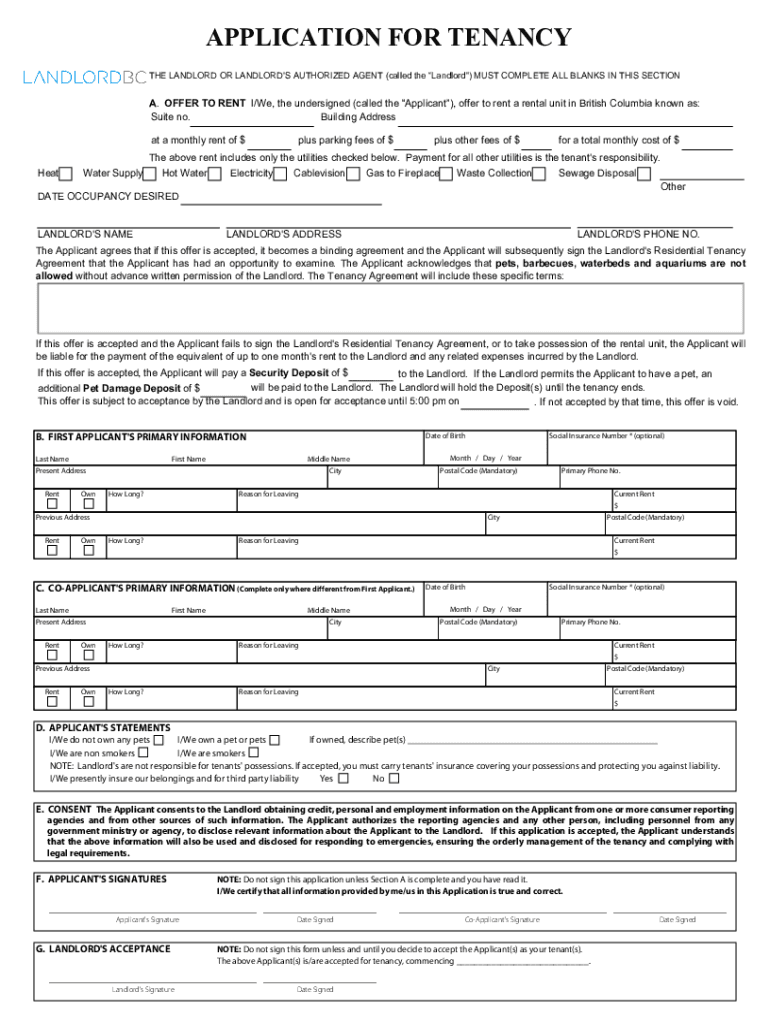
Rental Application Form Bc


What is the rental application form bc?
The rental application form bc is a document used by landlords and property managers in British Columbia to collect essential information from potential tenants. This form typically includes personal details such as the applicant's name, contact information, employment history, and references. It serves as a crucial tool for landlords to assess the suitability of applicants for rental properties.
How to use the rental application form bc
Using the rental application form bc involves several steps to ensure that all necessary information is accurately provided. First, download the form in PDF format to your device. Next, fill out each section thoroughly, providing truthful and complete information. Once completed, the form can be printed for physical submission or signed electronically if using a digital platform. Ensure that all required fields are filled to avoid delays in processing your application.
Steps to complete the rental application form bc
Completing the rental application form bc requires attention to detail. Follow these steps:
- Download the rental application form bc PDF from a trusted source.
- Enter your personal information, including full name, address, and contact details.
- Provide employment details, including your current employer, job title, and income.
- List references, such as previous landlords or personal contacts who can vouch for your character.
- Review the form for accuracy and completeness before submission.
Legal use of the rental application form bc
The rental application form bc is legally binding when completed and signed according to applicable laws. It is essential that both landlords and applicants understand their rights and responsibilities outlined in the form. The information provided must be truthful, as providing false information can lead to legal consequences. Additionally, landlords must comply with local regulations regarding tenant screening and data protection when handling the information collected.
Key elements of the rental application form bc
Several key elements are typically included in the rental application form bc. These elements help landlords assess the suitability of applicants:
- Personal Information: Name, address, and contact details.
- Employment History: Current and past employment details, including income verification.
- Rental History: Previous addresses and landlord contact information.
- References: Personal or professional references who can provide insights into the applicant's character.
- Consent: A section for the applicant to consent to background checks or credit checks.
How to obtain the rental application form bc
The rental application form bc can be obtained through various channels. It is commonly available on property management websites, real estate agencies, or directly from landlords. Additionally, many online platforms offer downloadable PDF versions of the form. Ensure that you are using a reputable source to obtain the most current version of the form to avoid any issues during the application process.
Quick guide on how to complete rental application form bc
Effortlessly Prepare Rental Application Form Bc on Any Device
Digital document management has become increasingly favored by businesses and individuals alike. It offers an excellent environmentally friendly alternative to traditional printed and signed documents, allowing you to locate the necessary form and securely save it online. airSlate SignNow equips you with all the tools required to create, modify, and eSign your documents rapidly and without delays. Handle Rental Application Form Bc on any device with the airSlate SignNow apps for Android or iOS and streamline your document-related tasks today.
How to Alter and eSign Rental Application Form Bc with Ease
- Locate Rental Application Form Bc and click Get Form to begin.
- Utilize the tools we offer to complete your form.
- Emphasize pertinent sections of the documents or obscure sensitive information with tools specifically provided by airSlate SignNow for that purpose.
- Create your eSignature using the Sign tool, which takes mere seconds and holds the same legal standing as a conventional wet ink signature.
- Verify all the details and click on the Done button to save your changes.
- Choose how you would like to send your form, via email, text message (SMS), invitation link, or download it to your computer.
Eliminate concerns about lost or misplaced documents, tedious form searches, or errors that necessitate printing new copies. airSlate SignNow meets your document management needs in just a few clicks from any device you prefer. Modify and eSign Rental Application Form Bc and guarantee excellent communication throughout your form preparation journey with airSlate SignNow.
Create this form in 5 minutes or less
Create this form in 5 minutes!
How to create an eSignature for the rental application form bc
How to create an electronic signature for a PDF online
How to create an electronic signature for a PDF in Google Chrome
How to create an e-signature for signing PDFs in Gmail
How to create an e-signature right from your smartphone
How to create an e-signature for a PDF on iOS
How to create an e-signature for a PDF on Android
People also ask
-
What is a rental application form bc pdf?
A rental application form bc pdf is a document used by landlords in British Columbia to collect necessary information from potential tenants. This form typically includes personal details, employment information, and references to assess the suitability of applicants for rental properties.
-
How can I access the rental application form bc pdf?
You can easily access a rental application form bc pdf by downloading it from our website. Our platform allows you to fill out the form electronically, ensuring a streamlined application process for both landlords and tenants.
-
Is the rental application form bc pdf customizable?
Yes, the rental application form bc pdf can be customized to meet the specific needs of landlords. You can add or remove sections, adjust the layout, and incorporate your branding to create a professional-looking application form.
-
What are the benefits of using the rental application form bc pdf?
Using the rental application form bc pdf streamlines the tenant screening process, making it efficient and user-friendly. It helps landlords gather essential information quickly and reduces the chances of errors associated with handwritten applications.
-
Can I eSign the rental application form bc pdf?
Absolutely! With airSlate SignNow, you can eSign your rental application form bc pdf securely and conveniently. This feature not only speeds up the signing process but also ensures that all documents are legally binding and compliant with local regulations.
-
What integrations are available with the rental application form bc pdf?
The rental application form bc pdf integrates seamlessly with various property management software and CRMs. This allows landlords to synchronize applicant data directly into their existing systems for better management and tracking.
-
How is pricing structured for using the rental application form bc pdf?
Our pricing for using the rental application form bc pdf is competitive and based on the features you choose. We offer various plans, ensuring that landlords can find an option that fits their budget and desired service level.
Get more for Rental Application Form Bc
Find out other Rental Application Form Bc
- How Can I eSign South Carolina Doctors PPT
- How Can I eSign Kansas Education Word
- How To eSign Kansas Education Document
- How Do I eSign Maine Education PPT
- Can I eSign Maine Education PPT
- How To eSign Massachusetts Education PDF
- How To eSign Minnesota Education PDF
- Can I eSign New Jersey Education Form
- How Can I eSign Oregon Construction Word
- How Do I eSign Rhode Island Construction PPT
- How Do I eSign Idaho Finance & Tax Accounting Form
- Can I eSign Illinois Finance & Tax Accounting Presentation
- How To eSign Wisconsin Education PDF
- Help Me With eSign Nebraska Finance & Tax Accounting PDF
- How To eSign North Carolina Finance & Tax Accounting Presentation
- How To eSign North Dakota Finance & Tax Accounting Presentation
- Help Me With eSign Alabama Healthcare / Medical PDF
- How To eSign Hawaii Government Word
- Can I eSign Hawaii Government Word
- How To eSign Hawaii Government Document