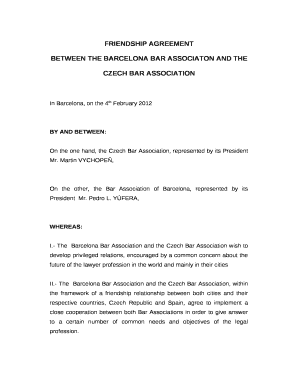
Best Friend Agreement Contract Form


What is the friendship renewal contract?
A friendship renewal contract is a document designed to reaffirm the commitments and expectations between friends. It serves as a formal agreement that outlines the principles of the friendship, such as trust, support, and communication. This type of contract can help friends navigate challenges and strengthen their bond by establishing clear guidelines. While it may not hold legal weight in the same way as a traditional contract, it can provide a framework for discussing important aspects of the relationship.
Key elements of the friendship renewal contract
When creating a friendship renewal contract, several key elements should be included to ensure clarity and mutual understanding:
- Commitments: Clearly outline what each friend commits to, such as being supportive, honest, and available during tough times.
- Boundaries: Define personal boundaries to respect each other's space and privacy.
- Conflict resolution: Establish a method for resolving disagreements, which can help prevent misunderstandings.
- Fun activities: Include ideas for activities that both friends enjoy, ensuring the friendship remains enjoyable.
- Review date: Set a date to revisit the contract, allowing for adjustments as the friendship evolves.
How to use the friendship renewal contract
Using a friendship renewal contract involves several steps to ensure it is effective:
- Discuss: Both friends should openly discuss their feelings and expectations before drafting the contract.
- Draft: Write the contract together, ensuring both parties contribute to the content.
- Review: Go over the contract to ensure both friends are comfortable with the terms.
- Sign: Both friends should sign the document, symbolizing their commitment to the agreement.
- Store: Keep a copy of the signed contract in a safe place for future reference.
Legal use of the friendship renewal contract
While a friendship renewal contract is primarily a personal agreement, it can have implications in certain situations. If disputes arise, having a written record of commitments can help clarify expectations. However, it is important to note that this type of contract is not legally binding in the same way as a business contract. It is advisable to keep the tone light and supportive, focusing on maintaining the friendship rather than creating legal obligations.
Steps to complete the friendship renewal contract
Completing a friendship renewal contract involves a straightforward process:
- Initial conversation: Begin with a candid discussion about the state of the friendship and what both friends hope to achieve.
- Drafting: Collaboratively write the contract, incorporating all agreed-upon elements.
- Editing: Review the contract together, making any necessary adjustments to ensure mutual agreement.
- Finalization: Once both friends are satisfied, sign the document to formalize the agreement.
- Follow-up: Schedule a follow-up discussion to revisit the contract and make any adjustments as needed.
Quick guide on how to complete best friend agreement contract
Complete Best Friend Agreement Contract effortlessly on any device
Managing documents online has gained popularity among businesses and individuals. It offers an ideal eco-friendly substitute for traditional printed and signed papers, as you can easily locate the appropriate form and securely save it online. airSlate SignNow equips you with all the resources necessary to create, modify, and eSign your files swiftly without delays. Handle Best Friend Agreement Contract on any device with airSlate SignNow Android or iOS applications and enhance any document-centric process today.
The easiest way to modify and eSign Best Friend Agreement Contract with ease
- Obtain Best Friend Agreement Contract and then click Get Form to begin.
- Utilize the tools we provide to finalize your form.
- Mark important sections of the documents or obscure sensitive information with the tools that airSlate SignNow offers specifically for that purpose.
- Generate your eSignature using the Sign tool, which only takes seconds and carries the same legal validity as a conventional wet ink signature.
- Review all the information and then click on the Done button to save your edits.
- Choose how you wish to send your form, via email, text message (SMS), or an invite link, or download it to your PC.
Forget about lost or misplaced files, tedious form searches, or errors that require printing new document copies. airSlate SignNow addresses all your document management needs in just a few clicks from any device you prefer. Modify and eSign Best Friend Agreement Contract and ensure excellent communication at any phase of your form preparation process with airSlate SignNow.
Create this form in 5 minutes or less
Create this form in 5 minutes!
How to create an eSignature for the best friend agreement contract
How to create an electronic signature for a PDF online
How to create an electronic signature for a PDF in Google Chrome
How to create an e-signature for signing PDFs in Gmail
How to create an e-signature right from your smartphone
How to create an e-signature for a PDF on iOS
How to create an e-signature for a PDF on Android
People also ask
-
What is a friendship renewal contract?
A friendship renewal contract is a formal agreement that allows friends to reaffirm their friendship commitment over time. This document helps clarify the terms of your friendship, ensuring both parties are on the same page about their expectations.
-
How can airSlate SignNow help with a friendship renewal contract?
airSlate SignNow provides an easy-to-use platform for creating, sending, and eSigning friendship renewal contracts. With our intuitive interface, you can customize your contract templates quickly and send them to your friends for secure electronic signatures.
-
Is there a cost associated with creating a friendship renewal contract using airSlate SignNow?
Yes, airSlate SignNow offers several pricing plans to accommodate different needs, starting with a free trial. Charges depend on the features you require for your friendship renewal contract, but our solution remains cost-effective.
-
What features should I look for in a friendship renewal contract?
Essential features for a friendship renewal contract include customizable templates, the ability to add signatures, automated reminders, and secure document storage. airSlate SignNow encompasses these features and more, making it ideal for your friendship agreements.
-
Can I use airSlate SignNow for multiple contracts at once?
Absolutely! airSlate SignNow allows users to manage multiple friendship renewal contracts simultaneously. This feature is great for keeping track of different agreements without losing any important details.
-
Are there any integrations available with airSlate SignNow for my friendship renewal contract?
Yes, airSlate SignNow integrates seamlessly with various tools like Google Drive and Dropbox. This allows for easy storage and retrieval of your friendship renewal contract documents alongside your other essential files.
-
What are the benefits of using airSlate SignNow for a friendship renewal contract?
The primary benefits of using airSlate SignNow for a friendship renewal contract include enhanced convenience, time-saving features, and secure eSigning. The platform ensures both parties can engage in the renewal process effortlessly, reaffirming their friendship commitment.
Get more for Best Friend Agreement Contract
Find out other Best Friend Agreement Contract
- eSign Hawaii High Tech Claim Later
- How To eSign Hawaii High Tech Confidentiality Agreement
- How Do I eSign Hawaii High Tech Business Letter Template
- Can I eSign Hawaii High Tech Memorandum Of Understanding
- Help Me With eSign Kentucky Government Job Offer
- eSign Kentucky Healthcare / Medical Living Will Secure
- eSign Maine Government LLC Operating Agreement Fast
- eSign Kentucky Healthcare / Medical Last Will And Testament Free
- eSign Maine Healthcare / Medical LLC Operating Agreement Now
- eSign Louisiana High Tech LLC Operating Agreement Safe
- eSign Massachusetts Government Quitclaim Deed Fast
- How Do I eSign Massachusetts Government Arbitration Agreement
- eSign Maryland High Tech Claim Fast
- eSign Maine High Tech Affidavit Of Heirship Now
- eSign Michigan Government LLC Operating Agreement Online
- eSign Minnesota High Tech Rental Lease Agreement Myself
- eSign Minnesota High Tech Rental Lease Agreement Free
- eSign Michigan Healthcare / Medical Permission Slip Now
- eSign Montana High Tech Lease Agreement Online
- eSign Mississippi Government LLC Operating Agreement Easy