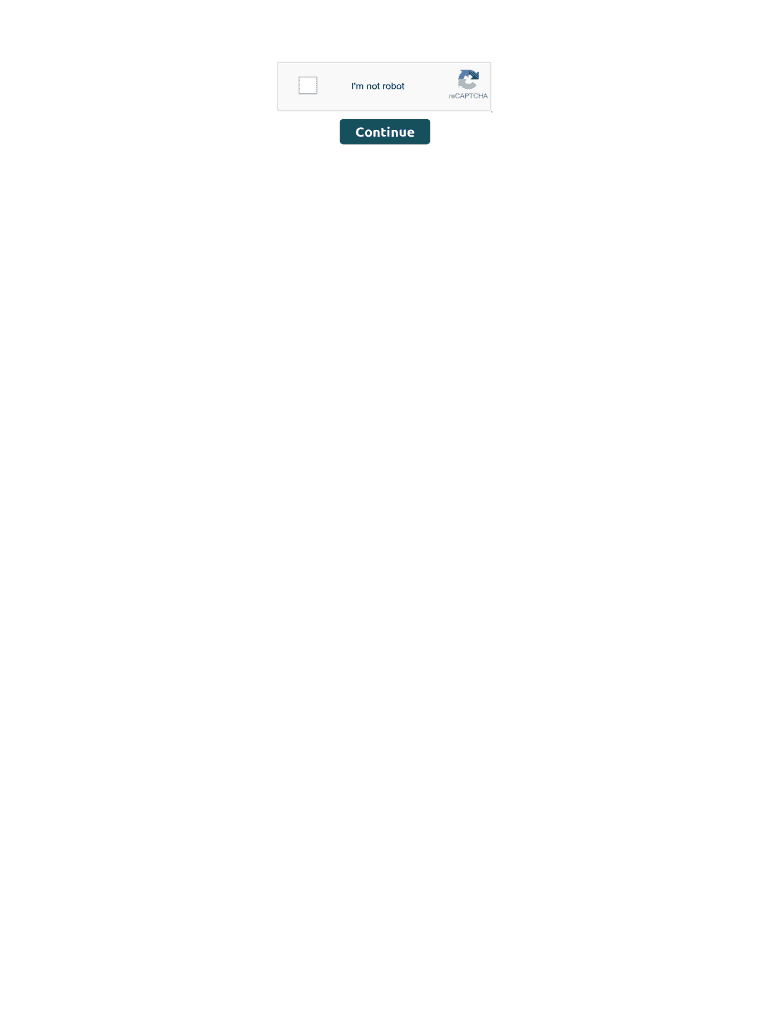
Ayushman Card Correction Form


What is the Ayushman Card Correction Form
The Ayushman Card Correction Form is a vital document used to rectify any inaccuracies related to personal information on the Ayushman Bharat card. This card provides health insurance coverage to eligible citizens in India, and maintaining accurate information is essential for seamless access to healthcare services. The correction form allows individuals to update details such as name, date of birth, and other personal identifiers to ensure that the information aligns with official documents.
How to use the Ayushman Card Correction Form
Using the Ayushman Card Correction Form involves several straightforward steps. First, individuals must obtain the form, which can typically be accessed online or through designated government offices. After acquiring the form, users should carefully fill in the required fields with accurate information, including the details that need correction. It is crucial to provide supporting documents that validate the requested changes. Once completed, the form can be submitted through the appropriate channels, which may include online submission, mailing, or in-person delivery at local health department offices.
Steps to complete the Ayushman Card Correction Form
Completing the Ayushman Card Correction Form requires attention to detail. The following steps outline the process:
- Obtain the Ayushman Card Correction Form from a reliable source.
- Fill in your personal details accurately, including the corrections needed.
- Attach any necessary supporting documents, such as proof of identity or address.
- Review the completed form for accuracy to avoid further issues.
- Submit the form through the designated method, ensuring you keep a copy for your records.
Required Documents
When submitting the Ayushman Card Correction Form, specific documents are typically required to verify the requested changes. These may include:
- A copy of the current Ayushman Bharat card.
- Proof of identity, such as a government-issued ID or passport.
- Proof of address, like a utility bill or lease agreement.
- Any other documents that support the correction request, such as a marriage certificate for name changes.
Legal use of the Ayushman Card Correction Form
The Ayushman Card Correction Form is legally recognized as a means to update personal information on the Ayushman Bharat card. Compliance with the submission process ensures that the corrections are valid and acknowledged by the relevant authorities. It is essential for individuals to follow the guidelines set forth by the governing body overseeing the Ayushman Bharat scheme to maintain the integrity and legality of their health insurance coverage.
Form Submission Methods
Individuals can submit the Ayushman Card Correction Form through various methods, depending on local regulations and available services. Common submission methods include:
- Online submission through the official Ayushman Bharat portal.
- Mailing the completed form to the designated health department address.
- In-person submission at local health department offices or designated centers.
Quick guide on how to complete ayushman card correction form
Complete Ayushman Card Correction Form effortlessly on any device
Online document management has gained signNow traction among businesses and individuals. It offers an ideal eco-friendly substitute for traditional printed and signed documents, as you can obtain the appropriate form and securely store it online. airSlate SignNow provides you with all the tools necessary to create, edit, and eSign your documents swiftly without delays. Manage Ayushman Card Correction Form on any device using airSlate SignNow Android or iOS applications and simplify any document-related task today.
The easiest way to modify and eSign Ayushman Card Correction Form without any hassle
- Find Ayushman Card Correction Form and click on Get Form to begin.
- Utilize the tools we offer to complete your form.
- Emphasize relevant sections of your documents or redact sensitive information with tools that airSlate SignNow offers specifically for that purpose.
- Create your eSignature using the Sign tool, which takes mere moments and carries the same legal significance as a conventional wet ink signature.
- Review the details and click on the Done button to save your modifications.
- Select how you want to send your form, whether by email, SMS, or invitation link, or download it to your computer.
Say goodbye to lost or misplaced documents, tedious form searching, or errors that necessitate printing new copies. airSlate SignNow meets all your document management requirements in just a few clicks from any device of your choice. Edit and eSign Ayushman Card Correction Form and ensure excellent communication at every stage of the form preparation process with airSlate SignNow.
Create this form in 5 minutes or less
Create this form in 5 minutes!
How to create an eSignature for the ayushman card correction form
How to create an electronic signature for a PDF online
How to create an electronic signature for a PDF in Google Chrome
How to create an e-signature for signing PDFs in Gmail
How to create an e-signature right from your smartphone
How to create an e-signature for a PDF on iOS
How to create an e-signature for a PDF on Android
People also ask
-
What is the process for ayushman card correction?
The ayushman card correction process involves submitting the necessary documents to verify your identity and the errors in your existing card. You can initiate this correction through the official Ayushman Bharat portal or designated centers. After submitting your request, you will receive confirmation and updates as your application is processed.
-
How long does the ayushman card correction take?
Typically, the ayushman card correction can take anywhere from a few days to a couple of weeks, depending on the volume of applications and the accuracy of the submitted information. It's advisable to check your application status on the portal regularly. Timely submission of documents can signNowly speed up the process.
-
Are there any fees associated with ayushman card correction?
No, the ayushman card correction process is generally free of charge. There are no hidden fees or costs involved in correcting your details on the Ayushman card. Just ensure that you provide all required information accurately to avoid any delays.
-
What documents are required for ayushman card correction?
To initiate ayushman card correction, you'll need to submit a few essential documents such as proof of identity, address proof, and the existing Ayushman card. These documents help verify your details and expedite the correction process. Check the official guidelines to ensure you have everything necessary before applying.
-
Can I track my ayushman card correction application?
Yes, you can track your ayushman card correction application through the Ayushman Bharat portal. After submitting your documents, you will receive a reference number that can be used to check the status of your application. This feature ensures transparency and helps you stay informed about the correction process.
-
What should I do if my ayushman card correction request is rejected?
If your ayushman card correction request is rejected, you will receive reasons for the rejection via the portal. You can rectify the issues mentioned and resubmit your application for correction. It's important to carefully address the feedback provided to enhance your chances of approval in the next attempt.
-
Is there a specific time to apply for ayushman card correction?
You can apply for ayushman card correction at any time throughout the year. However, it’s advisable to initiate corrections as soon as you notice any discrepancies to avoid complications when accessing healthcare services. The sooner you apply, the sooner you can utilize your Ayushman benefits without issues.
Get more for Ayushman Card Correction Form
Find out other Ayushman Card Correction Form
- eSign Wisconsin Cohabitation Agreement Free
- How To eSign Colorado Living Will
- eSign Maine Living Will Now
- eSign Utah Living Will Now
- eSign Iowa Affidavit of Domicile Now
- eSign Wisconsin Codicil to Will Online
- eSign Hawaii Guaranty Agreement Mobile
- eSign Hawaii Guaranty Agreement Now
- How Can I eSign Kentucky Collateral Agreement
- eSign Louisiana Demand for Payment Letter Simple
- eSign Missouri Gift Affidavit Myself
- eSign Missouri Gift Affidavit Safe
- eSign Nevada Gift Affidavit Easy
- eSign Arizona Mechanic's Lien Online
- eSign Connecticut IOU Online
- How To eSign Florida Mechanic's Lien
- eSign Hawaii Mechanic's Lien Online
- How To eSign Hawaii Mechanic's Lien
- eSign Hawaii IOU Simple
- eSign Maine Mechanic's Lien Computer