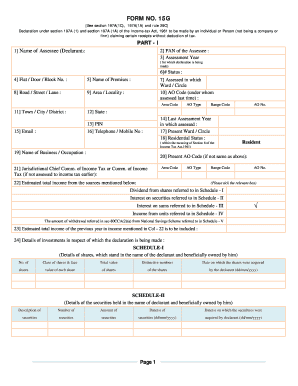
Federal Bank 15g 2013


What is the Federal Bank 15g
The Federal Bank 15g form is a declaration that allows individuals to ensure that no tax is deducted on interest earned from deposits. This form is typically used by individuals whose total income is below the taxable limit. By submitting the 15g form, taxpayers can avoid TDS (Tax Deducted at Source) on interest income, thereby receiving their earnings in full without deductions. It is essential for individuals to understand the eligibility criteria and the implications of filing this form correctly.
How to use the Federal Bank 15g
Using the Federal Bank 15g form is a straightforward process. First, individuals need to download the form from the bank's official website or obtain a physical copy from a branch. After filling out the required details, such as personal information and income details, the form must be submitted to the bank where the account is held. It is advisable to keep a copy of the submitted form for personal records. The bank will process the form and ensure that no TDS is deducted from the interest earned on the account.
Steps to complete the Federal Bank 15g
Completing the Federal Bank 15g form involves several key steps:
- Download the form from the bank's website or collect it from a branch.
- Fill in personal details, including name, address, and PAN (Permanent Account Number).
- Provide information about the income earned and confirm that it is below the taxable limit.
- Sign and date the form to certify the accuracy of the information provided.
- Submit the completed form to the bank, either online or in person.
Legal use of the Federal Bank 15g
The legal use of the Federal Bank 15g form is governed by the Income Tax Act in India. By submitting this form, individuals declare that their total income is below the taxable limit, thus exempting them from TDS. It is crucial to ensure that the information provided is accurate and truthful, as any discrepancies can lead to penalties or legal issues. The form must be submitted annually, and individuals should keep track of their income to maintain compliance with tax regulations.
Key elements of the Federal Bank 15g
Key elements of the Federal Bank 15g form include:
- Personal Information: Name, address, and PAN are essential for identification.
- Income Details: Information about total income and confirmation that it is below the taxable limit.
- Declaration: A statement confirming the accuracy of the details provided.
- Signature: The form must be signed and dated by the individual submitting it.
Form Submission Methods (Online / Mail / In-Person)
The Federal Bank 15g form can be submitted through various methods, depending on the bank's policies. Common submission methods include:
- Online: Some banks allow the submission of the form through their online banking portal.
- Mail: Individuals may also send the completed form via postal service to their bank's branch.
- In-Person: Visiting a branch to submit the form directly is another option, ensuring immediate processing.
Quick guide on how to complete federal bank 15g
Effortlessly Prepare Federal Bank 15g on Any Device
Digital document management has become increasingly favored by both businesses and individuals. It offers an ideal eco-friendly substitute to traditional printed and signed paperwork, allowing you to access the necessary forms and securely keep them online. airSlate SignNow provides all the tools required to create, modify, and electronically sign your documents promptly without delays. Manage Federal Bank 15g from any device using airSlate SignNow's Android or iOS applications and streamline any document-based task today.
The Easiest Way to Modify and Electronically Sign Federal Bank 15g with Ease
- Locate Federal Bank 15g and select Get Form to begin.
- Utilize the tools we offer to fill out your document.
- Highlight relevant sections of your documents or obscure sensitive information with tools that airSlate SignNow specifically provides for that purpose.
- Generate your electronic signature using the Sign tool, which only takes seconds and carries the same legal validity as a conventional wet ink signature.
- Review all the details and click on the Done button to save your changes.
- Choose how you would like to send your form, via email, text (SMS), an invitation link, or download it to your computer.
Eliminate worries about lost or misfiled documents, tedious form searches, or mistakes that necessitate printing new document copies. airSlate SignNow manages all your document needs in just a few clicks from your chosen device. Modify and electronically sign Federal Bank 15g and ensure effective communication at any stage of your form preparation process with airSlate SignNow.
Create this form in 5 minutes or less
Find and fill out the correct federal bank 15g
Create this form in 5 minutes!
How to create an eSignature for the federal bank 15g
How to create an electronic signature for a PDF online
How to create an electronic signature for a PDF in Google Chrome
How to create an e-signature for signing PDFs in Gmail
How to create an e-signature right from your smartphone
How to create an e-signature for a PDF on iOS
How to create an e-signature for a PDF on Android
People also ask
-
What is the 15g form and why is it important?
The 15g form is a declaration used in India that allows certain entities to avoid tax deductions on their income. It is crucial for those earning below the taxable limit, ensuring they can receive their payments without unnecessary tax deductions. Understanding the 15g form can help you manage your finances more effectively.
-
How can airSlate SignNow help with the 15g form?
airSlate SignNow provides an easy-to-use platform to upload, send, and eSign the 15g form securely. With our straightforward interface, completing and managing this form is seamless. You can save time and ensure that the document is processed correctly.
-
Is there a cost associated with using airSlate SignNow for the 15g form?
airSlate SignNow offers competitive pricing plans that provide value for businesses needing to manage documents like the 15g form. Our subscription includes various features designed to enhance your document signing experience. You can choose a plan that best suits your budget and needs.
-
What features are included when sending the 15g form with airSlate SignNow?
When you send the 15g form using airSlate SignNow, you gain access to features like real-time tracking, document templates, and customizable workflows. These features enhance efficiency and ensure you stay organized while managing your important documents. It's designed for a hassle-free experience.
-
Can I integrate airSlate SignNow with other platforms for the 15g form?
Yes, airSlate SignNow seamlessly integrates with various platforms such as Google Drive, Dropbox, and more. This allows you to manage your documents, including the 15g form, alongside your other business applications. Integration simplifies your workflow and enhances productivity.
-
What are the benefits of using airSlate SignNow for the 15g form?
Using airSlate SignNow for the 15g form offers numerous benefits, including increased efficiency, security, and compliance. You can complete, sign, and store the document in a cloud-based system, reducing the risk of errors. Our solution is tailored to make your document management straightforward.
-
How secure is my 15g form data with airSlate SignNow?
airSlate SignNow prioritizes the security of your documents, including the 15g form. We employ industry-standard encryption and security protocols to protect your data. You can trust us to maintain your privacy and ensure your documents are safe.
Get more for Federal Bank 15g
Find out other Federal Bank 15g
- How To eSignature South Carolina Real estate document
- eSignature Florida Real estate investment proposal template Free
- How To eSignature Utah Real estate forms
- How Do I eSignature Washington Real estate investment proposal template
- Can I eSignature Kentucky Performance Contract
- eSignature Nevada Performance Contract Safe
- eSignature California Franchise Contract Secure
- How To eSignature Colorado Sponsorship Proposal Template
- eSignature Alabama Distributor Agreement Template Secure
- eSignature California Distributor Agreement Template Later
- eSignature Vermont General Power of Attorney Template Easy
- eSignature Michigan Startup Cost Estimate Simple
- eSignature New Hampshire Invoice for Services (Standard Format) Computer
- eSignature Arkansas Non-Compete Agreement Later
- Can I eSignature Arizona Non-Compete Agreement
- How Do I eSignature New Jersey Non-Compete Agreement
- eSignature Tennessee Non-Compete Agreement Myself
- How To eSignature Colorado LLC Operating Agreement
- Help Me With eSignature North Carolina LLC Operating Agreement
- eSignature Oregon LLC Operating Agreement Online