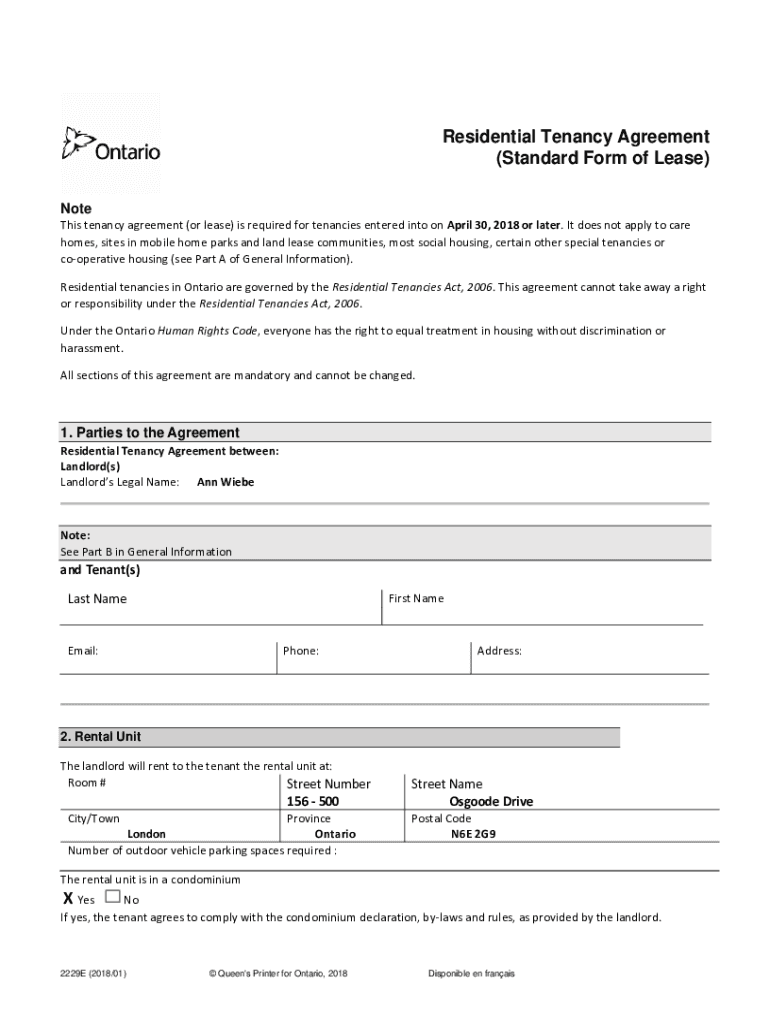
Residential Tenancy Agreement Standard Form of Lease


What is the Residential Tenancy Agreement Standard Form of Lease
The residential tenancy agreement standard form of lease is a legally binding document that outlines the terms and conditions between a landlord and a tenant. This form typically includes essential details such as the rental amount, duration of the lease, security deposit requirements, and maintenance responsibilities. It serves as a foundational agreement that protects the rights of both parties and ensures clarity regarding their obligations. Understanding the specifics of this form is crucial for both landlords and tenants to avoid disputes and ensure compliance with local housing laws.
Key Elements of the Residential Tenancy Agreement Standard Form of Lease
Several key elements are vital in the residential tenancy agreement standard form of lease. These include:
- Parties Involved: Identification of the landlord and tenant, including their contact information.
- Property Description: Detailed description of the rental property, including the address and any specific features.
- Lease Term: The duration of the lease, specifying the start and end dates.
- Rent Payment Terms: Amount of rent, due dates, and acceptable payment methods.
- Security Deposit: Amount required, conditions for its return, and any deductions that may apply.
- Maintenance and Repairs: Responsibilities of both parties regarding property upkeep.
- Termination Conditions: Grounds for ending the lease early and required notice periods.
Steps to Complete the Residential Tenancy Agreement Standard Form of Lease
Completing the residential tenancy agreement standard form of lease involves several straightforward steps:
- Gather Information: Collect necessary details about the property, landlord, and tenant.
- Fill Out the Form: Accurately enter all required information in the appropriate sections of the lease.
- Review Terms: Both parties should carefully review the terms and conditions to ensure mutual understanding.
- Sign the Document: Both the landlord and tenant should sign the lease, either in person or digitally, to validate the agreement.
- Distribute Copies: Provide copies of the signed lease to all parties involved for their records.
Legal Use of the Residential Tenancy Agreement Standard Form of Lease
The residential tenancy agreement standard form of lease is legally recognized when it meets specific criteria. To be enforceable, the lease must comply with state and federal laws governing rental agreements. This includes adhering to regulations regarding security deposits, eviction procedures, and tenant rights. Additionally, using a reliable electronic signature platform can enhance the legal standing of the agreement by ensuring that all signatures are verified and securely stored.
How to Use the Residential Tenancy Agreement Standard Form of Lease
Using the residential tenancy agreement standard form of lease effectively involves understanding its purpose and applying it correctly. Landlords can utilize this form to establish clear expectations with tenants, while tenants can use it to protect their rights. It is essential to ensure that the form is filled out completely and accurately, reflecting the agreed-upon terms. Regular communication between both parties during the leasing process can also help prevent misunderstandings and foster a positive rental relationship.
State-Specific Rules for the Residential Tenancy Agreement Standard Form of Lease
Each state in the U.S. has its own laws and regulations that govern residential tenancy agreements. These rules can affect various aspects of the lease, including security deposit limits, notice periods for termination, and tenant rights. It is crucial for both landlords and tenants to familiarize themselves with their state's specific requirements to ensure compliance and avoid potential legal issues. Consulting local housing authorities or legal professionals can provide valuable guidance on these matters.
Quick guide on how to complete residential tenancy agreement standard form of lease
Complete Residential Tenancy Agreement Standard Form Of Lease seamlessly on any device
Online document management has gained popularity among businesses and individuals. It serves as an ideal eco-friendly alternative to traditional printed and signed documents, as you can easily locate the right form and securely store it online. airSlate SignNow equips you with all the tools necessary to create, edit, and eSign your documents promptly without delays. Manage Residential Tenancy Agreement Standard Form Of Lease on any platform with airSlate SignNow Android or iOS applications and enhance any document-focused process today.
How to edit and eSign Residential Tenancy Agreement Standard Form Of Lease effortlessly
- Locate Residential Tenancy Agreement Standard Form Of Lease and click Get Form to begin.
- Use the tools available to complete your form.
- Select important sections of your documents or obscure sensitive information with tools specifically provided by airSlate SignNow for that purpose.
- Create your eSignature using the Sign tool, which takes just seconds and holds the same legal validity as a traditional wet ink signature.
- Review all the information and click on the Done button to save your modifications.
- Select your preferred method for sharing your form, whether by email, SMS, invitation link, or download it to your computer.
Eliminate the hassle of lost or misplaced files, tedious form searching, or mistakes that necessitate the printing of new document copies. airSlate SignNow takes care of all your document management needs in just a few clicks from any device you choose. Edit and eSign Residential Tenancy Agreement Standard Form Of Lease while ensuring effective communication at every step of the document preparation process with airSlate SignNow.
Create this form in 5 minutes or less
Create this form in 5 minutes!
How to create an eSignature for the residential tenancy agreement standard form of lease
How to create an electronic signature for a PDF online
How to create an electronic signature for a PDF in Google Chrome
How to create an e-signature for signing PDFs in Gmail
How to create an e-signature right from your smartphone
How to create an e-signature for a PDF on iOS
How to create an e-signature for a PDF on Android
People also ask
-
What is a residential tenancy agreement standard form of lease?
A residential tenancy agreement standard form of lease is a legally binding contract that outlines the terms and conditions under which a tenant can rent a residential property. This document typically covers aspects such as rent amount, duration of the lease, and responsibilities of both the landlord and tenant, ensuring clarity and protection for both parties.
-
How can airSlate SignNow help with the residential tenancy agreement standard form of lease?
airSlate SignNow provides a user-friendly platform for creating, sending, and eSigning residential tenancy agreements standard form of lease. With our easy-to-use tools, you can quickly customize your lease agreements, streamline the signing process, and ensure that all legal requirements are met efficiently.
-
What are the costs associated with using airSlate SignNow for my residential tenancy agreements?
airSlate SignNow offers various pricing plans to accommodate your needs, starting with a free trial. The cost-effectiveness of our platform makes it a great choice for managing residential tenancy agreements standard form of lease without breaking the bank, providing valuable features at competitive prices.
-
Are the residential tenancy agreement standard form of lease templates customizable?
Yes, the residential tenancy agreement standard form of lease templates provided by airSlate SignNow are fully customizable. You can modify any section of the lease agreement to suit your specific requirements, ensuring that the final document accurately reflects your preferences and the needs of your tenants.
-
What features does airSlate SignNow offer for managing residential tenancy agreements?
airSlate SignNow is equipped with multiple features for managing residential tenancy agreements standard form of lease, including document templates, electronic signatures, and real-time tracking. These features not only simplify the process of creating and sending leases but also enhance compliance and reduce turnaround times.
-
Is airSlate SignNow compatible with other software for managing real estate documents?
Yes, airSlate SignNow integrates seamlessly with various software platforms commonly used in the real estate industry. This ensures that you can easily manage your residential tenancy agreements standard form of lease alongside other documents and tools, enhancing your overall workflow and efficiency.
-
What benefits can I expect from using airSlate SignNow for tenancy agreements?
By using airSlate SignNow for your residential tenancy agreements standard form of lease, you can enjoy increased efficiency, reduced paperwork, and faster signing processes. Our solution not only minimizes the hassle of traditional document management but also enhances communication between landlords and tenants.
Get more for Residential Tenancy Agreement Standard Form Of Lease
Find out other Residential Tenancy Agreement Standard Form Of Lease
- How Do I eSign New Mexico Healthcare / Medical Word
- How To eSign Washington High Tech Presentation
- Help Me With eSign Vermont Healthcare / Medical PPT
- How To eSign Arizona Lawers PDF
- How To eSign Utah Government Word
- How Can I eSign Connecticut Lawers Presentation
- Help Me With eSign Hawaii Lawers Word
- How Can I eSign Hawaii Lawers Document
- How To eSign Hawaii Lawers PPT
- Help Me With eSign Hawaii Insurance PPT
- Help Me With eSign Idaho Insurance Presentation
- Can I eSign Indiana Insurance Form
- How To eSign Maryland Insurance PPT
- Can I eSign Arkansas Life Sciences PDF
- How Can I eSign Arkansas Life Sciences PDF
- Can I eSign Connecticut Legal Form
- How Do I eSign Connecticut Legal Form
- How Do I eSign Hawaii Life Sciences Word
- Can I eSign Hawaii Life Sciences Word
- How Do I eSign Hawaii Life Sciences Document