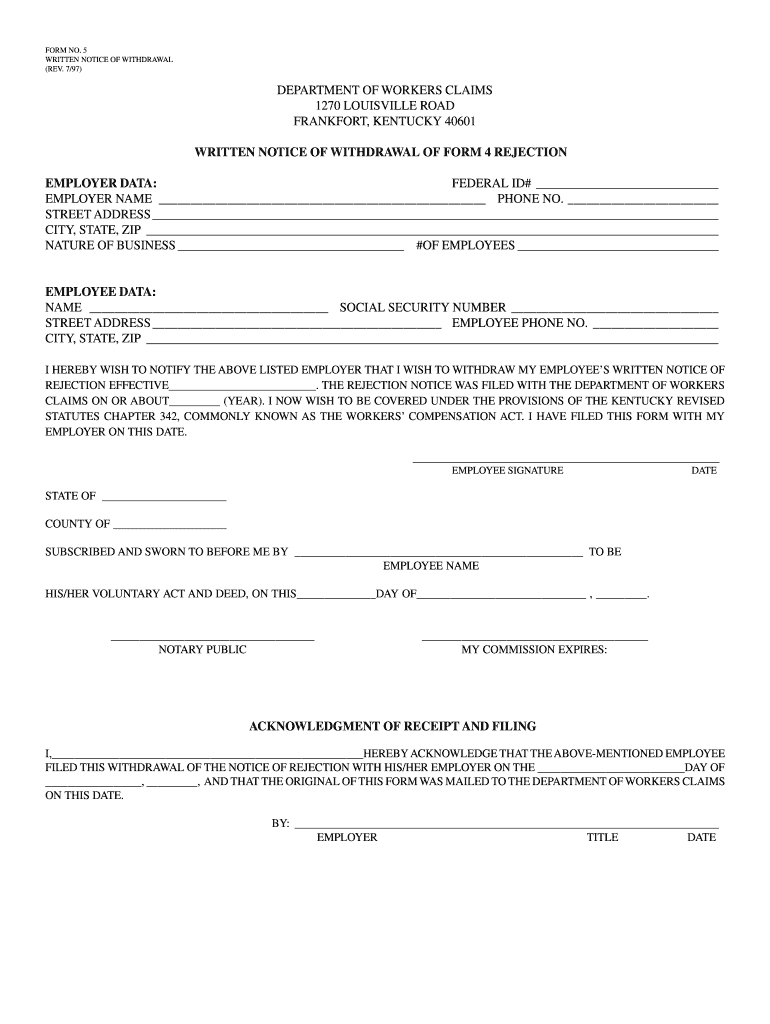
Kentucky Form 4 Waiver


What is the Kentucky Form 4 Waiver
The Kentucky Form 4 Waiver is a document used in the context of workers' compensation in Kentucky. It allows employees to waive their rights to certain benefits under the Kentucky Workers' Compensation Act. This form is typically utilized when an employee opts to reject coverage for specific work-related injuries or illnesses. Understanding this waiver is crucial for both employers and employees to ensure compliance with state regulations and to protect their rights.
How to use the Kentucky Form 4 Waiver
Using the Kentucky Form 4 Waiver involves several steps to ensure that the waiver is properly executed and legally binding. First, the employee must read the form thoroughly to understand the implications of waiving their rights. Next, the employee should complete the form by providing necessary personal information and signing it. It is important to keep a copy of the signed waiver for personal records and to provide a copy to the employer. This ensures that both parties have a clear understanding of the waiver's terms.
Steps to complete the Kentucky Form 4 Waiver
Completing the Kentucky Form 4 Waiver requires careful attention to detail. Follow these steps:
- Obtain the Kentucky Form 4 Waiver from a reliable source, such as the Kentucky Labor Cabinet website.
- Fill in your personal information, including your name, address, and Social Security number.
- Read the waiver statement carefully to understand what rights you are waiving.
- Sign and date the form to indicate your consent and understanding.
- Submit the completed form to your employer and retain a copy for your records.
Legal use of the Kentucky Form 4 Waiver
The Kentucky Form 4 Waiver must be used in accordance with state laws to be considered valid. It is essential that the waiver is voluntary and that the employee fully understands the rights they are relinquishing. Employers must ensure that the waiver is presented in a clear manner, free from coercion. Legal counsel may be sought to ensure compliance with all applicable regulations and to address any concerns regarding the waiver's enforceability.
Key elements of the Kentucky Form 4 Waiver
Several key elements must be included in the Kentucky Form 4 Waiver for it to be valid:
- Employee Information: Full name, address, and Social Security number.
- Waiver Statement: A clear statement indicating the rights being waived.
- Signature: The employee's signature, confirming their understanding and agreement.
- Date: The date on which the waiver is signed.
Who Issues the Kentucky Form 4 Waiver
The Kentucky Form 4 Waiver is typically issued by the Kentucky Labor Cabinet. Employers may also provide this form to their employees as part of the onboarding process or when discussing workers' compensation options. It is important for both employers and employees to ensure they are using the most current version of the form to comply with state regulations.
Quick guide on how to complete kentucky form 4 waiver
Effortlessly Set Up Kentucky Form 4 Waiver on Any Gadget
Digital document management has gained traction among companies and individuals alike. It serves as an ideal eco-friendly substitute for conventional printed and signed documents, as you can easily find the right template and securely keep it online. airSlate SignNow equips you with all the tools necessary to create, edit, and electronically sign your documents quickly without delays. Manage Kentucky Form 4 Waiver on any gadget using the airSlate SignNow apps for Android or iOS and enhance any document-driven process today.
The Easiest Way to Edit and Electronically Sign Kentucky Form 4 Waiver Effortlessly
- Obtain Kentucky Form 4 Waiver and click Get Form to begin.
- Utilize the tools we offer to complete your document.
- Emphasize pertinent sections of your documents or obscure sensitive data with tools that airSlate SignNow has specifically designed for this purpose.
- Create your signature using the Sign tool, which takes seconds and holds the same legal authority as a conventional ink signature.
- Verify the information and click on the Done button to finalize your changes.
- Choose how you wish to send your form, via email, text message (SMS), or invite link, or download it to your computer.
Eliminate concerns about lost or misplaced documents, tedious form searches, or errors that necessitate reprinting new document copies. airSlate SignNow addresses your document management needs in just a few clicks from your chosen device. Edit and electronically sign Kentucky Form 4 Waiver and ensure outstanding communication throughout the form preparation journey with airSlate SignNow.
Create this form in 5 minutes or less
Create this form in 5 minutes!
How to create an eSignature for the kentucky form 4 waiver
How to create an electronic signature for a PDF online
How to create an electronic signature for a PDF in Google Chrome
How to create an e-signature for signing PDFs in Gmail
How to create an e-signature right from your smartphone
How to create an e-signature for a PDF on iOS
How to create an e-signature for a PDF on Android
People also ask
-
What is the Kentucky Form 4 and how can airSlate SignNow help?
The Kentucky Form 4 is a crucial document used in various legal and regulatory processes within Kentucky. airSlate SignNow simplifies the eSigning of Kentucky Form 4 by providing an easy-to-use platform, allowing users to send and sign documents securely from any device.
-
What are the pricing options for using airSlate SignNow for Kentucky Form 4?
airSlate SignNow offers flexible pricing plans tailored to businesses of all sizes. You can choose a plan that best fits your needs to efficiently manage Kentucky Form 4 and other documents, with options for monthly or annual subscriptions available.
-
Can I customize my Kentucky Form 4 when using airSlate SignNow?
Yes, airSlate SignNow allows you to fully customize your Kentucky Form 4. You can add fields, text, and signatures to ensure that the document meets your specifications and legal requirements.
-
What are the benefits of using airSlate SignNow for the Kentucky Form 4?
Using airSlate SignNow to manage your Kentucky Form 4 provides numerous benefits such as improved efficiency, enhanced security, and reduced turnaround times for documentation. This solution empowers you to streamline your document workflow signNowly.
-
Is it safe to sign the Kentucky Form 4 using airSlate SignNow?
Absolutely! airSlate SignNow employs advanced security measures such as encryption and secure cloud storage to ensure that your Kentucky Form 4 and other documents are protected. You can sign confidently knowing that your data is safe.
-
Does airSlate SignNow integrate with other tools for managing Kentucky Form 4?
Yes, airSlate SignNow has robust integrations with popular business tools and applications. This allows for seamless information sharing and documentation management related to Kentucky Form 4, ensuring a smooth workflow.
-
How does airSlate SignNow ensure compliance with Kentucky regulations for Form 4?
airSlate SignNow is designed to comply with state and federal regulations, including those related to Kentucky Form 4. Our platform regularly updates its features to align with legal requirements, ensuring your documents remain compliant.
Get more for Kentucky Form 4 Waiver
- Equine bill of sale form
- Ahcip form how to fill help
- Exit and emergency light log doc form
- Attending physician statement template form
- Flood ntice form
- Self certification form for travel to italy from abroad
- Print form reset formnebraska lotteryraffle tax r
- Form h1010 texas works application for assistance your texas
Find out other Kentucky Form 4 Waiver
- How To Sign Massachusetts Courts Quitclaim Deed
- Can I Sign Massachusetts Courts Quitclaim Deed
- eSign California Business Operations LLC Operating Agreement Myself
- Sign Courts Form Mississippi Secure
- eSign Alabama Car Dealer Executive Summary Template Fast
- eSign Arizona Car Dealer Bill Of Lading Now
- How Can I eSign Alabama Car Dealer Executive Summary Template
- eSign California Car Dealer LLC Operating Agreement Online
- eSign California Car Dealer Lease Agreement Template Fast
- eSign Arkansas Car Dealer Agreement Online
- Sign Montana Courts Contract Safe
- eSign Colorado Car Dealer Affidavit Of Heirship Simple
- eSign Car Dealer Form Georgia Simple
- eSign Florida Car Dealer Profit And Loss Statement Myself
- eSign Georgia Car Dealer POA Mobile
- Sign Nebraska Courts Warranty Deed Online
- Sign Nebraska Courts Limited Power Of Attorney Now
- eSign Car Dealer Form Idaho Online
- How To eSign Hawaii Car Dealer Contract
- How To eSign Hawaii Car Dealer Living Will