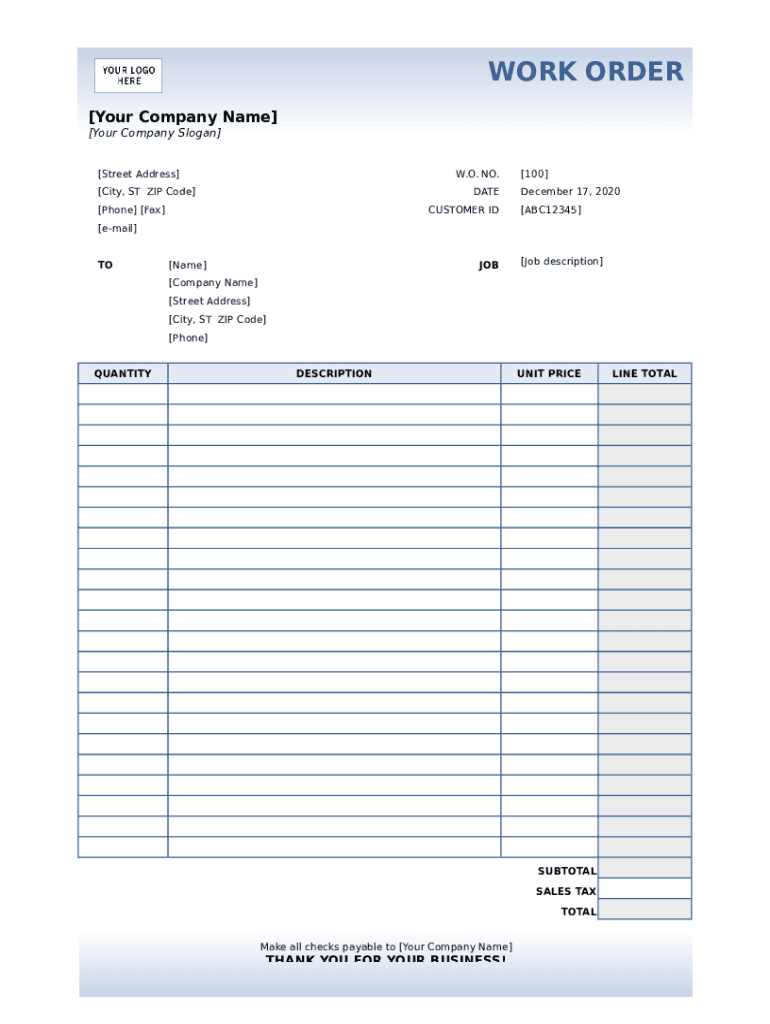
Work Order Document Form


What is the Work Order Document
The work order document is a formal request for services or tasks to be completed within a specific timeframe. It typically includes details such as the scope of work, deadlines, and resource allocation. This document serves as a critical communication tool between the requester and the service provider, ensuring that all parties understand the expectations and requirements. By clearly outlining the tasks to be performed, the work order document helps prevent misunderstandings and provides a record of the work agreed upon.
How to Use the Work Order Document
Using the work order document involves several key steps. First, identify the specific tasks or services needed and detail them in the document. Next, include relevant information such as the location, timeline, and any materials required. Once completed, the document should be shared with the service provider for review and approval. After both parties agree on the terms, the work order can be signed, making it a legally binding agreement. This process ensures that everyone is on the same page and helps facilitate smooth execution of the work.
Key Elements of the Work Order Document
A well-structured work order document contains several essential elements. These include:
- Title: Clearly labeled as a work order.
- Requestor Information: Name and contact details of the person requesting the work.
- Service Provider Information: Name and contact details of the individual or company performing the work.
- Description of Work: Detailed outline of the tasks to be completed.
- Timeline: Start and completion dates for the work.
- Materials Required: List of any supplies needed to complete the tasks.
- Signatures: Spaces for both parties to sign, confirming agreement.
Steps to Complete the Work Order Document
Completing a work order document involves a systematic approach. Begin by gathering all necessary information about the work to be performed. Next, fill in the document with clear and concise details, ensuring that all key elements are included. After drafting the work order, review it for accuracy and completeness. Once satisfied, present the document to the service provider for their input and signature. Finally, retain copies for both parties to ensure accountability and reference in the future.
Legal Use of the Work Order Document
The work order document can serve as a legally binding agreement when properly executed. To ensure its legal validity, it must include all necessary details and be signed by both the requester and the service provider. Compliance with relevant laws and regulations is crucial, as this document may be used in disputes or claims. By adhering to legal standards, the work order can protect the rights and responsibilities of both parties involved.
Examples of Using the Work Order Document
Work order documents are utilized in various industries and scenarios. For instance, a construction company may issue a work order to subcontractors detailing specific tasks, materials, and deadlines for a project. In an IT setting, a work order could outline the requirements for software installation or system upgrades. Additionally, maintenance departments often use work orders to request repairs or services, ensuring that all necessary information is communicated effectively. These examples illustrate the versatility and importance of the work order document across different fields.
Quick guide on how to complete work order document
Complete Work Order Document seamlessly on any device
Digital document management has become increasingly popular among companies and individuals. It offers an ideal eco-friendly alternative to traditional printed and signed papers, as you can access the correct format and securely keep it online. airSlate SignNow provides all the tools necessary to design, modify, and electronically sign your documents quickly without delays. Manage Work Order Document on any device using airSlate SignNow's Android or iOS applications and enhance any document-oriented workflow today.
How to modify and electronically sign Work Order Document effortlessly
- Locate Work Order Document and click on Get Form to initiate.
- Utilize the tools we provide to fill out your document.
- Emphasize pertinent sections of the documents or obscure sensitive information with tools that airSlate SignNow offers specifically for that purpose.
- Generate your electronic signature with the Sign tool, which takes only seconds and holds the same legal validity as a traditional ink signature.
- Review the information and click on the Done button to finalize your changes.
- Select your preferred method to deliver your form, whether by email, SMS, invitation link, or download it to your computer.
Say goodbye to lost or misplaced documents, tedious form searches, and mistakes that require printing new document copies. airSlate SignNow meets all your documentation management needs in just a few clicks from any device you prefer. Modify and electronically sign Work Order Document to ensure effective communication at every step of the form preparation journey with airSlate SignNow.
Create this form in 5 minutes or less
Create this form in 5 minutes!
How to create an eSignature for the work order document
How to create an electronic signature for a PDF online
How to create an electronic signature for a PDF in Google Chrome
How to create an e-signature for signing PDFs in Gmail
How to create an e-signature right from your smartphone
How to create an e-signature for a PDF on iOS
How to create an e-signature for a PDF on Android
People also ask
-
What is a work form template in airSlate SignNow?
A work form template in airSlate SignNow is a customizable digital form that allows businesses to streamline data collection and document signing processes. It empowers users to create consistent and professional-looking forms that can capture essential information while saving time and reducing errors.
-
How can I create a work form template using airSlate SignNow?
Creating a work form template in airSlate SignNow is simple and intuitive. Users can start from scratch or choose from pre-built templates, making it easy to tailor forms to specific business needs. The drag-and-drop interface allows for quick customization of fields and design.
-
What are the benefits of using a work form template?
Using a work form template boosts efficiency by automating data collection and reducing manual entry. It enables faster processing of documents and enhances collaboration by allowing multiple users to access and fill out forms. Moreover, it ensures consistency across all submitted forms.
-
Does airSlate SignNow offer pricing plans for work form templates?
Yes, airSlate SignNow offers flexible pricing plans that cater to different business needs and sizes. Each plan includes access to work form templates, allowing teams to choose an option that fits their budget while still benefiting from the software's extensive features.
-
Can I integrate work form templates with other applications?
Absolutely! airSlate SignNow allows you to integrate work form templates with various applications and tools. This integration enhances workflow efficiency by allowing seamless data transfer and coordination between platforms, such as CRMs and project management systems.
-
Are work form templates secure with airSlate SignNow?
Yes, work form templates created in airSlate SignNow are secure and compliant with industry standards. The platform employs advanced encryption and security measures to protect sensitive data, ensuring that all documents and forms remain confidential.
-
How do I share my work form template with others?
Sharing a work form template in airSlate SignNow is straightforward. Users can generate shareable links or send invitations directly from the platform to invite others to fill out the forms. This capability enhances collaboration whether among team members or with clients.
Get more for Work Order Document
- Optional transfers vikingcruises com form
- Jamaican passport application form
- Property tax name change application form pdf
- Non employment letter sample form
- Access calgary application 45476956 form
- Seccap form pdf download
- 2 new texas informed consent rules amp anesthesia consent form
- Form 5000 46 mine safety and health administration msha
Find out other Work Order Document
- How To eSign Hawaii Government Word
- Can I eSign Hawaii Government Word
- How To eSign Hawaii Government Document
- How To eSign Hawaii Government Document
- How Can I eSign Hawaii Government Document
- Can I eSign Hawaii Government Document
- How Can I eSign Hawaii Government Document
- How To eSign Hawaii Government Document
- How To eSign Hawaii Government Form
- How Can I eSign Hawaii Government Form
- Help Me With eSign Hawaii Healthcare / Medical PDF
- How To eSign Arizona High Tech Document
- How Can I eSign Illinois Healthcare / Medical Presentation
- Can I eSign Hawaii High Tech Document
- How Can I eSign Hawaii High Tech Document
- How Do I eSign Hawaii High Tech Document
- Can I eSign Hawaii High Tech Word
- How Can I eSign Hawaii High Tech Form
- How Do I eSign New Mexico Healthcare / Medical Word
- How To eSign Washington High Tech Presentation