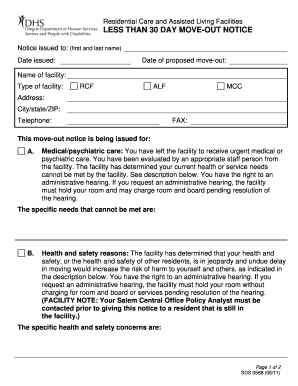
Assisted Living 30 Day Notice Letter Example 2011


What is the assisted living 30 day notice letter example
The assisted living 30 day notice letter is a formal document that notifies the management of an assisted living facility about a resident's intention to vacate the premises. This letter serves as a written record of the resident's decision and typically must be submitted at least thirty days before the intended move-out date. It is essential for ensuring compliance with the facility's policies and state regulations regarding notice periods.
Key elements of the assisted living 30 day notice letter example
When drafting an assisted living 30 day notice letter, it is important to include several key elements to ensure clarity and compliance:
- Resident's Information: Include the full name, address, and contact information of the resident.
- Facility Information: Provide the name and address of the assisted living facility.
- Notice Date: Clearly state the date the letter is being written.
- Move-Out Date: Specify the intended move-out date, ensuring it is at least thirty days from the notice date.
- Reason for Moving: While not always required, including a brief explanation for the move can be helpful.
- Signature: The letter should be signed by the resident to validate the notice.
Steps to complete the assisted living 30 day notice letter example
Completing the assisted living 30 day notice letter involves several straightforward steps:
- Gather necessary information, including personal details and the facility's contact information.
- Draft the letter, ensuring all key elements are included as outlined above.
- Review the letter for accuracy and completeness.
- Sign the letter to authenticate it.
- Submit the letter to the management of the assisted living facility, either in person or via certified mail for tracking purposes.
Legal use of the assisted living 30 day notice letter example
The assisted living 30 day notice letter is legally recognized as a formal notification of intent to vacate. To ensure its legal validity, the letter must comply with state laws concerning notice periods and must be delivered according to the facility's policies. It is advisable to keep a copy of the letter and any correspondence for personal records, as this can be useful in case of disputes regarding the move-out process.
How to use the assisted living 30 day notice letter example
Using the assisted living 30 day notice letter example involves following the structure and content guidelines provided in the previous sections. Residents can refer to sample letters to understand the format and language typically used. By customizing the letter to reflect their specific situation, residents can ensure that their notice is clear and effective. It is also beneficial to consult with the facility's management for any specific requirements they may have regarding the notice.
Quick guide on how to complete assisted living 30 day notice letter example
Complete Assisted Living 30 Day Notice Letter Example effortlessly on any device
Web-based document management has become increasingly favored by businesses and individuals alike. It offers an ideal eco-friendly substitute for conventional printed and signed documents, as you can easily locate the necessary form and securely save it online. airSlate SignNow equips you with all the tools required to create, modify, and eSign your documents promptly without delays. Manage Assisted Living 30 Day Notice Letter Example on any platform using airSlate SignNow's Android or iOS apps and streamline any document-centric task today.
The easiest way to edit and eSign Assisted Living 30 Day Notice Letter Example seamlessly
- Locate Assisted Living 30 Day Notice Letter Example and click on Get Form to begin.
- Utilize the tools we provide to complete your document.
- Highlight important sections of the documents or redact sensitive information using tools specifically designed for that purpose by airSlate SignNow.
- Create your signature with the Sign tool, which takes just seconds and carries the same legal validity as a conventional handwritten signature.
- Review all information and click on the Done button to save your changes.
- Select your preferred method of sending your form, whether by email, SMS, invitation link, or download it to your computer.
Eliminate concerns about lost or misplaced documents, tedious form searching, or errors that require reprinting new document copies. airSlate SignNow meets all your document management needs with just a few clicks from any device you prefer. Edit and eSign Assisted Living 30 Day Notice Letter Example to ensure outstanding communication at every stage of the form preparation process with airSlate SignNow.
Create this form in 5 minutes or less
Find and fill out the correct assisted living 30 day notice letter example
Create this form in 5 minutes!
How to create an eSignature for the assisted living 30 day notice letter example
How to create an electronic signature for a PDF online
How to create an electronic signature for a PDF in Google Chrome
How to create an e-signature for signing PDFs in Gmail
How to create an e-signature right from your smartphone
How to create an e-signature for a PDF on iOS
How to create an e-signature for a PDF on Android
People also ask
-
What is an assisted living move out form?
An assisted living move out form is a document that facilitates the process of moving out of an assisted living facility. This form typically includes important details such as the resident's personal information, move-out date, and any necessary signatures. Properly completing this form ensures that both the resident and facility are aligned on the move-out terms.
-
How can airSlate SignNow help with the assisted living move out form?
airSlate SignNow offers a user-friendly platform to create, send, and eSign your assisted living move out form. With just a few clicks, you can customize the form to meet specific requirements and ensure all legal aspects are covered. This streamlined process saves time and ensures a hassle-free move-out experience.
-
Is there a cost associated with using airSlate SignNow for my assisted living move out form?
Yes, there is a cost associated with utilizing airSlate SignNow for your assisted living move out form, but it is competitively priced. Our pricing plans offer various tiers based on your document needs, providing cost-effective solutions for both individuals and businesses. You can choose the plan that best suits your needs.
-
What features does airSlate SignNow offer for assisted living move out forms?
airSlate SignNow provides several features to enhance your experience with the assisted living move out form. These include customizable templates, reminders for signatures, secure cloud storage, and real-time tracking of document status. Such features ensure that your move-out process is efficient and organized.
-
Can I integrate airSlate SignNow with other applications?
Absolutely! airSlate SignNow seamlessly integrates with various applications, allowing you to link your assisted living move out form to tools like Google Drive, Salesforce, and more. This integration enhances your workflow and simplifies data management across platforms.
-
What are the benefits of using airSlate SignNow for assisted living move out forms?
Using airSlate SignNow for assisted living move out forms provides multiple benefits, including increased efficiency, reduced paperwork, and enhanced security. The electronic signing process minimizes the need for physical documents, while secure storage protects your personal information. This comprehensive solution ultimately streamlines your move-out process.
-
Is it easy for my family to use the assisted living move out form with airSlate SignNow?
Yes, airSlate SignNow is designed to be user-friendly and accessible for all ages. Your family can easily navigate through the assisted living move out form, even if they're not technologically savvy. With clear instructions and a simple interface, getting the necessary signatures is a breeze.
Get more for Assisted Living 30 Day Notice Letter Example
- Catering technology form
- Non permit confined space form
- Patient authorization for release of medical penn state health 443294545 form
- British airways third party nominee form
- Acr bformatb memono10789 serc ap state portal
- Sf88 form
- Official oems attendance roster form
- Autopsy request form arkansas department of health healthy arkansas
Find out other Assisted Living 30 Day Notice Letter Example
- How Do I Sign Alabama Cease and Desist Letter
- Sign Arkansas Cease and Desist Letter Free
- Sign Hawaii Cease and Desist Letter Simple
- Sign Illinois Cease and Desist Letter Fast
- Can I Sign Illinois Cease and Desist Letter
- Sign Iowa Cease and Desist Letter Online
- Sign Maryland Cease and Desist Letter Myself
- Sign Maryland Cease and Desist Letter Free
- Sign Mississippi Cease and Desist Letter Free
- Sign Nevada Cease and Desist Letter Simple
- Sign New Jersey Cease and Desist Letter Free
- How Can I Sign North Carolina Cease and Desist Letter
- Sign Oklahoma Cease and Desist Letter Safe
- Sign Indiana End User License Agreement (EULA) Myself
- Sign Colorado Hold Harmless (Indemnity) Agreement Now
- Help Me With Sign California Letter of Intent
- Can I Sign California Letter of Intent
- Sign Kentucky Hold Harmless (Indemnity) Agreement Simple
- Sign Maryland Hold Harmless (Indemnity) Agreement Now
- Sign Minnesota Hold Harmless (Indemnity) Agreement Safe