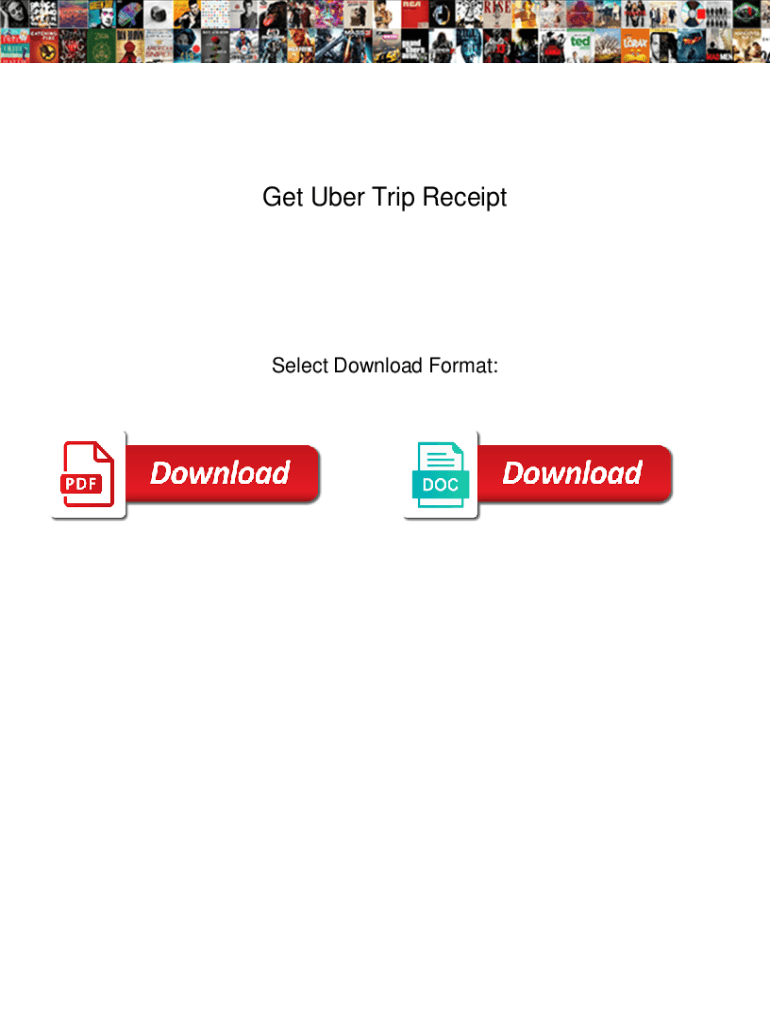
Uber Receipt Generator Form


What is the Uber Receipt Generator
The Uber receipt generator is a digital tool designed to create official receipts for rides taken through the Uber platform. This generator allows users to produce a valid receipt that includes essential details such as the date of the ride, fare amount, pickup and drop-off locations, and driver information. By using this tool, individuals can easily obtain documentation for personal records, expense tracking, or reimbursement purposes.
How to use the Uber Receipt Generator
To use the Uber receipt generator, follow these simple steps:
- Access the generator through a trusted platform that offers this service.
- Input the required details, such as the date of the ride, trip duration, and fare amount.
- Ensure all fields are accurately filled to reflect the actual ride details.
- Generate the receipt, which can be saved as a PDF or printed directly.
This straightforward process ensures that you can produce a professional-looking receipt quickly and efficiently.
Key elements of the Uber Receipt Generator
An effective Uber receipt generator should include several key elements to ensure the generated receipt is comprehensive and useful:
- Date and time: The exact date and time of the ride.
- Pickup and drop-off locations: Addresses where the ride began and ended.
- Fare breakdown: Total fare, including any applicable surcharges or discounts.
- Driver details: Name and vehicle information of the driver.
- Payment method: Indication of how the fare was paid (credit card, cash, etc.).
Including these elements ensures that the receipt is valid and meets the necessary requirements for reimbursement or record-keeping.
Legal use of the Uber Receipt Generator
Using an Uber receipt generator can be legally binding if the generated document meets specific criteria. To ensure compliance, it is essential to follow the guidelines established by electronic signature laws, such as the ESIGN Act and UETA. These laws recognize digital documents as legally valid if they include:
- Clear identification of the parties involved.
- Consent to use electronic records.
- Authentic signatures, which can be achieved through digital certificate verification.
By adhering to these legal standards, users can confidently use the generated receipts for various purposes, including tax filings and expense reports.
Steps to complete the Uber Receipt Generator
To successfully complete the Uber receipt generator, follow these detailed steps:
- Gather all necessary information related to the ride, such as the trip date, fare, and locations.
- Visit the Uber receipt generator tool and enter the collected information into the appropriate fields.
- Review the information for accuracy to ensure it reflects the actual ride details.
- Click the generate button to create the receipt.
- Download or print the receipt for your records.
Completing these steps will ensure that you have a valid and accurate receipt for your Uber ride.
Examples of using the Uber Receipt Generator
The Uber receipt generator can be beneficial in various scenarios, including:
- Expense reporting: Employees can use generated receipts to submit for reimbursement from their employers.
- Tax documentation: Individuals can include receipts as proof of transportation expenses when filing their taxes.
- Business travel: Business owners can keep track of travel expenses by generating receipts for client meetings or events.
These examples illustrate the versatility and utility of the Uber receipt generator in managing personal and business finances.
Quick guide on how to complete uber receipt generator
Complete Uber Receipt Generator easily on any device
Digital document management has become increasingly popular among businesses and individuals. It offers an ideal eco-friendly alternative to conventional printed and signed papers, allowing you to find the correct form and securely store it online. airSlate SignNow provides all the tools necessary to create, modify, and electronically sign your documents promptly without delays. Manage Uber Receipt Generator on any platform with airSlate SignNow Android or iOS applications and simplify any document-related task today.
How to modify and eSign Uber Receipt Generator effortlessly
- Obtain Uber Receipt Generator and click on Get Form to begin.
- Utilize the tools we offer to complete your document.
- Emphasize important sections of your documents or obscure sensitive information with tools that airSlate SignNow specifically supplies for this purpose.
- Create your eSignature using the Sign tool, which takes mere seconds and carries the same legal authority as a conventional wet ink signature.
- Review all the details and click on the Done button to save your changes.
- Choose how you want to send your form, via email, text message (SMS), or invitation link, or download it to your computer.
Forget about misplaced or lost files, tedious form searches, or errors that necessitate printing new document copies. airSlate SignNow meets your document management needs in just a few clicks from any device you prefer. Edit and eSign Uber Receipt Generator and ensure excellent communication at every stage of the form preparation process with airSlate SignNow.
Create this form in 5 minutes or less
Create this form in 5 minutes!
How to create an eSignature for the uber receipt generator
How to create an electronic signature for a PDF online
How to create an electronic signature for a PDF in Google Chrome
How to create an e-signature for signing PDFs in Gmail
How to create an e-signature right from your smartphone
How to create an e-signature for a PDF on iOS
How to create an e-signature for a PDF on Android
People also ask
-
What is an uber receipt generator?
An uber receipt generator is a tool that allows users to create authentic-looking receipts for their Uber rides. This feature can be particularly useful for expense reporting or record-keeping purposes. By using an uber receipt generator, you can quickly obtain a formatted receipt with all necessary details.
-
How does the airSlate SignNow uber receipt generator work?
The airSlate SignNow uber receipt generator works by allowing you to input your ride details, such as date, time, and fare amount. Once you've entered the required information, the generator creates a professional receipt that can be eSigned or saved for your records. This streamlines the process of documenting Uber trips.
-
Is there a cost associated with using the uber receipt generator?
The airSlate SignNow platform offers a subscription-based pricing model that includes access to the uber receipt generator. Depending on the plan you choose, you may receive additional features, such as document tracking and eSigning capabilities. This makes it a cost-effective solution for businesses and individuals alike.
-
What features are included in the airSlate SignNow uber receipt generator?
Features of the airSlate SignNow uber receipt generator include customizable templates, automatic data filling, and options to add signatures. Users can effortlessly generate receipts that look professional and include all essential ride details. This flexibility allows users to tailor receipts to their specific needs.
-
How can businesses benefit from using an uber receipt generator?
Businesses can benefit from the airSlate SignNow uber receipt generator by simplifying expense tracking for their employees. This tool ensures that ride expenses are accurately documented and easy to submit for reimbursement. Additionally, it enhances the efficiency of financial reporting processes.
-
Can I integrate the uber receipt generator with other tools?
Yes, the airSlate SignNow platform allows for integrations with various applications and tools. This means that records created with the uber receipt generator can be linked to your existing accounting or expense management software. Such integrations streamline workflows and reduce manual entry errors.
-
Is the uber receipt generator secure?
The airSlate SignNow uber receipt generator is designed with security in mind. All data is encrypted, ensuring that your personal and financial information remains safe during the receipt generation process. Customers can confidently use the service knowing their information is protected.
Get more for Uber Receipt Generator
Find out other Uber Receipt Generator
- How Do I eSign Oklahoma Government Separation Agreement
- How Do I eSign Tennessee Healthcare / Medical Living Will
- eSign West Virginia Healthcare / Medical Forbearance Agreement Online
- eSign Alabama Insurance LLC Operating Agreement Easy
- How Can I eSign Alabama Insurance LLC Operating Agreement
- eSign Virginia Government POA Simple
- eSign Hawaii Lawers Rental Application Fast
- eSign Hawaii Lawers Cease And Desist Letter Later
- How To eSign Hawaii Lawers Cease And Desist Letter
- How Can I eSign Hawaii Lawers Cease And Desist Letter
- eSign Hawaii Lawers Cease And Desist Letter Free
- eSign Maine Lawers Resignation Letter Easy
- eSign Louisiana Lawers Last Will And Testament Mobile
- eSign Louisiana Lawers Limited Power Of Attorney Online
- eSign Delaware Insurance Work Order Later
- eSign Delaware Insurance Credit Memo Mobile
- eSign Insurance PPT Georgia Computer
- How Do I eSign Hawaii Insurance Operating Agreement
- eSign Hawaii Insurance Stock Certificate Free
- eSign New Hampshire Lawers Promissory Note Template Computer