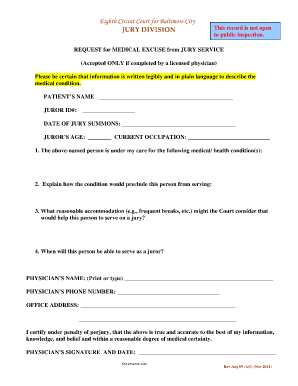
Baltimore City Jury Duty Questionnaire 2011


What is the Baltimore City Jury Duty Questionnaire
The Baltimore City Jury Duty Questionnaire is a document used to gather information from potential jurors in Baltimore City. This form is essential for the jury selection process, as it helps the court determine eligibility and suitability for jury service. It typically includes questions about the juror's background, employment, and any potential biases that may affect their ability to serve impartially. Completing this questionnaire accurately is crucial for ensuring a fair trial process.
Steps to complete the Baltimore City Jury Duty Questionnaire
Completing the Baltimore City Jury Duty Questionnaire involves several straightforward steps. First, review the instructions provided on the form carefully. Next, fill out personal information, including your name, address, and contact details. Be sure to answer all questions honestly, especially those related to your background and any prior jury service. Once you have completed the questionnaire, double-check your answers for accuracy and clarity. Finally, submit the form according to the provided guidelines, whether online, by mail, or in person.
Legal use of the Baltimore City Jury Duty Questionnaire
The Baltimore City Jury Duty Questionnaire has legal significance as it is used to assess a juror's eligibility for service. Courts rely on the information provided to ensure that jurors can fulfill their duties without bias or conflict of interest. It is important to understand that providing false information on this questionnaire can lead to legal consequences, including penalties for non-compliance. Therefore, it is essential to complete the form truthfully and in accordance with the law.
Required Documents
When filling out the Baltimore City Jury Duty Questionnaire, you may need to provide supporting documents to verify your identity or eligibility. Commonly required documents include a government-issued identification card, proof of residency, and any documentation that may support your claims regarding exemptions or deferrals. Having these documents ready can expedite the process and ensure that your questionnaire is processed without delays.
Form Submission Methods (Online / Mail / In-Person)
The Baltimore City Jury Duty Questionnaire can typically be submitted through various methods, including online submission, mailing the completed form, or delivering it in person to the appropriate court office. Online submission is often the most convenient option, allowing for quick processing. If submitting by mail, ensure that you send it well before any deadlines to avoid delays. In-person submissions may be required in certain cases, especially if additional documentation is needed.
Eligibility Criteria
Eligibility to serve on a jury in Baltimore City is determined by several criteria outlined in the questionnaire. Generally, potential jurors must be at least eighteen years old, a resident of Baltimore City, and a citizen of the United States. Additionally, individuals with certain legal disqualifications, such as felony convictions or mental incapacitation, may be ineligible. Understanding these criteria can help ensure that you meet the requirements before completing the questionnaire.
Quick guide on how to complete baltimore city jury duty questionnaire
Complete Baltimore City Jury Duty Questionnaire effortlessly on any device
Managing documents online has gained popularity among businesses and individuals alike. It offers an ideal eco-friendly substitute for conventional printed and signed papers, allowing you to obtain the correct form and securely store it online. airSlate SignNow equips you with all the necessary tools to create, edit, and eSign your documents quickly without delays. Handle Baltimore City Jury Duty Questionnaire on any platform with airSlate SignNow for Android or iOS and streamline any document-related process today.
How to modify and eSign Baltimore City Jury Duty Questionnaire effortlessly
- Find Baltimore City Jury Duty Questionnaire and click Get Form to begin.
- Utilize the tools we offer to complete your document.
- Emphasize important sections of your documents or obscure sensitive details with tools that airSlate SignNow provides specifically for that purpose.
- Generate your signature using the Sign tool, which takes mere seconds and holds the same legal validity as a traditional handwritten signature.
- Verify the information and click on the Done button to save your modifications.
- Choose your preferred method of delivering your form, whether via email, text message (SMS), or invitation link, or download it to your computer.
Eliminate worries about lost or misplaced documents, time-consuming form navigation, or errors that necessitate printing new document copies. airSlate SignNow addresses all your document management needs in just a few clicks from any device you prefer. Modify and eSign Baltimore City Jury Duty Questionnaire and guarantee outstanding communication at every stage of your form preparation process with airSlate SignNow.
Create this form in 5 minutes or less
Find and fill out the correct baltimore city jury duty questionnaire
Create this form in 5 minutes!
How to create an eSignature for the baltimore city jury duty questionnaire
How to create an electronic signature for a PDF online
How to create an electronic signature for a PDF in Google Chrome
How to create an e-signature for signing PDFs in Gmail
How to create an e-signature right from your smartphone
How to create an e-signature for a PDF on iOS
How to create an e-signature for a PDF on Android
People also ask
-
What is a jury duty medical excuse and how can airSlate SignNow assist with it?
A jury duty medical excuse is a formal request made by individuals who cannot serve on a jury due to medical reasons. airSlate SignNow provides an efficient platform to create, sign, and send these documents easily and quickly, ensuring you meet all necessary requirements to be excused from jury duty.
-
How much does it cost to use airSlate SignNow for a jury duty medical excuse?
airSlate SignNow offers several pricing plans to suit different needs, including options for individuals and businesses. Users can benefit from a free trial, which allows you to create and sign documents, such as a jury duty medical excuse, without any upfront commitment.
-
What features does airSlate SignNow offer for managing a jury duty medical excuse?
With airSlate SignNow, you get features like customizable templates, secure electronic signatures, and cloud storage. This makes it easy to create a jury duty medical excuse, keep it organized, and access it from anywhere, ensuring a seamless process.
-
Can I integrate airSlate SignNow with other applications for managing my jury duty medical excuse?
Yes, airSlate SignNow offers integrations with various applications such as Google Drive, Dropbox, and CRM systems. This means you can easily incorporate your jury duty medical excuse documentation into your existing workflows and access everything in one place.
-
What are the benefits of using airSlate SignNow for my jury duty medical excuse?
The primary benefit of using airSlate SignNow is the convenience it provides in creating and managing important documents like a jury duty medical excuse. It allows for quick e-signatures, provides a secure and legal way to send documents, and helps you save time and reduce stress during the process.
-
How do I get started with airSlate SignNow for my jury duty medical excuse?
Getting started with airSlate SignNow is simple. You just need to sign up for an account, select or create a template for your jury duty medical excuse, and you can begin the process of drafting, signing, and sending it to the appropriate parties in no time.
-
Is airSlate SignNow secure for submitting my jury duty medical excuse?
Absolutely! airSlate SignNow prioritizes security and uses advanced encryption methods to protect your documents, including jury duty medical excuses. With features like audit trails and secure access, you can confidently submit your documents without worrying about unauthorized access.
Get more for Baltimore City Jury Duty Questionnaire
Find out other Baltimore City Jury Duty Questionnaire
- How Can I Electronic signature Florida Rental house lease agreement
- How Can I Electronic signature Texas Rental house lease agreement
- eSignature Alabama Trademark License Agreement Secure
- Electronic signature Maryland Rental agreement lease Myself
- How To Electronic signature Kentucky Rental lease agreement
- Can I Electronic signature New Hampshire Rental lease agreement forms
- Can I Electronic signature New Mexico Rental lease agreement forms
- How Can I Electronic signature Minnesota Rental lease agreement
- Electronic signature Arkansas Rental lease agreement template Computer
- Can I Electronic signature Mississippi Rental lease agreement
- Can I Electronic signature Missouri Rental lease contract
- Electronic signature New Jersey Rental lease agreement template Free
- Electronic signature New Jersey Rental lease agreement template Secure
- Electronic signature Vermont Rental lease agreement Mobile
- Electronic signature Maine Residential lease agreement Online
- Electronic signature Minnesota Residential lease agreement Easy
- Electronic signature Wyoming Rental lease agreement template Simple
- Electronic signature Rhode Island Residential lease agreement Online
- Electronic signature Florida Rental property lease agreement Free
- Can I Electronic signature Mississippi Rental property lease agreement