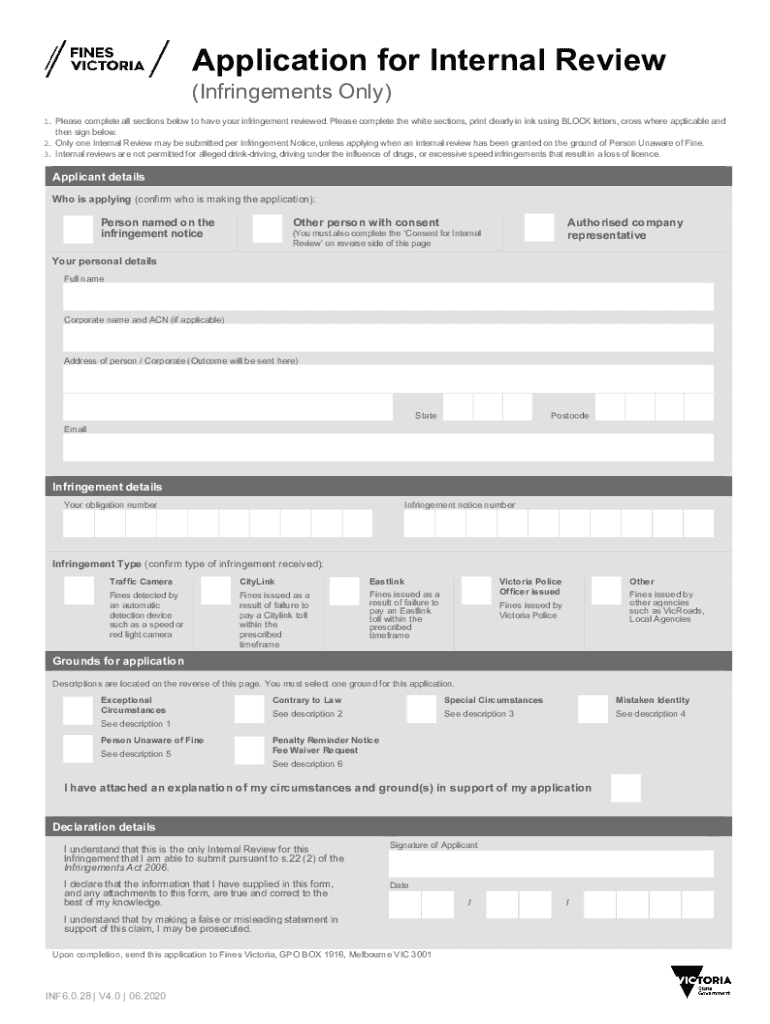
Fines Victoria Internal Review 2020-2026


Understanding the Fines Victoria Internal Review
The Fines Victoria Internal Review is a formal process that allows individuals to contest fines issued by the Victorian government. This review mechanism provides an opportunity for individuals to present their case and seek a reconsideration of the fine. It is essential to understand the grounds on which a review can be requested, including circumstances that may have affected the ability to comply with the law. The review aims to ensure fairness and transparency in the enforcement of fines.
Steps to Complete the Fines Victoria Internal Review
Completing the Fines Victoria Internal Review involves several key steps:
- Gather all relevant documentation, including the fine notice and any supporting evidence.
- Clearly outline the reasons for the review, specifying any mitigating circumstances or errors.
- Complete the required review form, ensuring that all sections are filled out accurately.
- Submit the form along with any supporting documents through the designated submission method.
Following these steps carefully can enhance the chances of a successful review outcome.
Legal Use of the Fines Victoria Internal Review
The Fines Victoria Internal Review is legally recognized as a legitimate process for contesting fines. It is governed by specific regulations that outline the rights of individuals to challenge fines and the obligations of the issuing authority to consider these challenges. Understanding the legal framework surrounding the internal review can help individuals navigate the process more effectively and ensure that their rights are protected.
Eligibility Criteria for the Fines Victoria Internal Review
To be eligible for the Fines Victoria Internal Review, individuals must meet certain criteria. Typically, the review is available to anyone who has received a fine from the Victorian government. It is important to submit the review request within the specified timeframe, which is usually outlined in the fine notice. Additionally, individuals must provide valid reasons for the review, which may include errors in the fine issuance or extenuating circumstances.
Required Documents for the Fines Victoria Internal Review
When submitting a request for the Fines Victoria Internal Review, individuals must include specific documents to support their case. These may include:
- The original fine notice.
- Any evidence that supports the claim, such as photographs, witness statements, or correspondence.
- A completed internal review application form, which may be available online or through official channels.
Providing comprehensive documentation can significantly strengthen the review application.
Form Submission Methods for the Fines Victoria Internal Review
Individuals can submit their Fines Victoria Internal Review requests through various methods. These typically include:
- Online submission via the official Fines Victoria website.
- Mailing the completed form and supporting documents to the designated address.
- In-person submission at specified government offices, if applicable.
Choosing the appropriate submission method is crucial for ensuring that the request is processed in a timely manner.
Quick guide on how to complete fines victoria internal review
Complete Fines Victoria Internal Review effortlessly on any device
Digital document management has become increasingly popular among businesses and individuals. It offers an ideal eco-friendly substitute for traditional printed and signed paperwork, as you can easily find the necessary form and securely store it online. airSlate SignNow provides all the tools you need to create, edit, and electronically sign your documents quickly without delays. Manage Fines Victoria Internal Review on any platform with airSlate SignNow's Android or iOS applications and simplify any document-centric operation today.
The easiest way to modify and electronically sign Fines Victoria Internal Review with ease
- Locate Fines Victoria Internal Review and click Get Form to begin.
- Use the tools we offer to complete your form.
- Highlight important sections of the documents or redact sensitive information with tools that airSlate SignNow offers specifically for that purpose.
- Create your signature using the Sign feature, which takes just seconds and carries the same legal validity as a conventional wet ink signature.
- Review the information and click on the Done button to save your modifications.
- Select your preferred method for sharing your form, whether by email, SMS, or invitation link, or download it to your computer.
Eliminate the hassle of lost or misplaced documents, tedious form searches, or errors that require printing new document copies. airSlate SignNow meets all your document management needs in just a few clicks from any device of your choice. Edit and electronically sign Fines Victoria Internal Review and ensure effective communication throughout the document preparation process with airSlate SignNow.
Create this form in 5 minutes or less
Create this form in 5 minutes!
How to create an eSignature for the fines victoria internal review
How to create an electronic signature for a PDF online
How to create an electronic signature for a PDF in Google Chrome
How to create an e-signature for signing PDFs in Gmail
How to create an e-signature right from your smartphone
How to create an e-signature for a PDF on iOS
How to create an e-signature for a PDF on Android
People also ask
-
What are application internal review infringements?
Application internal review infringements refer to issues that arise during the evaluation of applications for compliance with policies or regulations. Understanding these infringements is crucial for businesses that utilize document management systems like airSlate SignNow to ensure compliance and efficient workflow.
-
How does airSlate SignNow help with application internal review infringements?
airSlate SignNow provides features that streamline the document review process, helping businesses identify and address application internal review infringements. By utilizing automated workflows, users can enhance compliance and minimize errors during the document signing process.
-
What pricing plans are available for airSlate SignNow?
airSlate SignNow offers flexible pricing plans that cater to various business needs, ensuring that users can effectively manage application internal review infringements without overspending. The plans include options for individuals, small teams, and larger enterprises, with features that scale as your business grows.
-
What features support compliance with application internal review infringements?
airSlate SignNow includes robust features like custom workflows, audit trails, and document tracking that are essential for addressing application internal review infringements. These features help ensure that all necessary steps are followed and that actions are documented, providing transparency and accountability.
-
Can airSlate SignNow integrate with other tools to manage application internal review infringements?
Yes, airSlate SignNow offers integrations with numerous applications and systems, enabling businesses to streamline their processes related to application internal review infringements. This allows for a seamless flow of information between tools, enhancing overall efficiency and compliance.
-
What benefits does airSlate SignNow provide in terms of application internal review infringements?
Using airSlate SignNow can signNowly reduce the occurrence of application internal review infringements by simplifying the document signing process. The platform's user-friendly interface and automated features help businesses maintain compliance and effectively manage their documentation.
-
Is there a trial period for testing airSlate SignNow's features related to application internal review infringements?
Yes, airSlate SignNow offers a trial period that allows prospective customers to explore its features related to application internal review infringements without any commitment. This opportunity enables users to assess how well the platform meets their needs before making a decision.
Get more for Fines Victoria Internal Review
Find out other Fines Victoria Internal Review
- eSign Maine Lawers Resignation Letter Easy
- eSign Louisiana Lawers Last Will And Testament Mobile
- eSign Louisiana Lawers Limited Power Of Attorney Online
- eSign Delaware Insurance Work Order Later
- eSign Delaware Insurance Credit Memo Mobile
- eSign Insurance PPT Georgia Computer
- How Do I eSign Hawaii Insurance Operating Agreement
- eSign Hawaii Insurance Stock Certificate Free
- eSign New Hampshire Lawers Promissory Note Template Computer
- Help Me With eSign Iowa Insurance Living Will
- eSign North Dakota Lawers Quitclaim Deed Easy
- eSign Ohio Lawers Agreement Computer
- eSign North Dakota Lawers Separation Agreement Online
- How To eSign North Dakota Lawers Separation Agreement
- eSign Kansas Insurance Moving Checklist Free
- eSign Louisiana Insurance Promissory Note Template Simple
- eSign Texas Lawers Contract Fast
- eSign Texas Lawers Lease Agreement Free
- eSign Maine Insurance Rental Application Free
- How Can I eSign Maryland Insurance IOU