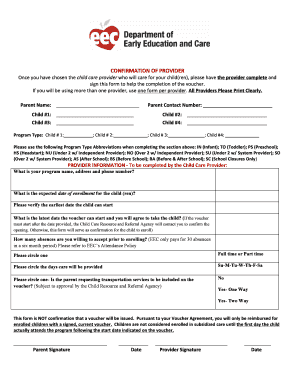
Confirmation of Provider Form


What is the Confirmation of Provider Form?
The confirmation of provider form, often referred to as the EEC confirmation of provider form, is a vital document used in various contexts to verify the credentials and qualifications of service providers. This form is commonly utilized in educational and healthcare settings, ensuring that providers meet specific standards and regulations. It serves as a formal acknowledgment of a provider's qualifications, allowing institutions to maintain compliance with state and federal guidelines.
How to Use the Confirmation of Provider Form
Using the confirmation of provider form involves several steps to ensure proper completion and submission. First, gather all necessary information, including the provider's details, qualifications, and any relevant documentation. Next, accurately fill out the form, ensuring that all sections are completed according to the instructions provided. Once filled, the form can be submitted electronically or via traditional mail, depending on the requirements of the requesting institution. It is essential to keep a copy of the submitted form for your records.
Steps to Complete the Confirmation of Provider Form
Completing the confirmation of provider form requires attention to detail. Here are the steps to follow:
- Review the form carefully to understand the required information.
- Gather supporting documents, such as licenses or certifications.
- Fill in the provider's name, contact information, and relevant qualifications.
- Ensure all sections are completed, including any necessary signatures.
- Double-check for accuracy and completeness before submission.
Legal Use of the Confirmation of Provider Form
The confirmation of provider form is legally binding when executed correctly. To ensure its legal standing, the form must comply with relevant regulations, including those set forth by the ESIGN Act and UETA. These laws validate electronic signatures and documents, provided that the signers consent to use electronic means for their transactions. Additionally, the form should be stored securely to maintain its integrity and accessibility.
Key Elements of the Confirmation of Provider Form
Several key elements are essential for the confirmation of provider form to be effective:
- Provider Information: This includes the name, address, and contact details of the provider.
- Qualifications: A detailed account of the provider's credentials and certifications.
- Signatures: Required signatures from both the provider and the requesting institution.
- Date of Submission: The date when the form is completed and submitted.
Who Issues the Form?
The confirmation of provider form is typically issued by educational institutions, healthcare organizations, or regulatory bodies that require verification of a provider's qualifications. These entities ensure that the form is aligned with their specific requirements and that it meets the legal standards necessary for compliance. It is crucial for providers to check with the issuing organization for any specific guidelines or updates regarding the form.
Quick guide on how to complete confirmation of provider form
Complete Confirmation Of Provider Form effortlessly on any device
Online document management has become increasingly favored by businesses and individuals alike. It serves as a perfect eco-friendly alternative to traditional printed and signed documents, allowing you to obtain the correct form and securely save it online. airSlate SignNow provides all the necessary tools to create, modify, and eSign your documents swiftly without delays. Manage Confirmation Of Provider Form on any device using the airSlate SignNow Android or iOS applications and enhance any document-related process today.
The simplest way to modify and eSign Confirmation Of Provider Form effortlessly
- Locate Confirmation Of Provider Form and click on Get Form to begin.
- Utilize the tools available to fill out your form.
- Emphasize key sections of the documents or redact sensitive details using tools specifically designed for that purpose by airSlate SignNow.
- Generate your eSignature with the Sign tool, which takes mere seconds and holds the same legal validity as a traditional ink signature.
- Review all information and click on the Done button to save your modifications.
- Choose your preferred method of delivering your form, whether via email, SMS, invitation link, or download it to your computer.
Eliminate concerns over lost or mislaid documents, tedious form searches, or errors that require printing new copies. airSlate SignNow addresses all your document management needs in just a few clicks from any device you prefer. Edit and eSign Confirmation Of Provider Form to ensure excellent communication throughout the document preparation process with airSlate SignNow.
Create this form in 5 minutes or less
Create this form in 5 minutes!
How to create an eSignature for the confirmation of provider form
How to create an electronic signature for a PDF online
How to create an electronic signature for a PDF in Google Chrome
How to create an e-signature for signing PDFs in Gmail
How to create an e-signature right from your smartphone
How to create an e-signature for a PDF on iOS
How to create an e-signature for a PDF on Android
People also ask
-
What is the confirmation of provider form eec?
The confirmation of provider form eec is a document used to verify the eligibility and qualifications of service providers within the EEC framework. It is essential for ensuring compliance with regulatory standards and can be efficiently managed using airSlate SignNow.
-
How can airSlate SignNow help with the confirmation of provider form eec?
With airSlate SignNow, businesses can easily send and eSign the confirmation of provider form eec, streamlining the verification process. Our platform offers templates and automation features that simplify document handling, making it faster and more secure.
-
What are the benefits of using airSlate SignNow for the confirmation of provider form eec?
Using airSlate SignNow for the confirmation of provider form eec provides benefits such as increased efficiency, reduced paperwork, and enhanced security. Our cloud-based solution allows for easy tracking and management of documents, ensuring you stay organized.
-
Is there a cost associated with using airSlate SignNow for the confirmation of provider form eec?
Yes, airSlate SignNow offers competitive pricing plans tailored to meet your business needs. Depending on the features you choose, you can optimize your budget while ensuring all aspects of the confirmation of provider form eec are handled efficiently.
-
Can I integrate airSlate SignNow with other software for the confirmation of provider form eec?
Absolutely! airSlate SignNow provides integrations with various software platforms such as CRM systems and project management tools. This makes it easy to incorporate the confirmation of provider form eec into your existing workflows.
-
What features does airSlate SignNow offer for handling the confirmation of provider form eec?
airSlate SignNow offers features like customizable templates, secure eSigning, and document tracking specifically for handling the confirmation of provider form eec. These tools enhance your ability to manage documents effectively and maintain compliance.
-
How secure is the confirmation of provider form eec when using airSlate SignNow?
The security of your confirmation of provider form eec is a top priority for us. airSlate SignNow employs industry-standard encryption and security protocols to ensure that your documents are protected from unauthorized access.
Get more for Confirmation Of Provider Form
Find out other Confirmation Of Provider Form
- How To Sign Ohio Government Form
- Help Me With Sign Washington Government Presentation
- How To Sign Maine Healthcare / Medical PPT
- How Do I Sign Nebraska Healthcare / Medical Word
- How Do I Sign Washington Healthcare / Medical Word
- How Can I Sign Indiana High Tech PDF
- How To Sign Oregon High Tech Document
- How Do I Sign California Insurance PDF
- Help Me With Sign Wyoming High Tech Presentation
- How Do I Sign Florida Insurance PPT
- How To Sign Indiana Insurance Document
- Can I Sign Illinois Lawers Form
- How To Sign Indiana Lawers Document
- How To Sign Michigan Lawers Document
- How To Sign New Jersey Lawers PPT
- How Do I Sign Arkansas Legal Document
- How Can I Sign Connecticut Legal Document
- How Can I Sign Indiana Legal Form
- Can I Sign Iowa Legal Document
- How Can I Sign Nebraska Legal Document