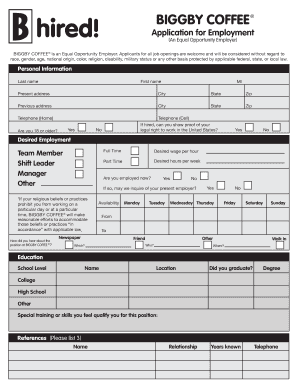
Print Application City Apps Form


Understanding the Employment Work Application
The employment work application is a formal document that individuals submit to potential employers when seeking job opportunities. This application typically includes personal information, work history, education, and references. It serves as a critical tool for employers to assess candidates and determine their suitability for specific roles. Completing this form accurately is essential, as it can significantly impact the hiring process.
Steps to Complete the Employment Work Application
Filling out an employment work application requires attention to detail and accuracy. Here are the key steps to ensure a successful submission:
- Gather necessary information: Collect your personal details, including your full name, contact information, and Social Security number.
- Detail your work history: List previous employers, job titles, dates of employment, and responsibilities. Be honest and precise.
- Include educational background: Provide information about your degrees, certifications, and relevant training.
- Prepare references: Identify individuals who can vouch for your skills and work ethic, including their contact details.
- Review for accuracy: Double-check all entries for typos or inaccuracies before submission.
Legal Use of the Employment Work Application
When submitting an employment work application, it is important to understand the legal implications. The information provided must be truthful and accurate, as false statements can lead to disqualification or termination if discovered later. Employers often conduct background checks, and discrepancies can harm your credibility. Additionally, the application may include clauses regarding confidentiality and non-discrimination, ensuring that all applicants are treated fairly.
Form Submission Methods
The employment work application can be submitted through various methods, depending on the employer's preferences. Common submission methods include:
- Online: Many employers offer digital applications through their websites or job boards, allowing for quick and easy submission.
- Mail: Some employers may still accept printed applications sent via postal service. Ensure you use the correct address and include all required documents.
- In-Person: Delivering the application directly to the employer can demonstrate initiative and interest in the position.
Required Documents for the Employment Work Application
Alongside the employment work application, candidates may need to provide additional documents to support their application. Commonly required documents include:
- Resume: A detailed summary of your work experience and skills.
- Cover Letter: A personalized letter explaining your interest in the position and how your qualifications align with the job.
- Transcripts: Official records from educational institutions, if applicable.
- Certificates: Proof of any relevant certifications or licenses that enhance your qualifications.
Eligibility Criteria for Employment Work Applications
Eligibility for submitting an employment work application can vary by employer and position. Generally, candidates should meet the following criteria:
- Age: Applicants must typically be at least eighteen years old, although some positions may allow younger applicants with parental consent.
- Legal Work Status: Candidates must be authorized to work in the United States, which may require documentation such as a work visa or permanent residency.
- Relevant Experience: Many employers prefer candidates with specific experience or education related to the job they are applying for.
Quick guide on how to complete print application city apps
Finish Print Application City Apps effortlessly on any device
Digital document management has gained popularity among businesses and individuals. It offers an ideal eco-friendly substitute for traditional printed and signed paperwork, allowing you to access the correct format and securely store it online. airSlate SignNow equips you with all the necessary tools to create, modify, and eSign your documents rapidly without delays. Manage Print Application City Apps on any device using airSlate SignNow's Android or iOS applications and enhance any document-focused workflow today.
The easiest way to modify and eSign Print Application City Apps without hassle
- Find Print Application City Apps and click Get Form to begin.
- Utilize the tools we offer to fill out your document.
- Emphasize important sections of the documents or obscure sensitive information with features that airSlate SignNow provides specifically for this purpose.
- Generate your signature using the Sign tool, which takes mere seconds and carries the same legal standing as a conventional wet ink signature.
- Review all the information and then click on the Done button to save your changes.
- Select how you wish to deliver your form, whether by email, SMS, or invitation link, or download it to your computer.
Forget about lost or misplaced documents, tedious form searching, or errors that require reprinting new document versions. airSlate SignNow addresses your document management needs in just a few clicks from your preferred device. Alter and eSign Print Application City Apps and guarantee outstanding communication throughout the form preparation process with airSlate SignNow.
Create this form in 5 minutes or less
Create this form in 5 minutes!
How to create an eSignature for the print application city apps
How to create an electronic signature for a PDF online
How to create an electronic signature for a PDF in Google Chrome
How to create an e-signature for signing PDFs in Gmail
How to create an e-signature right from your smartphone
How to create an e-signature for a PDF on iOS
How to create an e-signature for a PDF on Android
People also ask
-
What is an employment work application?
An employment work application is a formal request submitted by candidates to express their interest in a job position. It allows candidates to provide their qualifications and personal details to employers. Using airSlate SignNow, you can easily create, send, and manage employment work applications digitally.
-
How does airSlate SignNow streamline the employment work application process?
airSlate SignNow simplifies the employment work application process by enabling businesses to send application forms electronically. Candidates can eSign documents instantly from any device, eliminating the need for physical paperwork. This efficient workflow saves valuable time for both employers and applicants.
-
What pricing plans are available for using airSlate SignNow for employment work applications?
airSlate SignNow offers a range of pricing plans designed to meet different business needs. These plans are cost-effective and allow companies to choose the features that best suit their employment work application processes. Visit our pricing page for detailed information on each plan.
-
Can I integrate airSlate SignNow with my existing HR software for employment work applications?
Yes, airSlate SignNow can be easily integrated with various HR software solutions. This integration streamlines your employment work application process by allowing seamless data flow between systems. You can manage applications efficiently without having to switch between different platforms.
-
What features does airSlate SignNow offer for managing employment work applications?
airSlate SignNow offers a variety of features for managing employment work applications, including customizable templates, eSigning, and document tracking. These tools ensure that you can efficiently handle applications from submission to final decision. Enhanced security features also protect sensitive applicant information.
-
How does eSigning improve the employment work application submission process?
eSigning signNowly improves the employment work application submission process by allowing candidates to sign documents electronically. This feature not only speeds up the application process but also enhances accuracy by reducing the likelihood of lost or misplaced papers. Candidates appreciate the convenience of applying from anywhere.
-
What benefits does airSlate SignNow provide for employers reviewing employment work applications?
For employers, airSlate SignNow provides a centralized hub for reviewing employment work applications. The software offers tools for easy document management and collaboration, allowing hiring teams to assess applicants quickly. This streamlined approach enhances the overall efficiency of the recruitment process.
Get more for Print Application City Apps
Find out other Print Application City Apps
- How To Sign Arizona Car Dealer Form
- How To Sign Arkansas Car Dealer Document
- How Do I Sign Colorado Car Dealer PPT
- Can I Sign Florida Car Dealer PPT
- Help Me With Sign Illinois Car Dealer Presentation
- How Can I Sign Alabama Charity Form
- How Can I Sign Idaho Charity Presentation
- How Do I Sign Nebraska Charity Form
- Help Me With Sign Nevada Charity PDF
- How To Sign North Carolina Charity PPT
- Help Me With Sign Ohio Charity Document
- How To Sign Alabama Construction PDF
- How To Sign Connecticut Construction Document
- How To Sign Iowa Construction Presentation
- How To Sign Arkansas Doctors Document
- How Do I Sign Florida Doctors Word
- Can I Sign Florida Doctors Word
- How Can I Sign Illinois Doctors PPT
- How To Sign Texas Doctors PDF
- Help Me With Sign Arizona Education PDF