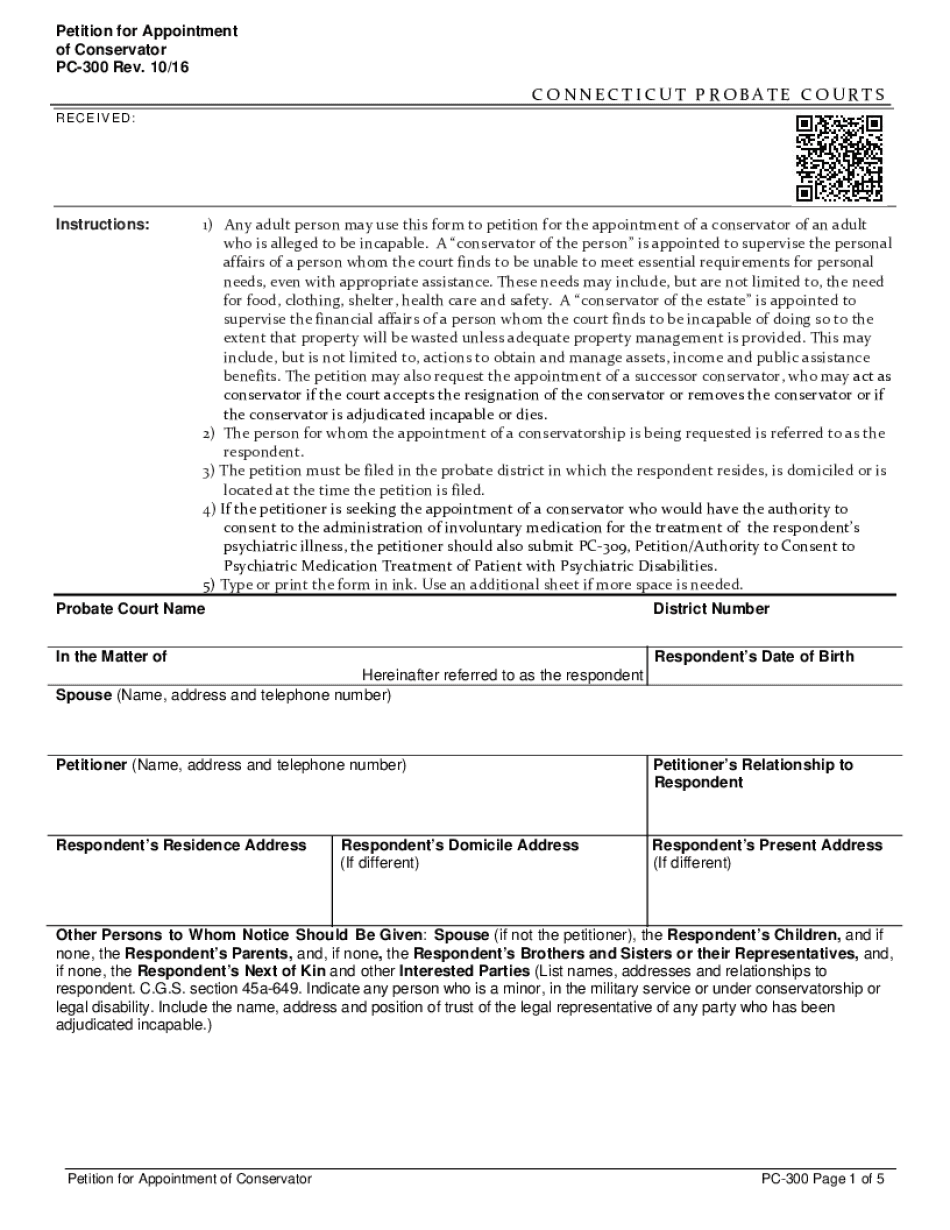
Attorney Fees and Fiduciary Commissions for Estate Administration Form


Understanding Attorney Fees and Fiduciary Commissions for Estate Administration
The attorney fees and fiduciary commissions for estate administration refer to the costs associated with managing a decedent's estate. These fees can vary based on the complexity of the estate, the amount of time the attorney or fiduciary spends on the case, and the specific services provided. In many jurisdictions, these fees are regulated and may be calculated as a percentage of the estate's value or based on hourly rates. Understanding these costs is essential for anyone involved in the conservatorship process, as they can significantly impact the overall administration of the estate.
Steps to Complete the Attorney Fees and Fiduciary Commissions for Estate Administration
Completing the process for attorney fees and fiduciary commissions involves several key steps. First, gather all relevant documentation related to the estate, including the will, asset inventory, and any previous legal agreements. Next, consult with an attorney to determine the appropriate fee structure based on the estate's complexity. Afterward, prepare a detailed account of all services rendered, including time spent and tasks completed. Finally, submit the fee request to the court for approval, ensuring compliance with local regulations and guidelines.
Required Documents for Attorney Fees and Fiduciary Commissions
To effectively process attorney fees and fiduciary commissions, certain documents are necessary. These typically include:
- The decedent's will or trust documents.
- A complete inventory of the estate's assets.
- Records of all services performed by the attorney or fiduciary.
- Invoices detailing the time spent and tasks completed.
- Any prior court orders related to fee arrangements.
Having these documents organized and readily available will facilitate a smoother process when submitting fees for approval.
Eligibility Criteria for Attorney Fees and Fiduciary Commissions
Eligibility for attorney fees and fiduciary commissions is generally determined by the role of the individual in the estate administration process. Attorneys representing the estate are typically eligible for fees based on their services. Additionally, fiduciaries, such as executors or conservators, may also claim commissions for their work in managing the estate. It is essential to review state-specific laws to understand the eligibility criteria fully, as these can vary significantly across jurisdictions.
Filing Deadlines for Attorney Fees and Fiduciary Commissions
Filing deadlines for attorney fees and fiduciary commissions are critical to ensure compliance with court requirements. Generally, these fees must be submitted within a specific timeframe after the estate is settled or during regular estate administration proceedings. It is advisable to consult local court rules or an attorney to confirm the exact deadlines applicable in your jurisdiction, as missing these deadlines can lead to complications or denial of fee requests.
Legal Use of Attorney Fees and Fiduciary Commissions
Understanding the legal use of attorney fees and fiduciary commissions is vital for all parties involved in estate administration. These fees must be reasonable and justifiable based on the services provided. Courts will review fee requests to ensure they align with statutory guidelines and the complexity of the estate. Proper documentation and transparency in billing practices are essential to uphold the legal standards required for these fees.
Quick guide on how to complete attorney fees and fiduciary commissions for estate administration
Easily Prepare Attorney Fees And Fiduciary Commissions For Estate Administration on Any Device
Managing documents online has become increasingly popular among businesses and individuals. It offers an ideal eco-friendly alternative to traditional printed and signed paperwork, allowing you to access the right form and securely save it online. airSlate SignNow provides all the tools you require to create, adjust, and electronically sign your documents swiftly and efficiently. Handle Attorney Fees And Fiduciary Commissions For Estate Administration on any device using airSlate SignNow's Android or iOS applications and enhance any document-based workflow today.
How to Modify and Electronically Sign Attorney Fees And Fiduciary Commissions For Estate Administration Effortlessly
- Find Attorney Fees And Fiduciary Commissions For Estate Administration and click on Get Form to begin.
- Utilize the tools we offer to complete your form.
- Emphasize pertinent sections of the documents or redact sensitive information using the tools that airSlate SignNow specifically provides for that purpose.
- Create your signature with the Sign tool, which only takes seconds and has the same legal validity as a conventional wet ink signature.
- Verify the details and click on the Done button to save your changes.
- Select your preferred method for sending your form, via email, text message (SMS), or shareable link, or download it to your computer.
Say goodbye to lost or misplaced documents, tedious form searching, and mistakes that necessitate printing new copies. airSlate SignNow meets your document management needs in just a few clicks from your chosen device. Edit and electronically sign Attorney Fees And Fiduciary Commissions For Estate Administration and ensure excellent communication at any stage of the document preparation process with airSlate SignNow.
Create this form in 5 minutes or less
Create this form in 5 minutes!
How to create an eSignature for the attorney fees and fiduciary commissions for estate administration
How to create an electronic signature for a PDF online
How to create an electronic signature for a PDF in Google Chrome
How to create an e-signature for signing PDFs in Gmail
How to create an e-signature right from your smartphone
How to create an e-signature for a PDF on iOS
How to create an e-signature for a PDF on Android
People also ask
-
What is a petition appointment conservator?
A petition appointment conservator is a legal document used to request the court's appointment of a conservator for an individual who is unable to make decisions for themselves. This process ensures that the person's financial and personal affairs are managed by a responsible party. Utilizing airSlate SignNow streamlines the eSigning of this crucial document, making it easier to handle.
-
How can airSlate SignNow assist with petition appointment conservator documents?
airSlate SignNow provides an efficient platform to prepare, send, and eSign petition appointment conservator documents securely. Users can easily create templates, add necessary legal fields, and collect signatures from involved parties without unnecessary delays. This streamlining allows for quicker legal processes regarding conservatorship.
-
What are the pricing options for airSlate SignNow when dealing with legal documents?
airSlate SignNow offers flexible pricing plans tailored to meet the needs of individuals and businesses dealing with petition appointment conservator documents. Plans typically include a free trial to assess the software before committing to a paid subscription. These plans cater to various usage levels, ensuring cost-effectiveness for all users.
-
Are there any features specifically for legal documents like petition appointment conservator?
Yes, airSlate SignNow is equipped with features specially designed for legal documents, including templates for petition appointment conservator forms, electronic signature capture, and digital document storage. These capabilities ensure compliance and security while simplifying the legal documentation process. Additionally, users can track document status in real-time.
-
Can I integrate airSlate SignNow with other applications for managing legal documents?
Absolutely! airSlate SignNow integrates seamlessly with various applications such as Google Drive, Dropbox, and CRM platforms. This integration allows users to manage their petition appointment conservator documents more efficiently by syncing their documents across all tools they use, enhancing productivity and workflow.
-
What benefits does email notification provide when working with petition appointment conservator documents?
Email notifications in airSlate SignNow ensure that all parties involved in the petition appointment conservator process are promptly informed of document status updates. This includes alerts for when documents need Signing or if further action is required. Keeping everyone updated helps expedite the conservatorship process.
-
Is airSlate SignNow secure for handling sensitive legal documents like petition appointment conservator?
Yes, airSlate SignNow prioritizes security, utilizing industry-leading encryption to protect sensitive legal documents, including petition appointment conservator forms. Compliance with regulations such as HIPAA and GDPR ensures that your data remains confidential. Users can trust that their information is both safe and secure.
Get more for Attorney Fees And Fiduciary Commissions For Estate Administration
Find out other Attorney Fees And Fiduciary Commissions For Estate Administration
- eSignature Ohio Education Purchase Order Template Easy
- eSignature South Dakota Education Confidentiality Agreement Later
- eSignature South Carolina Education Executive Summary Template Easy
- eSignature Michigan Doctors Living Will Simple
- How Do I eSignature Michigan Doctors LLC Operating Agreement
- How To eSignature Vermont Education Residential Lease Agreement
- eSignature Alabama Finance & Tax Accounting Quitclaim Deed Easy
- eSignature West Virginia Education Quitclaim Deed Fast
- eSignature Washington Education Lease Agreement Form Later
- eSignature Missouri Doctors Residential Lease Agreement Fast
- eSignature Wyoming Education Quitclaim Deed Easy
- eSignature Alaska Government Agreement Fast
- How Can I eSignature Arizona Government POA
- How Do I eSignature Nevada Doctors Lease Agreement Template
- Help Me With eSignature Nevada Doctors Lease Agreement Template
- How Can I eSignature Nevada Doctors Lease Agreement Template
- eSignature Finance & Tax Accounting Presentation Arkansas Secure
- eSignature Arkansas Government Affidavit Of Heirship Online
- eSignature New Jersey Doctors Permission Slip Mobile
- eSignature Colorado Government Residential Lease Agreement Free