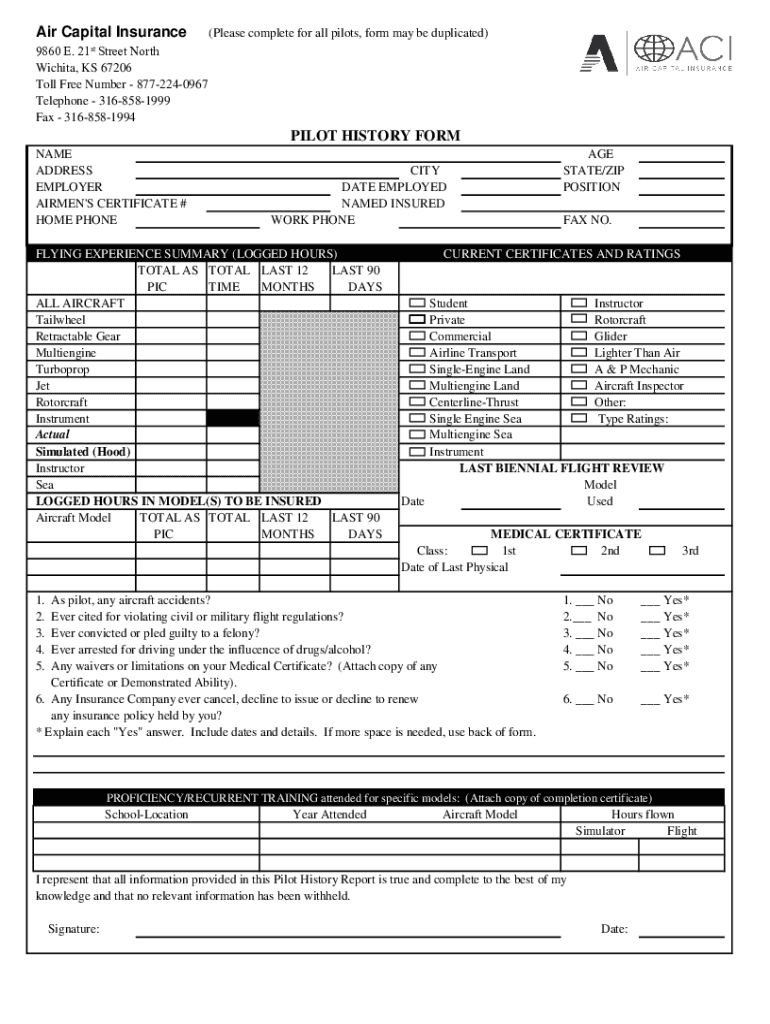
KS Air Capital Insurance Pilot History Form 2013-2026


What is the KS Air Capital Insurance Pilot History Form
The KS Air Capital Insurance Pilot History Form is a crucial document used to provide a detailed history of a pilot's flying experience and qualifications. This form is essential for pilots seeking insurance coverage, as it helps insurance companies assess risk and determine appropriate premiums. The form typically includes sections for personal information, flight hours, types of aircraft flown, and any relevant certifications or endorsements. By accurately completing this form, pilots can ensure they receive the appropriate insurance coverage tailored to their experience and needs.
How to use the KS Air Capital Insurance Pilot History Form
Using the KS Air Capital Insurance Pilot History Form involves several straightforward steps. First, gather all necessary information, including your flight log, certifications, and personal details. Next, access the form through a reliable platform that supports electronic signatures. Fill out the form carefully, ensuring that all information is accurate and complete. After filling it out, review the form for any errors or omissions. Finally, submit the completed form electronically, ensuring that you receive confirmation of submission for your records.
Steps to complete the KS Air Capital Insurance Pilot History Form
Completing the KS Air Capital Insurance Pilot History Form can be done efficiently by following these steps:
- Gather your flight log and any relevant documents, such as certificates and endorsements.
- Access the form on a secure electronic platform.
- Fill in your personal information, including your name, address, and contact details.
- Detail your flight hours, specifying the types of aircraft flown and any special ratings.
- Review the completed form for accuracy and completeness.
- Sign the form electronically, ensuring compliance with eSignature laws.
- Submit the form and keep a copy for your records.
Legal use of the KS Air Capital Insurance Pilot History Form
The KS Air Capital Insurance Pilot History Form is legally binding when completed according to established guidelines. To ensure its legality, it must be filled out truthfully and accurately. Additionally, using a reputable electronic signature platform enhances the form's validity by providing an electronic certificate and maintaining compliance with relevant laws, such as the ESIGN Act and UETA. This legal framework ensures that the form is recognized in court and by insurance providers as a legitimate document.
Key elements of the KS Air Capital Insurance Pilot History Form
Several key elements are essential for the KS Air Capital Insurance Pilot History Form to be effective:
- Personal Information: Name, address, and contact details of the pilot.
- Flight Experience: Total flight hours, including breakdowns by aircraft type.
- Certifications: Details of any pilot certifications, ratings, and endorsements.
- Insurance History: Information on previous insurance coverage and claims.
- Signature: An electronic signature to validate the form.
Who Issues the Form
The KS Air Capital Insurance Pilot History Form is typically issued by insurance companies that specialize in aviation coverage. These companies require pilots to provide a comprehensive history of their flying experience to assess risk accurately. Pilots may also find the form through aviation associations or regulatory bodies that provide guidance on insurance requirements. It is essential to ensure that the form used is the most current version as specified by the issuing authority.
Quick guide on how to complete ks air capital insurance pilot history form
Prepare KS Air Capital Insurance Pilot History Form effortlessly on any device
Digital document management has gained traction among businesses and individuals alike. It offers an ideal environmentally friendly substitute for conventional printed and signed documents, enabling you to locate the correct form and securely store it online. airSlate SignNow provides you with all the resources necessary to produce, edit, and eSign your documents swiftly without delays. Manage KS Air Capital Insurance Pilot History Form on any device using airSlate SignNow's Android or iOS applications and enhance any document-focused process today.
The easiest way to edit and eSign KS Air Capital Insurance Pilot History Form seamlessly
- Locate KS Air Capital Insurance Pilot History Form and click Get Form to begin.
- Utilize the tools we offer to complete your document.
- Emphasize pertinent sections of the documents or conceal sensitive information with tools specifically provided by airSlate SignNow for that purpose.
- Create your eSignature using the Sign tool, which takes mere seconds and carries the same legal validity as a traditional handwritten signature.
- Review the information and click on the Done button to finalize your changes.
- Select your preferred method of delivering your form, whether by email, SMS, invite link, or download it to your computer.
Eliminate concerns about lost or misplaced documents, tedious form searches, or errors that require generating new copies of documents. airSlate SignNow addresses your document management needs in just a few clicks from any device of your choice. Edit and eSign KS Air Capital Insurance Pilot History Form and guarantee exceptional communication at any stage of your form preparation process with airSlate SignNow.
Create this form in 5 minutes or less
Create this form in 5 minutes!
How to create an eSignature for the ks air capital insurance pilot history form
How to create an electronic signature for a PDF online
How to create an electronic signature for a PDF in Google Chrome
How to create an e-signature for signing PDFs in Gmail
How to create an e-signature right from your smartphone
How to create an e-signature for a PDF on iOS
How to create an e-signature for a PDF on Android
People also ask
-
What is the KS Air Capital Insurance Pilot History Form?
The KS Air Capital Insurance Pilot History Form is a specialized document designed to help pilots provide detailed insights into their flying experience and qualifications. This form is essential for insurance underwriting, ensuring that both pilots and insurers understand the pilot's history. Completing the KS Air Capital Insurance Pilot History Form accurately can facilitate smoother insurance processing.
-
How can I complete the KS Air Capital Insurance Pilot History Form using airSlate SignNow?
You can easily complete the KS Air Capital Insurance Pilot History Form using airSlate SignNow's intuitive platform. Simply upload the form, fill it out with your details, and eSign to finalize it. With features like templates and cloud storage, airSlate SignNow makes it efficient to manage your documents.
-
Is there a cost associated with using the airSlate SignNow platform for the KS Air Capital Insurance Pilot History Form?
Yes, there is a subscription cost for using airSlate SignNow, but it offers various pricing plans to fit your needs. The services provided, including the ability to complete documents like the KS Air Capital Insurance Pilot History Form, deliver great value for businesses looking for reliable eSignature solutions. You can choose a plan that best suits your volume of document usage.
-
What are the key benefits of using airSlate SignNow for the KS Air Capital Insurance Pilot History Form?
airSlate SignNow offers numerous benefits when completing the KS Air Capital Insurance Pilot History Form, including enhanced security, efficiency, and ease of use. With features like real-time tracking and reminders, you can ensure that your forms are processed quickly without compromising on security. Additionally, the platform is user-friendly, making it accessible for all users.
-
Can I integrate airSlate SignNow with other software for managing the KS Air Capital Insurance Pilot History Form?
Yes, airSlate SignNow supports various integrations with popular business software solutions, which can streamline the management of the KS Air Capital Insurance Pilot History Form. This flexibility allows you to sync with CRM systems, cloud storage, and more, enhancing your document workflow. You can easily integrate your tools to centralize your operations.
-
What features should I look for in airSlate SignNow when filling out the KS Air Capital Insurance Pilot History Form?
When utilizing airSlate SignNow for the KS Air Capital Insurance Pilot History Form, look for features like mobile access, easy eSignature capabilities, and collaboration tools. These features will help you fill out your form efficiently, even while on the go. Furthermore, automated workflow features can simplify the submission process for your insurance needs.
-
How secure is my information when using the KS Air Capital Insurance Pilot History Form on airSlate SignNow?
Your information is highly secure when using the KS Air Capital Insurance Pilot History Form on airSlate SignNow. The platform employs advanced encryption and compliance measures to protect your data. This ensures that your personal and sensitive information remains confidential while you complete your insurance documentation.
Get more for KS Air Capital Insurance Pilot History Form
Find out other KS Air Capital Insurance Pilot History Form
- Help Me With Electronic signature Nevada Police Living Will
- Electronic signature Real Estate Document Utah Safe
- Electronic signature Oregon Police Living Will Now
- Electronic signature Pennsylvania Police Executive Summary Template Free
- Electronic signature Pennsylvania Police Forbearance Agreement Fast
- How Do I Electronic signature Pennsylvania Police Forbearance Agreement
- How Can I Electronic signature Pennsylvania Police Forbearance Agreement
- Electronic signature Washington Real Estate Purchase Order Template Mobile
- Electronic signature West Virginia Real Estate Last Will And Testament Online
- Electronic signature Texas Police Lease Termination Letter Safe
- How To Electronic signature Texas Police Stock Certificate
- How Can I Electronic signature Wyoming Real Estate Quitclaim Deed
- Electronic signature Virginia Police Quitclaim Deed Secure
- How Can I Electronic signature West Virginia Police Letter Of Intent
- How Do I Electronic signature Washington Police Promissory Note Template
- Electronic signature Wisconsin Police Permission Slip Free
- Electronic signature Minnesota Sports Limited Power Of Attorney Fast
- Electronic signature Alabama Courts Quitclaim Deed Safe
- How To Electronic signature Alabama Courts Stock Certificate
- Can I Electronic signature Arkansas Courts Operating Agreement