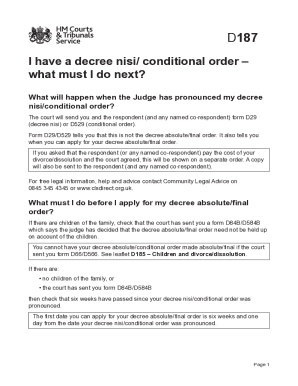
D37 Decree of Absolute Form


What is the D37 Decree of Absolute
The D37 decree of absolute is a legal document that signifies the finalization of a divorce in the United States. It officially ends the marriage and allows both parties to remarry if they choose. This form is essential for individuals who have previously filed for a divorce and have received a decree nisi, which is a provisional order of divorce. The D37 decree of absolute confirms that all legal requirements have been met, including any necessary waiting periods and court approvals.
How to Obtain the D37 Decree of Absolute
To obtain the D37 decree of absolute, individuals must first ensure that their divorce is finalized. This typically involves submitting a request to the court where the divorce was filed. The request may require the completion of specific forms and payment of any associated fees. After the court reviews the application and confirms that all conditions have been satisfied, the decree of absolute will be issued. It is advisable to check with local court rules, as procedures may vary by state.
Steps to Complete the D37 Decree of Absolute
Completing the D37 decree of absolute involves several key steps:
- Ensure all divorce conditions are met, including any financial settlements or child custody arrangements.
- Gather necessary documentation, including the decree nisi and any other relevant court orders.
- Fill out the D37 decree absolute form accurately, providing all required information.
- Submit the completed form to the appropriate court, along with any required fees.
- Attend any scheduled court hearings if necessary, to finalize the decree.
Legal Use of the D37 Decree of Absolute
The D37 decree of absolute serves as a legal document that officially dissolves a marriage. It is important for various legal purposes, including the division of assets, child custody arrangements, and the right to remarry. This decree can be used in legal proceedings to prove that a marriage has been legally terminated, which is essential for any future legal matters involving the parties.
Key Elements of the D37 Decree of Absolute
Several key elements are included in the D37 decree of absolute:
- The full names of both parties involved in the divorce.
- The date the decree nisi was issued.
- The final date of the divorce, which is the date the decree of absolute is signed.
- Any stipulations regarding the division of assets or custody arrangements.
- The signature of the judge or court official who finalizes the decree.
Examples of Using the D37 Decree of Absolute
Individuals may need to present the D37 decree of absolute in various situations, such as:
- Applying for a marriage license after a divorce.
- Updating legal documents, such as wills or insurance policies.
- Resolving disputes regarding property or child custody.
- Proving the dissolution of marriage in legal proceedings.
Quick guide on how to complete d37 decree of absolute
Prepare D37 Decree Of Absolute effortlessly on any device
Online document management has gained popularity among businesses and individuals. It offers an ideal environmentally friendly alternative to conventional printed and signed documents, allowing you to access the correct form and securely store it online. airSlate SignNow provides all the tools necessary to create, modify, and eSign your documents promptly without delays. Manage D37 Decree Of Absolute on any platform using airSlate SignNow’s Android or iOS applications and enhance any document-based workflow today.
How to alter and eSign D37 Decree Of Absolute effortlessly
- Find D37 Decree Of Absolute and click on Get Form to begin.
- Make use of the tools we provide to complete your document.
- Select important sections of the documents or redact sensitive information with tools specifically provided by airSlate SignNow.
- Generate your signature using the Sign feature, which only takes seconds and carries the same legal validity as a traditional wet ink signature.
- Review the details and click on the Done button to save your changes.
- Decide how you wish to send your form, whether by email, SMS, or invitation link, or download it directly to your computer.
Eliminate the hassle of lost or misplaced documents, tedious form searching, or errors that require reprinting new copies. airSlate SignNow meets all your document management needs with just a few clicks from any device you choose. Modify and eSign D37 Decree Of Absolute and ensure effective communication at every stage of the form preparation process with airSlate SignNow.
Create this form in 5 minutes or less
Create this form in 5 minutes!
How to create an eSignature for the d37 decree of absolute
How to create an electronic signature for a PDF online
How to create an electronic signature for a PDF in Google Chrome
How to create an e-signature for signing PDFs in Gmail
How to create an e-signature right from your smartphone
How to create an e-signature for a PDF on iOS
How to create an e-signature for a PDF on Android
People also ask
-
What is a d37 form, and how is it used?
A d37 form is a document commonly used for various administrative and business purposes, often requiring signatures for validation. It ensures that all parties involved acknowledge and accept the terms outlined in the document. With airSlate SignNow, you can easily eSign your d37 form, streamlining the signing process and increasing efficiency.
-
How can airSlate SignNow help me manage my d37 form?
AirSlate SignNow allows you to create, send, and manage your d37 form electronically, making the process seamless and effective. You can upload your document, add signers, and track the signing status in real-time. This eliminates the hassles of printing and manually signing documents, saving both time and resources.
-
Is there a cost associated with using airSlate SignNow for d37 forms?
Yes, airSlate SignNow offers a range of pricing plans tailored to fit different business needs, including options for managing d37 forms. You can choose a plan that allows for efficient handling of your documents without breaking the bank. Additionally, there are free trial options available, enabling you to explore how the platform works with your d37 forms before committing.
-
What are the benefits of using airSlate SignNow for my d37 form?
Using airSlate SignNow to manage your d37 form provides several benefits, including increased efficiency, reduced turnaround times, and enhanced security. The platform allows you to eSign documents from anywhere, ensuring that you can complete your d37 form quickly. Plus, it complies with legal eSignature regulations, giving you peace of mind.
-
Can I integrate airSlate SignNow with other tools for my d37 form?
Absolutely! AirSlate SignNow offers integrations with various third-party applications that can enhance your experience with the d37 form. Whether you use CRM software, cloud storage, or project management tools, you can connect them with SignNow for a streamlined workflow and better document management.
-
How do I securely eSign my d37 form using airSlate SignNow?
To securely eSign your d37 form with airSlate SignNow, simply upload the document to the platform and use the user-friendly interface to add your signature. The platform employs industry-standard security measures, including encryption and secure access controls, ensuring your d37 form remains protected throughout the signing process.
-
Is eSigning a d37 form legally binding?
Yes, eSigning a d37 form using airSlate SignNow is legally binding, as it complies with eSignature laws and regulations such as ESIGN and UETA. This ensures that your electronic signatures hold the same legal weight as traditional handwritten signatures. Using SignNow to eSign your d37 form gives you the confidence needed for legal and official documentation.
Get more for D37 Decree Of Absolute
Find out other D37 Decree Of Absolute
- eSign Montana High Tech Lease Agreement Online
- eSign Mississippi Government LLC Operating Agreement Easy
- eSign Ohio High Tech Letter Of Intent Later
- eSign North Dakota High Tech Quitclaim Deed Secure
- eSign Nebraska Healthcare / Medical LLC Operating Agreement Simple
- eSign Nebraska Healthcare / Medical Limited Power Of Attorney Mobile
- eSign Rhode Island High Tech Promissory Note Template Simple
- How Do I eSign South Carolina High Tech Work Order
- eSign Texas High Tech Moving Checklist Myself
- eSign Texas High Tech Moving Checklist Secure
- Help Me With eSign New Hampshire Government Job Offer
- eSign Utah High Tech Warranty Deed Simple
- eSign Wisconsin High Tech Cease And Desist Letter Fast
- eSign New York Government Emergency Contact Form Online
- eSign North Carolina Government Notice To Quit Now
- eSign Oregon Government Business Plan Template Easy
- How Do I eSign Oklahoma Government Separation Agreement
- How Do I eSign Tennessee Healthcare / Medical Living Will
- eSign West Virginia Healthcare / Medical Forbearance Agreement Online
- eSign Alabama Insurance LLC Operating Agreement Easy