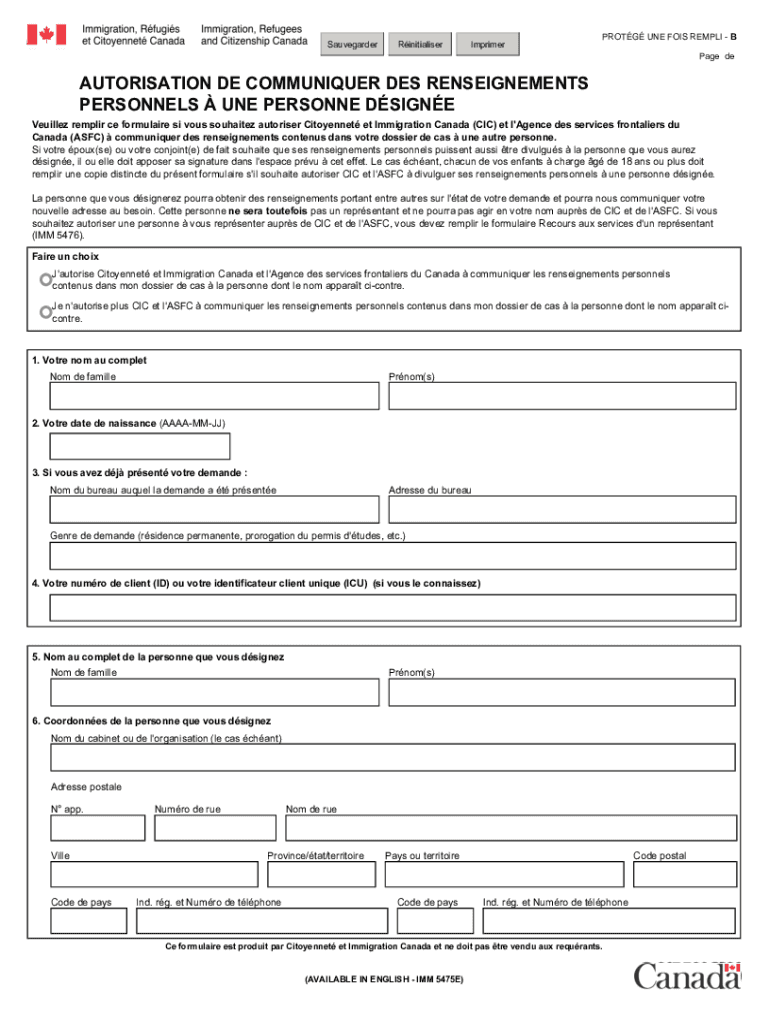
Canada IMM 5475 F Form 2021-2026


What is the Canada IMM 5475 F Form
The Canada IMM 5475 F Form is a document used by individuals who are applying for a visa or immigration status in Canada. It serves as a consent form, allowing the applicant to authorize a representative to act on their behalf during the application process. This form is essential for ensuring that communication between the applicant and the Canadian immigration authorities is streamlined and effective.
How to use the Canada IMM 5475 F Form
To use the IMM 5475 F Form, applicants must first download the form from the official immigration website or obtain it through authorized channels. After filling out the required information, including details about the applicant and the representative, the form must be signed by both parties. This signature confirms the authorization granted to the representative. Once completed, the form should be submitted alongside the relevant application documents.
Steps to complete the Canada IMM 5475 F Form
Completing the IMM 5475 F Form involves several key steps:
- Download the form from the official immigration website.
- Fill in the applicant's personal information, including full name, date of birth, and contact details.
- Provide the representative's details, including their name, address, and relationship to the applicant.
- Sign and date the form to confirm the authorization.
- Ensure that the representative also signs the form, if required.
- Submit the completed form with the immigration application.
Legal use of the Canada IMM 5475 F Form
The IMM 5475 F Form is legally binding once it has been signed by both the applicant and the representative. It complies with Canadian immigration laws, ensuring that the representative can legally communicate with immigration authorities on behalf of the applicant. Proper use of this form helps protect the applicant's rights and facilitates a smoother application process.
Required Documents
When submitting the IMM 5475 F Form, applicants should include several key documents to support their application. These may include:
- A completed application form for the specific immigration category.
- Proof of identity, such as a passport or birth certificate.
- Any supporting documents relevant to the application, such as financial statements or employment letters.
- Additional forms as required by the specific immigration process.
Form Submission Methods (Online / Mail / In-Person)
The IMM 5475 F Form can be submitted through various methods, depending on the applicant's preference and the requirements of the immigration process. Options include:
- Online submission through the official immigration portal, if applicable.
- Mailing the completed form and supporting documents to the appropriate immigration office.
- In-person submission at designated immigration offices or application centers.
Quick guide on how to complete canada imm 5475 f form
Complete Canada IMM 5475 F Form effortlessly on any device
Online document management has become increasingly popular among businesses and individuals. It offers an ideal eco-friendly substitute for traditional printed and signed documents, as you can easily locate the correct form and securely store it online. airSlate SignNow equips you with all the tools necessary to create, modify, and eSign your documents quickly without delays. Manage Canada IMM 5475 F Form on any device with airSlate SignNow Android or iOS applications and enhance any document-oriented procedure today.
The best way to modify and eSign Canada IMM 5475 F Form effortlessly
- Obtain Canada IMM 5475 F Form and click Get Form to begin.
- Utilize the tools we offer to complete your form.
- Emphasize relevant sections of your documents or obscure sensitive information with tools that airSlate SignNow offers specifically for that purpose.
- Create your eSignature using the Sign feature, which takes seconds and carries the same legal validity as a conventional wet ink signature.
- Review all the information and click on the Done button to save your changes.
- Choose how you want to submit your form, via email, text message (SMS), or invite link, or download it to your computer.
Eliminate concerns about lost or misplaced documents, tedious form searching, or mistakes that require printing new document copies. airSlate SignNow addresses your document management needs in just a few clicks from any device you prefer. Alter and eSign Canada IMM 5475 F Form and guarantee excellent communication at every stage of the form preparation process with airSlate SignNow.
Create this form in 5 minutes or less
Find and fill out the correct canada imm 5475 f form
Create this form in 5 minutes!
How to create an eSignature for the canada imm 5475 f form
How to create an electronic signature for a PDF online
How to create an electronic signature for a PDF in Google Chrome
How to create an e-signature for signing PDFs in Gmail
How to create an e-signature right from your smartphone
How to create an e-signature for a PDF on iOS
How to create an e-signature for a PDF on Android
People also ask
-
What is imm5475f and how can airSlate SignNow assist with it?
imm5475f is a crucial document for certain immigration processes. airSlate SignNow simplifies the completion and signing of the imm5475f form, ensuring that users can swiftly handle their documentation without hassle. Our platform allows for easy eSigning and sharing, making it an ideal tool for managing important immigration paperwork.
-
Are there any costs associated with using the imm5475f features on airSlate SignNow?
Yes, while airSlate SignNow offers a variety of pricing plans, our features related to imm5475f document management remain affordable. Customers can select plans that suit their needs without overspending. We believe in providing cost-effective solutions that deliver value while empowering users in their document workflows.
-
What features does airSlate SignNow offer for handling the imm5475f?
airSlate SignNow offers a suite of features specifically designed for the imm5475f, including customizable templates, secure eSigning, and detailed tracking. Users can easily prepare and send the imm5475f for signatures, ensuring that all necessary parties can collaborate effectively. These features enhance the efficiency and compliance of your document processes.
-
How can airSlate SignNow improve my workflow with imm5475f forms?
Using airSlate SignNow drastically improves workflow efficiency when managing imm5475f forms. Our platform reduces paperwork and manual errors through automated processes. Additionally, you can get instant notifications and updates, keeping you informed every step of the way while working on your imm5475f documents.
-
Can I integrate airSlate SignNow with other applications when working on imm5475f?
Absolutely! airSlate SignNow offers seamless integrations with a variety of applications that enhance productivity for managing the imm5475f. Whether it's CRM systems or cloud storage solutions, you can connect your tools to streamline your document processes effortlessly.
-
Is airSlate SignNow secure for handling sensitive imm5475f information?
Yes, airSlate SignNow prioritizes security for all types of sensitive information, including the imm5475f. We utilize advanced encryption and compliance measures to ensure that your documents are safe during transmission and storage. You can trust us to protect your data as you work with important immigration forms.
-
How easy is it to use airSlate SignNow for signing the imm5475f?
Using airSlate SignNow to sign the imm5475f is incredibly user-friendly. Our intuitive interface allows you to drag and drop signatures, add necessary fields, and quickly send out for eSigning. Even users who are not tech-savvy can navigate through the process with ease.
Get more for Canada IMM 5475 F Form
Find out other Canada IMM 5475 F Form
- Can I Electronic signature Hawaii Banking Document
- Can I eSignature North Carolina Courts Presentation
- Can I eSignature Oklahoma Courts Word
- How To Electronic signature Alabama Business Operations Form
- Help Me With Electronic signature Alabama Car Dealer Presentation
- How Can I Electronic signature California Car Dealer PDF
- How Can I Electronic signature California Car Dealer Document
- How Can I Electronic signature Colorado Car Dealer Form
- How To Electronic signature Florida Car Dealer Word
- How Do I Electronic signature Florida Car Dealer Document
- Help Me With Electronic signature Florida Car Dealer Presentation
- Can I Electronic signature Georgia Car Dealer PDF
- How Do I Electronic signature Georgia Car Dealer Document
- Can I Electronic signature Georgia Car Dealer Form
- Can I Electronic signature Idaho Car Dealer Document
- How Can I Electronic signature Illinois Car Dealer Document
- How Can I Electronic signature North Carolina Banking PPT
- Can I Electronic signature Kentucky Car Dealer Document
- Can I Electronic signature Louisiana Car Dealer Form
- How Do I Electronic signature Oklahoma Banking Document