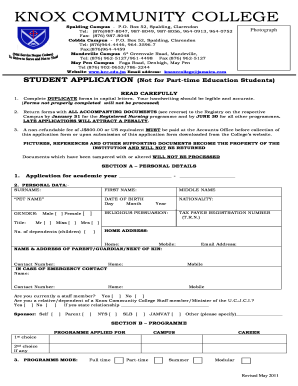
Knox Community College Online Application Form


What is the Knox Community College Online Application
The Knox Community College student application is a digital form designed for prospective students seeking admission to the college. This online application streamlines the process of applying for various programs offered by the institution. It allows applicants to provide personal information, educational history, and program preferences in a user-friendly format. The online application is accessible through the Knox Community College website, making it convenient for users to complete their submissions from anywhere with internet access.
Steps to complete the Knox Community College Online Application
Completing the Knox Community College student application involves several key steps:
- Visit the Knox Community College website and navigate to the admissions section.
- Select the online application option and create an account if you are a new user.
- Fill in your personal information, including your name, address, and contact details.
- Provide your educational background, including previous schools attended and degrees earned.
- Select the program you wish to apply for and any additional information required.
- Review your application for accuracy and completeness.
- Submit the application electronically and await confirmation of receipt.
Required Documents
When applying through the Knox Community College online application, certain documents may be required to support your application. These typically include:
- Official transcripts from previous educational institutions.
- A personal statement or essay outlining your goals and motivations.
- Letters of recommendation, if applicable.
- Any standardized test scores, such as the SAT or ACT, if required by your chosen program.
Legal use of the Knox Community College Online Application
The Knox Community College online application is legally binding once submitted. To ensure compliance with applicable laws, it is essential that all information provided is accurate and truthful. The application process adheres to regulations set forth by educational authorities, ensuring that applicants' rights are protected. Additionally, the use of a secure platform for submission helps maintain the integrity and confidentiality of personal information.
Eligibility Criteria
Eligibility for the Knox Community College student application varies based on the program of interest. Generally, applicants must meet the following criteria:
- Be a high school graduate or possess a GED.
- Meet any specific program prerequisites, such as coursework or experience.
- Fulfill any age requirements set by the college or specific programs.
Application Process & Approval Time
The application process for Knox Community College typically involves several stages, starting with the submission of the online application. Once submitted, applications are reviewed by the admissions team. The approval time can vary depending on the volume of applications received but generally takes a few weeks. Applicants will be notified via email regarding their admission status and any next steps required.
Quick guide on how to complete knox community college online application
Effortlessly Prepare Knox Community College Online Application on Any Device
Managing documents online has gained signNow traction among both companies and individuals. It serves as an excellent eco-friendly alternative to traditional printed and signed documents, allowing you to locate the necessary form and securely keep it online. airSlate SignNow provides you with all the resources needed to create, modify, and eSign your documents quickly and without holdups. Handle Knox Community College Online Application on any device through airSlate SignNow's Android or iOS applications and enhance your document-centered workflow today.
How to Alter and eSign Knox Community College Online Application with Ease
- Acquire Knox Community College Online Application and click Get Form to begin.
- Utilize the tools we provide to fill out your form.
- Emphasize signNow sections of your documents or conceal sensitive information using the tools that airSlate SignNow specifically provides for this purpose.
- Create your eSignature with the Sign tool, which only takes seconds and holds the same legal validity as a conventional wet ink signature.
- Review the details and click the Done button to save your modifications.
- Choose your preferred method to send your form, whether by email, text message (SMS), invitation link, or download it to your computer.
Forget about lost or misplaced documents, tedious searches for forms, or errors that necessitate printing new copies. airSlate SignNow addresses all your document management needs in just a few clicks from any device you prefer. Alter and eSign Knox Community College Online Application and guarantee exceptional communication at every stage of your form preparation process with airSlate SignNow.
Create this form in 5 minutes or less
Create this form in 5 minutes!
How to create an eSignature for the knox community college online application
How to create an electronic signature for a PDF online
How to create an electronic signature for a PDF in Google Chrome
How to create an e-signature for signing PDFs in Gmail
How to create an e-signature right from your smartphone
How to create an e-signature for a PDF on iOS
How to create an e-signature for a PDF on Android
People also ask
-
What is the knox community college student application process?
The knox community college student application process is straightforward and user-friendly. Prospective students can apply online through the college's official website, where they will be guided through each step. After submitting the knox community college student application, applicants will receive confirmation and further instructions via email.
-
What documents do I need for the knox community college student application?
To complete the knox community college student application, you will typically need to provide a high school transcript or equivalent, proof of residency, and a valid identification document. Some programs may also require additional materials like essays or recommendation letters. It's important to check the specific requirements for your desired program.
-
Is there an application fee for the knox community college student application?
Yes, there is generally an application fee associated with the knox community college student application. This fee covers the administrative costs of processing your application. However, fee waivers may be available for eligible students, so it's worth inquiring if you're facing financial difficulties.
-
How can airSlate SignNow assist with the knox community college student application?
airSlate SignNow can streamline the knox community college student application process by allowing users to fill and sign documents electronically. This means you can complete your application from anywhere and submit it instantly, saving time and simplifying the admission process. With airSlate SignNow, you can ensure all your required documents are properly signed and submitted.
-
What are the benefits of using airSlate SignNow for my student application?
Using airSlate SignNow for your knox community college student application offers several benefits, including convenience and security. The platform allows you to sign documents electronically and store them securely, reducing the risk of losing important paperwork. Additionally, the user-friendly interface makes it easy for anyone to navigate through the application process.
-
Can I integrate airSlate SignNow with other platforms for my application?
Yes, airSlate SignNow allows for seamless integration with various platforms to assist you throughout your knox community college student application. Whether you need to upload documents from cloud storage, or utilize other educational tools, integration options enhance your experience. This flexibility ensures that you can manage your application efficiently.
-
What types of documents can I sign for the knox community college student application?
For the knox community college student application, you can sign various types of documents, including the application form itself, financial aid applications, and any supplemental documents required by the college. airSlate SignNow supports multiple file formats, ensuring that all your submissions are compliant and neatly organized. E-signing documents expedites the overall process.
Get more for Knox Community College Online Application
Find out other Knox Community College Online Application
- eSign Virginia Government POA Simple
- eSign Hawaii Lawers Rental Application Fast
- eSign Hawaii Lawers Cease And Desist Letter Later
- How To eSign Hawaii Lawers Cease And Desist Letter
- How Can I eSign Hawaii Lawers Cease And Desist Letter
- eSign Hawaii Lawers Cease And Desist Letter Free
- eSign Maine Lawers Resignation Letter Easy
- eSign Louisiana Lawers Last Will And Testament Mobile
- eSign Louisiana Lawers Limited Power Of Attorney Online
- eSign Delaware Insurance Work Order Later
- eSign Delaware Insurance Credit Memo Mobile
- eSign Insurance PPT Georgia Computer
- How Do I eSign Hawaii Insurance Operating Agreement
- eSign Hawaii Insurance Stock Certificate Free
- eSign New Hampshire Lawers Promissory Note Template Computer
- Help Me With eSign Iowa Insurance Living Will
- eSign North Dakota Lawers Quitclaim Deed Easy
- eSign Ohio Lawers Agreement Computer
- eSign North Dakota Lawers Separation Agreement Online
- How To eSign North Dakota Lawers Separation Agreement