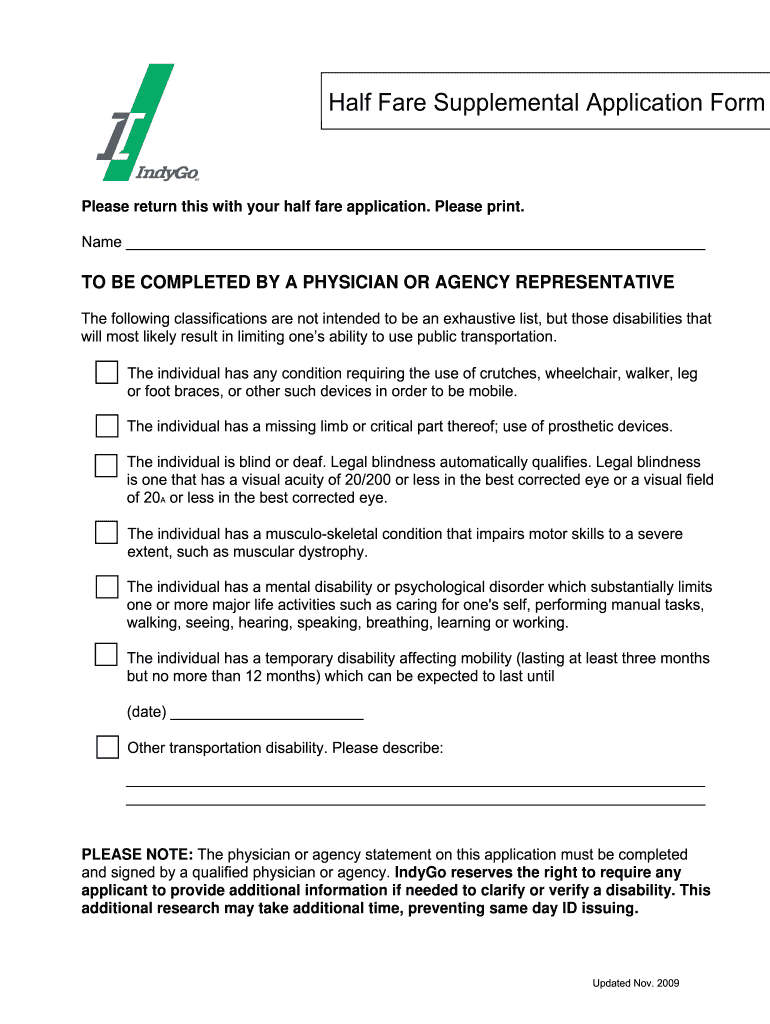
Half Fare Application 2009-2026


What is the Half Fare Application
The half fare application is a formal request used to determine eligibility for reduced fare programs, primarily aimed at seniors, individuals with disabilities, and certain low-income groups. This application allows qualifying individuals to access transportation services at a lower cost, making public transit more affordable and accessible. Typically, the application requires personal information, proof of eligibility, and may involve specific documentation to verify the applicant's status.
Steps to complete the Half Fare Application
Completing the half fare application involves several straightforward steps:
- Gather necessary documentation, such as proof of age or disability.
- Obtain the half fare application form, which can be downloaded online or requested from local transit authorities.
- Fill out the application accurately, ensuring all required fields are completed.
- Attach the necessary supporting documents to verify eligibility.
- Submit the application through the designated method, whether online, by mail, or in person.
Eligibility Criteria
To qualify for the half fare program, applicants must meet specific criteria, which may vary by state or transit authority. Generally, eligibility includes:
- Being a senior citizen, typically aged sixty-five or older.
- Having a documented disability that affects mobility.
- Meeting income guidelines set by the transportation authority.
It is essential to review the specific requirements of the local transit agency to ensure compliance and eligibility.
How to obtain the Half Fare Application
The half fare application can be obtained through various methods:
- Visit the official website of the local transit authority to download the application form.
- Request a physical copy by contacting the transit agency directly via phone or email.
- Visit local transit offices or community centers where forms may be available in person.
Required Documents
When submitting the half fare application, certain documents are typically required to verify eligibility. These may include:
- A government-issued ID showing proof of age.
- Medical documentation for individuals with disabilities.
- Proof of income, such as pay stubs or tax returns, if applicable.
Ensuring all required documents are included can expedite the application process.
Form Submission Methods
The half fare application can be submitted through various methods, depending on the policies of the local transit authority:
- Online submission through the transit agency's website.
- Mailing the completed application and supporting documents to the designated address.
- In-person submission at local transit offices or designated locations.
It is advisable to confirm the preferred submission method with the specific transit authority to ensure proper processing.
Quick guide on how to complete half fare supplemental application form indygo
The simplest method to obtain and sign Half Fare Application
Across the entirety of your organization, ineffective procedures involving paper approvals can take up a signNow amount of work time. Signing documents like Half Fare Application is an inherent aspect of operations in any enterprise, which is why the effectiveness of each agreement's lifecycle is crucial to the organization’s overall performance. With airSlate SignNow, signing your Half Fare Application is as straightforward and quick as possible. You’ll discover with this platform the latest version of nearly any form. Even better, you can sign it right away without needing to install external software on your computer or printing hard copies.
How to obtain and sign your Half Fare Application
- Explore our collection by category or utilize the search feature to locate the document you require.
- Check the form preview by clicking Learn more to ensure it is the correct one.
- Click Get form to start editing immediately.
- Fill out your form and include any needed information using the toolbar.
- Once finished, click the Sign tool to sign your Half Fare Application.
- Choose the signature method that is most suitable for you: Draw, Generate initials, or upload an image of your handwritten signature.
- Click Done to finish editing and proceed to document-sharing options as required.
With airSlate SignNow, you have everything necessary to manage your paperwork efficiently. You can find, fill out, modify, and even send your Half Fare Application within a single tab without any complication. Enhance your processes with one intelligent eSignature solution.
Create this form in 5 minutes or less
FAQs
-
How do I fill out an application form to open a bank account?
I want to believe that most banks nowadays have made the process of opening bank account, which used to be cumbersome, less cumbersome. All you need to do is to approach the bank, collect the form, and fill. However if you have any difficulty in filling it, you can always call on one of the banks rep to help you out.
-
How do I fill out the IIFT 2018 application form?
Hi!IIFT MBA (IB) Application Form 2018 – The last date to submit the Application Form of IIFT 2018 has been extended. As per the initial notice, the last date to submit the application form was September 08, 2017. However, now the candidates may submit it untill September 15, 2017. The exam date for IIFT 2018 has also been shifted to December 03, 2017. The candidates will only be issued the admit card, if they will submit IIFT application form and fee in the prescribed format. Before filling the IIFT application form, the candidates must check the eligibility criteria because ineligible candidates will not be granted admission. The application fee for candidates is Rs. 1550, however, the candidates belonging to SC/STPWD category only need to pay Rs. 775. Check procedure to submit IIFT Application Form 2018, fee details and more information from the article below.Latest – Last date to submit IIFT application form extended until September 15, 2017.IIFT 2018 Application FormThe application form of IIFT MBA 2018 has only be released online, on http://tedu.iift.ac.in. The candidates must submit it before the laps of the deadline, which can be checked from the table below.Application form released onJuly 25, 2017Last date to submit Application form(for national candidates)September 08, 2017 September 15, 2017Last date to submit the application form(by Foreign National and NRI)February 15, 2018IIFT MBA IB entrance exam will be held onNovember 26, 2017 December 03, 2017IIFT 2018 Application FeeThe candidates should take note of the application fee before submitting the application form. The fee amount is as given below and along with it, the medium to submit the fee are also mentioned.Fee amount for IIFT 2018 Application Form is as given below:General/OBC candidatesRs 1550SC/ST/PH candidatesRs 775Foreign National/NRI/Children of NRI candidatesUS$ 80 (INR Rs. 4500)The medium to submit the application fee of IIFT 2018 is as below:Credit CardsDebit Cards (VISA/Master)Demand Draft (DD)Candidates who will submit the application fee via Demand Draft will be required to submit a DD, in favour of Indian Institute of Foreign Trade, payable at New Delhi.Procedure to Submit IIFT MBA Application Form 2018Thank you & Have a nice day! :)
-
How do I fill the JEE (Main) application form?
This is a step by step guide to help you fill your JEE (Main) application form online brought to you by Toppr. We intend to help you save time and avoid mistakes so that you can sail through this whole process rather smoothly. In case you have any doubts, please talk to our counselors by first registering at Toppr. JEE Main Application Form is completely online and there is no offline component or downloadable application form. Here are some steps you need to follow:Step 1: Fill the Application FormEnter all the details while filling the Online Application Form and choose a strong password and security question with a relevant answer.After entering the data, an application number will be generated and it will be used to complete the remaining steps. Make sure your note down this number.Once you register, you can use this number and password for further logins. Do not share the login credentials with anyone but make sure you remember them.Step 2: Upload Scanned ImagesThe scanned images of photographs, thumb impression and signature should be in JPG/JPEG format only.While uploading the photograph, signature and thumb impression, please see its preview to check if they have been uploaded correctly.You will be able to modify/correct the particulars before the payment of fees.Step 3: Make The PaymentPayment of the Application Fees for JEE (Main) is through Debit card or Credit Card or E Challan.E-challan has to be downloaded while applying and the payment has to be made in cash at Canara Bank or Syndicate Bank or ICICI bank.After successful payment, you will be able to print the acknowledgment page. In case acknowledgment page is not generated after payment, then the transaction is cancelled and amount will be refunded.Step 4: Selection of Date/SlotIf you have opted for Computer Based Examination of Paper – 1, you should select the date/slot after payment of Examination Fee.If you do not select the date/slot, you will be allotted the date/slot on random basis depending upon availability.In case you feel you are ready to get started with filling the application form, pleaseclick here. Also, if you are in the final stages of your exam preparation process, you can brush up your concepts and solve difficult problems on Toppr.com to improve your accuracy and save time.
-
How do I fill out the CAT 2018 application form?
The procedure for filling up the CAT Application form is very simple. I’ll try to explain it to you in simple words.I have provided a link below for CAT registration.See, first you have to register, then fill in details in the application form, upload images, pay the registration fee and finally submit the form.Now, to register online, you have to enter details such as your name, date of birth, email id, mobile number and choose your country. You must and must enter your own personal email id and mobile number, as you will receive latest updates on CAT exam through email and SMS only.Submit the registration details, after which an OTP will be sent to the registered email id and mobile number.Once the registration part is over, you will get the Login credentials.Next, you need to fill in your personal details, academic details, work experience details, etc.Upload scanned images of your photograph, and signature as per the specifications.Pay the registration fee, which is Rs. 950 for SC/ST/PWD category candidates and Rs. 1900 for all other categories by online mode (Credit Card/ Debit Card/ Net Banking).Final step - Submit the form and do not forget to take the print out of the application form. if not print out then atleast save it somewhere.CAT 2018 Registration (Started): Date, Fees, CAT 2018 Online Application iimcat.ac.in
-
What is the procedure for filling out the CPT registration form online?
CHECK-LIST FOR FILLING-UP CPT JUNE - 2017 EXAMINATION APPLICATION FORM1 - BEFORE FILLING UP THE FORM, PLEASE DETERMINE YOUR ELIGIBILITY AS PER DETAILS GIVEN AT PARA 1.3 (IGNORE FILLING UP THE FORM IN CASE YOU DO NOT COMPLY WITH THE ELIGIBILITY REQUIREMENTS).2 - ENSURE THAT ALL COLUMNS OF THE FORM ARE FILLED UP/SELECTED CORRECTLY AND ARE CORRECTLY APPEARING IN THE PDF.3 - CENTRE IS SELECTED CORRECTLY AND IS CORRECTLY APPEARING IN THE PDF. (FOR REFERENCE SEE APPENDIX-A).4 - MEDIUM OF THE EXAMINATION IS SELECTED CORRECTLY AND IS CORRECTLY APPEARING IN THE PDF.5 - THE SCANNED COPY OF THE DECLARATION UPLOADED PERTAINS TO THE CURRENT EXAM CYCLE.6 - ENSURE THAT PHOTOGRAPHS AND SIGNATURES HAVE BEEN AFFIXED (If the same are not appearing in the pdf) AT APPROPRIATE COLUMNS OF THE PRINTOUT OF THE EXAM FORM.7 - ADDRESS HAS BEEN RECORDED CORRECTLY AND IS CORRECTLY APPEARING IN THE PDF.8 - IN CASE THE PDF IS NOT CONTAINING THE PHOTO/SIGNATURE THEN CANDIDATE HAS TO GET THE DECLARATION SIGNED AND PDF IS GOT ATTESTED.9 - RETAIN A COPY OF THE PDF/FILLED-IN FORM FOR YOUR FUTURE REFERENCE.10 - IN CASE THE PHOTO/SIGN IS NOT APPEARING IN THE PDF, PLEASE TAKE ATTESTATIONS AND SEND THE PDF (PRINT OUT) OF THE ONLINE SUMBITTED EXAMINATION APPLICATION BY SPEED POST/REGISTERED POST ONLY.11 - KEEP IN SAFE CUSTODY THE SPEED POST/REGISTERED POST RECEIPT ISSUED BY POSTAL AUTHORITY FOR SENDING THE PDF (PRINT OUT) OF THE ONLINE SUMBITTED EXAMINATION APPLICATION FORM TO THE INSTITUTE/ RECEIPT ISSUED BY ICAI IN CASE THE APPLICATION IS DEPOSITED BY HAND.Regards,Scholar For CA089773 13131Like us on facebookScholar for ca,cma,cs https://m.facebook.com/scholarca...Sambamurthy Nagar, 5th Street, Kakinada, Andhra Pradesh 533003https://g.co/kgs/VaK6g0
-
How do I fill out the Assam CEE application form?
The application form for Assam CEE 2018 has been released on 1st March 2018.The last date for submission of the same is 20th March 2018.Filling up the Application FormAll information submitted must be valid and as per the documents possessed by the candidates.Uploading of Scanned DocumentsThe documents have to be uploaded according to the specifications mentioned by the DTE.Submission of Filled Application FormThe e-challan will be generated after the application form is successfully submitted.Payment of Application FeesThe candidates will be able to pay the required application fees of Rs. 600 through online (net banking/credit card/debit card) or offline mode (e-challan).For more information, visit this site: Assam CEE 2018 Application Form Released - Apply Now!
Create this form in 5 minutes!
How to create an eSignature for the half fare supplemental application form indygo
How to create an electronic signature for your Half Fare Supplemental Application Form Indygo online
How to create an eSignature for your Half Fare Supplemental Application Form Indygo in Chrome
How to make an eSignature for signing the Half Fare Supplemental Application Form Indygo in Gmail
How to create an eSignature for the Half Fare Supplemental Application Form Indygo straight from your mobile device
How to make an electronic signature for the Half Fare Supplemental Application Form Indygo on iOS
How to make an eSignature for the Half Fare Supplemental Application Form Indygo on Android OS
People also ask
-
What is a fare application and how does it work?
A fare application is a digital solution designed to streamline the process of sending and signing documents, particularly in the travel and transportation industries. With airSlate SignNow, users can easily create, manage, and track fare applications electronically, ensuring efficiency and accuracy in their document workflows.
-
How does airSlate SignNow's fare application pricing work?
airSlate SignNow offers flexible pricing plans to cater to businesses of all sizes that require a fare application. Users can choose from monthly or annual billing options, with the ability to scale their plan based on usage, ensuring they only pay for what they need.
-
What features does the fare application include?
The fare application within airSlate SignNow includes features such as electronic signatures, document templates, advanced analytics, and secure cloud storage. These tools enhance user experience and ensure that users can efficiently handle fare applications and related documentation.
-
How do I integrate the fare application with other tools?
Integrating the fare application with other tools is straightforward with airSlate SignNow. The platform offers API access and pre-built integrations with popular software like Google Drive, Salesforce, and Dropbox, allowing seamless data transfer and enhanced productivity.
-
Can airSlate SignNow help my business with compliance when using a fare application?
Yes, airSlate SignNow ensures that all fare applications are compliant with industry standards and regulations. The platform provides a secure environment for electronic signatures, which are legally binding, thus protecting your business from potential legal issues.
-
What benefits can my business gain from using the fare application?
Implementing the fare application via airSlate SignNow can signNowly enhance your business's operational efficiency. By digitizing processes, you can reduce turnaround times for document approvals and increase overall productivity, enabling your team to focus on core tasks.
-
Is the fare application suitable for small businesses?
Absolutely! The fare application offered by airSlate SignNow is tailored to meet the needs of small businesses just as much as larger enterprises. Its user-friendly interface and affordable pricing make it an ideal choice for small businesses looking to streamline their document management processes.
Get more for Half Fare Application
- Marital domestic separation and property settlement agreement minor children no joint property or debts effective immediately 497326922 form
- Marital domestic separation and property settlement agreement minor children parties may have joint property or debts where 497326923 form
- Marital property children form
- Marital domestic separation and property settlement agreement for persons with no children no joint property or debts effective 497326925 form
- Marital domestic separation and property settlement agreement no children parties may have joint property or debts where 497326926 form
- Marital domestic separation and property settlement agreement no children parties may have joint property or debts effective 497326927 form
- Marital domestic separation and property settlement agreement adult children parties may have joint property or debts where 497326928 form
- Marital domestic separation and property settlement agreement adult children parties may have joint property or debts effective 497326929 form
Find out other Half Fare Application
- How To Electronic signature Michigan Construction Cease And Desist Letter
- Electronic signature Wisconsin Business Operations LLC Operating Agreement Myself
- Electronic signature Colorado Doctors Emergency Contact Form Secure
- How Do I Electronic signature Georgia Doctors Purchase Order Template
- Electronic signature Doctors PDF Louisiana Now
- How To Electronic signature Massachusetts Doctors Quitclaim Deed
- Electronic signature Minnesota Doctors Last Will And Testament Later
- How To Electronic signature Michigan Doctors LLC Operating Agreement
- How Do I Electronic signature Oregon Construction Business Plan Template
- How Do I Electronic signature Oregon Construction Living Will
- How Can I Electronic signature Oregon Construction LLC Operating Agreement
- How To Electronic signature Oregon Construction Limited Power Of Attorney
- Electronic signature Montana Doctors Last Will And Testament Safe
- Electronic signature New York Doctors Permission Slip Free
- Electronic signature South Dakota Construction Quitclaim Deed Easy
- Electronic signature Texas Construction Claim Safe
- Electronic signature Texas Construction Promissory Note Template Online
- How To Electronic signature Oregon Doctors Stock Certificate
- How To Electronic signature Pennsylvania Doctors Quitclaim Deed
- Electronic signature Utah Construction LLC Operating Agreement Computer