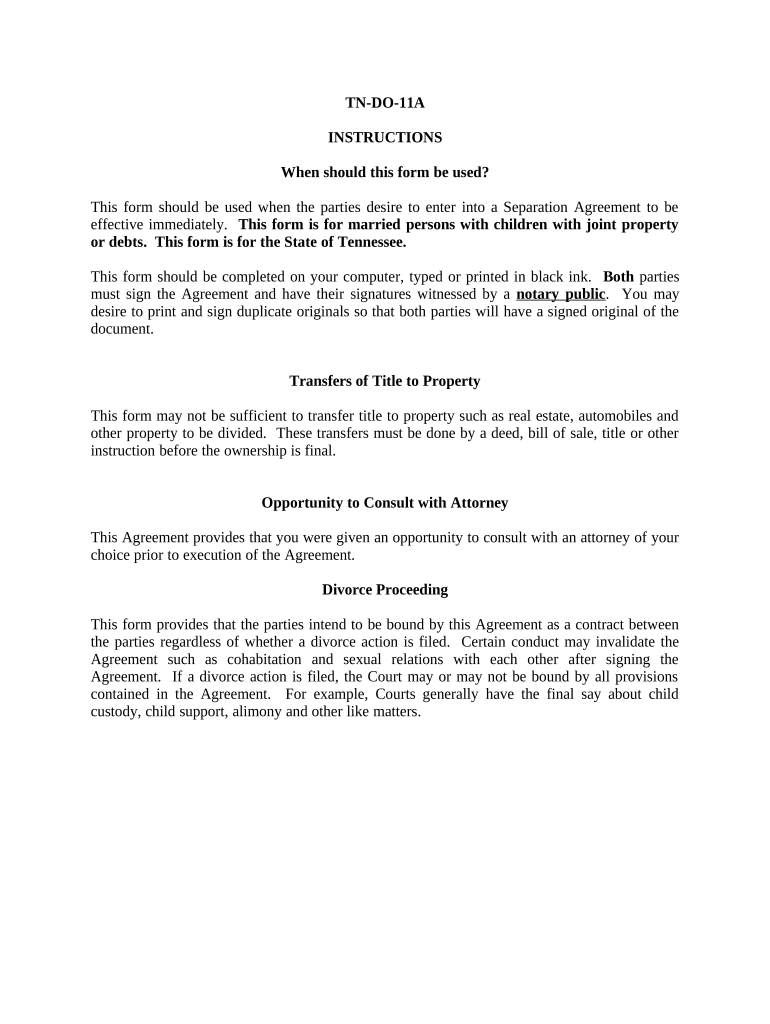
Marital Property Children Form


What is the marital property children?
The marital property children form is a legal document that outlines the distribution of property and assets in relation to children during a divorce or separation. This form addresses how marital property, which includes assets acquired during the marriage, will be divided while considering the welfare and rights of children involved. Understanding this form is crucial for parents to ensure that both their financial interests and their children's needs are adequately protected.
Steps to complete the marital property children
Completing the marital property children form involves several key steps to ensure accuracy and compliance. First, gather all relevant financial documents, including bank statements, property deeds, and any other assets. Next, clearly outline the assets and liabilities that need to be divided. After that, fill out the form with precise information, ensuring that all sections are completed. It is advisable to have a legal professional review the document before submission to avoid any potential issues. Finally, submit the completed form to the appropriate court or agency as required by your state.
Legal use of the marital property children
The marital property children form serves a significant legal purpose in family law. It is used in court proceedings to establish how property will be divided and to ensure that the best interests of the children are prioritized. This form must comply with state laws regarding marital property and child custody. Proper execution of this form can help prevent disputes and provide a clear framework for asset distribution, which can lead to a smoother divorce process.
State-specific rules for the marital property children
Each state in the U.S. has its own laws regarding marital property and child custody, which can affect how the marital property children form is completed and submitted. It is essential to be aware of these state-specific rules, as they dictate how assets are classified and divided. For instance, some states follow community property laws, while others adhere to equitable distribution principles. Understanding these nuances can significantly impact the outcome of property division and child support arrangements.
Examples of using the marital property children
There are various scenarios in which the marital property children form may be utilized. For example, a couple going through a divorce may use this form to outline the division of their home, savings accounts, and other shared assets while ensuring that their children's needs are met. Another example could involve unmarried parents who need to establish a formal agreement regarding property and financial responsibilities related to their children. These examples highlight the form's versatility in addressing complex family dynamics.
Required documents
To complete the marital property children form accurately, certain documents are typically required. These may include financial statements, tax returns, property deeds, and any existing agreements regarding child custody or support. Having these documents readily available can facilitate the completion process and ensure that all necessary information is included, which is crucial for legal compliance.
Form submission methods
The marital property children form can be submitted through various methods, depending on state regulations. Common submission methods include online filing through state court websites, mailing the form to the appropriate court, or delivering it in person. Each method may have specific requirements regarding documentation and fees, so it is important to verify the preferred submission method for your jurisdiction to ensure timely processing.
Quick guide on how to complete marital property children
Complete Marital Property Children smoothly on any device
Web-based document management has gained traction among businesses and individuals alike. It serves as an ideal environmentally friendly alternative to traditional printed and signed paperwork, allowing you to access the necessary form and securely store it online. airSlate SignNow provides all the tools needed to create, modify, and eSign your documents quickly and efficiently. Handle Marital Property Children on any device with airSlate SignNow's Android or iOS applications and enhance any document-related process today.
The easiest way to modify and eSign Marital Property Children with minimal effort
- Find Marital Property Children and click Get Form to begin.
- Utilize the tools we provide to complete your document.
- Emphasize important sections of the documents or redact sensitive information with tools specifically designed for that purpose by airSlate SignNow.
- Create your signature using the Sign tool, which takes mere seconds and holds the same legal significance as a conventional wet ink signature.
- Review the details and click on the Done button to finalize your changes.
- Choose how you would like to send your form, whether by email, text message (SMS), invitation link, or download it to your computer.
Eliminate concerns about lost or misfiled documents, cumbersome form navigation, or errors that necessitate reprinting new document copies. airSlate SignNow meets all your document management needs in just a few clicks from any device of your choice. Edit and eSign Marital Property Children and ensure excellent communication at every stage of the document preparation process with airSlate SignNow.
Create this form in 5 minutes or less
Create this form in 5 minutes!
People also ask
-
How does airSlate SignNow help with managing marital property children agreements?
airSlate SignNow simplifies the management of marital property children agreements by providing an intuitive platform for eSigning and sending documents. Users can create, edit, and securely store agreements related to marital property and children, ensuring all legal requirements are met efficiently.
-
What features does airSlate SignNow offer for marital property children documentation?
With airSlate SignNow, you can enjoy features like customizable templates for marital property children documents, real-time collaboration, and secure cloud storage. These tools ensure that all parties involved are informed and able to provide their input seamlessly.
-
Is there a free trial available for airSlate SignNow to manage marital property children agreements?
Yes, airSlate SignNow offers a free trial, allowing users to explore its capabilities in managing marital property children agreements without any commitment. Take advantage of this trial to see how easy it is to create and sign documents.
-
How do the pricing plans of airSlate SignNow cater to families dealing with marital property children?
airSlate SignNow provides various pricing plans designed to fit the needs of families dealing with marital property children. Whether you're a single user or a larger family, there are affordable options to streamline the document management process.
-
Can I integrate airSlate SignNow with other tools for my marital property children documentation?
Absolutely! airSlate SignNow integrates with numerous other tools and applications, allowing for seamless workflows when handling marital property children documentation. This feature enhances productivity by connecting your existing systems with airSlate SignNow.
-
What are the benefits of using airSlate SignNow for marital property children documentation?
AirSlate SignNow offers numerous benefits, including increased security, time-saving features, and a user-friendly interface for managing marital property children documentation. These benefits help ensure that your agreements are executed efficiently and safely.
-
How does airSlate SignNow ensure the security of marital property children documents?
Security is a top priority for airSlate SignNow. The platform employs encryption and secure access controls to protect your marital property children documents, ensuring that sensitive information remains confidential and accessible only to authorized users.
Get more for Marital Property Children
Find out other Marital Property Children
- Electronic signature Nevada Banking NDA Online
- Electronic signature Nebraska Banking Confidentiality Agreement Myself
- Electronic signature Alaska Car Dealer Resignation Letter Myself
- Electronic signature Alaska Car Dealer NDA Mobile
- How Can I Electronic signature Arizona Car Dealer Agreement
- Electronic signature California Business Operations Promissory Note Template Fast
- How Do I Electronic signature Arkansas Car Dealer Claim
- Electronic signature Colorado Car Dealer Arbitration Agreement Mobile
- Electronic signature California Car Dealer Rental Lease Agreement Fast
- Electronic signature Connecticut Car Dealer Lease Agreement Now
- Electronic signature Connecticut Car Dealer Warranty Deed Computer
- Electronic signature New Mexico Banking Job Offer Online
- How Can I Electronic signature Delaware Car Dealer Purchase Order Template
- How To Electronic signature Delaware Car Dealer Lease Template
- Electronic signature North Carolina Banking Claim Secure
- Electronic signature North Carolina Banking Separation Agreement Online
- How Can I Electronic signature Iowa Car Dealer Promissory Note Template
- Electronic signature Iowa Car Dealer Limited Power Of Attorney Myself
- Electronic signature Iowa Car Dealer Limited Power Of Attorney Fast
- How Do I Electronic signature Iowa Car Dealer Limited Power Of Attorney