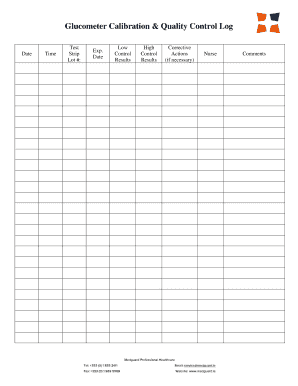
Glucometer Calibration Log Form


What is the glucometer calibration log?
The glucometer calibration log is a vital document used to record the calibration and quality control checks of a glucometer. This log ensures that the device provides accurate blood glucose readings, which are essential for effective diabetes management. By maintaining a detailed record, users can track the performance of their glucometer over time and ensure compliance with health regulations.
How to use the glucometer calibration log
Using the glucometer calibration log involves several straightforward steps. First, ensure that you have the correct template, which may be a printable glucometer quality control log. Next, enter the date of the calibration, the type of control solution used, and the results of the quality control tests. It is crucial to document any discrepancies and the actions taken to resolve them. Regularly updating this log helps maintain the accuracy of the glucometer and supports health monitoring.
Steps to complete the glucometer calibration log
Completing the glucometer calibration log requires careful attention to detail. Follow these steps:
- Gather necessary materials, including the glucometer, control solutions, and the calibration log.
- Perform the calibration according to the manufacturer's instructions.
- Record the date, time, and results of the calibration in the log.
- Note any issues encountered during the process and how they were addressed.
- Store the log in a safe place for future reference and compliance checks.
Key elements of the glucometer calibration log
A comprehensive glucometer calibration log should include several key elements to ensure its effectiveness. These elements are:
- Date of calibration
- Type of control solution used
- Results of quality control tests
- Initials or signatures of the person performing the calibration
- Notes on any discrepancies or corrective actions taken
Legal use of the glucometer calibration log
The glucometer calibration log serves as a legal document that can be used to demonstrate compliance with health regulations. It is essential to ensure that the log is filled out accurately and completely. In the event of an audit or review, this log can provide evidence of proper glucometer maintenance and adherence to best practices in diabetes management.
Examples of using the glucometer calibration log
Examples of using the glucometer calibration log include documenting routine checks performed by healthcare professionals or individuals managing their diabetes at home. For instance, a healthcare provider may use the log to track calibration results over time for multiple patients, ensuring that each device is functioning correctly. Similarly, a patient may keep their own log to monitor their glucometer's performance and ensure they are receiving accurate readings for their blood glucose levels.
Quick guide on how to complete glucometer calibration log
Prepare Glucometer Calibration Log effortlessly on any device
Virtual document management has become increasingly popular among businesses and individuals. It offers an excellent environmentally friendly substitute for conventional printed and signed papers, as you can easily locate the necessary template and securely keep it online. airSlate SignNow supplies you with all the tools required to create, modify, and electronically sign your documents quickly and without delays. Manage Glucometer Calibration Log on any device using the airSlate SignNow Android or iOS applications and enhance any document-oriented task today.
How to modify and eSign Glucometer Calibration Log with ease
- Obtain Glucometer Calibration Log and then click Get Form to begin.
- Utilize the tools we provide to fill out your form.
- Emphasize important sections of your documents or obscure sensitive details with tools specifically offered by airSlate SignNow for that purpose.
- Create your signature using the Sign tool, which takes mere seconds and holds the same legal validity as a traditional wet ink signature.
- Review the details and then click the Done button to save your modifications.
- Choose how you wish to deliver your form, whether by email, text message (SMS), or invitation link, or download it to your computer.
Eliminate concerns about lost or misplaced documents, tedious form searching, or mistakes that require printing new copies. airSlate SignNow addresses all your document management needs in just a few clicks from any device you choose. Modify and eSign Glucometer Calibration Log to ensure excellent communication throughout your form preparation process with airSlate SignNow.
Create this form in 5 minutes or less
Create this form in 5 minutes!
How to create an eSignature for the glucometer calibration log
How to create an electronic signature for a PDF online
How to create an electronic signature for a PDF in Google Chrome
How to create an e-signature for signing PDFs in Gmail
How to create an e-signature right from your smartphone
How to create an e-signature for a PDF on iOS
How to create an e-signature for a PDF on Android
People also ask
-
What is a glucometer calibration log, and why is it important?
A glucometer calibration log is a record that helps track the calibration of your glucometer over time. It's important because proper calibration ensures accurate blood glucose readings, which are crucial for effective diabetes management. Keeping a glucometer calibration log can help identify any discrepancies and ensure that the device functions correctly.
-
How can airSlate SignNow help in maintaining a glucometer calibration log?
airSlate SignNow allows you to easily create, send, and store your glucometer calibration log digitally. This means you can keep all of your calibration data organized and easily accessible. Additionally, you can share your logs with healthcare professionals for better monitoring and management of your diabetes care.
-
Is there a cost associated with using airSlate SignNow for my glucometer calibration log?
Yes, there is a subscription cost for using airSlate SignNow, but it is generally cost-effective compared to other solutions. The pricing depends on the features you choose, but it offers great value by simplifying the process of managing important documents like your glucometer calibration log. You can choose a plan that best fits your needs.
-
What features does airSlate SignNow offer to support glucometer calibration logs?
airSlate SignNow offers features such as easy document creation, electronic signatures, and secure cloud storage specifically for logs like your glucometer calibration log. The platform is user-friendly and allows for customization, making it easy to keep all calibration records neatly organized. Additionally, you can automate reminders for regular updates to your log.
-
Can I integrate airSlate SignNow with other health management tools for my glucometer calibration log?
Yes, airSlate SignNow integrates with various health management tools, making it easy to sync and manage your glucometer calibration log seamlessly. These integrations help ensure that all your health data is interconnected and easily accessible, enhancing your overall diabetes management strategy. Check the integrations page for a list of supported applications.
-
How can I share my glucometer calibration log with my healthcare provider?
With airSlate SignNow, sharing your glucometer calibration log with healthcare providers is straightforward. You can send the document via email or share a secure link directly through the platform. This ensures that your medical team stays informed of your calibration history and can make better recommendations for your diabetes care.
-
What are the benefits of using digital logs over paper for glucometer calibration?
Using a digital log like the one provided by airSlate SignNow for your glucometer calibration offers numerous benefits over traditional paper logs. Digital logs are more secure, easy to update, and accessible from anywhere. Furthermore, they reduce the risk of misplacing important documents and allow for quick sharing with healthcare professionals.
Get more for Glucometer Calibration Log
Find out other Glucometer Calibration Log
- How To Electronic signature Massachusetts Courts Stock Certificate
- Electronic signature Mississippi Courts Promissory Note Template Online
- Electronic signature Montana Courts Promissory Note Template Now
- Electronic signature Montana Courts Limited Power Of Attorney Safe
- Electronic signature Oklahoma Sports Contract Safe
- Electronic signature Oklahoma Sports RFP Fast
- How To Electronic signature New York Courts Stock Certificate
- Electronic signature South Carolina Sports Separation Agreement Easy
- Electronic signature Virginia Courts Business Plan Template Fast
- How To Electronic signature Utah Courts Operating Agreement
- Electronic signature West Virginia Courts Quitclaim Deed Computer
- Electronic signature West Virginia Courts Quitclaim Deed Free
- Electronic signature Virginia Courts Limited Power Of Attorney Computer
- Can I Sign Alabama Banking PPT
- Electronic signature Washington Sports POA Simple
- How To Electronic signature West Virginia Sports Arbitration Agreement
- Electronic signature Wisconsin Sports Residential Lease Agreement Myself
- Help Me With Sign Arizona Banking Document
- How Do I Sign Arizona Banking Form
- How Can I Sign Arizona Banking Form