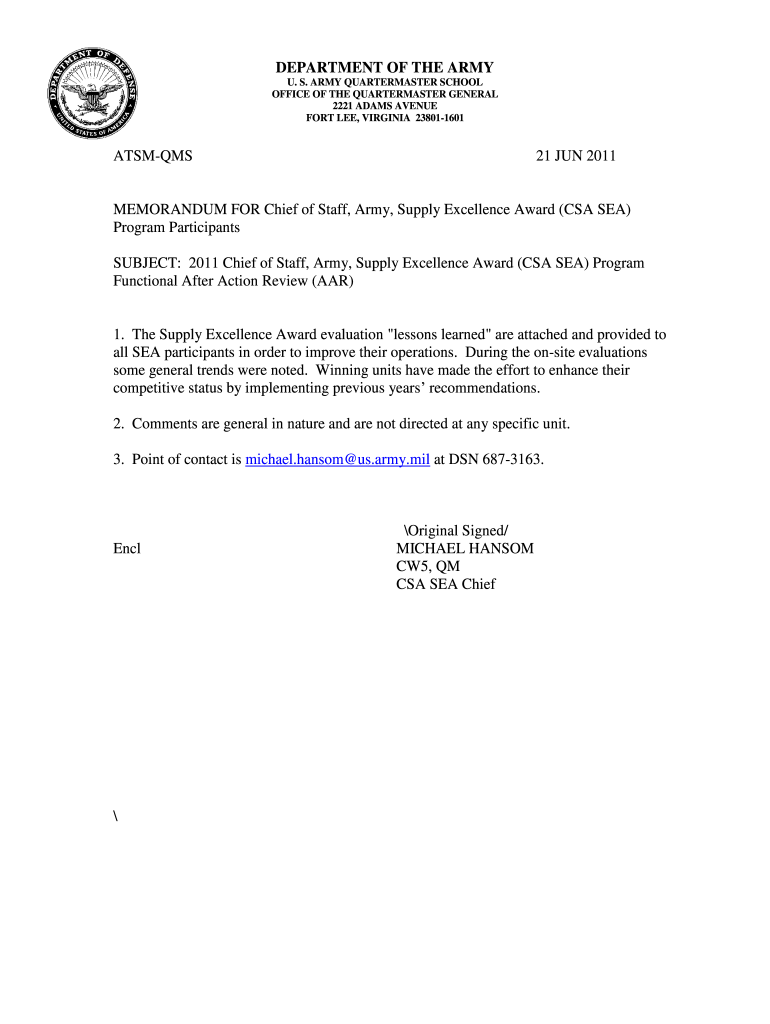
Army Aar Form PDF


What is the Army AAR Form PDF
The Army After Action Review (AAR) Form PDF is a structured document used by military personnel to evaluate and analyze the effectiveness of operations and training exercises. This form captures critical insights and lessons learned, helping to improve future performance. The AAR format army is designed to facilitate discussions among team members, ensuring that all perspectives are considered. It typically includes sections for objectives, outcomes, and recommendations, making it an essential tool for continuous improvement within military units.
How to Use the Army AAR Form PDF
Utilizing the Army AAR Form PDF involves several key steps. First, gather all relevant data from the operation or training exercise. This includes input from all participants to ensure a comprehensive review. Next, fill out the form by addressing each section methodically, documenting objectives, results, and any challenges faced. After completing the form, share it with the team for feedback. This collaborative approach not only enhances the quality of the review but also fosters a culture of open communication and learning within the unit.
Steps to Complete the Army AAR Form PDF
Completing the Army AAR Form PDF requires attention to detail and a systematic approach. Follow these steps:
- Gather Information: Collect data from the operation, including participant observations and performance metrics.
- Fill Out the Form: Begin with the objectives, then document the outcomes and any unexpected events.
- Analyze Results: Evaluate what worked well and what did not, providing specific examples.
- Make Recommendations: Suggest actionable improvements based on the analysis.
- Review and Finalize: Share the draft with team members for input before finalizing the document.
Key Elements of the Army AAR Form PDF
The Army AAR Form PDF contains several key elements that are crucial for an effective review. These include:
- Objectives: Clear statements of what the operation intended to achieve.
- Outcomes: Detailed descriptions of what actually occurred during the operation.
- Lessons Learned: Insights gained from the experience, highlighting both successes and areas for improvement.
- Recommendations: Practical suggestions for future operations based on the review findings.
Legal Use of the Army AAR Form PDF
The Army AAR Form PDF is legally recognized as a document that can support accountability and transparency within military operations. To ensure its legal validity, it is important to adhere to established guidelines for documentation and reporting. This includes maintaining accurate records, using the form consistently, and ensuring that all relevant personnel contribute to the review process. Compliance with these practices not only enhances the credibility of the AAR but also protects the interests of the individuals and units involved.
Examples of Using the Army AAR Form PDF
Examples of using the Army AAR Form PDF can illustrate its practical application. For instance, after a training exercise, a unit may complete the AAR to assess the effectiveness of their tactics and strategies. Another example is during a deployment, where the AAR can help identify logistical challenges faced in the field. These examples highlight the form's versatility in capturing valuable feedback that can inform future operations and training sessions.
Quick guide on how to complete army aar form pdf
Complete Army Aar Form Pdf effortlessly on any device
Digital document management has gained popularity among companies and individuals. It serves as an ideal environmentally friendly alternative to traditional printed and signed papers, allowing you to locate the correct form and securely store it online. airSlate SignNow equips you with all the resources necessary to create, modify, and electronically sign your documents promptly without delays. Handle Army Aar Form Pdf on any platform using airSlate SignNow's Android or iOS applications and enhance any document-focused workflow today.
The easiest way to adjust and electronically sign Army Aar Form Pdf without stress
- Locate Army Aar Form Pdf and click Get Form to begin.
- Take advantage of the tools we provide to complete your document.
- Emphasize important sections of your documents or hide confidential details with tools that airSlate SignNow offers specifically for that purpose.
- Generate your signature using the Sign feature, which takes mere seconds and carries the same legal authority as a conventional wet ink signature.
- Review all the details and hit the Done button to secure your changes.
- Decide how you wish to send your form, whether by email, SMS, invitation link, or download it to your computer.
Put an end to lost or misplaced documents, monotonous form hunting, or errors that necessitate reprinting new document copies. airSlate SignNow meets your document management needs in just a few clicks from your chosen device. Adjust and electronically sign Army Aar Form Pdf and ensure effective communication at any stage of the form preparation process with airSlate SignNow.
Create this form in 5 minutes or less
Create this form in 5 minutes!
How to create an eSignature for the army aar form pdf
How to create an electronic signature for a PDF online
How to create an electronic signature for a PDF in Google Chrome
How to create an e-signature for signing PDFs in Gmail
How to create an e-signature right from your smartphone
How to create an e-signature for a PDF on iOS
How to create an e-signature for a PDF on Android
People also ask
-
What is an army AAR template and why is it important?
An army AAR template is a structured document used to facilitate After Action Reviews (AARs), enabling military and organizational units to analyze their performances. This template helps in identifying strengths and weaknesses, thus improving future operations. Implementing a standardized army AAR template ensures comprehensive evaluations are conducted consistently.
-
How can I create an army AAR template using airSlate SignNow?
With airSlate SignNow, creating an army AAR template is straightforward. You can start by selecting from customizable templates, then tailor them to meet your specific needs. Our intuitive interface allows you to add fields, instructions, and compliance requirements effortlessly.
-
What features does the army AAR template offer?
The army AAR template includes features like customizable sections for objectives, outcomes, and recommendations, making it flexible for different scenarios. Additionally, it allows for collaborative inputs and digital signatures, streamlining the review process. These features ensure thorough documentation and enhanced accountability.
-
Is the army AAR template integrated with cloud storage solutions?
Yes, the army AAR template is fully integrated with various cloud storage solutions. This allows you to store your documents securely and access them from any device at any time. Integration with platforms like Google Drive and Dropbox ensures easy sharing and collaboration among team members.
-
Can I use the army AAR template on mobile devices?
Absolutely! The army AAR template designed with airSlate SignNow is mobile-friendly. Whether you're in the field or at the office, you can access, edit, and sign your AAR template on any smartphone or tablet. This flexibility makes it convenient to perform reviews anytime, anywhere.
-
What are the pricing options for the army AAR template?
airSlate SignNow offers competitive pricing for using the army AAR template. You can choose from various subscription plans based on your organization's size and needs, each providing a range of features. Our user-friendly pricing structure ensures you only pay for what you need.
-
How does the army AAR template improve team collaboration?
The army AAR template fosters teamwork by enabling multiple users to collaborate on the same document simultaneously. With airSlate SignNow, team members can add comments, make edits, and approve the document in real-time. This collaboration ensures everyone is on the same page and contributes to the AAR process.
Get more for Army Aar Form Pdf
- Nysdoh form 5072 parent of legal guardian consent for body
- North dakota form 500
- Form 51186 forms co howard in
- Cc 213 new 619 form
- Food service facility plan review application form
- Sign in sign out sheet dhmh 568doc dhmh maryland form
- Example of goodwill checklist form
- Automatic payments via eft authorization form
Find out other Army Aar Form Pdf
- eSign Washington Finance & Tax Accounting Emergency Contact Form Safe
- How To eSign Georgia Government Claim
- How Do I eSign Hawaii Government Contract
- eSign Hawaii Government Contract Now
- Help Me With eSign Hawaii Government Contract
- eSign Hawaii Government Contract Later
- Help Me With eSign California Healthcare / Medical Lease Agreement
- Can I eSign California Healthcare / Medical Lease Agreement
- How To eSign Hawaii Government Bill Of Lading
- How Can I eSign Hawaii Government Bill Of Lading
- eSign Hawaii Government Promissory Note Template Now
- eSign Hawaii Government Work Order Online
- eSign Delaware Healthcare / Medical Living Will Now
- eSign Healthcare / Medical Form Florida Secure
- eSign Florida Healthcare / Medical Contract Safe
- Help Me With eSign Hawaii Healthcare / Medical Lease Termination Letter
- eSign Alaska High Tech Warranty Deed Computer
- eSign Alaska High Tech Lease Template Myself
- eSign Colorado High Tech Claim Computer
- eSign Idaho Healthcare / Medical Residential Lease Agreement Simple