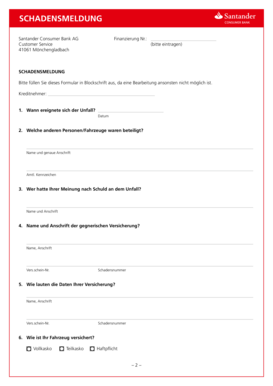
Santander Schadensmeldung Auto Form


What is the Santander Schadensmeldung Auto
The Santander Schadensmeldung Auto is a specific form used to report damages related to vehicles insured by Santander Consumer Bank. This form is essential for initiating the claims process after an accident or damage incident. It captures vital information about the incident, including details about the vehicle, the nature of the damage, and any involved parties. Understanding this form is crucial for ensuring that claims are processed efficiently and effectively.
How to use the Santander Schadensmeldung Auto
Using the Santander Schadensmeldung Auto involves a straightforward process. First, gather all necessary information, including your policy number, vehicle details, and specifics about the incident. Next, access the online form through the Santander Consumer Bank portal. Fill out the form accurately, ensuring that all required fields are completed. After submission, keep a copy for your records. This form can be filled out online, making it convenient and efficient for users.
Steps to complete the Santander Schadensmeldung Auto
Completing the Santander Schadensmeldung Auto involves several key steps:
- Access the online schadensmeldung form on the Santander Consumer Bank website.
- Enter your personal information, including name, address, and contact details.
- Provide your policy number and vehicle information.
- Detail the circumstances of the incident, including date, time, and location.
- Describe the damage to your vehicle and any other vehicles involved.
- Attach any supporting documents, such as photographs or police reports, if applicable.
- Review the information for accuracy before submitting the form.
Following these steps ensures that your schadensmeldung is complete and ready for processing.
Legal use of the Santander Schadensmeldung Auto
The Santander Schadensmeldung Auto is legally binding when completed correctly. It must comply with relevant eSignature laws, such as the ESIGN Act and UETA, which govern electronic signatures and documents in the United States. By using a secure platform like signNow, users can ensure that their submissions meet legal standards, providing an added layer of security and legitimacy to the claims process.
Key elements of the Santander Schadensmeldung Auto
Several key elements are essential to the Santander Schadensmeldung Auto:
- Policy Information: Your insurance policy number is critical for identifying your account.
- Incident Details: Accurate descriptions of the accident, including time, date, and location, are necessary for processing claims.
- Damage Assessment: Clear descriptions of the damage to your vehicle help in evaluating the claim.
- Contact Information: Providing up-to-date contact details ensures that the insurance company can reach you for follow-up.
Including these elements will facilitate a smoother claims process and enhance the likelihood of a successful outcome.
Quick guide on how to complete santander schadensmeldung auto
Complete Santander Schadensmeldung Auto seamlessly on any device
Managing documents online has gained popularity among businesses and individuals alike. It serves as an ideal eco-friendly alternative to traditional printed and signed documents, enabling you to find the appropriate form and securely store it online. airSlate SignNow equips you with all the tools necessary to create, modify, and eSign your documents promptly without delays. Handle Santander Schadensmeldung Auto on any platform with the airSlate SignNow apps for Android or iOS, and enhance your document-related activities today.
The simplest way to modify and eSign Santander Schadensmeldung Auto effortlessly
- Obtain Santander Schadensmeldung Auto and click on Get Form to begin.
- Make use of the tools we provide to complete your form.
- Highlight pertinent sections of the documents or redact sensitive information with tools specifically designed for that purpose by airSlate SignNow.
- Create your eSignature with the Sign feature, which takes mere seconds and carries the same legal validity as a traditional hand-signed signature.
- Review the details and click the Done button to save your changes.
- Select your preferred method to deliver your form, via email, text message (SMS), invite link, or download it to your computer.
Say goodbye to lost or misplaced documents, tedious form searches, or mistakes requiring new copies to be printed. airSlate SignNow meets your document management needs with just a few clicks from any device of your choosing. Modify and eSign Santander Schadensmeldung Auto and guarantee excellent communication at every stage of your form preparation process with airSlate SignNow.
Create this form in 5 minutes or less
Create this form in 5 minutes!
How to create an eSignature for the santander schadensmeldung auto
How to create an electronic signature for a PDF online
How to create an electronic signature for a PDF in Google Chrome
How to create an e-signature for signing PDFs in Gmail
How to create an e-signature right from your smartphone
How to create an e-signature for a PDF on iOS
How to create an e-signature for a PDF on Android
People also ask
-
What is schadensmeldung online and how does it work?
Schadensmeldung online is a digital solution that allows businesses to report damages efficiently through electronic means. With airSlate SignNow, users can easily create, send, and eSign their schadensmeldung forms, streamlining the entire reporting process. This innovation not only saves time but also minimizes paperwork, making it an eco-friendly option for organizations.
-
How can airSlate SignNow help with my schadensmeldung online?
airSlate SignNow provides an intuitive platform for managing schadensmeldung online, enabling users to create customizable templates for damage reports. The platform allows for easy tracking, signing, and storage of documents, ensuring that all information is readily accessible and securely stored. This enhances operational efficiency and helps in achieving quick resolutions.
-
What are the key features of airSlate SignNow that support schadensmeldung online?
Key features of airSlate SignNow that enhance schadensmeldung online include document templates, real-time tracking, and secure eSignatures. The platform's integration capabilities allow it to work seamlessly with various software applications, further enhancing your damage reporting workflow. Additionally, its user-friendly interface ensures that employees can quickly adapt to using the service.
-
Is airSlate SignNow cost-effective for handling schadensmeldung online?
Yes, airSlate SignNow offers a cost-effective solution for businesses looking to manage schadensmeldung online. With flexible pricing plans tailored to different business needs, organizations can choose a plan that fits their budget without compromising on capabilities. This affordability makes it an attractive option for companies aiming to streamline their damage reporting processes.
-
Can I integrate airSlate SignNow with other tools for schadensmeldung online?
Absolutely! airSlate SignNow can easily integrate with various business applications such as CRM systems and project management tools. This capability allows for a seamless flow of information, enhancing efficiency when handling schadensmeldung online. By integrating with your existing software, you can ensure that all relevant data is synchronized and up-to-date.
-
What benefits does using schadensmeldung online with airSlate SignNow provide?
Using schadensmeldung online with airSlate SignNow offers numerous benefits including reduced paperwork, quicker response times, and improved accuracy in document handling. The ability to electronically sign and manage reports allows teams to focus on resolving issues rather than getting bogged down in administrative tasks. Overall, this leads to a better customer experience and higher satisfaction levels.
-
How secure is the schadensmeldung online process with airSlate SignNow?
The security of your data is a top priority for airSlate SignNow. The platform employs industry-standard encryption and security measures to protect your schadensmeldung online documentation. Users can rest assured that sensitive information is kept confidential and secure, allowing for safe electronic transactions.
Get more for Santander Schadensmeldung Auto
- Ntuc change of agent form
- Microfinance loan application form pdf
- Form sr 12 see rule 39 1
- Union bank account closure form
- Form 45 download
- Idbi 15h form online submission
- 53970 campaign disclosure statement county city or school board candidates form
- 58764 03 08 dissolution by members xft state of north dakota nd form
Find out other Santander Schadensmeldung Auto
- How Do I eSignature Arizona Charity Rental Application
- How To eSignature Minnesota Car Dealer Bill Of Lading
- eSignature Delaware Charity Quitclaim Deed Computer
- eSignature Colorado Charity LLC Operating Agreement Now
- eSignature Missouri Car Dealer Purchase Order Template Easy
- eSignature Indiana Charity Residential Lease Agreement Simple
- How Can I eSignature Maine Charity Quitclaim Deed
- How Do I eSignature Michigan Charity LLC Operating Agreement
- eSignature North Carolina Car Dealer NDA Now
- eSignature Missouri Charity Living Will Mobile
- eSignature New Jersey Business Operations Memorandum Of Understanding Computer
- eSignature North Dakota Car Dealer Lease Agreement Safe
- eSignature Oklahoma Car Dealer Warranty Deed Easy
- eSignature Oregon Car Dealer Rental Lease Agreement Safe
- eSignature South Carolina Charity Confidentiality Agreement Easy
- Can I eSignature Tennessee Car Dealer Limited Power Of Attorney
- eSignature Utah Car Dealer Cease And Desist Letter Secure
- eSignature Virginia Car Dealer Cease And Desist Letter Online
- eSignature Virginia Car Dealer Lease Termination Letter Easy
- eSignature Alabama Construction NDA Easy