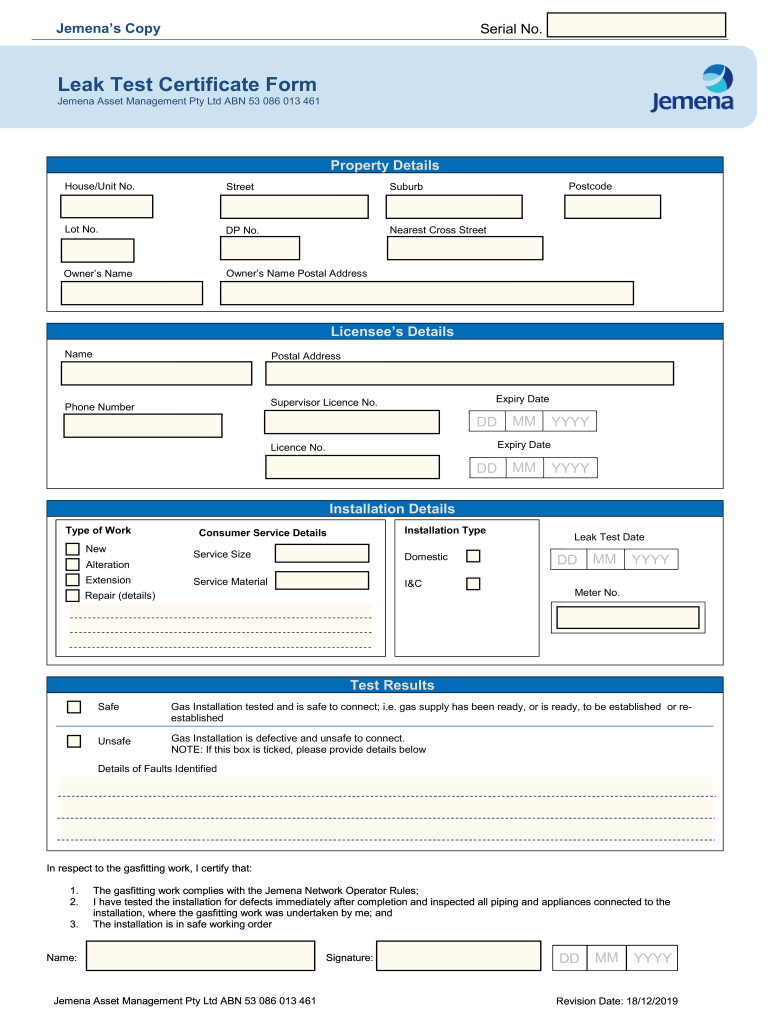
Gas Leak Certificate Form


What is the Gas Leak Certificate
A gas leak certificate is an official document that verifies the safety and integrity of gas installations. It is typically issued after a thorough inspection and testing process to ensure that gas lines, appliances, and other related systems are free from leaks and comply with safety regulations. This certificate is crucial for homeowners, landlords, and businesses to demonstrate compliance with local safety standards and to ensure the safety of occupants.
How to Obtain the Gas Leak Certificate
To obtain a gas leak certificate, individuals or businesses must first contact a certified gas technician or inspector. The process generally involves scheduling an inspection where the technician will assess the gas systems for any leaks or irregularities. After completing the inspection, the technician will provide a report detailing the findings. If the systems pass the inspection, the gas leak certificate will be issued. It is essential to ensure that the technician is licensed and follows all local regulations during this process.
Steps to Complete the Gas Leak Certificate
Completing a gas leak certificate involves several key steps:
- Schedule an inspection with a certified gas technician.
- Prepare the area for inspection by ensuring access to all gas appliances and lines.
- Allow the technician to conduct a thorough examination of the gas systems.
- Review the inspection report to understand any issues found.
- If all systems are compliant, receive the gas leak certificate.
Legal Use of the Gas Leak Certificate
The legal use of a gas leak certificate is essential for compliance with safety regulations. This certificate may be required for property transactions, rental agreements, or when applying for insurance. It serves as proof that the gas systems have been inspected and are safe for use. Failing to obtain or present a valid gas leak certificate can result in legal penalties and increased liability in the event of an incident related to gas leaks.
Key Elements of the Gas Leak Certificate
A gas leak certificate typically includes several important elements:
- The name and contact information of the issuing technician or inspection company.
- The date of the inspection.
- A detailed description of the gas systems inspected.
- Findings from the inspection, including any identified issues.
- The signature of the technician confirming the accuracy of the report.
Examples of Using the Gas Leak Certificate
Gas leak certificates are used in various scenarios, including:
- Real estate transactions, where proof of safety is required before closing.
- Rental agreements, ensuring that properties meet safety standards for tenants.
- Insurance applications, where insurers may require documentation of gas safety.
Quick guide on how to complete gas leak certificate
Complete Gas Leak Certificate effortlessly on any device
Managing documents online has gained signNow traction among companies and individuals. It serves as an ideal eco-friendly alternative to conventional printed and signed materials, allowing you to locate the necessary form and securely store it online. airSlate SignNow equips you with all the resources needed to craft, modify, and electronically sign your documents quickly without delays. Manage Gas Leak Certificate on any system using airSlate SignNow's Android or iOS applications and enhance any document-driven workflow today.
The easiest way to modify and eSign Gas Leak Certificate without stress
- Obtain Gas Leak Certificate and select Get Form to initiate the process.
- Utilize the features we provide to complete your form.
- Emphasize key sections of your documents or obscure sensitive information with the tools that airSlate SignNow offers specifically for this purpose.
- Generate your eSignature with the Sign tool, which takes moments and holds the same legal validity as a traditional handwritten signature.
- Review all the details and click on the Done button to save your modifications.
- Choose how you wish to send your form, via email, text message (SMS), or invitation link, or download it to your computer.
Eliminate concerns about lost or misplaced documents, tedious form searches, or mistakes that necessitate printing new document copies. airSlate SignNow addresses your document management needs in just a few clicks from a device of your choice. Edit and eSign Gas Leak Certificate and ensure seamless communication throughout the document preparation process with airSlate SignNow.
Create this form in 5 minutes or less
Create this form in 5 minutes!
How to create an eSignature for the gas leak certificate
How to create an electronic signature for a PDF online
How to create an electronic signature for a PDF in Google Chrome
How to create an e-signature for signing PDFs in Gmail
How to create an e-signature right from your smartphone
How to create an e-signature for a PDF on iOS
How to create an e-signature for a PDF on Android
People also ask
-
What is a gas leak certificate?
A gas leak certificate is an official document that verifies whether a property is free from gas leaks. This certificate is crucial for ensuring the safety of both tenants and homeowners. With airSlate SignNow, you can easily obtain and sign a gas leak certificate, streamlining the process for everyone involved.
-
How can I obtain a gas leak certificate using airSlate SignNow?
To obtain a gas leak certificate using airSlate SignNow, simply fill out the required information in our platform. You can then eSign the document and send it to the appropriate parties for verification. Our user-friendly interface makes it simple to manage your gas leak certificate documentation efficiently.
-
What are the benefits of using airSlate SignNow for gas leak certificates?
Using airSlate SignNow for gas leak certificates offers several benefits, including streamlined electronic signing, easier document management, and reduced paperwork. You can complete the entire process online, save time, and eliminate delays typically associated with traditional methods. This ensures you receive your gas leak certificate promptly and securely.
-
Is there a cost associated with obtaining a gas leak certificate through airSlate SignNow?
Yes, there may be costs related to obtaining a gas leak certificate through airSlate SignNow. Pricing can vary depending on the level of service you choose and the number of documents you need to manage. However, our service is designed to be cost-effective, ensuring you get a quality gas leak certificate without overspending.
-
Can I customize my gas leak certificate template in airSlate SignNow?
Absolutely! airSlate SignNow allows users to customize their gas leak certificate templates to meet specific requirements. You can adjust fields, add branding, and modify the layout to ensure compliance with local regulations. This flexibility helps tailor the gas leak certificate to your needs.
-
Does airSlate SignNow integrate with other software to manage gas leak certificates?
Yes, airSlate SignNow integrates seamlessly with various software solutions, enhancing the management of gas leak certificates. This allows you to link your documents to your existing workflow, making it easier to track and manage approvals. Integration with other tools can streamline your overall document management process.
-
What types of businesses can benefit from gas leak certificates?
Various businesses, including real estate agencies, property management firms, and contractors, can benefit from gas leak certificates. These documents are essential for ensuring compliance with safety regulations and maintaining tenant safety. airSlate SignNow provides a reliable method to easily manage gas leak certificates for all types of businesses.
Get more for Gas Leak Certificate
- 60 day notice of rent increase form
- Lifting agreement form
- Dss 8562 form
- Aeela 201 7 rev designacin de beneficiarios aeela 201 7 rev designacin de beneficiarios form
- Wisconsin form 5s 533327422
- Innovacin portal del gobierno de la rioja form
- El gobierno de la rioja presenta la campaa da el salto form
- Bolsa de empleo para la seleccin de personal laboral en la form
Find out other Gas Leak Certificate
- How Do I eSign Montana Non-Profit POA
- eSign Legal Form New York Online
- Can I eSign Nevada Non-Profit LLC Operating Agreement
- eSign Legal Presentation New York Online
- eSign Ohio Legal Moving Checklist Simple
- How To eSign Ohio Non-Profit LLC Operating Agreement
- eSign Oklahoma Non-Profit Cease And Desist Letter Mobile
- eSign Arizona Orthodontists Business Plan Template Simple
- eSign Oklahoma Non-Profit Affidavit Of Heirship Computer
- How Do I eSign Pennsylvania Non-Profit Quitclaim Deed
- eSign Rhode Island Non-Profit Permission Slip Online
- eSign South Carolina Non-Profit Business Plan Template Simple
- How Can I eSign South Dakota Non-Profit LLC Operating Agreement
- eSign Oregon Legal Cease And Desist Letter Free
- eSign Oregon Legal Credit Memo Now
- eSign Oregon Legal Limited Power Of Attorney Now
- eSign Utah Non-Profit LLC Operating Agreement Safe
- eSign Utah Non-Profit Rental Lease Agreement Mobile
- How To eSign Rhode Island Legal Lease Agreement
- How Do I eSign Rhode Island Legal Residential Lease Agreement