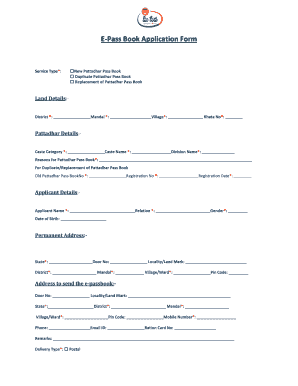
Pattadar Passbook Download Form


Understanding the Pattadar Passbook
The Pattadar Passbook serves as an essential document for land ownership in Telangana. It contains vital information about the landholder, including details such as the land's survey number, extent, and classification. This document is crucial for proving ownership and is often required for various legal and administrative purposes. The passbook can be accessed and managed online, making it easier for landowners to keep track of their property details without the need for physical paperwork.
How to Access the Pattadar Passbook Online
Accessing the Pattadar Passbook online is a straightforward process. Landowners can visit the official government portal dedicated to land records. By entering specific details such as the district, mandal, and survey number, users can retrieve their Pattadar Passbook information. This online access eliminates the need for physical visits to government offices, streamlining the process of managing land records.
Legal Validity of the Pattadar Passbook
The Pattadar Passbook holds legal significance as it serves as proof of land ownership. For the document to be considered legally binding, it must meet certain requirements, including proper documentation and verification by the relevant authorities. Digital versions of the passbook are equally valid as long as they comply with established eSignature laws and regulations, ensuring that the information is secure and authenticated.
Steps to Complete the Pattadar Passbook Application Online
To apply for a Pattadar Passbook online, follow these steps:
- Visit the official Telangana land records website.
- Select the option for applying for a new Pattadar Passbook.
- Fill out the application form with accurate details about the land and the owner.
- Upload required documents, such as proof of identity and land ownership.
- Submit the application and note the application number for tracking.
By completing these steps, landowners can efficiently apply for their Pattadar Passbook without unnecessary delays.
Key Elements of the Pattadar Passbook
The Pattadar Passbook includes several key elements that are important for landowners:
- Landholder Information: Name, address, and identification details of the landowner.
- Land Details: Survey number, extent, and classification of the land.
- Encumbrance Status: Information regarding any loans or mortgages against the property.
- Ownership History: Previous ownership details, if applicable.
These elements ensure that the passbook serves as a comprehensive record of land ownership and related information.
Eligibility Criteria for the Pattadar Passbook
To be eligible for a Pattadar Passbook, applicants must meet specific criteria. Generally, the applicant must be the legal owner of the land, which can be established through various documents such as sale deeds, gift deeds, or inheritance records. Additionally, the land should be registered with the appropriate government authorities, and the applicant must provide valid identification to support their claim.
Importance of the Pattadar Passbook in Land Transactions
The Pattadar Passbook plays a crucial role in land transactions, serving as proof of ownership during sales, transfers, or leasing of land. It is often required by banks and financial institutions when applying for loans against property. Having an updated and accurate Pattadar Passbook can facilitate smoother transactions and help avoid legal disputes related to land ownership.
Quick guide on how to complete pattadar passbook download
Complete Pattadar Passbook Download effortlessly on any device
Online document management has become increasingly popular among businesses and individuals. It offers an ideal eco-friendly substitute for traditional printed and signed documents, as you can access the correct form and safely save it online. airSlate SignNow provides you with all the tools necessary to create, modify, and eSign your documents swiftly and without delays. Manage Pattadar Passbook Download on any device with airSlate SignNow Android or iOS applications and enhance any document-centric task today.
How to modify and eSign Pattadar Passbook Download with ease
- Obtain Pattadar Passbook Download and click Get Form to begin.
- Use the tools we provide to fill out your form.
- Emphasize relevant sections of the documents or redact sensitive information with tools that airSlate SignNow specifically offers for that purpose.
- Create your eSignature with the Sign feature, which takes mere seconds and holds the same legal validity as a conventional wet ink signature.
- Review all the details and click on the Done button to save your modifications.
- Choose how you want to send your form, via email, SMS, or invite link, or download it to your computer.
Say goodbye to lost or misfiled documents, cumbersome form searching, or errors that necessitate printing new document copies. airSlate SignNow meets your document management needs in just a few clicks from any device of your choice. Edit and eSign Pattadar Passbook Download and ensure seamless communication at any stage of the form preparation process with airSlate SignNow.
Create this form in 5 minutes or less
Create this form in 5 minutes!
How to create an eSignature for the pattadar passbook download
How to create an electronic signature for a PDF online
How to create an electronic signature for a PDF in Google Chrome
How to create an e-signature for signing PDFs in Gmail
How to create an e-signature right from your smartphone
How to create an e-signature for a PDF on iOS
How to create an e-signature for a PDF on Android
People also ask
-
What is a patta pass book and how can I get it online?
A patta pass book is a legal document that provides proof of land ownership. To obtain a patta pass book online, you can visit the official state government website that facilitates this service. Ensure you have all the necessary documents ready, and follow the online application process provided there.
-
How does airSlate SignNow assist in the patta pass book online application process?
airSlate SignNow streamlines the documentation process required for applying for a patta pass book online. It allows users to easily prepare, sign, and send necessary documents securely, ensuring compliance with the requirements set by the authorities. This makes the entire application process more efficient and hassle-free.
-
What are the pricing options for using airSlate SignNow?
airSlate SignNow offers various pricing plans to cater to different needs, starting from a free trial to affordable subscriptions for businesses. Depending on the plan, users can access advanced features that enhance document management, including options for handling applications like the patta pass book online. Check the website for specific pricing details and features included in each plan.
-
Can I use airSlate SignNow on mobile devices for my patta pass book online applications?
Yes, airSlate SignNow is compatible with mobile devices, allowing you to manage your patta pass book online applications on the go. The mobile app features similar functionalities to the desktop version, making it easy to edit, sign, and send documents from anywhere. This flexibility ensures that you can keep track of your applications seamlessly.
-
What features does airSlate SignNow offer for document signing?
airSlate SignNow provides a robust set of features for document signing, including eSignature capabilities, template creation, and real-time tracking of document status. These features are essential when applying for a patta pass book online, as they ensure that all signatures are collected securely and efficiently. Moreover, it can save time and reduce paperwork in the application process.
-
Is airSlate SignNow secure for sending sensitive documents related to the patta pass book online?
Absolutely, airSlate SignNow employs top-notch security measures, including encryption and compliance with global data protection regulations. These features ensure that sensitive documents related to your patta pass book online application are transmitted safely. Users can have peace of mind knowing that their information is protected throughout the process.
-
How can I integrate airSlate SignNow with other applications?
airSlate SignNow offers seamless integrations with various applications, including CRMs, cloud storage, and productivity tools. This allows you to connect your existing workflow when applying for a patta pass book online. Integrations enhance the overall efficiency of your document management, making it easier to collect all the necessary information and complete applications faster.
Get more for Pattadar Passbook Download
- Affidavit of undertaking bfp 2021 form
- Nys tax exempt form
- Safe keeping receipt sample form
- Msh claim form
- Dissolution of marriage form
- U s coast guard application for simplified form
- Navet prise iiipaygrade reduction annex navcruit 113372 cnrc navy form
- Incident commander incident commander type 1 ict1 ict1 position task book form
Find out other Pattadar Passbook Download
- Sign South Dakota Doctors LLC Operating Agreement Safe
- Sign Texas Doctors Moving Checklist Now
- Sign Texas Doctors Residential Lease Agreement Fast
- Sign Texas Doctors Emergency Contact Form Free
- Sign Utah Doctors Lease Agreement Form Mobile
- Sign Virginia Doctors Contract Safe
- Sign West Virginia Doctors Rental Lease Agreement Free
- Sign Alabama Education Quitclaim Deed Online
- Sign Georgia Education Business Plan Template Now
- Sign Louisiana Education Business Plan Template Mobile
- Sign Kansas Education Rental Lease Agreement Easy
- Sign Maine Education Residential Lease Agreement Later
- How To Sign Michigan Education LLC Operating Agreement
- Sign Mississippi Education Business Plan Template Free
- Help Me With Sign Minnesota Education Residential Lease Agreement
- Sign Nevada Education LLC Operating Agreement Now
- Sign New York Education Business Plan Template Free
- Sign Education Form North Carolina Safe
- Sign North Carolina Education Purchase Order Template Safe
- Sign North Dakota Education Promissory Note Template Now