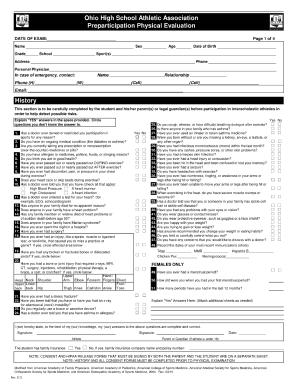
Ohsaa Physical Form


What is the Ohsaa Physical Form
The Ohsaa physical form is a standardized document required for student-athletes participating in sports within the Ohio High School Athletic Association (OHSAA). This form serves as a record of a student's physical examination and overall health status, ensuring that they are fit to participate in athletic activities. It includes sections for medical history, physical examination results, and parental consent, making it a crucial component for school sports participation.
How to Obtain the Ohsaa Physical Form
To obtain the Ohsaa physical form, individuals can visit the official OHSAA website or contact their school’s athletic department. The form is typically available as a downloadable PDF, allowing parents and guardians to print it for completion. Schools may also provide hard copies during registration or orientation events. Ensuring that you have the most current version of the form is essential, as updates may occur from year to year.
Steps to Complete the Ohsaa Physical Form
Completing the Ohsaa physical form involves several important steps:
- Download the form: Access the latest version of the Ohsaa physical form from the OHSAA website or your school.
- Fill out personal information: Provide the student-athlete’s name, date of birth, and contact details.
- Complete medical history: Answer all questions regarding past medical issues, allergies, and medications.
- Schedule a physical examination: Arrange for a licensed healthcare provider to conduct the physical exam.
- Obtain signatures: Ensure that both the healthcare provider and a parent or guardian sign the form.
- Submit the form: Return the completed form to the school’s athletic department before the specified deadline.
Legal Use of the Ohsaa Physical Form
The Ohsaa physical form is legally binding and must be completed accurately to ensure compliance with OHSAA regulations. The form serves as a legal document that confirms a student-athlete's fitness for participation in sports. It is essential to maintain proper documentation, as failure to submit a valid form may result in penalties or disqualification from athletic activities. Schools are responsible for keeping these records secure and confidential, in accordance with privacy laws.
Key Elements of the Ohsaa Physical Form
The Ohsaa physical form contains several key elements that must be completed for it to be valid:
- Personal Information: Name, date of birth, and school identification.
- Medical History: Detailed account of any previous injuries, surgeries, or chronic conditions.
- Physical Examination Results: Findings from a licensed healthcare provider, including height, weight, and blood pressure.
- Parental Consent: A section for a parent or guardian to provide consent for the student to participate in sports.
- Signatures: Required signatures from both the healthcare provider and a parent or guardian.
Quick guide on how to complete ohsaa physical form
Effortlessly Prepare Ohsaa Physical Form on Any Device
Digital document management has gained traction among businesses and individuals. It serves as an ideal eco-friendly alternative to traditional printed and signed documents, allowing you to access the necessary form and securely store it online. airSlate SignNow provides all the tools required to create, modify, and electronically sign your documents promptly and without delays. Manage Ohsaa Physical Form on any platform using airSlate SignNow's Android or iOS applications and simplify any document-related process today.
The Easiest Way to Edit and eSign Ohsaa Physical Form with Ease
- Find Ohsaa Physical Form and click on Get Form to begin.
- Use the tools available to complete your form.
- Emphasize pertinent sections of the documents or redact sensitive information with tools specifically offered by airSlate SignNow.
- Create your signature with the Sign tool, which takes a few seconds and carries the same legal validity as a traditional wet ink signature.
- Review all the information and click on the Done button to save your updates.
- Choose how you want to submit your form, via email, SMS, or invitation link, or download it to your computer.
Eliminate concerns about lost or misplaced documents, tedious form navigation, or mistakes that require new printed copies. airSlate SignNow addresses all your document management needs in just a few clicks from your preferred device. Modify and eSign Ohsaa Physical Form and ensure excellent communication throughout your form preparation process with airSlate SignNow.
Create this form in 5 minutes or less
Create this form in 5 minutes!
How to create an eSignature for the ohsaa physical form
How to create an electronic signature for a PDF online
How to create an electronic signature for a PDF in Google Chrome
How to create an e-signature for signing PDFs in Gmail
How to create an e-signature right from your smartphone
How to create an e-signature for a PDF on iOS
How to create an e-signature for a PDF on Android
People also ask
-
What is a 2023 sports physical form?
A 2023 sports physical form is a document required by schools and sports organizations to assess a student's medical fitness for participation in sports. It typically includes information from a physical examination performed by a healthcare provider, ensuring that the student is healthy enough to engage in athletic activities.
-
How can I obtain a 2023 sports physical form?
You can obtain a 2023 sports physical form through your school's athletic department or healthcare provider. Many schools also offer downloadable versions online, making it easy to access and print the form for completion before submitting it.
-
What features does airSlate SignNow offer for handling 2023 sports physical forms?
airSlate SignNow provides features like electronic signatures, customizable templates, and easy document sharing, allowing you to manage your 2023 sports physical forms efficiently. Its user-friendly interface ensures that both parents and healthcare providers can complete and sign the forms with minimal hassle.
-
Is airSlate SignNow a cost-effective solution for processing 2023 sports physical forms?
Yes, airSlate SignNow is a cost-effective solution for processing 2023 sports physical forms, offering competitive pricing plans tailored to fit the needs of individuals and organizations. By reducing paperwork and streamlining the signing process, it helps save time and resources.
-
Can I integrate airSlate SignNow with other tools for managing 2023 sports physical forms?
Absolutely! airSlate SignNow integrates seamlessly with various applications such as Google Drive, Dropbox, and Microsoft Office, enhancing your ability to manage 2023 sports physical forms and other documents in one centralized location. This allows for better workflow and collaboration among team members.
-
What are the benefits of using airSlate SignNow for 2023 sports physical forms?
Using airSlate SignNow for 2023 sports physical forms offers numerous benefits, including faster document turnaround times, reduced administrative burden, and improved security. The electronic signing process enhances compliance and ensures that all necessary signatures are collected efficiently.
-
How secure is airSlate SignNow when handling 2023 sports physical forms?
airSlate SignNow prioritizes security with features like advanced encryption and secure access controls. Your 2023 sports physical forms and other sensitive information are protected, ensuring that data confidentiality and compliance standards are maintained.
Get more for Ohsaa Physical Form
- Personal protective equipment ppe hazard assessment form
- T3012 form
- American fidelity physician expense filed form
- Dh form 684
- Navy counseling chit fillable pdf form
- Alabama dept of revenue form nr af2
- Campsite reservation form saskatchewan regional parks
- 4951579222108137089634884284096201197879296n jpg form
Find out other Ohsaa Physical Form
- eSign Alaska Legal Cease And Desist Letter Simple
- eSign Arkansas Legal LLC Operating Agreement Simple
- eSign Alabama Life Sciences Residential Lease Agreement Fast
- How To eSign Arkansas Legal Residential Lease Agreement
- Help Me With eSign California Legal Promissory Note Template
- eSign Colorado Legal Operating Agreement Safe
- How To eSign Colorado Legal POA
- eSign Insurance Document New Jersey Online
- eSign Insurance Form New Jersey Online
- eSign Colorado Life Sciences LLC Operating Agreement Now
- eSign Hawaii Life Sciences Letter Of Intent Easy
- Help Me With eSign Hawaii Life Sciences Cease And Desist Letter
- eSign Hawaii Life Sciences Lease Termination Letter Mobile
- eSign Hawaii Life Sciences Permission Slip Free
- eSign Florida Legal Warranty Deed Safe
- Help Me With eSign North Dakota Insurance Residential Lease Agreement
- eSign Life Sciences Word Kansas Fast
- eSign Georgia Legal Last Will And Testament Fast
- eSign Oklahoma Insurance Business Associate Agreement Mobile
- eSign Louisiana Life Sciences Month To Month Lease Online