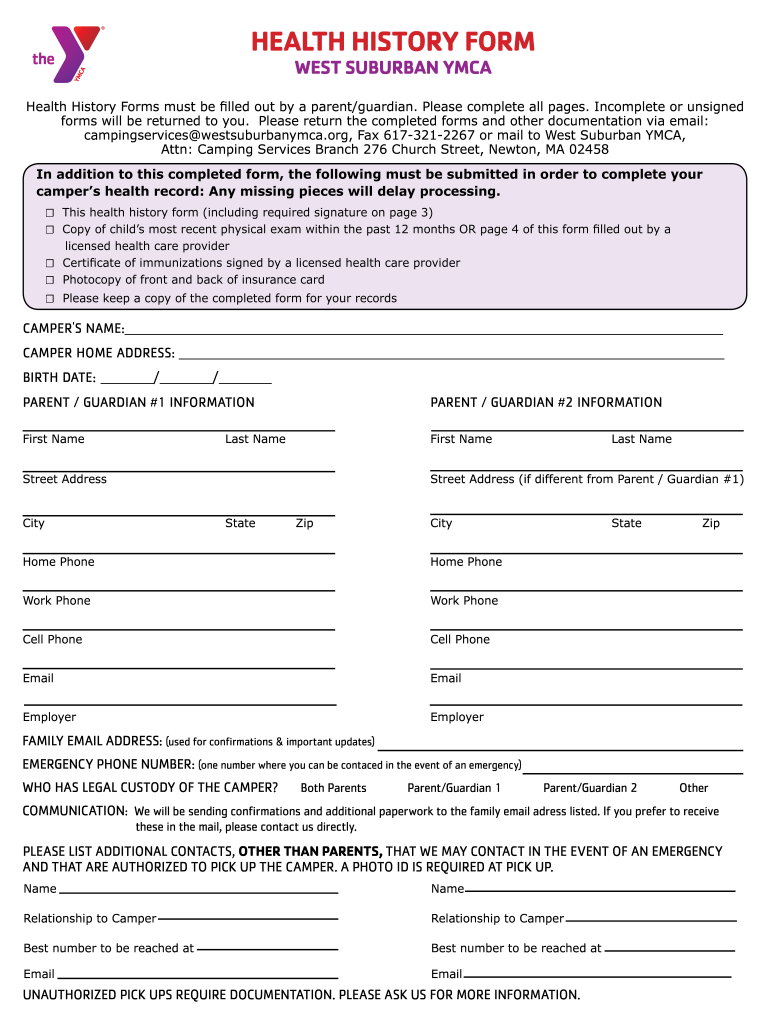
HealtH History Form West Suburban YMCA Westsuburbanymca


What is the Health History Form for West Suburban YMCA?
The Health History Form for West Suburban YMCA is a crucial document designed to gather essential health information from members. This form ensures that the YMCA can provide safe and appropriate programming tailored to individual health needs. It typically includes sections for personal information, medical history, allergies, medications, and emergency contacts. By accurately completing this form, members help the YMCA staff to understand any specific health considerations that may impact participation in activities.
Steps to Complete the Health History Form for West Suburban YMCA
Completing the Health History Form involves several straightforward steps:
- Access the form through the West Suburban YMCA website or obtain a physical copy at the facility.
- Fill in your personal details, including your name, address, and contact information.
- Provide a comprehensive medical history, detailing any past or current health conditions.
- List any medications you are currently taking, including dosages and frequency.
- Indicate any allergies or sensitivities to medications or environmental factors.
- Include emergency contact information for a family member or friend.
- Review the completed form for accuracy before submission.
How to Obtain the Health History Form for West Suburban YMCA
The Health History Form can be obtained in multiple ways to ensure accessibility for all members:
- Visit the West Suburban YMCA website to download a digital version of the form.
- Request a physical copy at the front desk of the YMCA facility during operating hours.
- Contact the YMCA directly via phone or email to ask for the form to be sent to you.
Legal Use of the Health History Form for West Suburban YMCA
The Health History Form is legally significant as it serves as a record of an individual's health status and consent for participation in YMCA activities. It complies with relevant health regulations and privacy laws, ensuring that personal health information is handled confidentially. Members should be aware that providing accurate information is essential for their safety and the safety of others participating in programs.
Key Elements of the Health History Form for West Suburban YMCA
Understanding the key elements of the Health History Form can enhance the completion process:
- Personal Information: Basic details such as name, date of birth, and contact information.
- Medical History: A section dedicated to past surgeries, chronic conditions, and family health history.
- Allergies: Information regarding any known allergies to medications or environmental factors.
- Medications: A list of current medications, including dosages and reasons for use.
- Emergency Contacts: Names and phone numbers of individuals to contact in case of an emergency.
Examples of Using the Health History Form for West Suburban YMCA
The Health History Form is utilized in various scenarios at the West Suburban YMCA:
- Before participating in fitness classes or sports leagues, members must submit the form to ensure their safety.
- During summer camps, staff use the form to address any health concerns for children enrolled in programs.
- For personal training sessions, trainers refer to the form to tailor workouts to individual health needs.
Quick guide on how to complete health history form west suburban ymca westsuburbanymca
The optimal method to locate and authorize HealtH History Form West Suburban YMCA Westsuburbanymca
On a broader scale of your entire organization, ineffective procedures involving paper approvals can consume a signNow number of working hours. Authorizing documents such as HealtH History Form West Suburban YMCA Westsuburbanymca is a regular aspect of operations across various sectors, which is why the effectiveness of each agreement's lifecycle impacts the company's overall performance so profoundly. With airSlate SignNow, authorizing your HealtH History Form West Suburban YMCA Westsuburbanymca is as straightforward and efficient as possible. You will discover on this platform the latest version of virtually any document. Even better, you can authorize it instantly without the requirement of downloading external software on your computer or printing any physical copies.
Steps to access and authorize your HealtH History Form West Suburban YMCA Westsuburbanymca
- Navigate through our library by category or utilize the search box to locate the document you need.
- View the document preview by clicking on Learn more to ensure it is the correct one.
- Click Get form to begin editing right away.
- Fill out your document and include any required information using the toolbar.
- Once finished, click the Sign tool to authorize your HealtH History Form West Suburban YMCA Westsuburbanymca.
- Select the signature method that works best for you: Draw, Create initials, or upload an image of your handwritten signature.
- Click Done to complete editing and proceed to sharing options as necessary.
With airSlate SignNow, you possess everything required to manage your documentation effectively. You can locate, complete, edit, and even send your HealtH History Form West Suburban YMCA Westsuburbanymca all within a single tab effortlessly. Enhance your workflows with a single, intelligent eSignature solution.
Create this form in 5 minutes or less
FAQs
-
Is it legal in Illinois for a potential employer to ask you to fill out and sign medical health history forms before you are hired? I was under the impression these were documents you filled out with HR after you had the job.
I’m not an attorney or at all familiar with employment laws in Illinois, so my answer is more a comment than a direct answer to the question.At the federal level, the US Equal Employment Opportunity Commmission had the following to say on the subject.[1]An employer may not ask a job applicant, for example, if he or she has a disability (or about the nature of an obvious disability). An employer also may not ask a job applicant to answer medical questions or take a medical exam before making a job offer.An employer may ask a job applicant whether they can perform the job and how they would perform the job. The law allows an employer to condition a job offer on the applicant answering certain medical questions or successfully passing a medical exam, but only if all new employees in the same job have to answer the questions or take the exam.Once a person is hired and has started work, an employer generally can only ask medical questions or require a medical exam if the employer needs medical documentation to support an employee’s request for an accommodation or if the employer has reason to believe an employee would not be able to perform a job successfully or safely because of a medical condition.There appears to be a line on exactly what type of medical related questions can or cannot be asked, but I can’t comment on permissible or forbidden questions with any authority.Footnotes[1] Pre-Employment Inquiries and Medical Questions & Examinations
-
How can I convince my mother to take me seriously when it comes to my mental health? When I went to the doctor, the form I filled out indicated that I have severe anxiety and depression. It's been 5 months, and she still hasn't made an appointment.
ask her again. Do you know why she wont take you? that can be helpful. time, money, or perhaps just very very uncomfortable with this? do you have anyone else to ask if she still doesnt respond? can you go to a school nurse and maybe she can talk to your mom? ok, another option, pretend you are sick somehow or need a dr check up and note for some school sport, running, whatevee, that she would take you to the dr for. Even though she may be in the appt room with you , you can also ask your dr for a few minutes alone with the nurse and dr. good luck! wishing you the best
Create this form in 5 minutes!
How to create an eSignature for the health history form west suburban ymca westsuburbanymca
How to create an eSignature for your Health History Form West Suburban Ymca Westsuburbanymca in the online mode
How to create an electronic signature for your Health History Form West Suburban Ymca Westsuburbanymca in Google Chrome
How to make an eSignature for signing the Health History Form West Suburban Ymca Westsuburbanymca in Gmail
How to make an electronic signature for the Health History Form West Suburban Ymca Westsuburbanymca from your smart phone
How to create an electronic signature for the Health History Form West Suburban Ymca Westsuburbanymca on iOS devices
How to make an electronic signature for the Health History Form West Suburban Ymca Westsuburbanymca on Android
People also ask
-
What is the history of the suburban YMCA and its significance?
The suburban YMCA history dates back to the establishment of community-based programs aimed at promoting youth development and healthy living. Over the years, the suburban YMCA has played a vital role in supporting physical fitness, social engagement, and family activities in local communities. Understanding this history helps members appreciate the impactful legacy of the organization.
-
How does airSlate SignNow relate to suburban YMCA history?
AirSlate SignNow plays a crucial role in modernizing how organizations like the suburban YMCA manage their documents. By simplifying eSignature processes, it enables these community organizations to focus on their mission while ensuring that necessary paperwork is handled efficiently. This reflects the suburban YMCA's commitment to innovation and service.
-
What features does airSlate SignNow offer that can benefit organizations like the suburban YMCA?
AirSlate SignNow offers features such as document templates, secure storage, and workflow automation that benefit organizations like the suburban YMCA. These tools streamline operations, reduce paperwork hassles, and facilitate quick member registrations or program sign-ups. The suburban YMCA history of community service is enhanced by such technological advancements.
-
How much does it cost to use airSlate SignNow for a suburban YMCA?
The pricing for airSlate SignNow is designed to be cost-effective, making it accessible for non-profit organizations like the suburban YMCA. Flexible plans cater to different budgets, allowing the suburban YMCA to select a solution that fits its financial constraints while still harnessing powerful document management capabilities. The emphasis on affordability aligns with the suburban YMCA's goal of serving the community.
-
Can airSlate SignNow integrate with other tools used by the suburban YMCA?
Yes, airSlate SignNow seamlessly integrates with a variety of software tools commonly used by the suburban YMCA, such as CRM systems and membership management software. This integration allows for a smoother workflow, ensuring that data moves easily between platforms. Such compatibility enhances the operational efficiency highlighted in suburban YMCA history.
-
What are the key benefits of using airSlate SignNow for the suburban YMCA?
The primary benefits of using airSlate SignNow for the suburban YMCA include improved efficiency, cost savings, and enhanced member experience. By digitizing the document signing process, the suburban YMCA can reduce turnaround times for registrations and permissions, boosting member satisfaction. These benefits resonate with the organization’s historical commitment to service.
-
How does airSlate SignNow ensure document security for organizations like the suburban YMCA?
AirSlate SignNow employs robust security measures, including encryption and secure cloud storage, to protect documents for organizations like the suburban YMCA. Ensuring the confidentiality of member information and transaction records is crucial, especially in light of the suburban YMCA history of trust within the community. This commitment to security helps maintain that trust.
Get more for HealtH History Form West Suburban YMCA Westsuburbanymca
Find out other HealtH History Form West Suburban YMCA Westsuburbanymca
- Sign Georgia Real Estate Last Will And Testament Computer
- How To Sign Georgia Real Estate LLC Operating Agreement
- Sign Georgia Real Estate Residential Lease Agreement Simple
- Sign Colorado Sports Lease Agreement Form Simple
- How To Sign Iowa Real Estate LLC Operating Agreement
- Sign Iowa Real Estate Quitclaim Deed Free
- How To Sign Iowa Real Estate Quitclaim Deed
- Sign Mississippi Orthodontists LLC Operating Agreement Safe
- Sign Delaware Sports Letter Of Intent Online
- How Can I Sign Kansas Real Estate Job Offer
- Sign Florida Sports Arbitration Agreement Secure
- How Can I Sign Kansas Real Estate Residential Lease Agreement
- Sign Hawaii Sports LLC Operating Agreement Free
- Sign Georgia Sports Lease Termination Letter Safe
- Sign Kentucky Real Estate Warranty Deed Myself
- Sign Louisiana Real Estate LLC Operating Agreement Myself
- Help Me With Sign Louisiana Real Estate Quitclaim Deed
- Sign Indiana Sports Rental Application Free
- Sign Kentucky Sports Stock Certificate Later
- How Can I Sign Maine Real Estate Separation Agreement