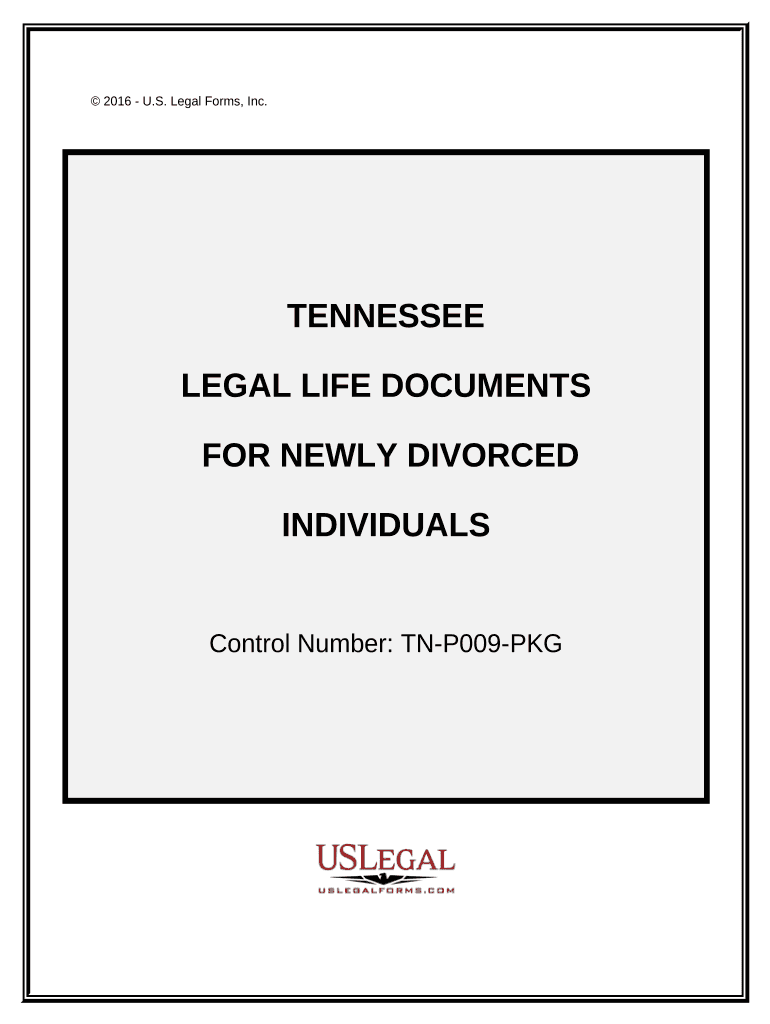
Newly Divorced Individuals Package Tennessee Form


What is the Newly Divorced Individuals Package Tennessee
The Newly Divorced Individuals Package Tennessee is a collection of essential documents designed to assist individuals navigating the legal and financial aspects of post-divorce life. This package typically includes forms related to name changes, asset division, and other legal adjustments that may arise after a divorce. Understanding the components of this package is crucial for ensuring compliance with state regulations and protecting one's rights during this transitional phase.
How to use the Newly Divorced Individuals Package Tennessee
Using the Newly Divorced Individuals Package Tennessee involves several steps to ensure that all necessary forms are filled out accurately and submitted correctly. Begin by reviewing each document included in the package to understand what is required. Fill out the forms with accurate information, ensuring that all details reflect your current status. Once completed, you can utilize digital tools to eSign and submit these documents securely, streamlining the process and reducing the need for physical paperwork.
Steps to complete the Newly Divorced Individuals Package Tennessee
Completing the Newly Divorced Individuals Package Tennessee involves a systematic approach:
- Gather all necessary personal information, including identification and details from your divorce decree.
- Review each form in the package to understand what is required for completion.
- Fill out the forms carefully, ensuring accuracy and clarity.
- Utilize a reliable eSignature platform to sign the documents electronically.
- Submit the completed forms through the designated channels, whether online, by mail, or in person.
Legal use of the Newly Divorced Individuals Package Tennessee
The legal use of the Newly Divorced Individuals Package Tennessee hinges on the proper execution of each document within the package. Each form must meet specific legal requirements to be considered valid. This includes obtaining necessary signatures and ensuring compliance with state laws governing divorce and post-divorce proceedings. Utilizing a trusted eSignature solution can help ensure that all legal standards are met, providing peace of mind during this process.
Key elements of the Newly Divorced Individuals Package Tennessee
Key elements of the Newly Divorced Individuals Package Tennessee typically include:
- Forms for name changes, if applicable.
- Documentation related to the division of assets and debts.
- Any necessary affidavits or declarations required by the state.
- Instructions for filing and submission to ensure compliance with local regulations.
Required Documents
To complete the Newly Divorced Individuals Package Tennessee, certain documents are required. These may include:
- A copy of the final divorce decree.
- Identification documents, such as a driver’s license or state ID.
- Financial statements or documents related to shared assets and debts.
- Any additional forms specified in the package instructions.
Form Submission Methods
Submitting the Newly Divorced Individuals Package Tennessee can be done through various methods, including:
- Online submission via a secure eSignature platform.
- Mailing the completed forms to the appropriate court or agency.
- In-person submission at designated offices or courthouses.
Quick guide on how to complete newly divorced individuals package tennessee
Effortlessly Prepare Newly Divorced Individuals Package Tennessee on Any Device
Digital document management has gained popularity among businesses and individuals alike. It serves as an ideal eco-friendly alternative to conventional printed and signed documents, allowing you to access the necessary forms and securely store them online. airSlate SignNow provides you with all the resources required to create, adjust, and eSign your documents promptly without delays. Manage Newly Divorced Individuals Package Tennessee on any device using the airSlate SignNow Android or iOS applications and streamline any document-related process today.
How to Adjust and eSign Newly Divorced Individuals Package Tennessee with Ease
- Locate Newly Divorced Individuals Package Tennessee and then click Get Form to begin.
- Use the tools we offer to complete your document.
- Emphasize important sections of your documents or redact sensitive information with the tools that airSlate SignNow provides specifically for that purpose.
- Create your eSignature with the Sign feature, which takes only seconds and carries the same legal validity as a traditional ink signature.
- Review the information and then click the Done button to save your modifications.
- Select your preferred method to share your form, whether via email, text message (SMS), invitation link, or download it to your computer.
Eliminate the worries of lost or misplaced documents, tedious form hunting, or mistakes that require new document copies. airSlate SignNow fulfills all your document management needs in just a few clicks from any device you choose. Edit and eSign Newly Divorced Individuals Package Tennessee and ensure superb communication at every stage of the form preparation process with airSlate SignNow.
Create this form in 5 minutes or less
Create this form in 5 minutes!
People also ask
-
What is included in the Newly Divorced Individuals Package Tennessee?
The Newly Divorced Individuals Package Tennessee includes essential eSignature features, document templates tailored for divorce paperwork, and personalized support to help you navigate the post-divorce processes efficiently.
-
How much does the Newly Divorced Individuals Package Tennessee cost?
The Newly Divorced Individuals Package Tennessee is competitively priced to ensure affordability for recently divorced individuals. We offer various subscription plans that provide great value while catering to your specific needs.
-
What are the key benefits of the Newly Divorced Individuals Package Tennessee?
The Newly Divorced Individuals Package Tennessee streamlines the process of signing and managing important documents, saving you time and reducing stress. It also ensures your paperwork is legally binding and secure.
-
Can I integrate the Newly Divorced Individuals Package Tennessee with other applications?
Yes, the Newly Divorced Individuals Package Tennessee can be easily integrated with various applications, including Google Drive and Dropbox, to enhance your document management experience and ensure seamless access to your files.
-
Is there a free trial available for the Newly Divorced Individuals Package Tennessee?
Absolutely! We understand how important it is for you to evaluate our offering, so we provide a free trial for the Newly Divorced Individuals Package Tennessee, allowing you to explore its features without any commitment.
-
How does the Newly Divorced Individuals Package Tennessee ensure document security?
The Newly Divorced Individuals Package Tennessee employs advanced encryption and secure servers to protect your sensitive information. Your documents are safe from unauthorized access, ensuring your privacy during this crucial time.
-
Can I access the Newly Divorced Individuals Package Tennessee on mobile devices?
Yes, the Newly Divorced Individuals Package Tennessee is fully optimized for mobile use, allowing you to manage your documents and signatures conveniently from your smartphone or tablet, wherever you are.
Get more for Newly Divorced Individuals Package Tennessee
- Statutory declaration rekating to family violence to be used for visa applications lodged on or after 15 october 2007 form
- Print 1099 copy b pdf www20 csueastbay form
- Modes 2699 5 2011 form
- 2013 form w 4 internal revenue service
- Aafp icd 10 form
- Notice of intention to impose claim on security deposit florida fillable form
- Purchase hampshire form 2010 2019
- Application for financial assistance form
Find out other Newly Divorced Individuals Package Tennessee
- Sign South Dakota Non-Profit Business Plan Template Myself
- Sign Rhode Island Non-Profit Residential Lease Agreement Computer
- Sign South Carolina Non-Profit Promissory Note Template Mobile
- Sign South Carolina Non-Profit Lease Agreement Template Online
- Sign Oregon Life Sciences LLC Operating Agreement Online
- Sign Texas Non-Profit LLC Operating Agreement Online
- Can I Sign Colorado Orthodontists Month To Month Lease
- How Do I Sign Utah Non-Profit Warranty Deed
- Help Me With Sign Colorado Orthodontists Purchase Order Template
- Sign Virginia Non-Profit Living Will Fast
- How To Sign Virginia Non-Profit Lease Agreement Template
- How To Sign Wyoming Non-Profit Business Plan Template
- How To Sign Wyoming Non-Profit Credit Memo
- Sign Wisconsin Non-Profit Rental Lease Agreement Simple
- Sign Wisconsin Non-Profit Lease Agreement Template Safe
- Sign South Dakota Life Sciences Limited Power Of Attorney Mobile
- Sign Alaska Plumbing Moving Checklist Later
- Sign Arkansas Plumbing Business Plan Template Secure
- Sign Arizona Plumbing RFP Mobile
- Sign Arizona Plumbing Rental Application Secure