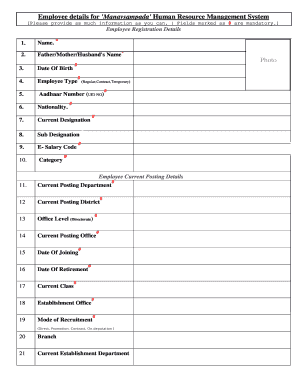
Manav Sampada Form


What is the Manav Sampada
The Manav Sampada is a comprehensive human resource management system designed to streamline the management of employee data within government departments in India. It serves as a digital platform for maintaining service records, personal details, and other essential information related to employees. The system aims to enhance transparency, efficiency, and accountability in human resource management.
How to use the Manav Sampada
Using the Manav Sampada involves accessing the platform through its official website or application. Users need to create an account or log in with existing credentials. Once logged in, individuals can navigate through various sections to manage employee records, submit forms, and access necessary documents. The platform is designed to be user-friendly, making it easy for both administrators and employees to utilize its features effectively.
Steps to complete the Manav Sampada
Completing the Manav Sampada form involves several key steps:
- Log in to the Manav Sampada platform using your credentials.
- Select the appropriate form you wish to fill out, such as the Manav Sampada form PDF or correction form.
- Carefully enter all required information, ensuring accuracy in personal and employment details.
- Attach any necessary supporting documents as specified in the form.
- Review the completed form for any errors or omissions.
- Submit the form electronically through the platform.
Legal use of the Manav Sampada
The Manav Sampada system is legally recognized for maintaining employee records and facilitating various HR processes. To ensure compliance, users must adhere to the regulations governing data privacy and protection. The electronic documentation generated through the Manav Sampada is considered valid as long as it meets the legal requirements for digital signatures and data integrity.
Required Documents
When filling out the Manav Sampada form, certain documents may be required to support the information provided. Commonly required documents include:
- Proof of identity (e.g., Aadhaar card, passport).
- Employment verification documents.
- Previous service records, if applicable.
- Any other documents specified by the department or form type.
Form Submission Methods
The Manav Sampada form can be submitted through various methods, ensuring flexibility for users. The primary submission method is online through the official Manav Sampada portal. Additionally, some forms may also be submitted via mail or in-person at designated offices, depending on the specific requirements set by the relevant authorities.
Quick guide on how to complete manav sampada
Accomplish Manav Sampada easily on any device
Online document management has become popular among companies and individuals. It offers an ideal eco-friendly substitute to conventional printed and signed documents since you can access the necessary form and securely save it online. airSlate SignNow equips you with all the tools required to create, alter, and eSign your documents quickly without delays. Manage Manav Sampada on any device using airSlate SignNow Android or iOS applications and enhance any document-centered process today.
How to modify and eSign Manav Sampada effortlessly
- Obtain Manav Sampada and click Get Form to begin.
- Utilize the tools we provide to complete your document.
- Highlight important sections of your documents or obscure sensitive information with tools that airSlate SignNow offers specifically for that purpose.
- Generate your signature using the Sign tool, which takes seconds and carries the same legal validity as a conventional wet ink signature.
- Review the information and click the Done button to save your modifications.
- Choose how you wish to send your form, via email, SMS, invitation link, or download it to your computer.
Say goodbye to lost or misplaced files, tedious form searches, or mistakes that necessitate printing new document copies. airSlate SignNow addresses all your needs in document management in just a few clicks from any device you prefer. Alter and eSign Manav Sampada and guarantee excellent communication at any stage of your form preparation process with airSlate SignNow.
Create this form in 5 minutes or less
Create this form in 5 minutes!
How to create an eSignature for the manav sampada
How to create an electronic signature for a PDF online
How to create an electronic signature for a PDF in Google Chrome
How to create an e-signature for signing PDFs in Gmail
How to create an e-signature right from your smartphone
How to create an e-signature for a PDF on iOS
How to create an e-signature for a PDF on Android
People also ask
-
What is the manav sampada form pdf and why is it important?
The manav sampada form pdf is a critical document used for various administrative purposes in India. It is important because it facilitates the efficient management of human resources by capturing essential data in an organized format.
-
How can I obtain a manav sampada form pdf?
You can obtain the manav sampada form pdf through official government websites or by contacting relevant administrative offices. Additionally, our platform allows for easy access and filling of such forms.
-
Can I edit the manav sampada form pdf once downloaded?
Yes, you can edit the manav sampada form pdf after downloading it. Utilizing PDF editing tools or eSignature solutions like airSlate SignNow makes it simple to modify the content according to your needs.
-
Is there a cost associated with using the manav sampada form pdf?
The manav sampada form pdf itself might be free to download from government sources. However, leveraging tools like airSlate SignNow for eSigning and managing these documents might involve subscription fees, which provide added functionalities.
-
What features does airSlate SignNow offer for the manav sampada form pdf?
airSlate SignNow offers features such as electronic signatures, document organization, and easy sharing for the manav sampada form pdf. These features enhance the document workflow, making it more efficient and user-friendly.
-
How does the integration of airSlate SignNow improve handling the manav sampada form pdf?
Integrating airSlate SignNow with your existing systems allows for seamless handling of the manav sampada form pdf. This results in streamlined processes, quicker approvals, and efficient document management across teams.
-
What are the benefits of using airSlate SignNow for the manav sampada form pdf?
Using airSlate SignNow for the manav sampada form pdf maximizes efficiency and reduces turnaround time for document signing. Additionally, it provides a secure method for managing sensitive information while ensuring compliance.
Get more for Manav Sampada
- Daycare field trip permission slip form
- Ecs mandate form
- Limkokwing entry requirements form
- Form 34
- 6 week challenge meal plan pdf form
- General information pdf
- Ab 130 out of province power engineer certificate transfer application d0040804 14 doc wdnostamp form
- Nd probate code form 14 ndcourts gov ndcourts
Find out other Manav Sampada
- How To Sign Virginia Non-Profit Lease Agreement Template
- How To Sign Wyoming Non-Profit Business Plan Template
- How To Sign Wyoming Non-Profit Credit Memo
- Sign Wisconsin Non-Profit Rental Lease Agreement Simple
- Sign Wisconsin Non-Profit Lease Agreement Template Safe
- Sign South Dakota Life Sciences Limited Power Of Attorney Mobile
- Sign Alaska Plumbing Moving Checklist Later
- Sign Arkansas Plumbing Business Plan Template Secure
- Sign Arizona Plumbing RFP Mobile
- Sign Arizona Plumbing Rental Application Secure
- Sign Colorado Plumbing Emergency Contact Form Now
- Sign Colorado Plumbing Emergency Contact Form Free
- How Can I Sign Connecticut Plumbing LLC Operating Agreement
- Sign Illinois Plumbing Business Plan Template Fast
- Sign Plumbing PPT Idaho Free
- How Do I Sign Wyoming Life Sciences Confidentiality Agreement
- Sign Iowa Plumbing Contract Safe
- Sign Iowa Plumbing Quitclaim Deed Computer
- Sign Maine Plumbing LLC Operating Agreement Secure
- How To Sign Maine Plumbing POA