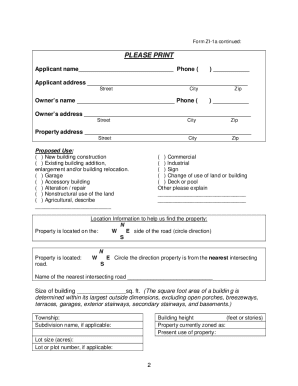
Zoning Certificate Online 2000


What is the zoning certificate online
A zoning certificate online is an official document that certifies the zoning classification of a property. This certificate indicates how the property can be used according to local zoning laws and regulations. It is essential for property owners, developers, and businesses to understand the zoning restrictions that apply to their land. The zoning certificate confirms whether a property can be used for residential, commercial, or industrial purposes and outlines any specific requirements or limitations that must be adhered to.
How to obtain the zoning certificate online
Obtaining a zoning certificate online typically involves a few straightforward steps. First, visit your local government’s planning or zoning department website. Many municipalities offer an online application process for zoning certificates. Fill out the required application form, providing details about the property, including its address and intended use. Next, submit any necessary documentation, such as site plans or proof of ownership. After submission, pay any applicable fees. The processing time varies by location, but you can often check the status of your application online.
Steps to complete the zoning certificate online
Completing the zoning certificate online involves several key steps:
- Access the official website of your local zoning authority.
- Locate the zoning certificate application section.
- Fill out the online application form with accurate property information.
- Attach any required documents, such as identification or property deeds.
- Review your application for accuracy before submission.
- Submit the application and pay any required fees through the online payment system.
- Monitor the application status online until you receive your zoning certificate.
Legal use of the zoning certificate online
The legal use of a zoning certificate online is governed by local zoning laws and regulations. A zoning certificate serves as proof that a property complies with zoning ordinances, which can be critical for obtaining permits for construction, renovations, or business operations. It is important to ensure that the online application process complies with the Electronic Signatures in Global and National Commerce (ESIGN) Act and other relevant regulations to ensure the document's validity in legal matters.
Required documents
When applying for a zoning certificate online, certain documents may be required to support your application. Commonly needed documents include:
- Proof of property ownership, such as a deed or title.
- A site plan or survey of the property.
- Identification, such as a driver’s license or passport.
- Any previous zoning approvals or permits related to the property.
- Documentation outlining the intended use of the property.
State-specific rules for the zoning certificate online
Each state in the U.S. has its own rules and regulations regarding zoning certificates. It is essential to familiarize yourself with your state’s specific requirements, as these can affect the application process, necessary documentation, and fees. Some states may have additional stipulations for certain types of properties or uses, while others may require public hearings or notifications to neighbors before issuing a zoning certificate. Always consult your local zoning authority for the most accurate and relevant information.
Quick guide on how to complete zoning certificate online
Complete Zoning Certificate Online effortlessly on any device
Digital document management has become increasingly favored by businesses and individuals alike. It offers an ideal eco-friendly alternative to traditional printed and signed documents, allowing you to obtain the correct form and securely store it online. airSlate SignNow equips you with all the tools necessary to create, modify, and electronically sign your documents swiftly and without waiting. Manage Zoning Certificate Online on any device through airSlate SignNow's Android or iOS applications and enhance any document-related process today.
How to modify and eSign Zoning Certificate Online with ease
- Locate Zoning Certificate Online and click Get Form to begin.
- Make use of the tools we offer to fill out your form.
- Highlight pertinent sections of the documents or obscure sensitive information with tools that airSlate SignNow provides specifically for that purpose.
- Generate your signature using the Sign tool, which takes mere seconds and has the same legal validity as a conventional wet ink signature.
- Review the information and click on the Done button to save your modifications.
- Select your preferred method to send your form, whether by email, text message (SMS), or invitation link, or download it to your computer.
Eliminate concerns about lost or misplaced documents, tedious form searches, or errors that necessitate printing new document copies. airSlate SignNow meets your document management needs in just a few clicks from any device you choose. Modify and eSign Zoning Certificate Online to ensure outstanding communication at any stage of the form preparation process with airSlate SignNow.
Create this form in 5 minutes or less
Find and fill out the correct zoning certificate online
Create this form in 5 minutes!
How to create an eSignature for the zoning certificate online
How to create an electronic signature for a PDF online
How to create an electronic signature for a PDF in Google Chrome
How to create an e-signature for signing PDFs in Gmail
How to create an e-signature right from your smartphone
How to create an e-signature for a PDF on iOS
How to create an e-signature for a PDF on Android
People also ask
-
What is the process for how to get zoning certificate online?
To get a zoning certificate online, you typically need to submit an application through your local zoning office's website. Fill out the required forms with the necessary information about your property, and pay any applicable fees. After your application is submitted, you may need to wait for approval, which can vary by location.
-
What documents do I need to obtain a zoning certificate online?
When learning how to get a zoning certificate online, you'll generally need to provide property ownership proof, existing zoning classifications, and any plans for intended use. Make sure to gather any additional documentation that your local zoning office might require, as requirements can differ by jurisdiction.
-
Are there any fees associated with getting a zoning certificate online?
Yes, there are usually fees involved in the process when you learn how to get a zoning certificate online. These fees can vary signNowly based on your location and the specifics of your application. Always check with your local zoning office for exact pricing before starting the application.
-
What features does airSlate SignNow offer for signing zoning certificate applications?
AirSlate SignNow offers a user-friendly eSignature platform that streamlines the process of signing zoning certificate applications. You can easily send, sign, and manage your documents securely online. This makes it a perfect solution for individuals looking to simplify their paperwork while applying for a zoning certificate.
-
How can airSlate SignNow help me get my zoning certificate faster?
Using airSlate SignNow can signNowly speed up the process of obtaining your zoning certificate online. The platform enables you to send required documents quickly and receive eSignatures in real-time, minimizing delays associated with manual processes. This efficiency ensures you meet deadlines promptly.
-
Is it safe to apply for a zoning certificate online?
Yes, applying for a zoning certificate online is generally safe, especially when you use reputable platforms like airSlate SignNow. Make sure the website you are using is secure (look for 'https' in the URL). Additionally, airSlate SignNow employs advanced security measures to protect your information throughout the application process.
-
Can I integrate airSlate SignNow with other tools while applying for a zoning certificate?
Absolutely! airSlate SignNow offers integrations with numerous applications, making it easier to manage your zoning certificate process. You can connect it with popular platforms like Google Drive and Salesforce, allowing for a seamless workflow while handling your documents related to zoning certificates.
Get more for Zoning Certificate Online
Find out other Zoning Certificate Online
- Electronic signature Delaware Junior Employment Offer Letter Later
- Electronic signature Texas Time Off Policy Later
- Electronic signature Texas Time Off Policy Free
- eSignature Delaware Time Off Policy Online
- Help Me With Electronic signature Indiana Direct Deposit Enrollment Form
- Electronic signature Iowa Overtime Authorization Form Online
- Electronic signature Illinois Employee Appraisal Form Simple
- Electronic signature West Virginia Business Ethics and Conduct Disclosure Statement Free
- Electronic signature Alabama Disclosure Notice Simple
- Electronic signature Massachusetts Disclosure Notice Free
- Electronic signature Delaware Drug Testing Consent Agreement Easy
- Electronic signature North Dakota Disclosure Notice Simple
- Electronic signature California Car Lease Agreement Template Free
- How Can I Electronic signature Florida Car Lease Agreement Template
- Electronic signature Kentucky Car Lease Agreement Template Myself
- Electronic signature Texas Car Lease Agreement Template Easy
- Electronic signature New Mexico Articles of Incorporation Template Free
- Electronic signature New Mexico Articles of Incorporation Template Easy
- Electronic signature Oregon Articles of Incorporation Template Simple
- eSignature Montana Direct Deposit Enrollment Form Easy