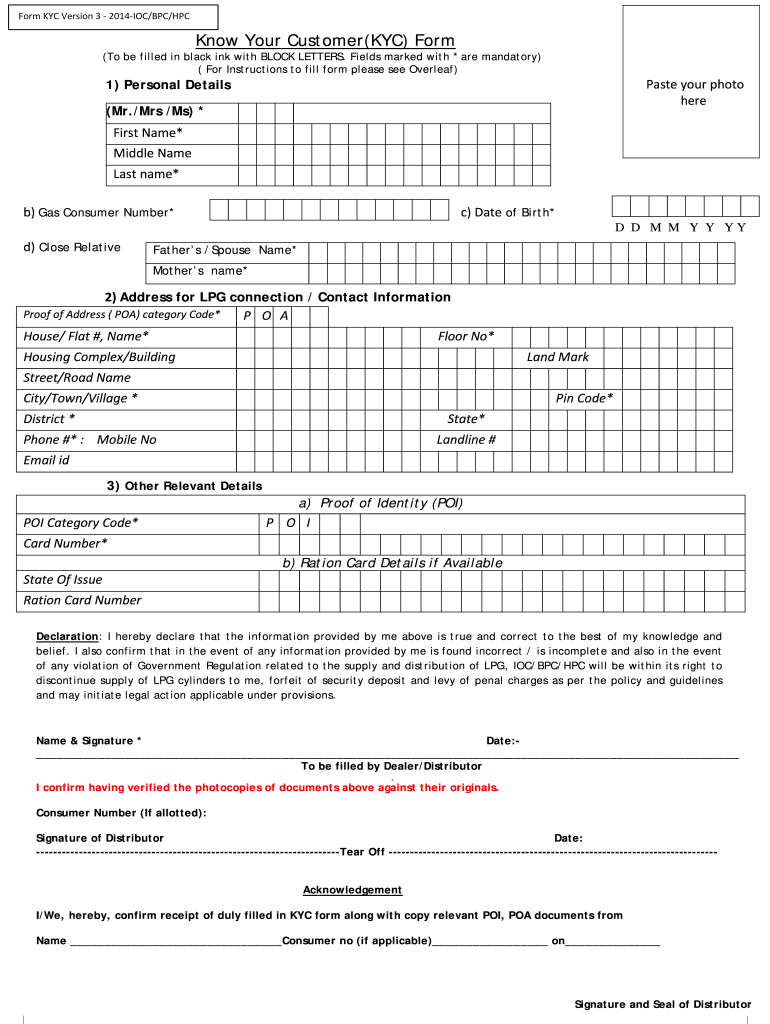
Form Kyc Version 3 Ioc Bpc Hpc


What is the Form Kyc Version 3 Ioc Bpc Hpc
The Form KYC Version 3 IOC BPC HPC is a crucial document used for identifying and verifying the identity of customers in various financial and legal contexts. This form is part of the Know Your Customer (KYC) process, which is designed to prevent fraud, money laundering, and other illicit activities. It collects essential information about individuals or entities, including personal details, identification numbers, and other relevant data to ensure compliance with regulatory requirements.
How to use the Form Kyc Version 3 Ioc Bpc Hpc
Using the Form KYC Version 3 IOC BPC HPC involves several steps to ensure accurate completion. First, gather all necessary personal and identification information. Next, fill out the form carefully, ensuring all fields are completed accurately. Once completed, the form should be submitted to the relevant institution, such as a bank or financial service provider, for processing. It's important to keep a copy of the submitted form for your records.
Steps to complete the Form Kyc Version 3 Ioc Bpc Hpc
Completing the Form KYC Version 3 IOC BPC HPC requires attention to detail. Follow these steps:
- Gather required documents, such as a government-issued ID and proof of address.
- Fill out the personal information section, including your full name, date of birth, and contact details.
- Provide identification numbers, such as Social Security Number or Tax Identification Number.
- Complete any additional sections relevant to your financial activities.
- Review the form for accuracy before submission.
Key elements of the Form Kyc Version 3 Ioc Bpc Hpc
The Form KYC Version 3 IOC BPC HPC includes several key elements that are essential for compliance and verification. These elements typically include:
- Personal Information: Full name, date of birth, and contact information.
- Identification Details: Government-issued ID numbers and other identification methods.
- Address Verification: Proof of residence, such as utility bills or bank statements.
- Financial Information: Details regarding the source of funds and intended financial activities.
Legal use of the Form Kyc Version 3 Ioc Bpc Hpc
The legal use of the Form KYC Version 3 IOC BPC HPC is governed by various regulations aimed at preventing financial crimes. When properly completed and submitted, this form serves as a legal document that verifies the identity of the customer. It is essential for institutions to maintain compliance with laws such as the Bank Secrecy Act and the USA PATRIOT Act, which mandate KYC procedures to ensure the integrity of financial systems.
Form Submission Methods (Online / Mail / In-Person)
The Form KYC Version 3 IOC BPC HPC can typically be submitted through various methods, depending on the institution's requirements. Common submission methods include:
- Online Submission: Many institutions allow for electronic submission through secure portals.
- Mail: The completed form can be printed and sent via postal service to the designated address.
- In-Person: Customers may also submit the form directly at a branch or office location.
Quick guide on how to complete form kyc version 3 2014 ioc bpc hpc
Complete Form Kyc Version 3 Ioc Bpc Hpc effortlessly on any device
Managing documents online has become increasingly popular among businesses and individuals. It offers an ideal eco-friendly substitute for traditional printed and signed paperwork, as you can easily find the correct form and securely store it online. airSlate SignNow provides you with all the tools you require to create, modify, and electronically sign your documents promptly without holdups. Handle Form Kyc Version 3 Ioc Bpc Hpc on any device using airSlate SignNow Android or iOS applications and streamline any document-based process today.
The easiest way to modify and electronically sign Form Kyc Version 3 Ioc Bpc Hpc with ease
- Find Form Kyc Version 3 Ioc Bpc Hpc and select Get Form to begin.
- Utilize the tools we provide to complete your document.
- Emphasize relevant sections of your documents or obscure sensitive information with tools specifically designed by airSlate SignNow for that purpose.
- Create your electronic signature using the Sign tool, which takes seconds and holds the same legal validity as a conventional wet ink signature.
- Review the details and click on the Done button to save your changes.
- Select how you wish to send your form, through email, SMS, or invitation link, or download it to your computer.
Say goodbye to lost or misplaced documents, exhausting form searches, or mistakes that require printing new document copies. airSlate SignNow addresses all your document management needs in just a few clicks from any device of your choice. Modify and electronically sign Form Kyc Version 3 Ioc Bpc Hpc and guarantee exceptional communication at any stage of the form preparation process with airSlate SignNow.
Create this form in 5 minutes or less
Create this form in 5 minutes!
How to create an eSignature for the form kyc version 3 2014 ioc bpc hpc
How to create an electronic signature for a PDF online
How to create an electronic signature for a PDF in Google Chrome
How to create an e-signature for signing PDFs in Gmail
How to create an e-signature right from your smartphone
How to create an e-signature for a PDF on iOS
How to create an e-signature for a PDF on Android
People also ask
-
What is the form kyc version 3 2014 ioc bpc hpc?
The form kyc version 3 2014 ioc bpc hpc is a standardized document used for Know Your Customer (KYC) compliance in financial institutions. This version specifically outlines the identification and verification processes required to mitigate risks related to money laundering and fraud.
-
How does airSlate SignNow assist with completing the form kyc version 3 2014 ioc bpc hpc?
airSlate SignNow streamlines the process of completing the form kyc version 3 2014 ioc bpc hpc by providing a user-friendly platform for e-signatures and document management. Users can easily fill out, sign, and send the KYC form electronically, ensuring compliance and efficiency.
-
What are the pricing options available for using airSlate SignNow for form kyc version 3 2014 ioc bpc hpc?
airSlate SignNow offers various pricing plans tailored to different business needs, making it affordable to manage the form kyc version 3 2014 ioc bpc hpc. There are options for individuals, small businesses, and enterprises, all designed to provide maximum value for your investment.
-
What features does airSlate SignNow offer for handling form kyc version 3 2014 ioc bpc hpc?
airSlate SignNow includes features such as document templates, secure encryption, and mobile access, all essential for managing the form kyc version 3 2014 ioc bpc hpc. These capabilities facilitate a smooth workflow and enhance the security of sensitive data throughout the signing process.
-
Can airSlate SignNow integrate with other tools to manage form kyc version 3 2014 ioc bpc hpc?
Yes, airSlate SignNow supports integrations with various applications, enabling users to manage the form kyc version 3 2014 ioc bpc hpc seamlessly. You can connect with CRM systems, payment processors, and other business tools to streamline your process.
-
What are the benefits of using airSlate SignNow for the form kyc version 3 2014 ioc bpc hpc?
Using airSlate SignNow for the form kyc version 3 2014 ioc bpc hpc brings numerous benefits, including time savings, reduced paperwork, and increased compliance. The electronic signature feature ensures that your documents are legally binding and easily accessible.
-
Is airSlate SignNow secure for handling the form kyc version 3 2014 ioc bpc hpc?
Absolutely, airSlate SignNow prioritizes security, utilizing advanced encryption and compliance with legal standards for the form kyc version 3 2014 ioc bpc hpc. You can trust that your sensitive information is protected throughout the signing and document management process.
Get more for Form Kyc Version 3 Ioc Bpc Hpc
Find out other Form Kyc Version 3 Ioc Bpc Hpc
- Can I Sign Kentucky Performance Contract
- How Do I Sign Florida Investment Contract
- Sign Colorado General Power of Attorney Template Simple
- How Do I Sign Florida General Power of Attorney Template
- Sign South Dakota Sponsorship Proposal Template Safe
- Sign West Virginia Sponsorship Proposal Template Free
- Sign Tennessee Investment Contract Safe
- Sign Maryland Consulting Agreement Template Fast
- Sign California Distributor Agreement Template Myself
- How Do I Sign Louisiana Startup Business Plan Template
- Can I Sign Nevada Startup Business Plan Template
- Sign Rhode Island Startup Business Plan Template Now
- How Can I Sign Connecticut Business Letter Template
- Sign Georgia Business Letter Template Easy
- Sign Massachusetts Business Letter Template Fast
- Can I Sign Virginia Business Letter Template
- Can I Sign Ohio Startup Costs Budget Worksheet
- How Do I Sign Maryland 12 Month Sales Forecast
- How Do I Sign Maine Profit and Loss Statement
- How To Sign Wisconsin Operational Budget Template