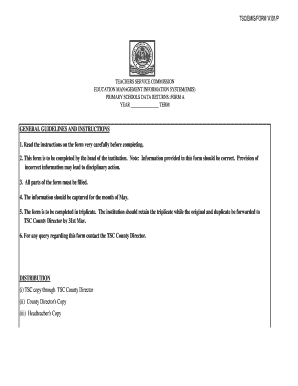
Timis Form


What is the Timis?
The Timis, or the Teacher Management Information System, is a digital platform designed to streamline the management of educational data within primary schools. This system allows educators and administrators to efficiently track and manage student information, teacher assignments, and school resources. The TSC EMIS Form A for primary schools is a specific document within this system that facilitates the collection and submission of essential data regarding teachers and students.
How to use the Timis
Using the Timis involves accessing the TSC Timis portal, where users can log in with their credentials. Once logged in, educators can navigate through various sections to input or retrieve data. The system is designed to be user-friendly, allowing for easy submission of the TSC EMIS Form A. Users can fill out the form digitally, ensuring that all necessary information is accurately captured and submitted in a timely manner.
Steps to complete the Timis
Completing the TSC EMIS Form A requires several key steps:
- Log in to the TSC Timis portal using your credentials.
- Navigate to the section for the TSC EMIS Form A.
- Fill in all required fields, including personal and educational details.
- Review the information for accuracy before submission.
- Submit the form electronically through the portal.
Following these steps ensures that the form is completed correctly and submitted on time.
Legal use of the Timis
The legal use of the Timis is governed by various regulations that ensure the protection and confidentiality of educational data. Compliance with these regulations is crucial for maintaining the integrity of the information submitted through the TSC EMIS Form A. By adhering to legal standards, schools can ensure that their data management practices are secure and reliable.
Required Documents
To successfully complete the TSC EMIS Form A, several documents may be required, including:
- Identification documents for teachers and students.
- Proof of employment for educators.
- Academic records for students.
Having these documents ready can facilitate a smoother completion process for the form.
Form Submission Methods
The TSC EMIS Form A can be submitted through various methods, primarily focusing on digital submission via the Timis online portal. This method is preferred due to its efficiency and ease of use. However, schools must also be aware of any alternative submission methods that may be available, such as mail or in-person submissions, depending on specific state regulations.
Eligibility Criteria
Eligibility to fill out the TSC EMIS Form A typically includes being a registered educator or administrator within the primary school system. Additionally, the form may require specific qualifications or certifications to ensure that the data submitted is accurate and relevant. Understanding these criteria is essential for those involved in the data collection process.
Quick guide on how to complete timis 296920263
Effortlessly Manage Timis on Any Device
The management of online documents has gained traction among businesses and individuals. It serves as an ideal environmentally-friendly alternative to traditional printed and signed paperwork, allowing you to locate the appropriate form and securely store it online. airSlate SignNow provides all the tools required to create, modify, and electronically sign your documents swiftly without delays. Manage Timis on any device with airSlate SignNow's Android or iOS applications and enhance any document-related process today.
How to Modify and Electronically Sign Timis with Ease
- Locate Timis and click Get Form to begin.
- Utilize the tools we provide to fill out your form.
- Highlight important sections of the documents or redact sensitive information using tools specifically designed by airSlate SignNow for that purpose.
- Create your electronic signature with the Sign tool, which takes only seconds and carries the same legal validity as a conventional ink signature.
- Review the details and click on the Done button to save your adjustments.
- Choose your preferred method to share your form, whether by email, SMS, or invitation link, or download it to your computer.
Eliminate the hassle of lost or disorganized files, tedious form navigation, or mistakes that require printing new document copies. airSlate SignNow addresses all your document management needs in just a few clicks from any device you prefer. Modify and electronically sign Timis and ensure excellent communication at every step of your form preparation journey with airSlate SignNow.
Create this form in 5 minutes or less
Create this form in 5 minutes!
How to create an eSignature for the timis 296920263
How to create an electronic signature for a PDF online
How to create an electronic signature for a PDF in Google Chrome
How to create an e-signature for signing PDFs in Gmail
How to create an e-signature right from your smartphone
How to create an e-signature for a PDF on iOS
How to create an e-signature for a PDF on Android
People also ask
-
What is the TSC EMIS Form A for primary schools?
The TSC EMIS Form A for primary schools is a vital document that ensures accurate data collection for teachers and schools in Kenya. It serves to streamline the registration and management of educator information within the Education Management Information System. Proper completion and submission of this form are crucial for compliance and data accuracy.
-
How can airSlate SignNow help with the TSC EMIS Form A for primary schools?
airSlate SignNow simplifies the process of managing the TSC EMIS Form A for primary schools through its intuitive eSigning and document management features. Users can easily send, sign, and store the form electronically, reducing paperwork and improving efficiency. This cloud-based solution enhances collaboration and ensures that all stakeholders can access the form anytime, anywhere.
-
Is there a cost associated with using airSlate SignNow for the TSC EMIS Form A?
Yes, there is a cost associated with using airSlate SignNow for the TSC EMIS Form A for primary schools, but it is designed to be cost-effective. Pricing plans vary based on features and the number of users. By investing in this solution, schools can save time and resources while ensuring compliance with the TSC requirements.
-
What features does airSlate SignNow offer for managing the TSC EMIS Form A?
airSlate SignNow provides a variety of features tailored for managing the TSC EMIS Form A for primary schools. Key features include secure eSigning, document templates, automated workflows, and real-time tracking of document status. These tools help ensure a smooth and organized process for handling important educational documents.
-
Can I integrate airSlate SignNow with other software for TSC EMIS Form A processing?
Yes, airSlate SignNow integrates seamlessly with various software platforms to enhance the processing of the TSC EMIS Form A for primary schools. This includes popular tools like Google Drive, Salesforce, and more. Such integrations can streamline workflow, reduce double entry, and increase overall productivity.
-
What are the benefits of using airSlate SignNow for the TSC EMIS Form A?
Using airSlate SignNow for the TSC EMIS Form A for primary schools offers numerous benefits, including increased efficiency, reduced paper waste, and enhanced security. The eSigning feature ensures timely submissions, while cloud storage enables easy access to documents. Schools can also track compliance effectively, alleviating administrative burdens.
-
How secure is airSlate SignNow when handling the TSC EMIS Form A for primary schools?
airSlate SignNow prioritizes security, making it a safe choice for handling the TSC EMIS Form A for primary schools. The platform uses advanced encryption and complies with industry standards to protect sensitive information. Additionally, it provides audit trails and password protection for further assurance.
Get more for Timis
Find out other Timis
- How Do I eSign Arkansas Charity LLC Operating Agreement
- eSign Colorado Charity LLC Operating Agreement Fast
- eSign Connecticut Charity Living Will Later
- How Can I Sign West Virginia Courts Quitclaim Deed
- Sign Courts Form Wisconsin Easy
- Sign Wyoming Courts LLC Operating Agreement Online
- How To Sign Wyoming Courts Quitclaim Deed
- eSign Vermont Business Operations Executive Summary Template Mobile
- eSign Vermont Business Operations Executive Summary Template Now
- eSign Virginia Business Operations Affidavit Of Heirship Mobile
- eSign Nebraska Charity LLC Operating Agreement Secure
- How Do I eSign Nevada Charity Lease Termination Letter
- eSign New Jersey Charity Resignation Letter Now
- eSign Alaska Construction Business Plan Template Mobile
- eSign Charity PPT North Carolina Now
- eSign New Mexico Charity Lease Agreement Form Secure
- eSign Charity PPT North Carolina Free
- eSign North Dakota Charity Rental Lease Agreement Now
- eSign Arkansas Construction Permission Slip Easy
- eSign Rhode Island Charity Rental Lease Agreement Secure