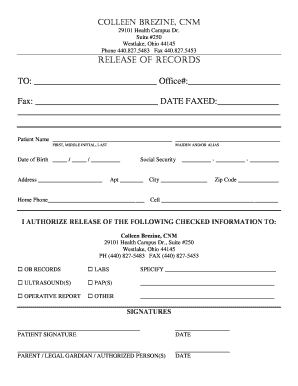
Glaze Business Plan PDF Form


What is the Glaze Business Plan PDF
The glaze business plan PDF is a structured document designed to outline the operational and financial strategies of a glaze-related business. This document typically includes sections on market analysis, marketing strategies, operational plans, and financial projections. It serves as a roadmap for entrepreneurs looking to establish or expand their glaze business, providing essential insights into the industry and guiding decision-making processes.
How to Use the Glaze Business Plan PDF
Using the glaze business plan PDF effectively involves several steps. First, review the document to understand its structure and required information. Next, gather relevant data about your business, including market research and financial information. Fill out each section of the PDF thoroughly, ensuring that all details are accurate and reflective of your business goals. Once completed, you can use the document to present your business plan to potential investors or stakeholders.
Steps to Complete the Glaze Business Plan PDF
Completing the glaze business plan PDF involves a systematic approach:
- Start with an executive summary that encapsulates your business idea.
- Conduct a detailed market analysis to identify your target audience and competition.
- Outline your marketing and sales strategies to attract customers.
- Detail your operational plan, including production processes and staffing needs.
- Provide financial projections, including startup costs, revenue forecasts, and break-even analysis.
- Review and revise the document for clarity and completeness.
Legal Use of the Glaze Business Plan PDF
The glaze business plan PDF can be considered legally valid when it meets specific requirements. While the document itself is not a legally binding contract, it can be used to demonstrate a serious intent to operate a business. Ensure that all information is accurate and that any claims made within the document can be substantiated. Utilizing a reputable eSignature solution can further enhance the document's legitimacy, especially when signatures are required for agreements or partnerships.
Key Elements of the Glaze Business Plan PDF
Key elements of the glaze business plan PDF include:
- Executive Summary: A brief overview of the business and its objectives.
- Market Analysis: Insights into industry trends, target market demographics, and competitive landscape.
- Marketing Strategy: Plans for promoting the business and acquiring customers.
- Operational Plan: Details on production, staffing, and logistics.
- Financial Projections: Estimates of revenue, expenses, and profitability over time.
Who Issues the Glaze Business Plan PDF
The glaze business plan PDF is typically created by the business owner or entrepreneur. It does not have a formal issuing authority like government forms. However, industry associations or business development organizations may provide templates or guidelines to assist in the creation of a comprehensive business plan. These resources can be valuable for ensuring that the document meets industry standards and best practices.
Quick guide on how to complete glaze business plan pdf
Complete Glaze Business Plan Pdf effortlessly on any device
Digital document management has gained popularity among businesses and individuals alike. It serves as an ideal environmentally friendly substitute for traditional printed and signed documents, as you can locate the needed form and securely store it online. airSlate SignNow equips you with all the necessary tools to create, modify, and eSign your documents rapidly without delays. Handle Glaze Business Plan Pdf on any device with airSlate SignNow’s Android or iOS applications and enhance any document-oriented task today.
The simplest way to modify and eSign Glaze Business Plan Pdf without any hassle
- Find Glaze Business Plan Pdf and then click Get Form to begin.
- Use the tools we provide to complete your document.
- Emphasize relevant sections of the documents or obscure sensitive information with tools that airSlate SignNow provides specifically for that purpose.
- Create your eSignature with the Sign tool, which takes seconds and holds the same legal validity as a traditional wet-ink signature.
- Review all the details and then click on the Done button to save your changes.
- Select how you would like to share your form, via email, SMS, or invitation link, or download it to your computer.
Put an end to lost or misplaced documents, tedious form searching, or errors that require printing new document copies. airSlate SignNow meets your document management needs in just a few clicks from any device of your choice. Edit and eSign Glaze Business Plan Pdf and ensure exceptional communication at every stage of your form preparation process with airSlate SignNow.
Create this form in 5 minutes or less
Create this form in 5 minutes!
How to create an eSignature for the glaze business plan pdf
How to create an electronic signature for a PDF online
How to create an electronic signature for a PDF in Google Chrome
How to create an e-signature for signing PDFs in Gmail
How to create an e-signature right from your smartphone
How to create an e-signature for a PDF on iOS
How to create an e-signature for a PDF on Android
People also ask
-
What is a glaze business plan PDF and how can it help my business?
A glaze business plan PDF provides a detailed outline of your business goals, operational strategies, and financial projections. It serves as a guide to establish your business framework, secure funding, and assess market opportunities. Using a professional document solution like airSlate SignNow can enhance the presentation and signing process of your glaze business plan PDF.
-
How much does it cost to create a glaze business plan PDF with airSlate SignNow?
airSlate SignNow offers various pricing plans tailored to different business needs. Our plans provide access to features that streamline the process of creating and managing documents, including a glaze business plan PDF. You can choose a plan that fits your budget while benefiting from the easy-to-use eSignature tools.
-
What features does airSlate SignNow offer for managing a glaze business plan PDF?
AirSlate SignNow includes features such as document templates, eSigning, and real-time collaboration, all of which enhance the creation of a glaze business plan PDF. The platform ensures that your document is secure and compliant while allowing you to easily track changes and communication with stakeholders.
-
Can I integrate airSlate SignNow with other tools for my glaze business plan PDF?
Yes, airSlate SignNow offers integrations with various productivity and management tools, which can help you enhance your glaze business plan PDF process. By connecting with platforms like Google Drive, Dropbox, and Microsoft Office, you can streamline document creation, storage, and sharing directly within your existing workflows.
-
How can airSlate SignNow improve collaboration on a glaze business plan PDF?
With airSlate SignNow, multiple users can collaborate on your glaze business plan PDF in real-time, providing an efficient way to solicit feedback and make adjustments. This fosters teamwork and ensures that all stakeholders are aligned on the project, allowing for a more cohesive business strategy.
-
Is airSlate SignNow user-friendly for creating a glaze business plan PDF?
Absolutely! airSlate SignNow is designed to be intuitive, making it easy for users of all tech levels to create and manage a glaze business plan PDF. The straightforward interface guides you through the document preparation process, ensuring a seamless experience from start to finish.
-
What are the benefits of using airSlate SignNow for my glaze business plan PDF?
Using airSlate SignNow for your glaze business plan PDF offers several advantages, including increased efficiency with document handling, enhanced security, and streamlined eSigning. These features help you focus on growing your business while ensuring that your important documents are handled professionally and securely.
Get more for Glaze Business Plan Pdf
Find out other Glaze Business Plan Pdf
- eSignature West Virginia Banking Limited Power Of Attorney Fast
- eSignature West Virginia Banking Limited Power Of Attorney Easy
- Can I eSignature Wisconsin Banking Limited Power Of Attorney
- eSignature Kansas Business Operations Promissory Note Template Now
- eSignature Kansas Car Dealer Contract Now
- eSignature Iowa Car Dealer Limited Power Of Attorney Easy
- How Do I eSignature Iowa Car Dealer Limited Power Of Attorney
- eSignature Maine Business Operations Living Will Online
- eSignature Louisiana Car Dealer Profit And Loss Statement Easy
- How To eSignature Maryland Business Operations Business Letter Template
- How Do I eSignature Arizona Charity Rental Application
- How To eSignature Minnesota Car Dealer Bill Of Lading
- eSignature Delaware Charity Quitclaim Deed Computer
- eSignature Colorado Charity LLC Operating Agreement Now
- eSignature Missouri Car Dealer Purchase Order Template Easy
- eSignature Indiana Charity Residential Lease Agreement Simple
- How Can I eSignature Maine Charity Quitclaim Deed
- How Do I eSignature Michigan Charity LLC Operating Agreement
- eSignature North Carolina Car Dealer NDA Now
- eSignature Missouri Charity Living Will Mobile