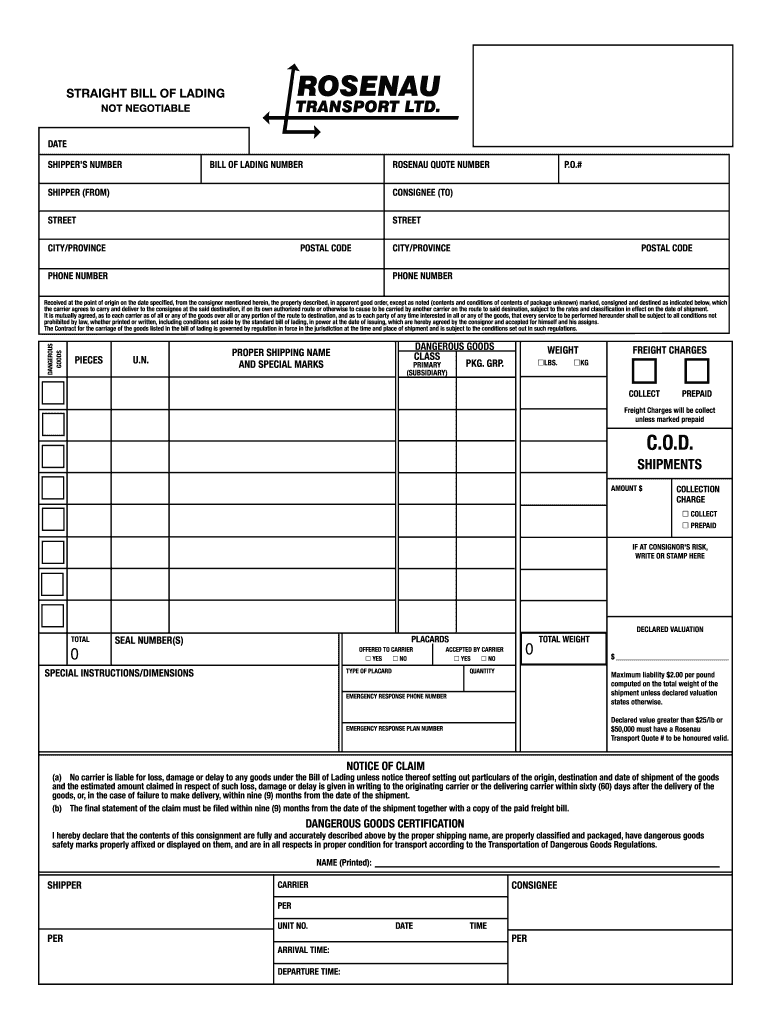
Rosenau Waybill PDF Form


What is the Rosenau Waybill PDF?
The Rosenau waybill PDF is a crucial document used in the transportation industry, particularly for shipping goods. It serves as a receipt for the goods being transported and outlines the terms and conditions of the shipment. This document is essential for both the shipper and the carrier, as it provides legal proof of the contract of carriage. The Rosenau waybill typically includes details such as the names and addresses of the shipper and receiver, a description of the goods, and any special instructions regarding the shipment.
How to Use the Rosenau Waybill PDF
Using the Rosenau waybill PDF involves several straightforward steps. First, download the PDF from a reliable source. Next, fill in the required information, including the shipper's and receiver's details, a description of the goods, and any relevant shipping instructions. Once completed, the document can be printed and signed by the parties involved. It is recommended to keep a copy for your records. Additionally, using a digital signature tool can enhance the efficiency and security of the signing process.
Steps to Complete the Rosenau Waybill PDF
Completing the Rosenau waybill PDF requires attention to detail. Here are the steps to ensure accuracy:
- Download the Rosenau waybill PDF from a trusted source.
- Open the document using a PDF reader or editor.
- Fill in the shipper's name, address, and contact information.
- Provide the receiver's name, address, and contact information.
- Detail the description of the goods, including quantity and weight.
- Include any special instructions or handling requirements.
- Review the information for accuracy before saving the document.
- Print the completed waybill and obtain the necessary signatures.
Legal Use of the Rosenau Waybill PDF
The Rosenau waybill PDF is legally binding when completed correctly. It acts as a contract between the shipper and the carrier, outlining their responsibilities and liabilities. To ensure legal compliance, it is essential to adhere to the relevant laws governing transportation and shipping in your state. This includes maintaining accurate records and ensuring that all parties involved understand the terms outlined in the waybill.
Key Elements of the Rosenau Waybill PDF
Several key elements should be included in the Rosenau waybill PDF to ensure its effectiveness:
- Shipper Information: Name, address, and contact details of the person or company sending the goods.
- Receiver Information: Name, address, and contact details of the person or company receiving the goods.
- Description of Goods: A detailed account of the items being shipped, including quantity, weight, and any special handling instructions.
- Shipping Instructions: Any specific requirements for the shipment, such as delivery dates or handling precautions.
- Signatures: Signatures from both the shipper and the carrier to validate the document.
Examples of Using the Rosenau Waybill PDF
There are various scenarios in which the Rosenau waybill PDF is utilized. For instance, a manufacturer shipping products to a retailer would complete the waybill to document the shipment. Similarly, a logistics company transporting goods for a client would use the waybill to outline the terms of the transport. Each example highlights the importance of having a clear and detailed waybill to prevent disputes and ensure smooth delivery.
Quick guide on how to complete rosenau waybill pdf
Manage Rosenau Waybill Pdf effortlessly on any device
Online document management has gained traction among businesses and individuals. It offers an ideal eco-friendly alternative to traditional printed and signed documents, allowing you to access the correct form and securely save it online. airSlate SignNow equips you with all the resources needed to create, modify, and electronically sign your documents quickly and without delays. Handle Rosenau Waybill Pdf on any platform with airSlate SignNow Android or iOS applications and enhance any document-driven process today.
How to modify and electronically sign Rosenau Waybill Pdf with ease
- Obtain Rosenau Waybill Pdf and click on Get Form to begin.
- Utilize the tools we provide to complete your document.
- Highlight important sections of the documents or obscure sensitive information with tools that airSlate SignNow specifically offers for that purpose.
- Create your electronic signature using the Sign feature, which takes just seconds and holds the same legal validity as a conventional handwritten signature.
- Review all the details and click on the Done button to save your changes.
- Select your preferred method of sending your form, whether by email, SMS, or invitation link, or download it to your computer.
Put an end to lost or misplaced documents, cumbersome form navigation, or mistakes that require rerunning new document copies. airSlate SignNow addresses all your document management requirements in just a few clicks from any device of your choosing. Modify and electronically sign Rosenau Waybill Pdf and ensure outstanding communication throughout the document preparation process with airSlate SignNow.
Create this form in 5 minutes or less
Create this form in 5 minutes!
How to create an eSignature for the rosenau waybill pdf
How to create an electronic signature for a PDF online
How to create an electronic signature for a PDF in Google Chrome
How to create an e-signature for signing PDFs in Gmail
How to create an e-signature right from your smartphone
How to create an e-signature for a PDF on iOS
How to create an e-signature for a PDF on Android
People also ask
-
What is the rosenau bol feature in airSlate SignNow?
The rosenau bol feature in airSlate SignNow enables users to streamline the document signing process by providing an intuitive platform for electronic signatures. This feature ensures that all signatures are legally binding, making it an essential tool for businesses looking to enhance their workflow and document management.
-
How does airSlate SignNow's rosenau bol pricing work?
airSlate SignNow offers competitive pricing for its rosenau bol services, with various plans available to suit different business needs. Each plan comes with a range of features designed to enhance productivity, allowing businesses to choose the most cost-effective option for their document signing requirements.
-
What benefits does the rosenau bol feature provide?
Using the rosenau bol feature in airSlate SignNow allows businesses to accelerate their document workflows, reduce paper usage, and improve overall efficiency. By enabling secure electronic signatures, it helps organizations save time while ensuring compliance and security in their document transactions.
-
Can I integrate rosenau bol with other software applications?
Yes, airSlate SignNow's rosenau bol integrates seamlessly with various software applications such as CRM systems, cloud storage solutions, and other productivity tools. This integration helps streamline your workflow by allowing data to flow smoothly across platforms, enhancing your business operations.
-
Is the rosenau bol feature easy to use for beginners?
Absolutely! The rosenau bol feature in airSlate SignNow is designed to be user-friendly, making it accessible for beginners and experienced users alike. With its straightforward interface and easy setup, even those new to electronic signatures can quickly get started and efficiently manage their document signing needs.
-
What types of documents can be signed using the rosenau bol feature?
The rosenau bol feature supports a wide variety of documents, including contracts, agreements, and consent forms. Essentially, any document that requires a signature can be processed through airSlate SignNow, enhancing flexibility for businesses across different industries.
-
How secure is the rosenau bol signing process?
Security is a top priority with the rosenau bol feature in airSlate SignNow. The platform employs robust encryption and security protocols to ensure that all document transactions are secure and compliant with industry standards, giving businesses peace of mind when managing sensitive information.
Get more for Rosenau Waybill Pdf
Find out other Rosenau Waybill Pdf
- eSign West Virginia Healthcare / Medical Forbearance Agreement Online
- eSign Alabama Insurance LLC Operating Agreement Easy
- How Can I eSign Alabama Insurance LLC Operating Agreement
- eSign Virginia Government POA Simple
- eSign Hawaii Lawers Rental Application Fast
- eSign Hawaii Lawers Cease And Desist Letter Later
- How To eSign Hawaii Lawers Cease And Desist Letter
- How Can I eSign Hawaii Lawers Cease And Desist Letter
- eSign Hawaii Lawers Cease And Desist Letter Free
- eSign Maine Lawers Resignation Letter Easy
- eSign Louisiana Lawers Last Will And Testament Mobile
- eSign Louisiana Lawers Limited Power Of Attorney Online
- eSign Delaware Insurance Work Order Later
- eSign Delaware Insurance Credit Memo Mobile
- eSign Insurance PPT Georgia Computer
- How Do I eSign Hawaii Insurance Operating Agreement
- eSign Hawaii Insurance Stock Certificate Free
- eSign New Hampshire Lawers Promissory Note Template Computer
- Help Me With eSign Iowa Insurance Living Will
- eSign North Dakota Lawers Quitclaim Deed Easy