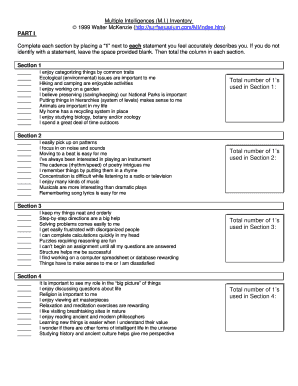
Surfaquarium Form


What is the Surfaquarium?
The Surfaquarium is a comprehensive tool designed to assess various aspects of multiple intelligences. It helps individuals understand their unique strengths and preferences in learning and problem-solving. By utilizing the Surfaquarium, users can gain insights into their cognitive abilities, which can inform personal development, educational strategies, and career choices. This survey is particularly useful for educators, employers, and individuals seeking to enhance their understanding of intelligence diversity.
How to use the Surfaquarium
Using the Surfaquarium involves a straightforward process. First, access the survey through a secure digital platform. Once you begin, you will answer a series of questions that explore different dimensions of intelligence, including linguistic, logical-mathematical, spatial, and interpersonal skills. After completing the survey, you will receive a report summarizing your results, which can guide your personal and professional development. It is important to approach the survey with honesty to ensure accurate results.
Steps to complete the Surfaquarium
Completing the Surfaquarium can be broken down into several key steps:
- Access the survey via a secure platform.
- Read the instructions carefully to understand the format and expectations.
- Answer each question thoughtfully, reflecting on your experiences and preferences.
- Review your responses before submitting to ensure accuracy.
- Submit the survey and await your results, which will be provided in a detailed report.
Legal use of the Surfaquarium
To ensure the legal use of the Surfaquarium, it is essential to comply with relevant regulations regarding data privacy and electronic signatures. The survey should be conducted in a manner that protects user information, adhering to laws such as the Family Educational Rights and Privacy Act (FERPA) and the California Consumer Privacy Act (CCPA). By using a reputable platform for completion, users can ensure that their data is handled securely and in accordance with legal standards.
Key elements of the Surfaquarium
The Surfaquarium consists of several key elements that contribute to its effectiveness:
- Comprehensive Assessment: Evaluates multiple intelligences across various domains.
- User-Friendly Interface: Designed for ease of use, allowing individuals to navigate the survey effortlessly.
- Results Interpretation: Provides clear insights into individual strengths and areas for growth.
- Confidentiality: Ensures that all responses are kept private and secure.
Examples of using the Surfaquarium
The Surfaquarium can be applied in various contexts. Educators may use the survey to tailor their teaching methods to accommodate different learning styles. Employers might implement it during hiring processes to identify candidates' strengths and fit for specific roles. Additionally, individuals can utilize the insights gained from the survey for personal growth, such as selecting career paths that align with their intelligence profiles. These applications highlight the versatility and utility of the Surfaquarium in diverse settings.
Quick guide on how to complete surfaquarium
Effortlessly Prepare Surfaquarium on Any Device
Digital document management has gained popularity among businesses and individuals. It serves as an ideal eco-friendly alternative to conventional printed and signed documents, allowing you to obtain the correct form and securely save it online. airSlate SignNow provides you with all the resources necessary to create, edit, and eSign your documents quickly without delays. Manage Surfaquarium on any device with the airSlate SignNow Android or iOS applications and streamline any document-related task today.
The Easiest Way to Edit and eSign Surfaquarium Effortlessly
- Locate Surfaquarium and then click Get Form to begin.
- Utilize the features we provide to complete your document.
- Identify relevant parts of your documents or redact sensitive information with tools that airSlate SignNow offers specifically for that purpose.
- Create your eSignature using the Sign tool, which requires seconds and carries the same legal authority as a conventional wet ink signature.
- Review all the information and click on the Done button to apply your changes.
- Select your preferred method of sharing your form, whether by email, text message (SMS), invitation link, or download it to your computer.
Eliminate concerns about lost or misfiled documents, tedious form searches, or mistakes that necessitate reprinting new copies. airSlate SignNow meets all your document management requirements in just a few clicks from any device you choose. Edit and eSign Surfaquarium and ensure effective communication at every stage of your document preparation with airSlate SignNow.
Create this form in 5 minutes or less
Create this form in 5 minutes!
How to create an eSignature for the surfaquarium
How to create an electronic signature for a PDF online
How to create an electronic signature for a PDF in Google Chrome
How to create an e-signature for signing PDFs in Gmail
How to create an e-signature right from your smartphone
How to create an e-signature for a PDF on iOS
How to create an e-signature for a PDF on Android
People also ask
-
What is the surfaquarium multiple intelligences survey?
The surfaquarium multiple intelligences survey is an interactive tool designed to assess individuals' unique learning styles and intelligences. By identifying these traits, users can tailor their educational approaches to suit different needs. This survey is ideal for educators and organizations looking to enhance learning experiences.
-
How can the surfaquarium multiple intelligences survey benefit my organization?
Implementing the surfaquarium multiple intelligences survey can help your organization better understand the diverse talents of your team. This understanding can lead to improved collaboration and productivity. By aligning tasks with individual strengths, you can create a more efficient and engaged workforce.
-
Is the surfaquarium multiple intelligences survey easy to use?
Yes, the surfaquarium multiple intelligences survey is designed for ease of use, making it accessible to all users. Its user-friendly interface allows participants to complete the survey quickly and comfortably. Additionally, you'll receive instant results that can be easily interpreted.
-
What features are included with the surfaquarium multiple intelligences survey?
The surfaquarium multiple intelligences survey includes features such as customizable assessments, detailed reports, and interactive feedback. Users can also access a range of resources to help implement findings. These features are geared toward maximizing the effectiveness of the survey results.
-
What is the pricing structure for the surfaquarium multiple intelligences survey?
The pricing for the surfaquarium multiple intelligences survey is competitive and varies based on the number of users and features selected. airSlate SignNow offers flexible plans tailored to meet different budget needs. You can find more information on our website or contact our sales team for a personalized quote.
-
Can the surfaquarium multiple intelligences survey integrate with other tools?
Absolutely! The surfaquarium multiple intelligences survey can seamlessly integrate with various platforms and tools, enhancing its functionality. These integrations allow for easy data transfer and workflows, making it a great addition to your existing systems.
-
How do I interpret the results from the surfaquarium multiple intelligences survey?
Interpreting the results of the surfaquarium multiple intelligences survey is straightforward, as each assessment provides clear reports on individual intelligences. Additionally, you will receive suggestions on how to apply the findings in real-world scenarios. This makes it easier to create effective strategies for education or team dynamics.
Get more for Surfaquarium
- Ocps take your child to work day form
- Phdmj061901 form
- Mechanical permit application city of swartz creek cityofswartzcreek form
- Retiree coe instructions finaldoc dfas form
- Navsuppact naples inst 7210 commander navy installations cnic navy form
- Important please read before completing application maine gov maine form
- Finance ampamp general purposes committee morpeth tc gov uk form
- Read the full text of syracuse mayor ben walshs state form
Find out other Surfaquarium
- eSign Hawaii Banking Agreement Simple
- eSign Hawaii Banking Rental Application Computer
- eSign Hawaii Banking Agreement Easy
- eSign Hawaii Banking LLC Operating Agreement Fast
- eSign Hawaii Banking Permission Slip Online
- eSign Minnesota Banking LLC Operating Agreement Online
- How Do I eSign Mississippi Banking Living Will
- eSign New Jersey Banking Claim Mobile
- eSign New York Banking Promissory Note Template Now
- eSign Ohio Banking LLC Operating Agreement Now
- Sign Maryland Courts Quitclaim Deed Free
- How To Sign Massachusetts Courts Quitclaim Deed
- Can I Sign Massachusetts Courts Quitclaim Deed
- eSign California Business Operations LLC Operating Agreement Myself
- Sign Courts Form Mississippi Secure
- eSign Alabama Car Dealer Executive Summary Template Fast
- eSign Arizona Car Dealer Bill Of Lading Now
- How Can I eSign Alabama Car Dealer Executive Summary Template
- eSign California Car Dealer LLC Operating Agreement Online
- eSign California Car Dealer Lease Agreement Template Fast