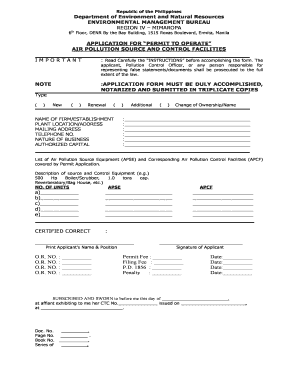
Permit to Operate Denr Form


What is the garbage hauling accreditation?
The garbage hauling accreditation is a certification that allows businesses to legally operate waste collection and disposal services. This accreditation ensures that the service providers meet specific standards set by regulatory bodies, promoting safe and environmentally responsible waste management practices. It is crucial for companies in the waste management sector to obtain this accreditation to operate legally and efficiently within their state or locality.
How to obtain the garbage hauling accreditation
To obtain garbage hauling accreditation, businesses must follow a structured application process. This typically involves:
- Researching state-specific requirements for garbage hauling accreditation.
- Gathering necessary documentation, such as proof of insurance, business licenses, and compliance with local regulations.
- Submitting an application form to the appropriate regulatory agency, which may include a fee.
- Undergoing an inspection or review process to ensure compliance with safety and environmental standards.
- Receiving the accreditation upon successful completion of all requirements.
Steps to complete the garbage hauling accreditation
Completing the garbage hauling accreditation involves several key steps:
- Identify the regulatory body responsible for issuing the accreditation in your state.
- Review the specific requirements and guidelines provided by the agency.
- Prepare all necessary documentation, including safety protocols and operational plans.
- Submit the application along with any required fees.
- Schedule and pass any required inspections or assessments.
- Receive your accreditation and maintain compliance through regular renewals and updates.
Required documents for garbage hauling accreditation
When applying for garbage hauling accreditation, businesses typically need to provide several key documents, including:
- Proof of business registration and ownership.
- Insurance certificates that meet state requirements.
- Environmental compliance documentation, including waste disposal methods.
- Health and safety plans that outline operational procedures.
- Any additional forms specified by the regulatory agency.
Legal use of the garbage hauling accreditation
The legal use of garbage hauling accreditation is essential for ensuring compliance with local and state regulations. This accreditation allows businesses to operate within the legal framework, reducing the risk of penalties or fines. It also enhances the credibility of the service provider, assuring customers that their waste will be handled responsibly and in accordance with environmental laws.
Penalties for non-compliance
Failure to obtain or maintain garbage hauling accreditation can result in significant penalties. These may include:
- Fines imposed by regulatory agencies for operating without proper accreditation.
- Legal action taken against the business for non-compliance with waste management laws.
- Revocation of existing permits or licenses, leading to a halt in operations.
- Damage to the business's reputation, affecting customer trust and future opportunities.
Quick guide on how to complete permit to operate denr
Effortlessly Prepare Permit To Operate Denr on Any Device
Digital document management has become increasingly favored by companies and individuals alike. It offers an ideal environmentally-friendly substitute for traditional printed and signed documents, allowing you to locate the necessary form and securely save it online. airSlate SignNow equips you with all the tools required to create, edit, and eSign your documents promptly and seamlessly. Handle Permit To Operate Denr on any platform with the airSlate SignNow apps for Android or iOS, and streamline any document-related process today.
The Simplest Way to Modify and eSign Permit To Operate Denr with Ease
- Locate Permit To Operate Denr and click on Get Form to begin.
- Utilize the tools we offer to complete your form.
- Emphasize pertinent sections of the documents or obscure sensitive details using the tools specifically provided by airSlate SignNow for this purpose.
- Generate your eSignature using the Sign tool, which takes mere seconds and holds the same legal validity as a conventional wet signature.
- Review the details and click on the Done button to save your changes.
- Select your preferred method to share your form, whether by email, SMS, or invite link, or download it to your computer.
Put an end to lost or misplaced files, tedious form searches, or mistakes that necessitate printing new document copies. airSlate SignNow addresses all your document management needs in just a few clicks from any device you choose. Modify and eSign Permit To Operate Denr to ensure excellent communication throughout the form preparation journey with airSlate SignNow.
Create this form in 5 minutes or less
Create this form in 5 minutes!
How to create an eSignature for the permit to operate denr
How to create an electronic signature for a PDF online
How to create an electronic signature for a PDF in Google Chrome
How to create an e-signature for signing PDFs in Gmail
How to create an e-signature right from your smartphone
How to create an e-signature for a PDF on iOS
How to create an e-signature for a PDF on Android
People also ask
-
What is garbage hauling accreditation?
Garbage hauling accreditation is a certification process that ensures waste management companies meet industry standards for safety, sustainability, and service quality. By obtaining garbage hauling accreditation, businesses can demonstrate their commitment to responsible waste disposal and enhance their credibility with customers.
-
How can I obtain garbage hauling accreditation?
To obtain garbage hauling accreditation, you typically need to submit an application demonstrating your compliance with local regulations, safety standards, and environmental guidelines. Many industry organizations offer certification programs that provide the necessary steps and resources to help you achieve garbage hauling accreditation.
-
What are the benefits of having garbage hauling accreditation?
Having garbage hauling accreditation provides numerous benefits, including increased customer trust, improved operational efficiency, and the potential for higher industry visibility. Moreover, it can help your business stay compliant with regulations and differentiate yourself from competitors in the waste management sector.
-
What features should I look for in an e-signature solution for garbage hauling accreditation?
When choosing an e-signature solution for garbage hauling accreditation, look for features such as customizable document templates, secure storage, and compliance with e-signature regulations. A user-friendly interface and integration capabilities with existing software are also essential for streamlining your certification process.
-
How much does garbage hauling accreditation cost?
The cost of garbage hauling accreditation can vary depending on the signNowing body and the complexity of your operations. Generally, businesses should budget for application fees, training, and possible consultations, which can range from a few hundred to several thousand dollars.
-
Can airSlate SignNow help with documents related to garbage hauling accreditation?
Yes, airSlate SignNow can signNowly assist in managing documents related to garbage hauling accreditation. Our platform allows you to easily create, send, and eSign documents required for the accreditation process, ensuring you stay organized and compliant with all necessary regulations.
-
Are there any specific integrations I should consider for the garbage hauling accreditation process?
When handling garbage hauling accreditation, consider integrating your e-signature solution with project management and compliance tracking software. This can help streamline the documentation process, ensuring that all necessary agreements and certifications are properly managed and easily accessible.
Get more for Permit To Operate Denr
Find out other Permit To Operate Denr
- eSign Ohio Legal Moving Checklist Simple
- How To eSign Ohio Non-Profit LLC Operating Agreement
- eSign Oklahoma Non-Profit Cease And Desist Letter Mobile
- eSign Arizona Orthodontists Business Plan Template Simple
- eSign Oklahoma Non-Profit Affidavit Of Heirship Computer
- How Do I eSign Pennsylvania Non-Profit Quitclaim Deed
- eSign Rhode Island Non-Profit Permission Slip Online
- eSign South Carolina Non-Profit Business Plan Template Simple
- How Can I eSign South Dakota Non-Profit LLC Operating Agreement
- eSign Oregon Legal Cease And Desist Letter Free
- eSign Oregon Legal Credit Memo Now
- eSign Oregon Legal Limited Power Of Attorney Now
- eSign Utah Non-Profit LLC Operating Agreement Safe
- eSign Utah Non-Profit Rental Lease Agreement Mobile
- How To eSign Rhode Island Legal Lease Agreement
- How Do I eSign Rhode Island Legal Residential Lease Agreement
- How Can I eSign Wisconsin Non-Profit Stock Certificate
- How Do I eSign Wyoming Non-Profit Quitclaim Deed
- eSign Hawaii Orthodontists Last Will And Testament Fast
- eSign South Dakota Legal Letter Of Intent Free