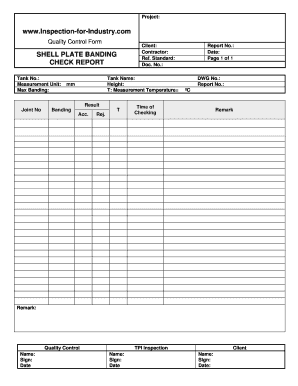
Form Quality Control


What is the Form Quality Control
The report quality control is a critical document used to assess and ensure that products or services meet established quality standards. It serves as a formal record of inspections, evaluations, and findings related to quality assurance processes. This form is essential in various industries, including manufacturing, construction, and service sectors, where maintaining high-quality standards is paramount. By documenting quality checks, organizations can identify areas for improvement and ensure compliance with regulatory requirements.
How to Use the Form Quality Control
Using the report quality control effectively involves several key steps. First, identify the specific quality standards relevant to your product or service. Next, gather data through inspections or evaluations, which may include measurements, observations, and tests. Once the data is collected, fill out the form accurately, detailing the findings and any deviations from the expected quality standards. It is crucial to ensure that all team members involved in the quality control process are trained in using the form to maintain consistency and reliability in reporting.
Steps to Complete the Form Quality Control
Completing the report quality control involves a systematic approach. Follow these steps:
- Gather all necessary information regarding the product or service being evaluated.
- Conduct the quality inspection according to established protocols.
- Document the findings on the form, noting any discrepancies or issues.
- Include relevant details such as date, time, and personnel involved in the inspection.
- Review the completed form for accuracy before submission.
Legal Use of the Form Quality Control
The report quality control must adhere to various legal standards to ensure its validity. In the United States, compliance with regulations such as the ISO standards and industry-specific guidelines is essential. This form can serve as a legal document in disputes or audits, demonstrating that an organization has followed due diligence in maintaining quality. To be legally binding, it should include signatures from authorized personnel and be stored securely to protect against unauthorized access.
Key Elements of the Form Quality Control
Several key elements should be included in the report quality control to ensure its effectiveness:
- Identification Information: Details about the product or service, including model numbers and batch information.
- Inspection Criteria: Clear definitions of the quality standards being assessed.
- Findings: A detailed account of the inspection results, including any non-conformance issues.
- Corrective Actions: Recommendations for addressing any identified quality issues.
- Signatures: Signatures of the inspectors and other relevant personnel to validate the report.
Examples of Using the Form Quality Control
There are various scenarios where the report quality control can be applied. For instance, in manufacturing, it can be used to document the quality checks performed on products during the production process. In the construction industry, it may serve to record inspections of materials and workmanship. Additionally, service industries can utilize this form to evaluate customer satisfaction and service delivery standards. Each example highlights the importance of maintaining quality and compliance across different sectors.
Quick guide on how to complete form quality control
Manage Form Quality Control seamlessly on any gadget
Digital document administration has become increasingly favored by businesses and individuals. It offers an excellent eco-friendly alternative to traditional printed and signed documents, as you can access the right form and securely save it online. airSlate SignNow equips you with all the tools necessary to generate, modify, and eSign your documents quickly without delays. Handle Form Quality Control on any gadget with airSlate SignNow Android or iOS applications and streamline any document-related process today.
The easiest way to alter and eSign Form Quality Control effortlessly
- Obtain Form Quality Control and click Access Form to begin.
- Use the tools we offer to complete your form.
- Emphasize important sections of the documents or conceal sensitive information with tools that airSlate SignNow offers specifically for that purpose.
- Create your signature using the Sign tool, which takes seconds and holds the same legal validity as a traditional handwritten signature.
- Review the details and click on the Finish button to save your modifications.
- Choose how you wish to share your form, via email, SMS, or invitation link, or download it to your computer.
Say goodbye to lost or misplaced files, cumbersome form searching, or mistakes that necessitate printing new document copies. airSlate SignNow meets your document management requirements in just a few clicks from any device of your preference. Alter and eSign Form Quality Control and ensure outstanding communication at every stage of the form preparation process with airSlate SignNow.
Create this form in 5 minutes or less
Create this form in 5 minutes!
How to create an eSignature for the form quality control
How to create an electronic signature for a PDF online
How to create an electronic signature for a PDF in Google Chrome
How to create an e-signature for signing PDFs in Gmail
How to create an e-signature right from your smartphone
How to create an e-signature for a PDF on iOS
How to create an e-signature for a PDF on Android
People also ask
-
What is report quality control in the context of airSlate SignNow?
Report quality control refers to the processes and tools used within airSlate SignNow to ensure that all generated documents maintain high standards of accuracy and professionalism. By utilizing features designed for consistency and compliance, businesses can enhance their reporting and documentation practices.
-
How does airSlate SignNow improve report quality control?
airSlate SignNow enhances report quality control through features like customizable templates, eSignature capabilities, and real-time collaboration. These tools help ensure that all documents are accurate, reduce errors, and streamline the review process.
-
What are the pricing options for airSlate SignNow focused on report quality control?
airSlate SignNow offers various pricing plans that cater to different business sizes and needs, allowing for effective report quality control. Each plan provides tools necessary for maintaining high-quality documentation while remaining cost-effective.
-
Can airSlate SignNow integrate with other applications to support report quality control?
Yes, airSlate SignNow can integrate seamlessly with multiple applications such as CRM and project management tools, enhancing report quality control. These integrations allow for better data management and easier access to information, which improves the overall quality of your reports.
-
What are the benefits of using airSlate SignNow for report quality control?
Using airSlate SignNow for report quality control yields numerous benefits, including improved accuracy, faster document turnaround times, and enhanced collaboration among team members. These advantages ensure that all reports meet the required quality standards.
-
Is airSlate SignNow user-friendly when it comes to managing report quality control?
Indeed, airSlate SignNow is designed with user-friendliness in mind, making it easy for teams to manage report quality control. Its intuitive interface allows users to quickly navigate features that enhance document quality without needing extensive training.
-
How can I ensure compliance in report quality control with airSlate SignNow?
AirSlate SignNow provides tools and features specifically aimed at ensuring compliance in report quality control. By utilizing audit trails, secure storage, and customizable workflows, businesses can maintain regulatory standards and documentation integrity.
Get more for Form Quality Control
Find out other Form Quality Control
- eSignature Kentucky Intellectual Property Sale Agreement Online
- How Do I eSignature Arkansas IT Consulting Agreement
- eSignature Arkansas IT Consulting Agreement Safe
- eSignature Delaware IT Consulting Agreement Online
- eSignature New Jersey IT Consulting Agreement Online
- How Can I eSignature Nevada Software Distribution Agreement
- eSignature Hawaii Web Hosting Agreement Online
- How Do I eSignature Hawaii Web Hosting Agreement
- eSignature Massachusetts Web Hosting Agreement Secure
- eSignature Montana Web Hosting Agreement Myself
- eSignature New Jersey Web Hosting Agreement Online
- eSignature New York Web Hosting Agreement Mobile
- eSignature North Carolina Web Hosting Agreement Secure
- How Do I eSignature Utah Web Hosting Agreement
- eSignature Connecticut Joint Venture Agreement Template Myself
- eSignature Georgia Joint Venture Agreement Template Simple
- eSignature Alaska Debt Settlement Agreement Template Safe
- eSignature New Jersey Debt Settlement Agreement Template Simple
- eSignature New Mexico Debt Settlement Agreement Template Free
- eSignature Tennessee Debt Settlement Agreement Template Secure