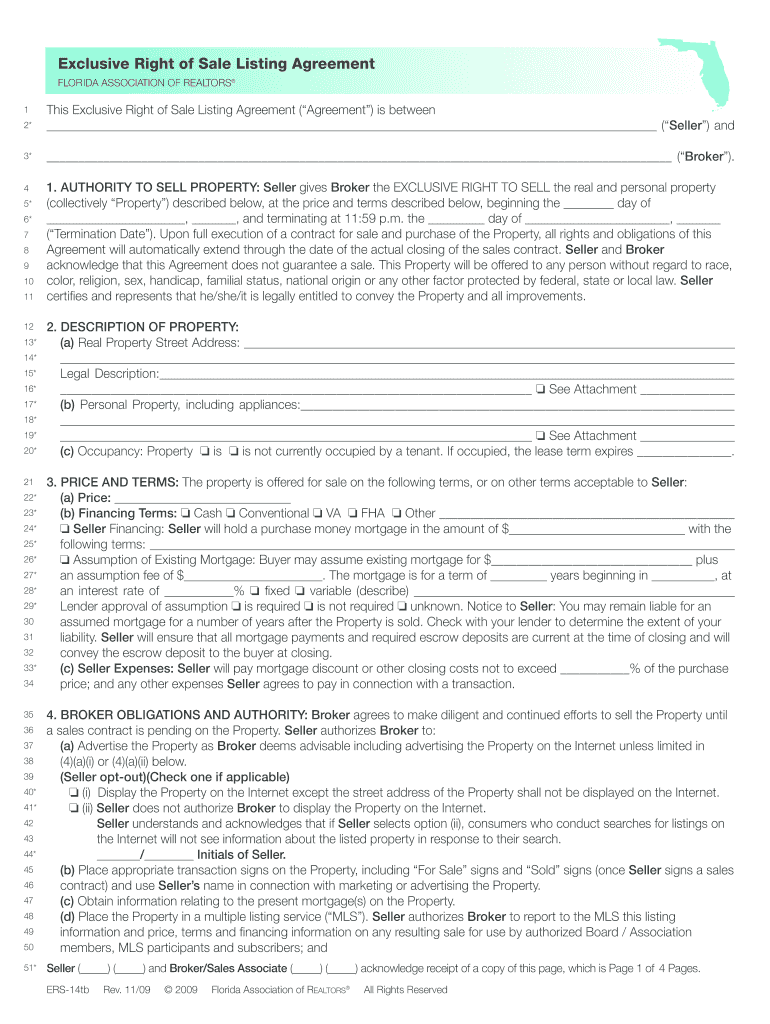
Florida Listing Agreement PDF Form


Understanding the Florida Listing Agreement Form
The Florida listing agreement form is a crucial document in real estate transactions, serving as a contract between a property owner and a real estate agent. This form outlines the terms and conditions under which the agent will represent the seller in the sale of their property. It typically includes details such as the listing price, the duration of the agreement, and the commission structure for the agent. Understanding this form is essential for both sellers and agents to ensure clarity and compliance with state regulations.
Key Elements of the Florida Listing Agreement Form
Several key elements are essential to the Florida listing agreement form. These include:
- Property Description: A detailed description of the property being sold, including its address and any unique features.
- Listing Price: The price at which the property will be listed for sale, agreed upon by both parties.
- Commission Rate: The percentage of the sale price that will be paid to the real estate agent upon successful sale.
- Duration of the Agreement: The time frame during which the agreement is valid, typically ranging from three to six months.
- Exclusivity Clause: Whether the agreement grants the agent exclusive rights to sell the property or if the owner can also engage other agents.
Steps to Complete the Florida Listing Agreement Form
Completing the Florida listing agreement form involves several steps to ensure accuracy and compliance. Here is a straightforward process:
- Gather Property Information: Collect all necessary details about the property, including its features, location, and any relevant documentation.
- Determine Listing Price: Work with your agent to establish a competitive listing price based on market analysis.
- Review Commission Structure: Discuss and agree on the commission rate with your agent, ensuring it is clearly stated in the form.
- Fill Out the Form: Complete the form with accurate information, ensuring all sections are filled out correctly.
- Sign the Agreement: Both the seller and the agent must sign the agreement to make it legally binding.
Legal Use of the Florida Listing Agreement Form
The Florida listing agreement form must comply with state laws to be considered legally valid. This includes adhering to the Florida Real Estate Commission regulations and ensuring that all terms are clearly defined. The use of electronic signatures is permissible under the ESIGN Act, provided that both parties consent to this method. It is advisable for both sellers and agents to retain copies of the signed agreement for their records.
Obtaining the Florida Listing Agreement Form
The Florida listing agreement form can be obtained through various channels. Real estate agents typically have access to standardized forms through their brokerage or local real estate boards. Additionally, the form is available online through real estate websites and resources. It is essential to ensure that the version used is the most current and complies with Florida state regulations.
State-Specific Rules for the Florida Listing Agreement Form
Florida has specific rules governing listing agreements that must be adhered to. These include:
- Disclosure Requirements: Sellers must disclose any known defects or issues with the property.
- Fair Housing Compliance: The agreement must comply with federal and state fair housing laws, ensuring no discrimination occurs.
- Termination Clauses: The agreement should outline the conditions under which it can be terminated by either party.
Quick guide on how to complete florida listing agreement pdf
Prepare Florida Listing Agreement Pdf effortlessly on any device
Digital document management has become increasingly favored by organizations and individuals alike. It serves as an excellent environmentally friendly substitute for conventional printed and signed papers, as you can locate the correct form and securely store it online. airSlate SignNow offers you all the tools necessary to create, modify, and eSign your documents quickly without hold-ups. Manage Florida Listing Agreement Pdf on any platform using airSlate SignNow's Android or iOS applications and enhance any document-oriented task today.
The easiest way to modify and eSign Florida Listing Agreement Pdf with ease
- Obtain Florida Listing Agreement Pdf and then click Get Form to initiate.
- Utilize the tools we provide to complete your form.
- Emphasize pertinent sections of the documents or redact sensitive information with tools that airSlate SignNow supplies specifically for that purpose.
- Generate your signature using the Sign tool, which takes just seconds and has the same legal validity as a traditional wet ink signature.
- Review all the details and then click on the Done button to save your modifications.
- Select how you prefer to send your form, whether by email, text (SMS), or invite link, or download it to your computer.
Forget about lost or misfiled documents, tedious form searches, or errors that require printing new document copies. airSlate SignNow meets all your document management needs in just a few clicks from any device you choose. Edit and eSign Florida Listing Agreement Pdf and promote outstanding communication at every step of the form preparation process with airSlate SignNow.
Create this form in 5 minutes or less
Create this form in 5 minutes!
How to create an eSignature for the florida listing agreement pdf
How to create an electronic signature for a PDF online
How to create an electronic signature for a PDF in Google Chrome
How to create an e-signature for signing PDFs in Gmail
How to create an e-signature right from your smartphone
How to create an e-signature for a PDF on iOS
How to create an e-signature for a PDF on Android
People also ask
-
What is a Florida listing agreement form?
A Florida listing agreement form is a legal document that outlines the terms between a property owner and a real estate agent regarding the sale of a property in Florida. It details the responsibilities, commission rates, and duration of the agreement. Using the airSlate SignNow platform, you can easily create and eSign this form, streamlining the process.
-
How can I create a Florida listing agreement form using airSlate SignNow?
Creating a Florida listing agreement form with airSlate SignNow is straightforward. You can use our customizable templates to set up your form quickly. Once done, you can send it out for eSignature, ensuring a hassle-free experience for both you and your clients.
-
Are there any costs associated with using the Florida listing agreement form on airSlate SignNow?
AirSlate SignNow offers various pricing plans that cater to different business needs, including a plan specifically designed for real estate professionals. You can sign up for a free trial to test all features related to the Florida listing agreement form before committing to a paid plan. The costs are competitive and designed to provide excellent value for your eSignature requirements.
-
What features does airSlate SignNow provide for the Florida listing agreement form?
AirSlate SignNow provides several features for the Florida listing agreement form, including easy document creation, customizable templates, and secure eSignature capabilities. You can also track the status of your documents and receive notifications when they are signed. This functionality simplifies the management of your listings.
-
What are the benefits of using an electronic Florida listing agreement form?
Using an electronic Florida listing agreement form offers numerous benefits, such as saving time and reducing paperwork. It allows for quicker negotiations and immediate documentation, which is crucial in the fast-paced real estate market. Additionally, eSignature reduces the risk of lost documents and ensures your agreements are legally binding.
-
Can I integrate airSlate SignNow with other tools for managing my Florida listing agreement form?
Yes, airSlate SignNow can be seamlessly integrated with various tools and platforms. Whether you use CRM systems or project management software, you can enhance your workflow for managing the Florida listing agreement form. This integration helps streamline your processes and improve overall efficiency.
-
Is the Florida listing agreement form legally binding when signed electronically?
Yes, the Florida listing agreement form signed electronically via airSlate SignNow is legally binding. Our platform complies with the ESIGN Act and UETA, ensuring that eSignatures hold the same legal weight as traditional handwritten signatures. This security allows you to confidently manage your real estate agreements.
Get more for Florida Listing Agreement Pdf
- A1 form download
- United healthcare disenrollment form
- Feature article graphic organizer form
- English file upper intermediate third edition tests pdf form
- Itinerary of travel deped form
- Notarized statement of assets and liabilities form
- Family therapy treatment plan examples form
- Thank you for your interest in northwestern memorial nmh form
Find out other Florida Listing Agreement Pdf
- eSign Minnesota Banking LLC Operating Agreement Online
- How Do I eSign Mississippi Banking Living Will
- eSign New Jersey Banking Claim Mobile
- eSign New York Banking Promissory Note Template Now
- eSign Ohio Banking LLC Operating Agreement Now
- Sign Maryland Courts Quitclaim Deed Free
- How To Sign Massachusetts Courts Quitclaim Deed
- Can I Sign Massachusetts Courts Quitclaim Deed
- eSign California Business Operations LLC Operating Agreement Myself
- Sign Courts Form Mississippi Secure
- eSign Alabama Car Dealer Executive Summary Template Fast
- eSign Arizona Car Dealer Bill Of Lading Now
- How Can I eSign Alabama Car Dealer Executive Summary Template
- eSign California Car Dealer LLC Operating Agreement Online
- eSign California Car Dealer Lease Agreement Template Fast
- eSign Arkansas Car Dealer Agreement Online
- Sign Montana Courts Contract Safe
- eSign Colorado Car Dealer Affidavit Of Heirship Simple
- eSign Car Dealer Form Georgia Simple
- eSign Florida Car Dealer Profit And Loss Statement Myself