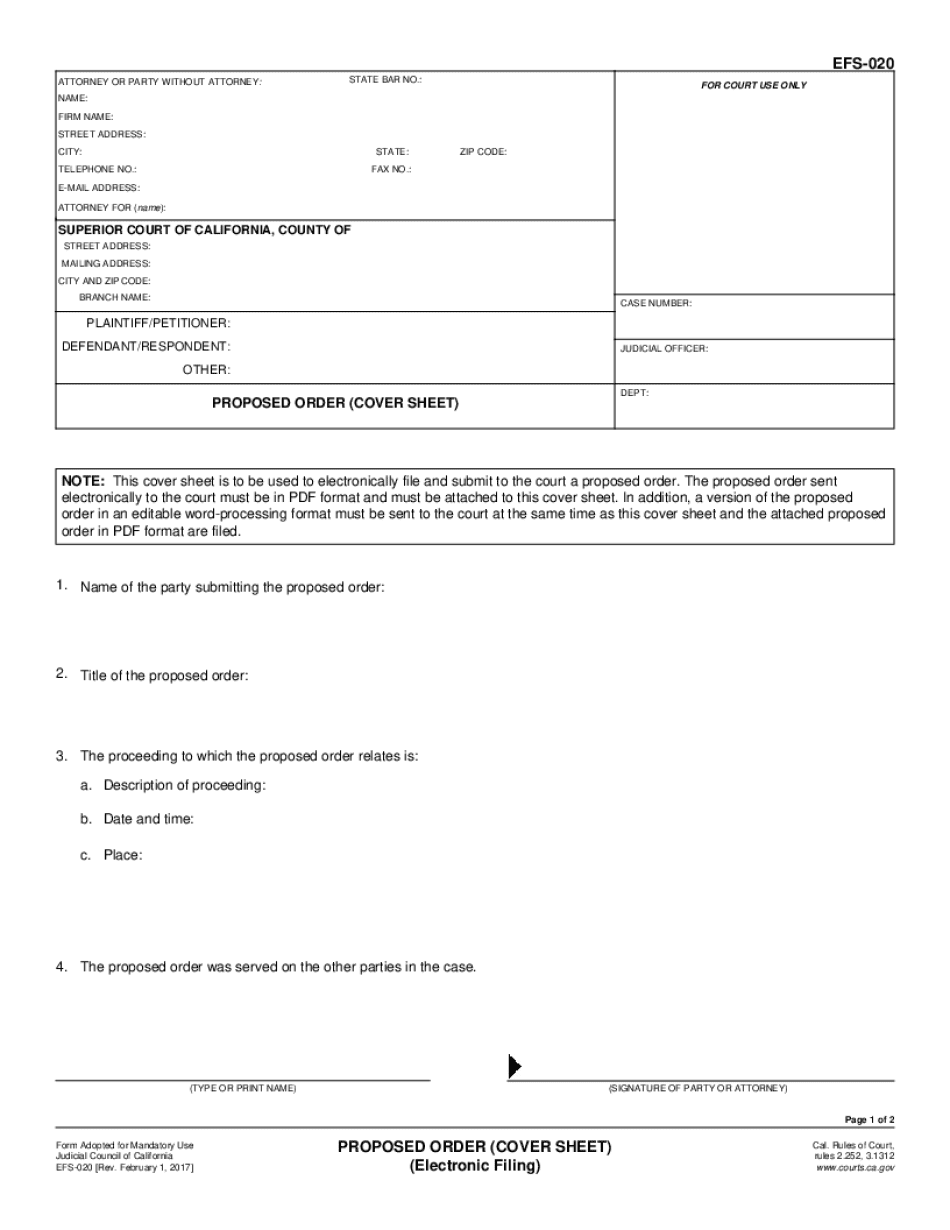
Proposed Order Cover Sheet 2017-2026


What is the Proposed Order Cover Sheet
The Proposed Order Cover Sheet is a crucial document used in legal proceedings within the United States. It serves as a formal request to the court, outlining the specifics of the order being proposed. This cover sheet typically accompanies various motions and petitions, ensuring that the court has all necessary information to consider the request. It is particularly important in family law, civil litigation, and other legal matters where orders are frequently sought.
How to use the Proposed Order Cover Sheet
Using the Proposed Order Cover Sheet involves several key steps. First, ensure that the form is correctly filled out with all required information, including the case number, parties involved, and details of the proposed order. Next, attach any supporting documents that may be necessary for the court's review. It is essential to file the cover sheet along with the main motion or petition to ensure that the court can process the request efficiently. Lastly, keep a copy of the submitted documents for your records.
Steps to complete the Proposed Order Cover Sheet
Completing the Proposed Order Cover Sheet requires careful attention to detail. Follow these steps:
- Obtain the most current version of the cover sheet from the appropriate court website or office.
- Fill in the case information, including the names of the parties and the case number.
- Clearly describe the proposed order, outlining the specific relief requested.
- Include any relevant dates or deadlines that may impact the order.
- Review the document for accuracy and completeness before submission.
Legal use of the Proposed Order Cover Sheet
The Proposed Order Cover Sheet has specific legal implications. It is used to formally communicate requests to the court, ensuring that all parties are informed of the proposed changes or actions. Courts rely on this document to understand the context and basis of the request, making it essential for compliance with legal procedures. Failure to use the cover sheet correctly may result in delays or denials of the proposed order.
Key elements of the Proposed Order Cover Sheet
Several key elements must be included in the Proposed Order Cover Sheet to ensure its effectiveness:
- Case Information: Accurate details about the case, including the case number and names of the parties.
- Description of the Proposed Order: A clear and concise statement of what is being requested.
- Supporting Documents: Any additional documentation that supports the request.
- Signature Line: A section for the requesting party's signature, affirming the validity of the information provided.
State-specific rules for the Proposed Order Cover Sheet
Each state may have specific rules governing the use of the Proposed Order Cover Sheet. It is important to consult local court rules to ensure compliance with any unique requirements, such as formatting, submission methods, and additional documentation. These rules can vary widely, so understanding the local jurisdiction's expectations is crucial for successful filing.
Quick guide on how to complete proposed order cover sheet
Complete Proposed Order Cover Sheet effortlessly on any device
Online document management has become widely adopted by businesses and individuals alike. It offers an ideal environmentally friendly alternative to conventional printed and signed documents, as you can access the necessary form and securely store it online. airSlate SignNow provides you with all the resources you need to create, modify, and eSign your documents quickly and without interruptions. Manage Proposed Order Cover Sheet on any device using the airSlate SignNow Android or iOS applications and streamline any document-centered tasks today.
How to modify and eSign Proposed Order Cover Sheet with ease
- Find Proposed Order Cover Sheet and click Get Form to begin.
- Make use of the tools available to complete your document.
- Highlight important sections of the documents or obscure sensitive information with tools specifically designed for that purpose by airSlate SignNow.
- Create your signature using the Sign tool, which takes only seconds and holds the same legal validity as a traditional handwritten signature.
- Review the information and click the Done button to save your modifications.
- Choose your preferred method to share your form, whether by email, SMS, invite link, or download it to your computer.
Put an end to lost or misplaced documents, laborious form searches, or mistakes that necessitate printing new copies. airSlate SignNow fulfills your document management requirements in just a few clicks from any device you choose. Modify and eSign Proposed Order Cover Sheet and ensure effective communication at every stage of the form preparation process with airSlate SignNow.
Create this form in 5 minutes or less
Find and fill out the correct proposed order cover sheet
Create this form in 5 minutes!
How to create an eSignature for the proposed order cover sheet
How to create an electronic signature for a PDF online
How to create an electronic signature for a PDF in Google Chrome
How to create an e-signature for signing PDFs in Gmail
How to create an e-signature right from your smartphone
How to create an e-signature for a PDF on iOS
How to create an e-signature for a PDF on Android
People also ask
-
What is the form efs 020 and how can it be used?
The form efs 020 is a specific document template designed for electronic signatures. With airSlate SignNow, you can easily fill out and eSign the form efs 020, streamlining your document management process and ensuring compliance.
-
How much does it cost to use airSlate SignNow for the form efs 020?
airSlate SignNow offers competitive pricing plans that cater to various business needs. You can access the form efs 020 and other features at an affordable monthly rate, making it a cost-effective solution for document signing.
-
What features does airSlate SignNow offer for the form efs 020?
airSlate SignNow provides a range of features for the form efs 020, including customizable templates, secure eSigning, and real-time tracking. These features enhance the efficiency of your document workflows and improve collaboration.
-
Can I integrate airSlate SignNow with other applications for the form efs 020?
Yes, airSlate SignNow seamlessly integrates with various applications, allowing you to manage the form efs 020 alongside your existing tools. This integration capability enhances productivity and ensures a smooth workflow.
-
What are the benefits of using airSlate SignNow for the form efs 020?
Using airSlate SignNow for the form efs 020 offers numerous benefits, including reduced turnaround times and improved accuracy. The platform's user-friendly interface makes it easy for anyone to eSign documents without hassle.
-
Is airSlate SignNow secure for handling the form efs 020?
Absolutely! airSlate SignNow prioritizes security, ensuring that all documents, including the form efs 020, are protected with advanced encryption. You can trust that your sensitive information remains confidential and secure.
-
How can I get started with the form efs 020 on airSlate SignNow?
Getting started with the form efs 020 on airSlate SignNow is simple. Sign up for an account, choose the form efs 020 template, and begin customizing it to fit your needs. The platform provides intuitive guidance throughout the process.
Get more for Proposed Order Cover Sheet
- Pats specialist certification form section a pats wacountry health wa gov
- Adult 65d 30 residential level iv asam level iiii dimensions intranet spbh form
- Caseys w2 form
- Ia 843 form
- Arizona form 140es 771772654
- Supplementary agreement template form
- Supplier development agreement template form
- Supplier agreement template form
Find out other Proposed Order Cover Sheet
- eSignature North Dakota Doctors Bill Of Lading Online
- eSignature Delaware Finance & Tax Accounting Job Description Template Fast
- How To eSignature Kentucky Government Warranty Deed
- eSignature Mississippi Government Limited Power Of Attorney Myself
- Can I eSignature South Dakota Doctors Lease Agreement Form
- eSignature New Hampshire Government Bill Of Lading Fast
- eSignature Illinois Finance & Tax Accounting Purchase Order Template Myself
- eSignature North Dakota Government Quitclaim Deed Free
- eSignature Kansas Finance & Tax Accounting Business Letter Template Free
- eSignature Washington Government Arbitration Agreement Simple
- Can I eSignature Massachusetts Finance & Tax Accounting Business Plan Template
- Help Me With eSignature Massachusetts Finance & Tax Accounting Work Order
- eSignature Delaware Healthcare / Medical NDA Secure
- eSignature Florida Healthcare / Medical Rental Lease Agreement Safe
- eSignature Nebraska Finance & Tax Accounting Business Letter Template Online
- Help Me With eSignature Indiana Healthcare / Medical Notice To Quit
- eSignature New Jersey Healthcare / Medical Credit Memo Myself
- eSignature North Dakota Healthcare / Medical Medical History Simple
- Help Me With eSignature Arkansas High Tech Arbitration Agreement
- eSignature Ohio Healthcare / Medical Operating Agreement Simple