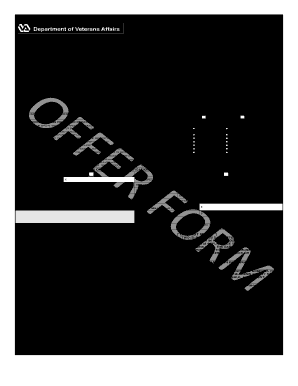
Va Formvrm Sc


What is the VA Form VRM SC?
The VA Form VRM SC, also known as the Department of Veterans Affairs Residential Purchase and Sale Agreement, is a legal document used in real estate transactions involving veterans. This form outlines the terms and conditions of the purchase and sale of residential properties. It is specifically designed to facilitate the buying process for veterans and their families, ensuring that their rights and benefits are protected throughout the transaction.
Steps to Complete the VA Form VRM SC
Completing the VA Form VRM SC requires careful attention to detail. Here are the essential steps to follow:
- Begin by entering the property details, including the address and legal description.
- Fill in the buyer's and seller's information, ensuring all names are spelled correctly.
- Specify the purchase price and any earnest money deposit.
- Outline the terms of the sale, including contingencies, financing options, and closing dates.
- Review the form for accuracy and completeness before signing.
Legal Use of the VA Form VRM SC
The VA Form VRM SC is legally binding once signed by all parties involved in the transaction. It must comply with federal and state regulations governing real estate contracts. To ensure its legality, it is crucial to follow the guidelines set forth by the Department of Veterans Affairs and to use the form in accordance with applicable laws.
Key Elements of the VA Form VRM SC
Several key elements are essential to the VA Form VRM SC. These include:
- Property Description: A detailed description of the property being sold.
- Buyer and Seller Information: Full names and contact details of all parties involved.
- Purchase Price: The agreed-upon amount for the property.
- Contingencies: Conditions that must be met for the sale to proceed.
- Closing Date: The date on which the sale will be finalized.
How to Obtain the VA Form VRM SC
The VA Form VRM SC can be obtained through various channels. It is available for download on the official Department of Veterans Affairs website. Additionally, real estate agents who specialize in veteran transactions often have copies of the form readily available. It is advisable to ensure that you are using the most current version of the form to avoid any legal issues.
Examples of Using the VA Form VRM SC
Real-life scenarios illustrate the use of the VA Form VRM SC. For instance, a veteran looking to purchase a home using their VA loan benefits would complete this form to formalize the purchase agreement with the seller. Another example includes a situation where a veteran is selling their home and needs to ensure that the buyer understands their rights and obligations under the agreement. In both cases, the form serves as a critical document in the transaction process.
Quick guide on how to complete va formvrm sc
Complete Va Formvrm Sc seamlessly on any device
Online document management has gained traction among businesses and individuals. It offers an ideal eco-friendly alternative to conventional printed and signed documents, enabling you to obtain the necessary form and securely keep it online. airSlate SignNow equips you with all the resources required to create, modify, and eSign your documents swiftly without delays. Manage Va Formvrm Sc on any platform using airSlate SignNow's Android or iOS applications and enhance any document-focused workflow today.
How to adjust and eSign Va Formvrm Sc effortlessly
- Find Va Formvrm Sc and click on Get Form to initiate the process.
- Utilize the tools we offer to complete your document.
- Emphasize pertinent sections of your documents or redact sensitive information using the tools specifically designed for that purpose by airSlate SignNow.
- Generate your signature using the Sign feature, which takes mere seconds and carries the same legal validity as a conventional wet ink signature.
- Review the information and click on the Done button to save your changes.
- Select your preferred method to share your form, whether by email, text (SMS), invitation link, or download it to your computer.
Say goodbye to lost or misplaced documents, tedious form searches, or mistakes that necessitate printing new copies. airSlate SignNow addresses all your document management needs in just a few clicks from any device you choose. Adjust and eSign Va Formvrm Sc while ensuring effective communication at every stage of your form preparation process with airSlate SignNow.
Create this form in 5 minutes or less
Create this form in 5 minutes!
How to create an eSignature for the va formvrm sc
How to create an electronic signature for a PDF online
How to create an electronic signature for a PDF in Google Chrome
How to create an e-signature for signing PDFs in Gmail
How to create an e-signature right from your smartphone
How to create an e-signature for a PDF on iOS
How to create an e-signature for a PDF on Android
People also ask
-
What is the form vrm sc residential purchase and sale agreement?
The form vrm sc residential purchase and sale agreement is a legal document used in real estate transactions in South Carolina. It outlines the terms and conditions under which a property is sold, including purchase price, contingencies, and closing details. Utilizing this form can streamline the buying and selling process for both parties.
-
How can airSlate SignNow assist with the form vrm sc residential purchase and sale agreement?
airSlate SignNow provides an intuitive platform for electronically signing the form vrm sc residential purchase and sale agreement. You can easily send, manage, and store your documents securely, ensuring a smooth transaction process without the hassle of paper documents.
-
Is there a cost associated with using the form vrm sc residential purchase and sale agreement on airSlate SignNow?
Yes, using airSlate SignNow to handle the form vrm sc residential purchase and sale agreement comes with a subscription cost. However, the service is designed to be cost-effective, offering various plans tailored to meet different business needs, ensuring you get great value for your investment.
-
What features does airSlate SignNow offer for the form vrm sc residential purchase and sale agreement?
airSlate SignNow offers features such as customizable templates, secure electronic signatures, and document storage for the form vrm sc residential purchase and sale agreement. Additionally, users can track document status in real-time and automate follow-up reminders, enhancing the overall efficiency of the process.
-
Are there any benefits to using airSlate SignNow for the form vrm sc residential purchase and sale agreement?
Utilizing airSlate SignNow for the form vrm sc residential purchase and sale agreement provides numerous benefits, including faster transaction times and improved document security. Users can also enjoy the convenience of mobile access and collaboration tools, simplifying the workflow for all parties involved.
-
Can I integrate airSlate SignNow with other software when using the form vrm sc residential purchase and sale agreement?
Absolutely! airSlate SignNow offers integration options with a variety of popular software and applications. This allows for seamless workflows when managing the form vrm sc residential purchase and sale agreement alongside your existing tools, enhancing productivity.
-
How does airSlate SignNow ensure the security of the form vrm sc residential purchase and sale agreement?
airSlate SignNow employs advanced security protocols, including encryption and secure data storage, to protect the form vrm sc residential purchase and sale agreement. Compliance with industry standards ensures that your sensitive information remains safe throughout the signing process.
Get more for Va Formvrm Sc
Find out other Va Formvrm Sc
- How Can I eSign Maine Construction Quitclaim Deed
- eSign Colorado Education Promissory Note Template Easy
- eSign North Dakota Doctors Affidavit Of Heirship Now
- eSign Oklahoma Doctors Arbitration Agreement Online
- eSign Oklahoma Doctors Forbearance Agreement Online
- eSign Oregon Doctors LLC Operating Agreement Mobile
- eSign Hawaii Education Claim Myself
- eSign Hawaii Education Claim Simple
- eSign Hawaii Education Contract Simple
- eSign Hawaii Education NDA Later
- How To eSign Hawaii Education NDA
- How Do I eSign Hawaii Education NDA
- eSign Hawaii Education Arbitration Agreement Fast
- eSign Minnesota Construction Purchase Order Template Safe
- Can I eSign South Dakota Doctors Contract
- eSign Mississippi Construction Rental Application Mobile
- How To eSign Missouri Construction Contract
- eSign Missouri Construction Rental Lease Agreement Easy
- How To eSign Washington Doctors Confidentiality Agreement
- Help Me With eSign Kansas Education LLC Operating Agreement