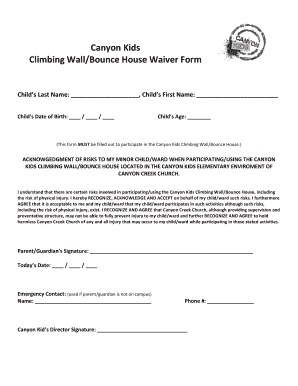
Printable Printable Bounce House Waiver Template Form


What is the printable bounce house waiver template?
The printable bounce house waiver is a legal document designed to protect rental companies from liability in case of accidents or injuries that occur during the use of a bounce house. This template outlines the risks involved in using inflatable structures and requires participants or their guardians to acknowledge these risks. By signing the waiver, individuals agree not to hold the rental company responsible for any injuries sustained while using the bounce house. This form is essential for ensuring that both parties understand their rights and responsibilities.
How to use the printable bounce house waiver template
To effectively use the printable bounce house waiver template, follow these steps:
- Download the template from a reliable source.
- Fill in the necessary details, such as the name of the participant, the date of the event, and any specific terms related to the rental.
- Ensure that all participants or guardians sign the waiver before using the bounce house.
- Keep a copy of the signed waiver for your records and provide one to the participants if requested.
Key elements of the printable bounce house waiver template
A comprehensive bounce house waiver should include several key elements to ensure its effectiveness:
- Participant Information: Full name and contact details of the participant or guardian.
- Risk Acknowledgment: A clear statement outlining the risks associated with using a bounce house.
- Release of Liability: A clause that releases the rental company from any claims or lawsuits related to injuries.
- Signature Section: Space for the participant or guardian to sign and date the waiver.
- Emergency Contact: Information for someone to contact in case of an emergency during the event.
Legal use of the printable bounce house waiver template
For a bounce house waiver to be legally binding, it must meet specific requirements. The document should be clear, concise, and understandable. It should not contain any ambiguous language that could lead to misinterpretation. Additionally, the waiver must be signed voluntarily, without any coercion. Compliance with state laws is crucial, as different states may have varying regulations regarding liability waivers. Consulting with a legal professional can help ensure that the waiver meets all necessary legal standards.
Steps to complete the printable bounce house waiver template
Completing the printable bounce house waiver template involves several straightforward steps:
- Download the template and open it in a compatible document editor.
- Fill in the required fields, including participant details and event information.
- Review the waiver to ensure all necessary clauses are included.
- Print the document for signatures.
- Collect signatures from all participants or guardians before the event.
- Store the signed waivers in a secure location for future reference.
State-specific rules for the printable bounce house waiver template
Each state in the U.S. may have unique regulations regarding liability waivers, including bounce house waivers. It is essential to research the specific requirements in your state to ensure compliance. Some states may require additional disclosures or have limitations on the enforceability of waivers for certain activities. Understanding these nuances can help rental companies draft waivers that are more likely to be upheld in court. Consulting with a legal expert familiar with local laws can provide valuable insights.
Quick guide on how to complete printable printable bounce house waiver template
Easily Prepare Printable Printable Bounce House Waiver Template on Any Device
Digital document management has become increasingly favored by both businesses and individuals. It serves as an ideal environmentally friendly substitute for conventional printed and signed paperwork, as you can access the appropriate form and securely keep it online. airSlate SignNow equips you with all the tools you require to create, edit, and electronically sign your documents rapidly without delays. Manage Printable Printable Bounce House Waiver Template on any device with the airSlate SignNow applications for Android or iOS and enhance any document-related process today.
The Easiest Way to Edit and Electronically Sign Printable Printable Bounce House Waiver Template
- Obtain Printable Printable Bounce House Waiver Template and click on Get Form to commence.
- Make use of the tools we offer to fill out your document.
- Emphasize pertinent sections of your documents or redact sensitive details using tools that airSlate SignNow offers specifically for that purpose.
- Generate your electronic signature using the Sign feature, which takes mere seconds and holds the same legal validity as a traditional ink signature.
- Review the details and click on the Done button to save your changes.
- Choose how you wish to send your form, via email, SMS, or an invitation link, or download it to your computer.
Say goodbye to lost or misplaced documents, tedious search for forms, or mistakes that necessitate printing new copies. airSlate SignNow meets your document management requirements in just a few clicks from any device of your choice. Edit and electronically sign Printable Printable Bounce House Waiver Template and ensure excellent communication at every stage of the form preparation process with airSlate SignNow.
Create this form in 5 minutes or less
Create this form in 5 minutes!
How to create an eSignature for the printable printable bounce house waiver template
How to create an electronic signature for a PDF online
How to create an electronic signature for a PDF in Google Chrome
How to create an e-signature for signing PDFs in Gmail
How to create an e-signature right from your smartphone
How to create an e-signature for a PDF on iOS
How to create an e-signature for a PDF on Android
People also ask
-
What is a bounce house waiver and why do I need one?
A bounce house waiver is a legal document that helps protect your business from liability in case of accidents or injuries during the use of a bounce house. By having guests sign a bounce house waiver, you can ensure that they acknowledge the risks involved and agree not to hold you responsible for any incidents that may occur.
-
How does airSlate SignNow facilitate the creation of a bounce house waiver?
With airSlate SignNow, you can easily create a customized bounce house waiver using our intuitive templates. The platform allows you to add your business's specific terms and conditions, ensuring that the waiver is tailored to your needs and clients.
-
Is using airSlate SignNow for bounce house waivers cost-effective?
Yes, airSlate SignNow offers an affordable solution for managing bounce house waivers. Our pricing plans are designed to fit various business sizes, allowing you to save on printing and storage costs while ensuring that you have a professional, electronic signing process.
-
Can I integrate airSlate SignNow with other software for managing bounce house waivers?
Absolutely! airSlate SignNow provides seamless integrations with popular tools like CRM systems and event management software. This enables you to streamline your workflow and effectively manage bounce house waivers alongside other business processes.
-
How secure is the electronic signing process for bounce house waivers?
The electronic signing process for bounce house waivers on airSlate SignNow is highly secure. We utilize industry-standard encryption and compliance measures to ensure that all signed documents are safe, preventing unauthorized access or tampering.
-
What features does airSlate SignNow offer for managing bounce house waivers?
airSlate SignNow includes a range of features for managing bounce house waivers, including customizable templates, automated reminders for signers, and easy tracking of signed documents. These features help you efficiently handle waivers and improve your client experience.
-
Can I use airSlate SignNow to manage multiple bounce house waivers at once?
Yes, you can manage multiple bounce house waivers at once using airSlate SignNow. Our platform allows you to create and send multiple waivers simultaneously, making it easier to handle large events with many participants.
Get more for Printable Printable Bounce House Waiver Template
- Transfer of ownership from a victorian owner to an interstate owner form
- Homeowners survey examples form
- Parent worksheet for birth certificate maine association of mainecpms form
- Cladogram analysis lake park high school form
- Earthquake disclosure form hazard disclosure report
- Emergency contact information update form pittccedu
- Form w 3 annual reconciliation
- Get deferred annuity claim form equitrust life
Find out other Printable Printable Bounce House Waiver Template
- Can I Electronic signature Arkansas Courts Operating Agreement
- How Do I Electronic signature Georgia Courts Agreement
- Electronic signature Georgia Courts Rental Application Fast
- How Can I Electronic signature Hawaii Courts Purchase Order Template
- How To Electronic signature Indiana Courts Cease And Desist Letter
- How Can I Electronic signature New Jersey Sports Purchase Order Template
- How Can I Electronic signature Louisiana Courts LLC Operating Agreement
- How To Electronic signature Massachusetts Courts Stock Certificate
- Electronic signature Mississippi Courts Promissory Note Template Online
- Electronic signature Montana Courts Promissory Note Template Now
- Electronic signature Montana Courts Limited Power Of Attorney Safe
- Electronic signature Oklahoma Sports Contract Safe
- Electronic signature Oklahoma Sports RFP Fast
- How To Electronic signature New York Courts Stock Certificate
- Electronic signature South Carolina Sports Separation Agreement Easy
- Electronic signature Virginia Courts Business Plan Template Fast
- How To Electronic signature Utah Courts Operating Agreement
- Electronic signature West Virginia Courts Quitclaim Deed Computer
- Electronic signature West Virginia Courts Quitclaim Deed Free
- Electronic signature Virginia Courts Limited Power Of Attorney Computer