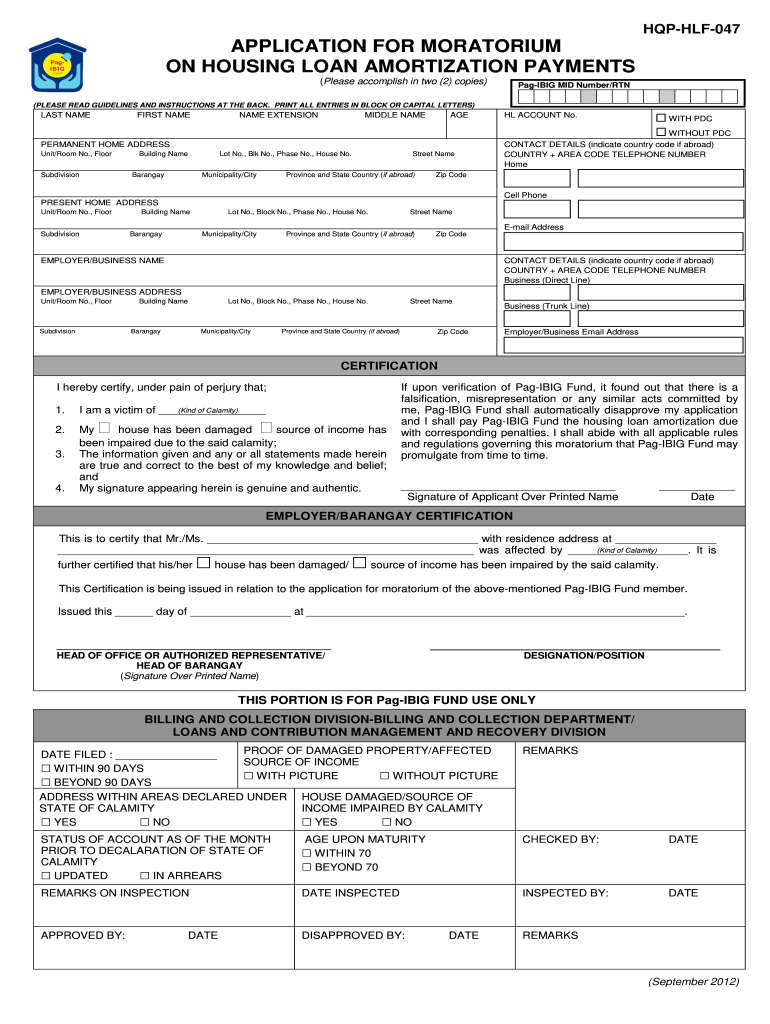
Pagibigfundservices 2012


What is the Pagibigfundservices?
The Pagibig Fund, officially known as the Home Development Mutual Fund (HDMF), is a government-run savings program in the Philippines designed to provide affordable housing financing for Filipino workers. It offers various services, including savings programs, housing loans, and a moratorium on loan payments for members facing financial difficulties. The Pagibig services aim to support members in achieving homeownership and financial stability.
Eligibility Criteria
To qualify for the Pagibig moratorium application, members must meet specific eligibility requirements. These typically include being an active member of the Pagibig Fund, having an existing housing loan, and demonstrating financial hardship due to circumstances such as job loss, medical emergencies, or other economic challenges. Members should also ensure they have made timely payments prior to applying for the moratorium.
Steps to Complete the Pagibigfundservices
Completing the Pagibig moratorium application involves several key steps:
- Gather necessary documentation, including proof of income and any relevant financial statements.
- Access the Pagibig online portal or visit a local Pagibig office to obtain the moratorium application form.
- Fill out the application form accurately, providing all required information.
- Submit the completed application along with the necessary documents, either online or in person.
- Await confirmation of your application status, which can typically be checked through the Pagibig online system.
Required Documents
When applying for the Pagibig moratorium, members must submit specific documents to support their application. Commonly required documents include:
- Completed moratorium application form.
- Proof of income, such as payslips or tax returns.
- Identification documents, such as a government-issued ID.
- Any additional documents that demonstrate financial hardship.
Legal Use of the Pagibigfundservices
The Pagibig moratorium application is legally binding once submitted, provided that it meets all necessary requirements. Members must ensure that their applications comply with the guidelines set forth by the Pagibig Fund to avoid any legal issues. The application process is designed to protect both the member's interests and the integrity of the Pagibig Fund.
Form Submission Methods
Members can submit their Pagibig moratorium application through various methods. The options typically include:
- Online submission via the Pagibig Fund's official website or online portal.
- In-person submission at designated Pagibig offices.
- Mailing the completed application and required documents to the appropriate Pagibig office.
Application Process & Approval Time
The application process for the Pagibig moratorium usually involves several stages, including submission, verification, and approval. After submitting the application, members can expect a processing time that may vary. Typically, approval can take anywhere from a few days to several weeks, depending on the volume of applications and the completeness of the submitted documents.
Quick guide on how to complete pagibigfundservices
Complete Pagibigfundservices seamlessly on any device
Digital document management has gained traction among businesses and individuals. It offers an ideal eco-friendly substitute for traditional printed and signed paperwork, as you can access the necessary form and securely store it online. airSlate SignNow equips you with all the resources you need to create, edit, and electronically sign your documents promptly without any holdups. Manage Pagibigfundservices on any device with airSlate SignNow's Android or iOS applications and streamline any document-related process today.
The simplest way to modify and electronically sign Pagibigfundservices effortlessly
- Find Pagibigfundservices and click Get Form to begin.
- Utilize the tools we provide to fill out your form.
- Emphasize relevant sections of the documents or redact sensitive information with tools that airSlate SignNow specifically offers for that purpose.
- Create your electronic signature with the Sign tool, which takes mere seconds and holds the same legal validity as a conventional wet ink signature.
- Review the details and click on the Done button to store your changes.
- Select how you wish to share your form, via email, SMS, or invite link, or download it to your computer.
Eliminate the hassle of lost or misplaced files, tedious form navigation, or mistakes that require printing new document copies. airSlate SignNow meets your document management needs in just a few clicks from any device of your choice. Modify and electronically sign Pagibigfundservices and ensure excellent communication throughout the form preparation process with airSlate SignNow.
Create this form in 5 minutes or less
Find and fill out the correct pagibigfundservices
Create this form in 5 minutes!
How to create an eSignature for the pagibigfundservices
How to create an electronic signature for a PDF online
How to create an electronic signature for a PDF in Google Chrome
How to create an e-signature for signing PDFs in Gmail
How to create an e-signature right from your smartphone
How to create an e-signature for a PDF on iOS
How to create an e-signature for a PDF on Android
People also ask
-
What is a pag ibig moratorium application?
A pag ibig moratorium application allows borrowers to pause their mortgage payments for a specified period, typically during financial hardships. This application helps prevent defaults and provides relief by giving borrowers time to stabilize their finances. It is essential to ensure that the application is completed correctly for it to be processed efficiently.
-
How can airSlate SignNow assist with the pag ibig moratorium application?
airSlate SignNow streamlines the pag ibig moratorium application process by allowing businesses to easily create, send, and eSign necessary documents digitally. This simplifies the workflow, reduces paperwork, and facilitates quicker processing times. The platform empowers users to manage their applications securely and efficiently from anywhere.
-
What features does airSlate SignNow offer for pag ibig moratorium applications?
airSlate SignNow offers features such as customizable templates and automated workflows, which are particularly beneficial for pag ibig moratorium applications. Users can create tailored documents that meet specific requirements easily. Additionally, real-time tracking and notifications enhance the overall user experience and ensure timely submissions.
-
Is there a cost associated with using airSlate SignNow for pag ibig moratorium applications?
Yes, there is a pricing structure for using airSlate SignNow, but it is designed to be cost-effective, especially for businesses processing multiple pag ibig moratorium applications. Plans vary based on features and volume, allowing users to choose the one that best fits their needs. Overall, the savings on time and paper often outweigh the initial costs.
-
What benefits does using airSlate SignNow provide for a pag ibig moratorium application?
The primary benefit of using airSlate SignNow for a pag ibig moratorium application is enhanced efficiency. The digital signing feature accelerates approvals, while the secure storage ensures documents are safe and easily accessible. Furthermore, the reduction of physical paperwork leads to a more environmentally friendly approach.
-
Can airSlate SignNow integrate with other applications for pag ibig moratorium applications?
Yes, airSlate SignNow can integrate with various applications that might aid in the pag ibig moratorium application process, such as CRM and document management systems. This integration allows for seamless data transfer and improved workflow efficiency. By connecting with other tools, businesses can create a comprehensive solution tailored to their requirements.
-
How secure is the processing of pag ibig moratorium applications with airSlate SignNow?
airSlate SignNow prioritizes the security of all documents processed, including pag ibig moratorium applications. The platform uses industry-standard encryption and secure servers to protect sensitive information. Furthermore, user authentication protocols ensure that only authorized personnel can access these documents.
Get more for Pagibigfundservices
Find out other Pagibigfundservices
- Can I Electronic signature Michigan General Power of Attorney Template
- Can I Electronic signature Minnesota General Power of Attorney Template
- How Do I Electronic signature California Distributor Agreement Template
- eSignature Michigan Escrow Agreement Simple
- How Do I Electronic signature Alabama Non-Compete Agreement
- How To eSignature North Carolina Sales Receipt Template
- Can I Electronic signature Arizona LLC Operating Agreement
- Electronic signature Louisiana LLC Operating Agreement Myself
- Can I Electronic signature Michigan LLC Operating Agreement
- How Can I Electronic signature Nevada LLC Operating Agreement
- Electronic signature Ohio LLC Operating Agreement Now
- Electronic signature Ohio LLC Operating Agreement Myself
- How Do I Electronic signature Tennessee LLC Operating Agreement
- Help Me With Electronic signature Utah LLC Operating Agreement
- Can I Electronic signature Virginia LLC Operating Agreement
- Electronic signature Wyoming LLC Operating Agreement Mobile
- Electronic signature New Jersey Rental Invoice Template Computer
- Electronic signature Utah Rental Invoice Template Online
- Electronic signature Louisiana Commercial Lease Agreement Template Free
- eSignature Delaware Sales Invoice Template Free