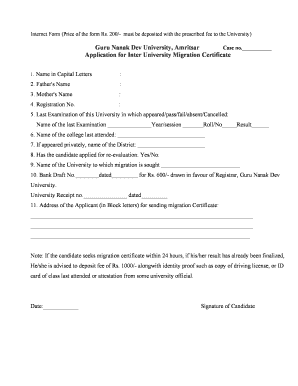
Gndu Migration Certificate Form


What is the Gndu Migration Certificate
The Gndu migration certificate is a formal document issued by Guru Nanak Dev University (GNDU) that certifies a student's transfer from one academic institution to another. This certificate is essential for students who wish to continue their education at a different university or college, ensuring that their previous academic records are recognized and validated. It serves as proof of the student's academic history, including the courses completed and grades achieved, which is critical for admission into new programs.
How to obtain the Gndu Migration Certificate
To obtain the Gndu migration certificate, students must follow a specific application process. This typically involves submitting an online application through the official GNDU website. Students will need to provide personal details, academic records, and any other required documentation. It is important to ensure that all information is accurate and complete to avoid delays in processing. After submission, students may receive a confirmation email regarding the status of their application.
Steps to complete the Gndu Migration Certificate
Completing the Gndu migration certificate application involves several key steps:
- Visit the official GNDU website and navigate to the migration certificate section.
- Fill out the online application form with accurate personal and academic details.
- Upload any required documents, such as previous mark sheets and identification proof.
- Review the application for completeness and accuracy before submission.
- Submit the application and note any reference number provided for tracking.
Legal use of the Gndu Migration Certificate
The Gndu migration certificate is legally recognized and can be used for various purposes, including applying to other educational institutions, securing employment, or fulfilling requirements for further studies. It is essential that the certificate is obtained through the official channels to ensure its validity. Institutions and employers often require this document to verify a candidate's academic history, making it a crucial part of the educational transition process.
Required Documents
When applying for the Gndu migration certificate, students must prepare and submit certain documents. These typically include:
- A completed application form.
- Previous academic transcripts or mark sheets.
- A valid identification proof, such as a passport or driver's license.
- Any additional documents specified by GNDU during the application process.
Eligibility Criteria
To be eligible for the Gndu migration certificate, students must meet specific criteria set by the university. Generally, these criteria include:
- Completion of the required coursework at GNDU.
- No outstanding dues or disciplinary actions against the student.
- Application for migration must be made within a specified timeframe after leaving the institution.
Application Process & Approval Time
The application process for the Gndu migration certificate is straightforward but may vary in approval time. Once the application is submitted, it typically takes a few weeks for processing. Students are advised to check the GNDU website for specific timelines and any updates regarding their application status. Timely submission of all required documents can help expedite the process.
Quick guide on how to complete migration certificate gndu
Effortlessly Prepare migration certificate gndu on Any Device
Digital document management has gained signNow traction among companies and individuals alike. It serves as an ideal environmentally friendly alternative to traditional printed and signed paperwork, allowing you to obtain the necessary form and securely store it online. airSlate SignNow equips you with all the tools required to create, edit, and electronically sign your documents swiftly and without delays. Manage gndu migration certificate on any device using airSlate SignNow's Android or iOS applications and streamline any document-driven process today.
The Simplest Method to Edit and Electronically Sign gndu migration apply online with Ease
- Find gndu migration certificate apply online and click Get Form to get underway.
- Utilize the tools we provide to complete your document.
- Emphasize important sections of your documents or redact sensitive information using tools specifically provided by airSlate SignNow for this purpose.
- Generate your electronic signature with the Sign tool, which takes mere seconds and holds the same legal validity as a conventional ink signature.
- Review the details and click the Done button to save your changes.
- Select your preferred method of delivering your form, whether by email, text message (SMS), invitation link, or downloading it to your computer.
Eliminate concerns about lost or misplaced documents, tedious form searches, or errors that necessitate printing new copies. airSlate SignNow addresses all your document management needs in just a few clicks from any device you choose. Modify and electronically sign gndu migration apply online login and ensure effective communication at every stage of the document preparation process with airSlate SignNow.
Create this form in 5 minutes or less
Related searches to inter college migration form gndu
Create this form in 5 minutes!
How to create an eSignature for the guru nanak dev university migration certificate
How to create an electronic signature for a PDF online
How to create an electronic signature for a PDF in Google Chrome
How to create an e-signature for signing PDFs in Gmail
How to create an e-signature right from your smartphone
How to create an e-signature for a PDF on iOS
How to create an e-signature for a PDF on Android
People also ask migration certificate gndu online
-
What is a gndu migration certificate?
A gndu migration certificate is an official document issued by Guru Nanak Dev University (GNDU) that verifies a student's migration from one educational institution to another. This certificate is essential for students seeking admission to new universities or colleges, as it confirms their academic history and ensures a smooth transition.
-
How can airSlate SignNow help with the gndu migration certificate process?
airSlate SignNow streamlines the process of obtaining a gndu migration certificate by enabling users to eSign and send necessary documents quickly and efficiently. By using our platform, students can ensure that their applications and supporting documents are processed without delays, simplifying the entire migration process.
-
What are the costs associated with obtaining a gndu migration certificate?
While the cost of a gndu migration certificate may vary depending on the university's fees, services like airSlate SignNow offer cost-effective solutions for document management. Our platform allows you to save on printing and mailing costs by providing an easy-to-use digital signing service.
-
What features does airSlate SignNow offer for handling documents like the gndu migration certificate?
airSlate SignNow offers robust features including secure eSigning, document templates, and real-time tracking for your gndu migration certificate and other important documents. These features enhance efficiency and ensure that all parties involved can access and approve documents seamlessly.
-
Are there any benefits of using airSlate SignNow for the gndu migration certificate?
Yes, the main benefits of using airSlate SignNow for the gndu migration certificate include increased efficiency, enhanced security, and reduced turnaround times. Our platform ensures that you can manage your documents confidently and effectively, allowing you to focus on your educational goals.
-
Can airSlate SignNow integrate with other software to assist with the gndu migration certificate process?
Absolutely! airSlate SignNow can integrate with various tools and software that institutions or users may already be utilizing, making it easier to handle the gndu migration certificate process. This flexibility helps streamline workflows and minimizes disruptions in your existing processes.
-
What is the turnaround time for obtaining a gndu migration certificate using airSlate SignNow?
The turnaround time for obtaining a gndu migration certificate can be signNowly reduced when using airSlate SignNow to manage document signing and approvals. Typically, using our platform accelerates the process, allowing you to complete the necessary steps more quickly and efficiently.
Get more for gndu inter college migration form
Find out other inter university migration form gndu
- How Can I eSign Wisconsin Plumbing PPT
- Can I eSign Colorado Real Estate Form
- How To eSign Florida Real Estate Form
- Can I eSign Hawaii Real Estate Word
- How Do I eSign Hawaii Real Estate Word
- How To eSign Hawaii Real Estate Document
- How Do I eSign Hawaii Real Estate Presentation
- How Can I eSign Idaho Real Estate Document
- How Do I eSign Hawaii Sports Document
- Can I eSign Hawaii Sports Presentation
- How To eSign Illinois Sports Form
- Can I eSign Illinois Sports Form
- How To eSign North Carolina Real Estate PDF
- How Can I eSign Texas Real Estate Form
- How To eSign Tennessee Real Estate Document
- How Can I eSign Wyoming Real Estate Form
- How Can I eSign Hawaii Police PDF
- Can I eSign Hawaii Police Form
- How To eSign Hawaii Police PPT
- Can I eSign Hawaii Police PPT