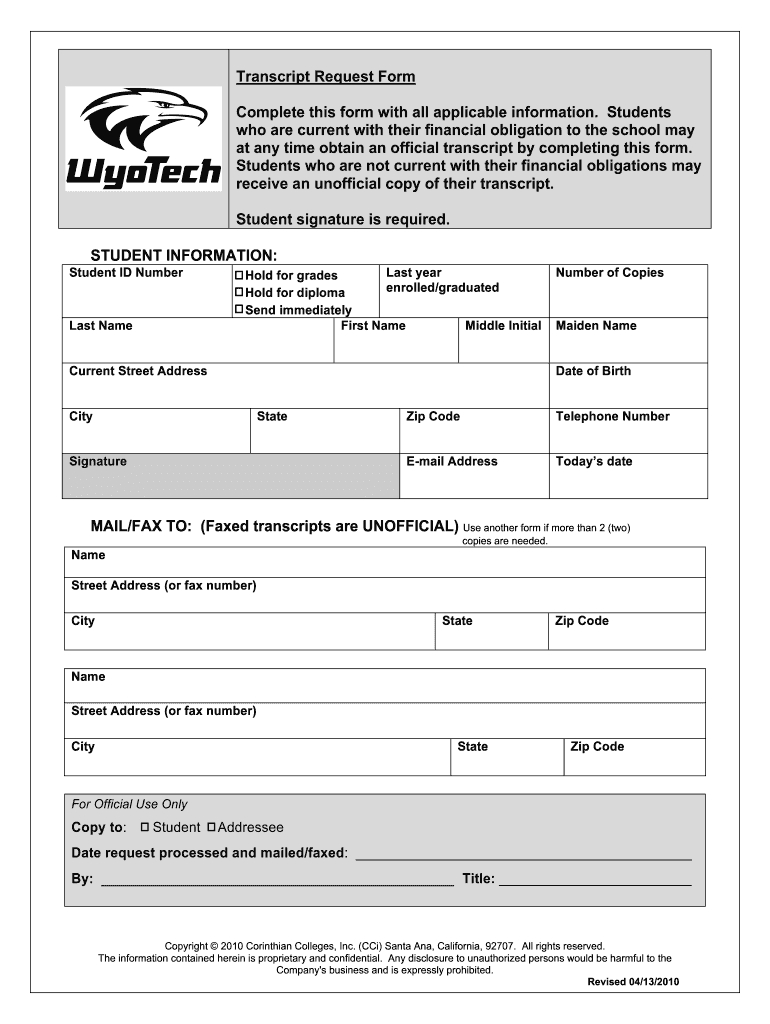
Wyotech Transcripts Form


What is the Wyotech Transcript?
The Wyotech transcript is an official document that provides a detailed record of a student's academic performance at Wyotech, including courses taken, grades received, and credits earned. This document is essential for students who wish to transfer to another institution, apply for jobs, or further their education. The transcript serves as a verification of the student's educational background and is often required by employers and educational institutions.
How to Obtain the Wyotech Transcripts
To obtain your Wyotech transcripts, you must submit a formal request to the institution. This process can typically be completed online, which is convenient for many students. You will need to provide personal information, such as your full name, date of birth, and the years you attended Wyotech. Additionally, there may be a small fee associated with the transcript request. Ensure that you check the specific requirements and procedures on the Wyotech website or contact their registrar's office for assistance.
Steps to Complete the Wyotech Transcript Request
Completing the Wyotech transcript request involves several straightforward steps:
- Visit the official Wyotech website and navigate to the transcript request section.
- Fill out the required personal information form accurately.
- Specify the delivery method for your transcript, whether by mail or electronically.
- Pay any applicable fees using the accepted payment methods.
- Submit your request and keep a copy of the confirmation for your records.
Legal Use of the Wyotech Transcripts
Wyotech transcripts are legally recognized documents that can be used for various purposes, including job applications and further education. To ensure their validity, it is important that the transcripts are requested through official channels and include the necessary signatures or seals. Compliance with regulations such as the Family Educational Rights and Privacy Act (FERPA) is crucial to protect student privacy and ensure that transcripts are handled appropriately.
Key Elements of the Wyotech Transcripts
Wyotech transcripts typically include several key elements that provide a comprehensive overview of a student's academic history:
- Student Information: Full name, student ID, and contact details.
- Course Listings: Titles of courses taken, along with corresponding grades and credits.
- Institution Information: Name and address of Wyotech, along with official seals or signatures.
- Degree Information: Details about any degrees or certifications earned during attendance.
Digital vs. Paper Version of Wyotech Transcripts
Students have the option to receive their Wyotech transcripts in either digital or paper format. Digital transcripts are often more convenient and can be sent directly to employers or educational institutions via secure electronic delivery. Paper transcripts, while still widely accepted, may take longer to process and deliver. It is important to consider the requirements of the receiving party when choosing the format for your transcript.
Quick guide on how to complete wyotech transcripts
Easily Prepare Wyotech Transcripts on Any Device
Digital document management has gained popularity among businesses and individuals. It serves as an ideal environmentally friendly alternative to traditional printed and signed documents, allowing you to locate the right form and securely store it online. airSlate SignNow equips you with all the tools necessary to create, edit, and eSign your documents swiftly without delays. Manage Wyotech Transcripts on any platform using airSlate SignNow's Android or iOS applications and simplify any document-related task today.
How to Edit and eSign Wyotech Transcripts Effortlessly
- Obtain Wyotech Transcripts and click on Get Form to begin.
- Utilize the tools we provide to fill out your document.
- Emphasize key sections of your documents or redact sensitive information with tools specifically offered by airSlate SignNow for that purpose.
- Generate your signature using the Sign tool, which takes just seconds and holds the same legal validity as a conventional handwritten signature.
- Review all the information and click on the Done button to confirm your changes.
- Choose how you wish to send your form, via email, SMS, or invite link, or download it to your computer.
Eliminate concerns about lost or disorganized documents, tedious form searching, or mistakes that necessitate printing new copies. airSlate SignNow fulfills all your document management requirements in just a few clicks from any device you prefer. Edit and eSign Wyotech Transcripts to ensure smooth communication at every stage of your form preparation process with airSlate SignNow.
Create this form in 5 minutes or less
Create this form in 5 minutes!
How to create an eSignature for the wyotech transcripts
How to create an electronic signature for a PDF online
How to create an electronic signature for a PDF in Google Chrome
How to create an e-signature for signing PDFs in Gmail
How to create an e-signature right from your smartphone
How to create an e-signature for a PDF on iOS
How to create an e-signature for a PDF on Android
People also ask
-
What is a Wyotech Fremont transcript?
A Wyotech Fremont transcript is an official academic record that outlines a student's performance and courses completed at Wyotech, Fremont. This document is vital for any student seeking to further their education or secure employment in their chosen field. Obtaining your Wyotech Fremont transcript is a crucial step in demonstrating your qualifications.
-
How can I obtain my Wyotech Fremont transcript?
You can obtain your Wyotech Fremont transcript by contacting the registrar's office at Wyotech. Typically, you will need to submit a request form, along with identification and any applicable fees. This process helps ensure that your academic achievements are accurately reflected in your Wyotech Fremont transcript.
-
Are there any fees associated with getting my Wyotech Fremont transcript?
Yes, there may be a small fee when requesting your Wyotech Fremont transcript, depending on the delivery method and whether you need an official copy or a duplicate. It’s essential to check with the registrar’s office for exact pricing and acceptable payment methods. Planning ahead will ensure you receive your Wyotech Fremont transcript without delays.
-
Can I request my Wyotech Fremont transcript online?
Many institutions offer an online request system for transcripts, and you may be able to request your Wyotech Fremont transcript through their official website. If this service is available, it will simplify the process and allow you to track your request. Always verify that you are on the official site to protect your personal information.
-
How long does it take to receive my Wyotech Fremont transcript?
The processing time for a Wyotech Fremont transcript can vary, but you can generally expect to receive it within a few business days to a couple of weeks. Factors like the method of request and the time of year may influence this duration. If you need your transcript urgently, inquire about expedited options.
-
What should I do if there are errors on my Wyotech Fremont transcript?
If you notice any errors on your Wyotech Fremont transcript, it’s important to contact the registrar’s office immediately. They will guide you on the necessary steps to rectify the errors, which often involves submitting documentation or a formal request. Correcting these issues promptly will ensure your academic record is accurate.
-
Can I send my Wyotech Fremont transcript electronically?
Yes, many institutions now offer electronic delivery for transcripts, which can expedite the sharing process with prospective employers or educational institutions. Check with Wyotech Fremont to see if they support electronic transcript deliveries and the associated procedures to ensure secure transmission.
Get more for Wyotech Transcripts
- Uti core banking form
- Marketing appraisal form
- Lr residential lease or month to month rental fullerton college form
- Physician certification form 413062568
- Imm5645e instruction guide form
- Triage cards pdf form
- Kindergarten spelling bee words form
- Vtg10 details of notifiable alterations or application for change of plated details of a goods motor vehicle or trailer form
Find out other Wyotech Transcripts
- eSignature Utah Legal Promissory Note Template Free
- eSignature Louisiana Lawers Living Will Free
- eSignature Louisiana Lawers Last Will And Testament Now
- How To eSignature West Virginia Legal Quitclaim Deed
- eSignature West Virginia Legal Lease Agreement Template Online
- eSignature West Virginia Legal Medical History Online
- eSignature Maine Lawers Last Will And Testament Free
- eSignature Alabama Non-Profit Living Will Free
- eSignature Wyoming Legal Executive Summary Template Myself
- eSignature Alabama Non-Profit Lease Agreement Template Computer
- eSignature Arkansas Life Sciences LLC Operating Agreement Mobile
- eSignature California Life Sciences Contract Safe
- eSignature California Non-Profit LLC Operating Agreement Fast
- eSignature Delaware Life Sciences Quitclaim Deed Online
- eSignature Non-Profit Form Colorado Free
- eSignature Mississippi Lawers Residential Lease Agreement Later
- How To eSignature Mississippi Lawers Residential Lease Agreement
- Can I eSignature Indiana Life Sciences Rental Application
- eSignature Indiana Life Sciences LLC Operating Agreement Fast
- eSignature Kentucky Life Sciences Quitclaim Deed Fast