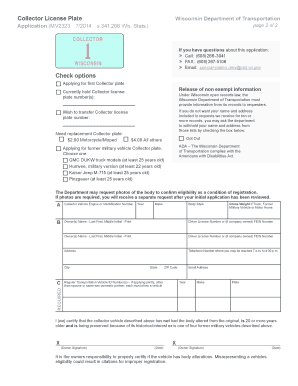
Mv2323 Form 2013


What is the MV2323 Form
The MV2323 form is a document used in Wisconsin for specific vehicle-related transactions. It serves various purposes, including applications for vehicle registration, title transfers, and other related services. Understanding the MV2323 form is essential for individuals and businesses looking to navigate Wisconsin's vehicle regulations efficiently.
How to Use the MV2323 Form
To utilize the MV2323 form effectively, individuals must first determine the specific transaction they are conducting. This may involve filling out personal information, vehicle details, and any applicable fees. It is crucial to ensure that all fields are completed accurately to avoid delays in processing. Once filled out, the form can be submitted through the appropriate channels, whether online, by mail, or in person.
Steps to Complete the MV2323 Form
Completing the MV2323 form involves several steps:
- Gather necessary information, including your driver's license number, vehicle identification number (VIN), and any previous registration details.
- Carefully read the instructions provided with the form to understand the requirements for your specific transaction.
- Fill out all required fields, ensuring accuracy in personal and vehicle information.
- Review the completed form for any errors or omissions.
- Submit the form through the designated method, ensuring you retain copies for your records.
Legal Use of the MV2323 Form
The MV2323 form is legally recognized in Wisconsin for various vehicle transactions. Proper use of this form ensures compliance with state regulations, which helps avoid penalties or complications. It is important to understand the legal implications of the information provided on the form, as inaccuracies can lead to legal issues or delays in processing.
Required Documents
When submitting the MV2323 form, certain documents may be required to support your application. Commonly required documents include:
- A valid driver's license or state-issued identification.
- Proof of ownership, such as a previous title or bill of sale.
- Any relevant payment information for fees associated with the transaction.
Form Submission Methods
The MV2323 form can be submitted through various methods, providing flexibility for users. Options include:
- Online submission through the Wisconsin Department of Transportation website.
- Mailing the completed form to the appropriate state office.
- In-person submission at designated DMV locations.
Who Issues the Form
The MV2323 form is issued by the Wisconsin Department of Transportation (WisDOT). This state agency is responsible for managing vehicle registrations, titles, and related services. Understanding the role of WisDOT can help users navigate the process more effectively and ensure compliance with state regulations.
Quick guide on how to complete mv2323 form
Complete Mv2323 Form effortlessly on any device
Online document management has become increasingly favored by businesses and individuals. It serves as an ideal eco-friendly substitute for traditional printed and signed documents, allowing you to locate the necessary form and securely store it online. airSlate SignNow provides you with all the tools required to create, modify, and eSign your documents swiftly without delays. Manage Mv2323 Form on any gadget with airSlate SignNow Android or iOS applications and enhance any document-centric procedure today.
How to modify and eSign Mv2323 Form with ease
- Locate Mv2323 Form and click Get Form to begin.
- Utilize the tools we offer to fill out your document.
- Highlight pertinent sections of the documents or obscure sensitive information with tools that airSlate SignNow provides specifically for that purpose.
- Create your signature using the Sign feature, which takes mere seconds and carries the same legal validity as a conventional wet ink signature.
- Review all the details and click on the Done button to save your changes.
- Choose how you wish to send your form, via email, SMS, invite link, or download it to your computer.
Eliminate concerns about lost or misplaced files, frustrating document searches, or mistakes that necessitate printing new copies. airSlate SignNow meets your document management requirements in just a few clicks from any device you prefer. Modify and eSign Mv2323 Form and ensure seamless communication at any stage of the document preparation process with airSlate SignNow.
Create this form in 5 minutes or less
Find and fill out the correct mv2323 form
Create this form in 5 minutes!
How to create an eSignature for the mv2323 form
How to create an electronic signature for a PDF online
How to create an electronic signature for a PDF in Google Chrome
How to create an e-signature for signing PDFs in Gmail
How to create an e-signature right from your smartphone
How to create an e-signature for a PDF on iOS
How to create an e-signature for a PDF on Android
People also ask
-
What is mv2323 and how does it relate to airSlate SignNow?
The mv2323 is a unique identifier for our advanced features within airSlate SignNow. It represents our commitment to providing a seamless eSigning experience. By utilizing mv2323, users can access enhanced functionalities that streamline document management.
-
How much does airSlate SignNow cost with the mv2323 features?
Pricing for airSlate SignNow varies based on the plan you choose, but the mv2323 features are included in all tiers. This ensures that every user can benefit from our powerful eSigning capabilities without breaking the bank. For detailed pricing, visit our website.
-
What are the key features of airSlate SignNow associated with mv2323?
The mv2323 features include advanced document tracking, customizable templates, and secure cloud storage. These functionalities are designed to enhance your eSigning experience and improve workflow efficiency. With mv2323, you can manage documents effortlessly.
-
How can mv2323 improve my business's document workflow?
By integrating mv2323 into your document workflow, airSlate SignNow allows for faster processing and reduced turnaround times. This means you can send, sign, and manage documents more efficiently. Ultimately, mv2323 helps streamline operations and boost productivity.
-
Does airSlate SignNow with mv2323 integrate with other software?
Yes, airSlate SignNow with mv2323 offers seamless integrations with various software applications. This includes popular tools like Google Drive, Salesforce, and more. These integrations enhance your workflow and ensure that you can manage documents across platforms effortlessly.
-
What benefits does mv2323 provide for remote teams?
For remote teams, mv2323 offers the benefit of easy access to eSigning capabilities from anywhere. This flexibility ensures that team members can collaborate and finalize documents without delays. With airSlate SignNow, remote work becomes more efficient and organized.
-
Is airSlate SignNow secure when using mv2323?
Absolutely! airSlate SignNow prioritizes security, and mv2323 features are designed with robust encryption and compliance measures. Your documents are protected, ensuring that sensitive information remains confidential. Trust in airSlate SignNow for secure eSigning solutions.
Get more for Mv2323 Form
- Underwater videographer specialty course instructor outline padi specialty course instructor manual duikopleidingenzeeland form
- Form 1 e00001023 the republic of uganda application for entry permit the immigration regulations to the national citizenship
- Mn ucc 1 fillable form
- Anchorrides enrollment form senior citizen municipality of muni
- The people of the state of new york blumberg legal forms online
- Established patient history update form
- Transient room tax remittance form pdf klamath county klamathcounty
- Deployment support services fort campbell form
Find out other Mv2323 Form
- How To Sign Texas Doctors PDF
- Help Me With Sign Arizona Education PDF
- How To Sign Georgia Education Form
- How To Sign Iowa Education PDF
- Help Me With Sign Michigan Education Document
- How Can I Sign Michigan Education Document
- How Do I Sign South Carolina Education Form
- Can I Sign South Carolina Education Presentation
- How Do I Sign Texas Education Form
- How Do I Sign Utah Education Presentation
- How Can I Sign New York Finance & Tax Accounting Document
- How Can I Sign Ohio Finance & Tax Accounting Word
- Can I Sign Oklahoma Finance & Tax Accounting PPT
- How To Sign Ohio Government Form
- Help Me With Sign Washington Government Presentation
- How To Sign Maine Healthcare / Medical PPT
- How Do I Sign Nebraska Healthcare / Medical Word
- How Do I Sign Washington Healthcare / Medical Word
- How Can I Sign Indiana High Tech PDF
- How To Sign Oregon High Tech Document