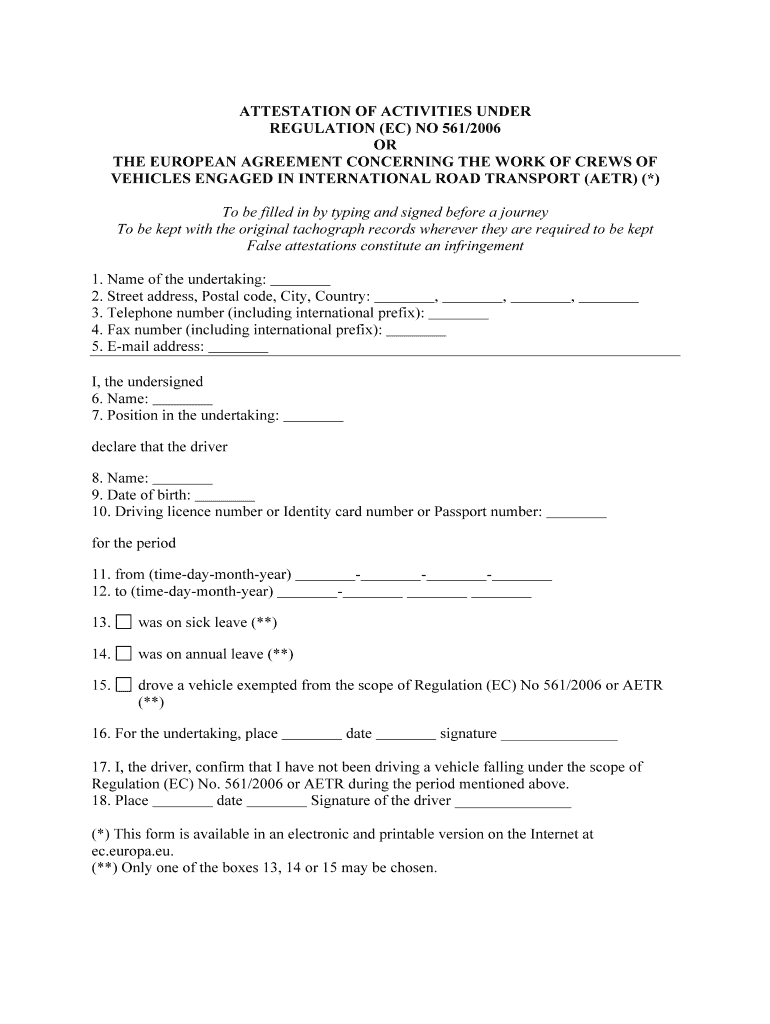
Attestation of Activities Form


What is the attestation of activities?
The attestation of activities is a formal document used to verify specific actions or events undertaken by an individual or organization. It serves as a confirmation of compliance with various regulations or requirements, particularly in professional or legal contexts. This document is often necessary for drivers, especially those operating heavy goods vehicles, to prove their adherence to regulations such as the European Union's regulation EC 2014 or the AETR. The attestation of activities typically includes details about the activities performed, the timeframes involved, and the signatures of the parties involved to ensure authenticity.
Key elements of the attestation of activities
An effective attestation of activities must include several critical components to be considered valid. These elements typically consist of:
- Identifying information: Names and contact details of the individual or organization issuing the attestation.
- Description of activities: A clear outline of the activities being attested, including dates and locations.
- Signatures: Signatures from the involved parties to confirm the accuracy of the information provided.
- Date of issuance: The date when the attestation was created, which is essential for record-keeping.
- Compliance statement: A declaration that the activities comply with relevant regulations or standards.
Steps to complete the attestation of activities
Completing the attestation of activities involves a systematic approach to ensure all necessary information is accurately documented. The steps typically include:
- Gather required information: Collect all relevant details about the activities, including dates, locations, and involved parties.
- Draft the document: Use a template or create a new document that includes all key elements of the attestation.
- Review for accuracy: Ensure all information is correct and complete before finalizing the document.
- Sign the document: Have all relevant parties sign the attestation to validate its authenticity.
- Distribute copies: Provide copies to all involved parties for their records.
Legal use of the attestation of activities
The attestation of activities holds legal significance, particularly in contexts where proof of compliance is necessary. It can be used in various legal situations, such as:
- Demonstrating compliance with transportation regulations.
- Providing evidence in case of disputes or audits.
- Supporting applications for permits or licenses.
For the attestation to be legally binding, it must adhere to relevant laws, including the ESIGN Act and UETA, which govern electronic signatures and documents in the United States.
How to obtain the attestation of activities
Obtaining the attestation of activities typically involves a straightforward process. Individuals or organizations can follow these steps:
- Identify the issuing authority: Determine who is responsible for providing the attestation, such as an employer or regulatory body.
- Request the attestation: Submit a formal request, either in writing or electronically, depending on the issuing authority's procedures.
- Provide necessary documentation: Include any required supporting documents that validate the request.
- Receive the attestation: Once processed, the issuing authority will provide the completed attestation of activities.
Examples of using the attestation of activities
There are various scenarios where the attestation of activities is essential. Common examples include:
- Drivers needing to confirm their compliance with driving hours regulations.
- Organizations providing proof of training completion for employees.
- Businesses demonstrating adherence to safety standards during inspections.
These examples illustrate the versatility and importance of the attestation in maintaining compliance across different sectors.
Quick guide on how to complete attestation of activities
Complete Attestation Of Activities effortlessly on any gadget
Digital document management has gained traction among companies and individuals alike. It offers an ideal eco-friendly alternative to conventional printed and signed papers, allowing you to find the appropriate form and securely store it online. airSlate SignNow equips you with all the necessary tools to create, alter, and eSign your documents swiftly and without delays. Manage Attestation Of Activities on any gadget using airSlate SignNow Android or iOS applications and streamline any document-related task today.
The easiest method to modify and eSign Attestation Of Activities without hassle
- Obtain Attestation Of Activities and click Get Form to begin.
- Use the tools we provide to complete your document.
- Emphasize important sections of the documents or redact sensitive information with tools that airSlate SignNow offers specifically for that purpose.
- Create your signature using the Sign tool, which takes seconds and carries the same legal weight as a traditional handwritten signature.
- Verify the information and click on the Done button to save your modifications.
- Select how you wish to share your form, whether by email, text message (SMS), invitation link, or download it to your computer.
Eliminate concerns about lost or misplaced files, tedious form navigation, or errors that necessitate printing new document copies. airSlate SignNow covers all your needs in document management with just a few clicks from any device you prefer. Edit and eSign Attestation Of Activities and ensure outstanding communication at every stage of your form preparation process with airSlate SignNow.
Create this form in 5 minutes or less
Create this form in 5 minutes!
How to create an eSignature for the attestation of activities
How to create an electronic signature for a PDF online
How to create an electronic signature for a PDF in Google Chrome
How to create an e-signature for signing PDFs in Gmail
How to create an e-signature right from your smartphone
How to create an e-signature for a PDF on iOS
How to create an e-signature for a PDF on Android
People also ask
-
What is an attestation of activities in the context of airSlate SignNow?
An attestation of activities is a formal declaration that verifies the completion of specific actions or tasks, often documented for legal or compliance purposes. With airSlate SignNow, this process is simplified, allowing users to easily create and send documents for eSignature, ensuring that attestation of activities is both efficient and secure.
-
How can airSlate SignNow help streamline the attestation of activities?
airSlate SignNow enables users to easily create templates for attestation of activities that can be reused, saving time and reducing errors. Our platform allows for seamless eSigning and secure storage of attestation documents, making it easy to manage your workflow while ensuring legal compliance.
-
Are there any costs associated with using airSlate SignNow for attestation of activities?
Yes, airSlate SignNow offers various pricing plans tailored to different business needs. Each plan provides access to features that can enhance your capabilities for creating and managing attestation of activities, ensuring you get the best value for your investment.
-
Can I integrate airSlate SignNow with other tools to improve the attestation of activities process?
Absolutely! airSlate SignNow provides integrations with numerous applications such as Google Drive, Salesforce, and more. These integrations allow you to streamline your workflow, ensuring that the attestation of activities aligns with your existing processes and systems.
-
What features does airSlate SignNow offer for managing attestation of activities?
Some key features include easy document creation, customizable templates, eSignature capabilities, and secure document storage. These features are designed to facilitate the quick and accurate management of attestation of activities, ensuring that businesses can operate efficiently.
-
How secure is airSlate SignNow when it comes to handling attestation of activities?
Security is a top priority at airSlate SignNow. The platform uses advanced encryption protocols to protect all documents, including those related to attestation of activities, ensuring that sensitive information remains confidential and secure throughout the signing process.
-
Can I access the attestation of activities documents from any device with airSlate SignNow?
Yes, airSlate SignNow is designed to be user-friendly across multiple devices. You can access, manage, and sign your attestation of activities documents from desktops, tablets, and smartphones, ensuring flexibility and convenience for users on the go.
Get more for Attestation Of Activities
Find out other Attestation Of Activities
- How To Integrate Sign in Banking
- How To Use Sign in Banking
- Help Me With Use Sign in Banking
- Can I Use Sign in Banking
- How Do I Install Sign in Banking
- How To Add Sign in Banking
- How Do I Add Sign in Banking
- How Can I Add Sign in Banking
- Can I Add Sign in Banking
- Help Me With Set Up Sign in Government
- How To Integrate eSign in Banking
- How To Use eSign in Banking
- How To Install eSign in Banking
- How To Add eSign in Banking
- How To Set Up eSign in Banking
- How To Save eSign in Banking
- How To Implement eSign in Banking
- How To Set Up eSign in Construction
- How To Integrate eSign in Doctors
- How To Use eSign in Doctors