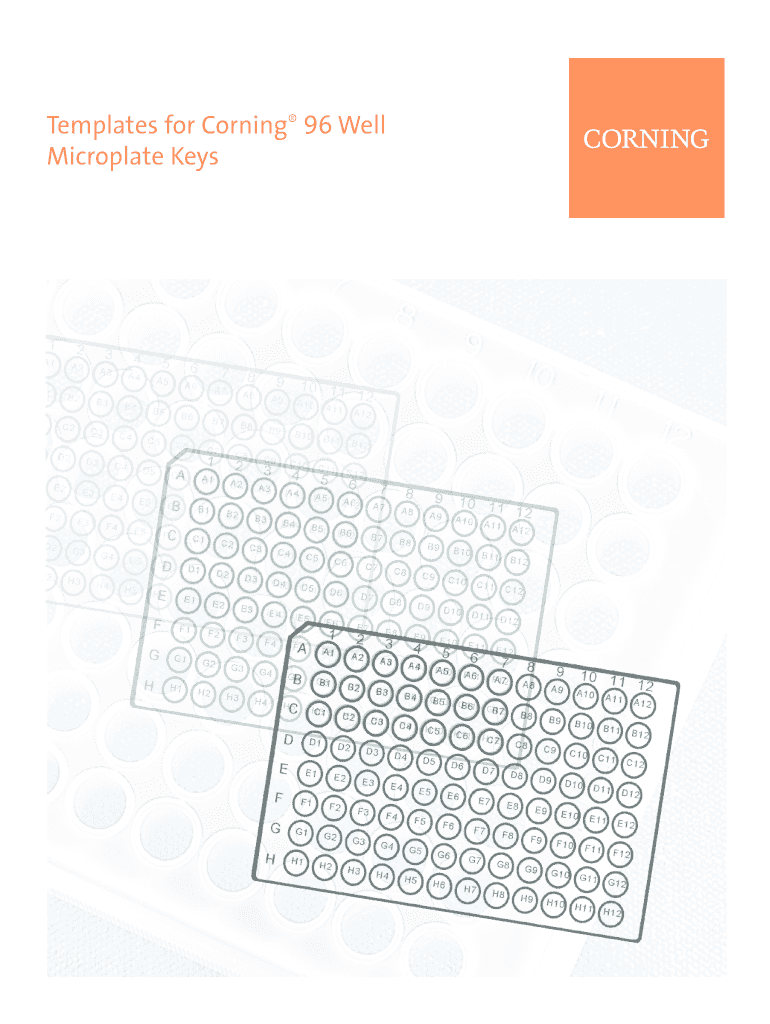
96 Well Plate Template Form


What is the 96 Well Plate Template
The 96 well plate template is a standardized format used primarily in laboratories for organizing and conducting experiments, particularly in fields like biology and chemistry. This template features a grid layout with 96 individual wells, allowing researchers to efficiently manage samples, reagents, and assays. Each well can hold a specific volume of liquid, making it ideal for high-throughput screening and various analytical procedures. The template can be created in different formats, including PDF, Word, and Excel, to accommodate various laboratory needs.
How to use the 96 Well Plate Template
Using the 96 well plate template involves several straightforward steps. First, select the appropriate format based on your requirements, whether it be a printable version or an editable digital format. Next, fill in the template with relevant information, such as sample identifiers, concentrations, and experimental conditions. It is important to maintain clarity and organization to avoid any mix-ups during experimentation. After completing the template, it can be printed for physical use or saved digitally for electronic documentation.
Steps to complete the 96 Well Plate Template
Completing the 96 well plate template requires careful attention to detail. Follow these steps:
- Choose the correct template format (PDF, Word, Excel).
- Label each column and row according to your experimental design.
- Input the sample names, concentrations, and any other relevant data into the respective wells.
- Review the filled template for accuracy and completeness.
- Save or print the template for your records and use.
Legal use of the 96 Well Plate Template
The legal use of the 96 well plate template is crucial, especially in regulated environments such as clinical laboratories. To ensure compliance, the template must be filled out accurately and securely. Utilizing a reliable digital signing solution helps maintain the integrity of the document. Legal frameworks such as the ESIGN Act and UETA govern the use of electronic signatures, ensuring that the completed template is recognized as legally binding when signed appropriately.
Key elements of the 96 Well Plate Template
Several key elements define the effectiveness of the 96 well plate template:
- Well Identification: Each well should be clearly labeled for easy reference.
- Volume Capacity: Specify the volume each well can hold, typically ranging from 100 to 200 microliters.
- Sample Information: Include details such as sample type, concentration, and experimental conditions.
- Data Recording: Provide sections for recording results, observations, and notes during experiments.
Examples of using the 96 Well Plate Template
The 96 well plate template is versatile and can be applied in various scenarios:
- ELISA Assays: Used to test for the presence of antibodies or antigens in samples.
- Cell Culture: Facilitates the growth and analysis of cell lines in a controlled environment.
- Drug Screening: Allows for the testing of multiple compounds on cell lines simultaneously.
- Genetic Studies: Used for PCR and other molecular biology applications to analyze genetic material.
Quick guide on how to complete 96 well plate template 100041450
Handle 96 Well Plate Template seamlessly on any device
Web-based document management has gained traction among businesses and individuals. It serves as an ideal environmentally friendly alternative to conventional printed and signed papers, allowing you to locate the right template and securely archive it online. airSlate SignNow equips you with all the essentials to create, modify, and electronically sign your documents swiftly without delays. Manage 96 Well Plate Template on any device using airSlate SignNow apps for Android or iOS and streamline any document-related process today.
The simplest method to modify and electronically sign 96 Well Plate Template effortlessly
- Locate 96 Well Plate Template and then click Get Form to begin.
- Utilize the tools we offer to complete your document.
- Emphasize important sections of your documents or obscure private information with features specifically provided by airSlate SignNow for that purpose.
- Generate your electronic signature using the Sign tool, which takes seconds and holds the same legal validity as a conventional handwritten signature.
- Review the details and then click on the Done button to save your changes.
- Select your preferred method to send your form, by email, text message (SMS), or invitation link, or download it to your computer.
Eliminate concerns about lost or misplaced files, tedious document searches, or mistakes that require reprinting new document copies. airSlate SignNow addresses your document management needs in just a few clicks from any device you choose. Edit and electronically sign 96 Well Plate Template to ensure excellent communication at every stage of the document preparation process with airSlate SignNow.
Create this form in 5 minutes or less
Create this form in 5 minutes!
How to create an eSignature for the 96 well plate template 100041450
How to create an electronic signature for a PDF online
How to create an electronic signature for a PDF in Google Chrome
How to create an e-signature for signing PDFs in Gmail
How to create an e-signature right from your smartphone
How to create an e-signature for a PDF on iOS
How to create an e-signature for a PDF on Android
People also ask
-
What is a 96 well plate template and how can it be used?
A 96 well plate template is a standardized format used in laboratory settings for experiments involving multiple samples. It allows researchers to efficiently organize and track samples in a consistent manner, signNowly improving data management and workflow.
-
How does airSlate SignNow support the use of 96 well plate templates?
airSlate SignNow facilitates the eSigning and sharing of documents that may include 96 well plate templates, streamlining the approval process for lab protocols and experimental setups. This ensures that researchers can quickly get necessary approvals without having to deal with extensive paperwork.
-
Is there a cost associated with using the 96 well plate template in airSlate SignNow?
The use of a 96 well plate template in airSlate SignNow is included in the standard subscription plans. These plans are designed to be cost-effective, making it affordable for laboratories and businesses to utilize advanced document signing tools without breaking the bank.
-
What features are included with the 96 well plate template in airSlate SignNow?
The 96 well plate template in airSlate SignNow comes with customizable fields, easy drag-and-drop functionality, and robust eSignature capabilities. Users can easily modify the template to suit their experimental needs, enhancing the overall user experience.
-
Can I integrate other tools with airSlate SignNow when using a 96 well plate template?
Yes, airSlate SignNow offers integrations with various laboratory management and workflow tools, allowing seamless usage of your 96 well plate template. This integration helps streamline data sharing and boosts efficiency across your laboratory operations.
-
What are the benefits of using a 96 well plate template in airSlate SignNow?
By using a 96 well plate template in airSlate SignNow, researchers can ensure accurate data collection and management, which is vital in scientific experiments. The digital solution signNowly reduces the chances of errors associated with manual documentation and expedites the review process.
-
Is it easy to share a 96 well plate template with team members?
Absolutely! airSlate SignNow makes it easy to share your 96 well plate template with team members and collaborators. You can quickly send the template for eSigning or review, ensuring that everyone involved has access to the most current version.
Get more for 96 Well Plate Template
Find out other 96 Well Plate Template
- eSign Hawaii Courts Letter Of Intent Later
- eSign Hawaii Courts IOU Myself
- eSign Hawaii Courts IOU Safe
- Help Me With eSign Hawaii Courts Cease And Desist Letter
- How To eSign Massachusetts Police Letter Of Intent
- eSign Police Document Michigan Secure
- eSign Iowa Courts Emergency Contact Form Online
- eSign Kentucky Courts Quitclaim Deed Easy
- How To eSign Maryland Courts Medical History
- eSign Michigan Courts Lease Agreement Template Online
- eSign Minnesota Courts Cease And Desist Letter Free
- Can I eSign Montana Courts NDA
- eSign Montana Courts LLC Operating Agreement Mobile
- eSign Oklahoma Sports Rental Application Simple
- eSign Oklahoma Sports Rental Application Easy
- eSign Missouri Courts Lease Agreement Template Mobile
- Help Me With eSign Nevada Police Living Will
- eSign New York Courts Business Plan Template Later
- Can I eSign North Carolina Courts Limited Power Of Attorney
- eSign North Dakota Courts Quitclaim Deed Safe