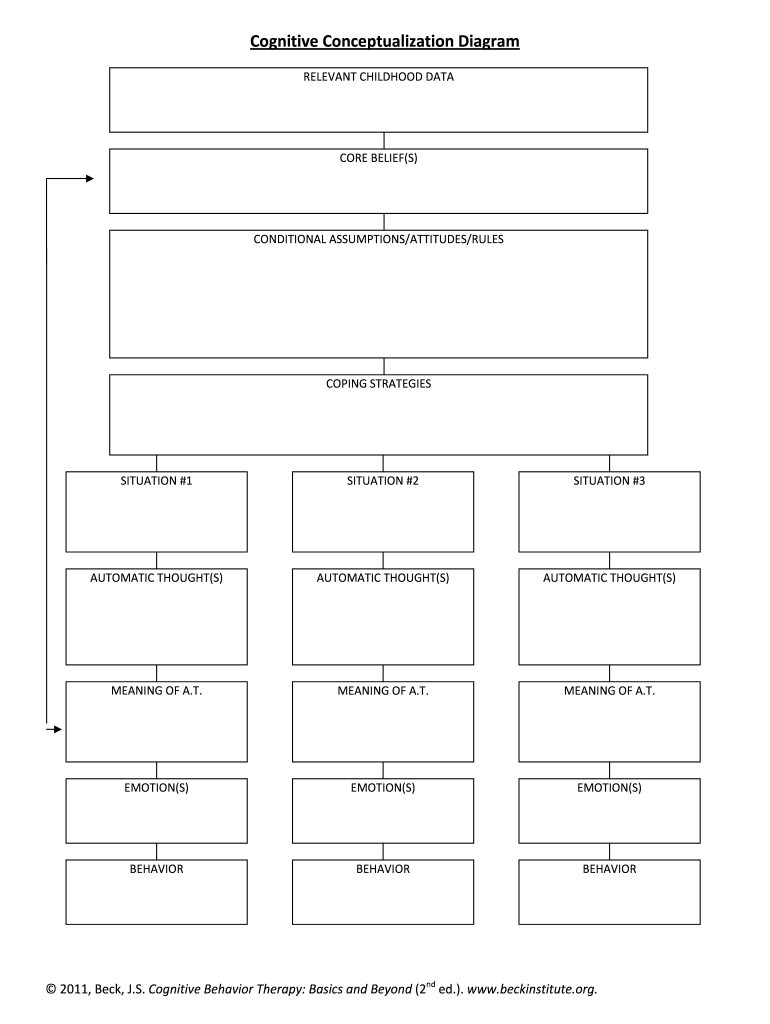
Cognitive Conceptualization Diagram Form


What is the Cognitive Conceptualization Diagram
The cognitive conceptualization diagram is a visual representation used primarily in therapeutic settings to illustrate the relationships between thoughts, emotions, and behaviors. This diagram serves as a tool for mental health professionals to help clients understand their cognitive processes. By mapping out these connections, individuals can gain insights into how their thoughts influence their feelings and actions, which is crucial for effective cognitive-behavioral therapy (CBT).
How to Use the Cognitive Conceptualization Diagram
Using the cognitive conceptualization diagram involves several steps. First, identify the specific issue or behavior that needs addressing. Next, begin filling out the diagram by noting the triggering thoughts associated with that behavior. Then, explore the emotions that arise from these thoughts and how they lead to specific actions. This structured approach allows individuals to visualize their cognitive patterns and facilitates discussions during therapy sessions.
Key Elements of the Cognitive Conceptualization Diagram
Several key elements make up the cognitive conceptualization diagram. These include:
- Thoughts: Central to the diagram, these are the beliefs or perceptions that influence emotions and behaviors.
- Emotions: Feelings that arise from thoughts, which can impact mental health and decision-making.
- Behaviors: Actions taken as a result of thoughts and emotions, often the focus of therapeutic interventions.
- Triggers: Specific events or situations that provoke certain thoughts and emotions.
Steps to Complete the Cognitive Conceptualization Diagram
Completing the cognitive conceptualization diagram involves a systematic approach. Follow these steps:
- Identify the problem or behavior you want to address.
- List the automatic thoughts that come to mind when considering this issue.
- Explore the emotions associated with these thoughts.
- Document the behaviors that result from these emotions.
- Review the diagram to identify patterns and areas for change.
Legal Use of the Cognitive Conceptualization Diagram
The cognitive conceptualization diagram is not a legal document but rather a therapeutic tool. However, it is essential for mental health professionals to ensure that any information gathered during the process complies with relevant privacy laws, such as HIPAA. This compliance protects client confidentiality and ensures that sensitive information is handled appropriately.
Quick guide on how to complete cognitive conceptualization diagram
Prepare Cognitive Conceptualization Diagram with ease on any device
Web-based document management has gained popularity among organizations and individuals alike. It serves as an ideal eco-friendly alternative to traditional printed and signed paperwork, as you can obtain the correct form and securely keep it online. airSlate SignNow provides all the resources required to create, modify, and eSign your documents swiftly without holdups. Manage Cognitive Conceptualization Diagram across any platform with airSlate SignNow's Android or iOS applications and streamline any document-related task today.
How to edit and eSign Cognitive Conceptualization Diagram effortlessly
- Find Cognitive Conceptualization Diagram and click Get Form to begin.
- Utilize the tools we offer to complete your document.
- Highlight relevant sections of your documents or redact sensitive information using tools specifically designed for that purpose by airSlate SignNow.
- Generate your signature with the Sign feature, which only takes seconds and carries the same legal validity as a conventional wet ink signature.
- Review the information and click the Done button to save your modifications.
- Select your preferred method to send your form, via email, SMS, invitation link, or download it to your computer.
Eliminate worries about lost or misplaced documents, time-consuming form searches, or errors that require new document copies to be printed. airSlate SignNow addresses your document management requirements in just a few clicks from a device of your preference. Edit and eSign Cognitive Conceptualization Diagram to guarantee effective communication at every stage of your form preparation process with airSlate SignNow.
Create this form in 5 minutes or less
Create this form in 5 minutes!
How to create an eSignature for the cognitive conceptualization diagram
How to create an electronic signature for a PDF online
How to create an electronic signature for a PDF in Google Chrome
How to create an e-signature for signing PDFs in Gmail
How to create an e-signature right from your smartphone
How to create an e-signature for a PDF on iOS
How to create an e-signature for a PDF on Android
People also ask
-
What is a cognitive conceptualization diagram and how can it help my business?
A cognitive conceptualization diagram is a visual representation that helps in understanding complex ideas and processes. By utilizing this diagram, businesses can clarify workflows, enhance communication, and improve decision-making, ensuring that all stakeholders are aligned and informed.
-
How does airSlate SignNow support the creation of cognitive conceptualization diagrams?
AirSlate SignNow supports the creation of cognitive conceptualization diagrams by providing intuitive tools for document editing and annotation. This feature allows users to embed diagrams directly into documents, streamlining the process of sharing and collaborating on important concepts.
-
What features does airSlate SignNow offer that relate to cognitive conceptualization diagrams?
AirSlate SignNow offers features such as customizable templates, real-time collaboration, and the ability to integrate cognitive conceptualization diagrams seamlessly into electronic documents. These tools enhance the effectiveness of your diagrams, making your presentations more engaging and informative.
-
Is there a free trial available for airSlate SignNow?
Yes, airSlate SignNow offers a free trial that allows users to explore its range of features, including those for cognitive conceptualization diagrams. This trial period gives prospective customers the opportunity to assess how effectively the platform can meet their business needs before committing to a paid plan.
-
What are the pricing options for airSlate SignNow?
AirSlate SignNow provides various pricing plans designed to accommodate businesses of all sizes. Each plan includes features that support the use of cognitive conceptualization diagrams, ensuring that you can choose an option that aligns with your budget and organizational requirements.
-
Can airSlate SignNow integrate with other tools for cognitive conceptualization?
Absolutely! AirSlate SignNow integrates with various tools and platforms that enhance the use of cognitive conceptualization diagrams. These integrations allow for a smoother workflow, enabling users to connect their existing applications and optimize their document management processes.
-
How can cognitive conceptualization diagrams improve team collaboration?
Cognitive conceptualization diagrams can signNowly improve team collaboration by providing a clear visual representation of ideas and processes. When teams use airSlate SignNow to create and share these diagrams, they can engage in meaningful discussions, leading to innovative solutions and enhanced productivity.
Get more for Cognitive Conceptualization Diagram
Find out other Cognitive Conceptualization Diagram
- How Can I Sign Louisiana High Tech LLC Operating Agreement
- Sign Louisiana High Tech Month To Month Lease Myself
- How To Sign Alaska Insurance Promissory Note Template
- Sign Arizona Insurance Moving Checklist Secure
- Sign New Mexico High Tech Limited Power Of Attorney Simple
- Sign Oregon High Tech POA Free
- Sign South Carolina High Tech Moving Checklist Now
- Sign South Carolina High Tech Limited Power Of Attorney Free
- Sign West Virginia High Tech Quitclaim Deed Myself
- Sign Delaware Insurance Claim Online
- Sign Delaware Insurance Contract Later
- Sign Hawaii Insurance NDA Safe
- Sign Georgia Insurance POA Later
- How Can I Sign Alabama Lawers Lease Agreement
- How Can I Sign California Lawers Lease Agreement
- Sign Colorado Lawers Operating Agreement Later
- Sign Connecticut Lawers Limited Power Of Attorney Online
- Sign Hawaii Lawers Cease And Desist Letter Easy
- Sign Kansas Insurance Rental Lease Agreement Mobile
- Sign Kansas Insurance Rental Lease Agreement Free