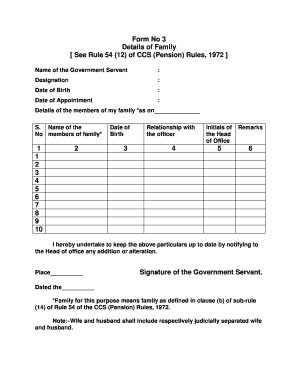
Family Details Form


What is the Family Details
The family details form is a document used to collect essential information about family members. This form is often required for various purposes, including employment verification, insurance applications, and legal documentation. It typically includes fields for names, relationships, dates of birth, and contact information of family members. Understanding the purpose and structure of this form is crucial for accurate completion.
How to Complete the Family Details Form
Filling out the family details form requires careful attention to detail. Start by gathering all necessary information about each family member, including full names, relationships, and relevant dates. Ensure that the information is current and accurate to avoid any complications. Once you have all the details, proceed to fill out the form systematically, checking each entry for correctness before submission.
Key Elements of the Family Details Form
Several key elements are essential for a comprehensive family details form. These include:
- Full Name: The complete name of each family member.
- Relationship: The nature of the relationship to the primary individual filling out the form.
- Date of Birth: The birth date of each family member.
- Contact Information: Phone numbers and addresses, if required.
Including these elements ensures the form meets its intended purpose and provides a clear overview of family structure.
Legal Use of the Family Details Form
The family details form can serve legal purposes, especially in contexts such as custody arrangements, insurance claims, and benefits applications. It is important to ensure that the information provided is truthful and accurate, as discrepancies can lead to legal repercussions. Familiarity with relevant laws and regulations can help in understanding the legal implications of the information submitted.
Form Submission Methods
Submitting the family details form can be done through various methods, depending on the requirements of the requesting organization. Common submission methods include:
- Online Submission: Many organizations allow for the electronic submission of forms through secure portals.
- Mail: Forms can often be printed and mailed to the appropriate address.
- In-Person: Some situations may require the form to be submitted in person, especially for legal matters.
Choosing the correct submission method is essential for ensuring that the form is received and processed efficiently.
Examples of Using the Family Details Form
The family details form is utilized in various scenarios, such as:
- Applying for health insurance, where family member details are necessary for coverage.
- Employment applications that require family information for benefits eligibility.
- Legal proceedings involving family law, where accurate family member information is critical.
These examples illustrate the versatility and importance of the family details form in both personal and professional contexts.
Quick guide on how to complete family details
Complete Family Details easily on any device
Digital document management has gained traction among businesses and individuals. It offers an ideal eco-friendly substitute for traditional printed and signed documents, allowing you to obtain the necessary form and securely save it online. airSlate SignNow equips you with all the tools needed to create, alter, and eSign your documents swiftly without hindrances. Manage Family Details on any device using the airSlate SignNow Android or iOS applications and enhance any document-focused process today.
How to alter and eSign Family Details effortlessly
- Find Family Details and then click Get Form to begin.
- Utilize the tools we provide to fill out your form.
- Emphasize pertinent sections of your documents or obscure sensitive information with tools specifically designed for that purpose by airSlate SignNow.
- Generate your eSignature using the Sign tool, which takes mere seconds and holds the same legal authority as a conventional wet ink signature.
- Review all the details and then click on the Done button to finalize your changes.
- Select how you wish to send your form, whether by email, SMS, or invitation link, or download it to your computer.
Eliminate concerns about lost or misplaced files, tedious form navigation, or errors that necessitate printing new copies of documents. airSlate SignNow caters to your document management needs in just a few clicks from any device of your choosing. Edit and eSign Family Details and ensure outstanding communication at every stage of your form preparation journey with airSlate SignNow.
Create this form in 5 minutes or less
Create this form in 5 minutes!
How to create an eSignature for the family details
How to create an electronic signature for a PDF online
How to create an electronic signature for a PDF in Google Chrome
How to create an e-signature for signing PDFs in Gmail
How to create an e-signature right from your smartphone
How to create an e-signature for a PDF on iOS
How to create an e-signature for a PDF on Android
People also ask
-
What is the 'form for family details' offered by airSlate SignNow?
The 'form for family details' is a customizable document template that allows users to efficiently collect and manage essential family information. With this form, you can streamline the process of gathering data, making it easier for both the sender and the recipient to fill out and eSign documents securely.
-
How much does it cost to use the 'form for family details'?
airSlate SignNow provides competitive pricing plans tailored to fit various business needs. Depending on the plan you choose, you can access the 'form for family details' along with other features, starting from a basic plan that fits small businesses to more comprehensive options for larger organizations.
-
What are the key features of the 'form for family details'?
The 'form for family details' comes with features like customizable fields, automated notifications, and secure eSignature capabilities. These features ensure that users can collect pertinent family information efficiently and keep track of submissions seamlessly.
-
How can the 'form for family details' benefit my business?
Using the 'form for family details' can signNowly enhance your data collection processes by reducing manual entry and minimizing errors. This automated solution saves time and resources, ultimately improving the overall efficiency of your operations.
-
Is the 'form for family details' compatible with other software?
Yes, the 'form for family details' integrates smoothly with various applications and platforms, enhancing your workflow. Whether you're using CRM tools, cloud storage solutions, or project management software, this form can easily fit into your existing systems.
-
Can I customize the 'form for family details' according to my needs?
Absolutely! The 'form for family details' allows for extensive customization to cater to your specific requirements. You can modify fields, adjust layouts, and even add your branding to ensure that the form aligns perfectly with your business's identity.
-
How secure is the information collected through the 'form for family details'?
Security is a top priority for airSlate SignNow. The 'form for family details' uses advanced encryption protocols and secure servers to protect all collected information, ensuring that your data remains confidential and safe from unauthorized access.
Get more for Family Details
Find out other Family Details
- eSignature California Renter's contract Safe
- eSignature Florida Renter's contract Myself
- eSignature Florida Renter's contract Free
- eSignature Florida Renter's contract Fast
- eSignature Vermont Real estate sales contract template Later
- Can I eSignature Texas New hire forms
- How Can I eSignature California New hire packet
- How To eSignature South Carolina Real estate document
- eSignature Florida Real estate investment proposal template Free
- How To eSignature Utah Real estate forms
- How Do I eSignature Washington Real estate investment proposal template
- Can I eSignature Kentucky Performance Contract
- eSignature Nevada Performance Contract Safe
- eSignature California Franchise Contract Secure
- How To eSignature Colorado Sponsorship Proposal Template
- eSignature Alabama Distributor Agreement Template Secure
- eSignature California Distributor Agreement Template Later
- eSignature Vermont General Power of Attorney Template Easy
- eSignature Michigan Startup Cost Estimate Simple
- eSignature New Hampshire Invoice for Services (Standard Format) Computer