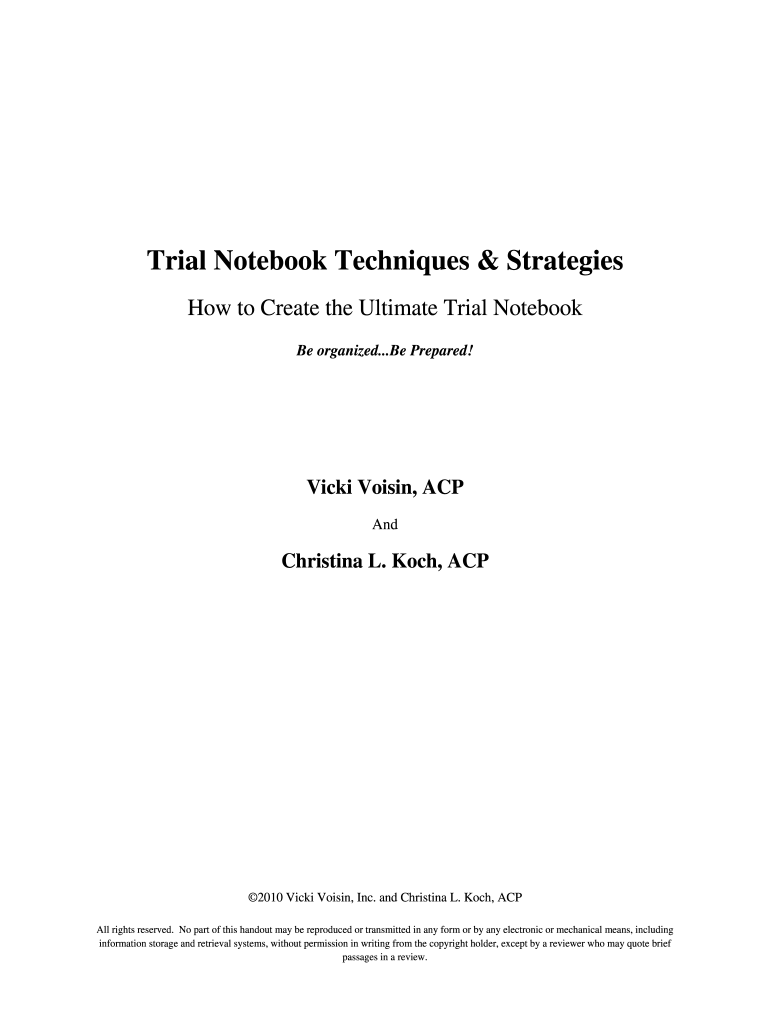
Trial Notebook Template Form


What is the Trial Notebook Template
The trial notebook template is a structured document designed to assist legal professionals in organizing case information effectively. It serves as a comprehensive guide for attorneys, helping them compile essential details such as witness statements, evidence, and legal arguments. This template is particularly useful during trial preparation, ensuring that all relevant materials are easily accessible. By using a printable trial notebook template, legal teams can streamline their workflow and enhance their readiness for court proceedings.
How to use the Trial Notebook Template
Utilizing the trial notebook template involves several straightforward steps. First, gather all necessary case materials, including documents, notes, and evidence. Next, fill in the template sections, which typically include a table of contents, witness lists, and evidence summaries. It is important to categorize information logically, allowing for quick reference during trial. Additionally, regularly updating the notebook with new information as the case progresses will ensure that it remains an effective tool throughout the litigation process.
Key elements of the Trial Notebook Template
The trial notebook template encompasses several key elements that enhance its functionality. These include:
- Table of Contents: Provides an overview of the notebook’s structure, making it easier to navigate.
- Witness List: A detailed account of all witnesses, including contact information and summaries of their testimonies.
- Evidence Log: A section dedicated to cataloging all pieces of evidence, including descriptions and relevance to the case.
- Legal Arguments: Space for outlining key arguments and strategies, ensuring that attorneys can present their case effectively.
Steps to complete the Trial Notebook Template
Completing the trial notebook template involves a systematic approach. Start by downloading the printable trial notebook template and reviewing its structure. Next, gather all relevant case materials and begin populating each section. Ensure that witness information is accurate and that evidence is clearly documented. After filling in the initial details, review the notebook for completeness and clarity. Finally, make copies for all team members involved in the case to ensure everyone is on the same page.
Legal use of the Trial Notebook Template
The trial notebook template is not only a practical tool but also has legal significance. When properly filled out, it can serve as a reference during court proceedings, helping attorneys present their case coherently. Furthermore, maintaining organized records can support compliance with legal standards and procedural requirements. It is essential to ensure that all information included in the notebook is accurate and relevant, as it may be scrutinized by opposing counsel or the court.
Examples of using the Trial Notebook Template
There are various scenarios in which the trial notebook template can be effectively utilized. For instance, in a personal injury case, an attorney might use the template to organize medical records, witness statements, and evidence related to the incident. In a custody trial, the template can help compile documentation regarding parental fitness and child welfare. By adapting the template to specific case types, legal professionals can maximize its utility and ensure thorough preparation.
Quick guide on how to complete trial notebook template
Complete Trial Notebook Template seamlessly on any device
Online document management has become increasingly popular among businesses and individuals. It offers an ideal eco-friendly alternative to conventional printed and signed documents, as you can obtain the necessary form and securely keep it online. airSlate SignNow equips you with all the resources you need to create, modify, and eSign your documents promptly without delays. Manage Trial Notebook Template on any device using airSlate SignNow's Android or iOS applications and streamline any document-related process today.
How to modify and eSign Trial Notebook Template with ease
- Obtain Trial Notebook Template and click Get Form to begin.
- Utilize the tools we provide to complete your document.
- Mark relevant portions of your documents or obscure sensitive information using tools that airSlate SignNow offers specifically for that purpose.
- Generate your eSignature with the Sign tool, which takes mere seconds and holds the same legal validity as a conventional wet ink signature.
- Review the information and click on the Done button to save your modifications.
- Select your preferred method to send your form, via email, text message (SMS), or invitation link, or download it to your PC.
Say goodbye to lost or mislaid documents, tedious form searching, or mistakes that necessitate printing new document copies. airSlate SignNow fulfills all your document management requirements in just a few clicks from any device you choose. Modify and eSign Trial Notebook Template and guarantee excellent communication at every stage of your form preparation process with airSlate SignNow.
Create this form in 5 minutes or less
Create this form in 5 minutes!
How to create an eSignature for the trial notebook template
How to create an electronic signature for a PDF online
How to create an electronic signature for a PDF in Google Chrome
How to create an e-signature for signing PDFs in Gmail
How to create an e-signature right from your smartphone
How to create an e-signature for a PDF on iOS
How to create an e-signature for a PDF on Android
People also ask
-
What is a trial notebook template?
A trial notebook template is a structured format designed to help users organize their notes and observations during a trial process. By using this template, individuals can ensure that they capture all essential information clearly and efficiently. It serves as a valuable tool for legal professionals and others involved in trials.
-
How can I access the trial notebook template through airSlate SignNow?
To access the trial notebook template, simply sign up for airSlate SignNow and navigate to the templates section. You will find a variety of templates available, including the trial notebook template. After selecting it, you can customize and use it according to your specific needs.
-
Is there a cost associated with the trial notebook template?
The trial notebook template is available for free during the trial period of airSlate SignNow. Once you've experienced all the features, including the trial notebook template, you can choose from various pricing plans that fit your business requirements. This ensures that you continue to benefit from our comprehensive document management solutions.
-
What are the main features of the trial notebook template?
The trial notebook template includes sections for evidence tracking, witness testimonies, and case notes, making it easier to organize your trial preparations. It is customizable, allowing you to modify it to suit the specific requirements of your case. Additionally, it integrates seamlessly with airSlate SignNow's signature and document management functionalities.
-
How does the trial notebook template benefit my business?
Using a trial notebook template helps streamline your trial processes, enhancing organization and productivity. By keeping all critical information in one place, you can focus on strategy and execution rather than searching for documents. This can ultimately lead to better outcomes in court and improved efficiency in your business operations.
-
Can I integrate the trial notebook template with other tools?
Yes, the trial notebook template can be integrated with various tools and software through airSlate SignNow's platform. This allows you to combine your document workflow with other applications that your business uses, enhancing collaboration and ensuring that all your trial-related documents are interconnected.
-
Is the trial notebook template suitable for all types of trials?
Absolutely! The trial notebook template is versatile and can be used for various types of trials, whether civil, criminal, or corporate. Its customizable nature allows you to adapt it to your unique requirements, making it an essential tool for professionals across different legal fields.
Get more for Trial Notebook Template
- Credit investigation form
- Reinigungsnachweis pdf kostenlos form
- Mmu vehicle sticker form
- Florida probation community service form
- Charles jones 1099 s reporting form
- Washington residential lease agreement form
- Declaration of deceased estate form e172 declaration of deceased estate form e172
- Familienname und vorname der kindergeldberechtigten person form
Find out other Trial Notebook Template
- How Can I eSignature Georgia Courts Quitclaim Deed
- Help Me With eSignature Florida Courts Affidavit Of Heirship
- Electronic signature Alabama Banking RFP Online
- eSignature Iowa Courts Quitclaim Deed Now
- eSignature Kentucky Courts Moving Checklist Online
- eSignature Louisiana Courts Cease And Desist Letter Online
- How Can I Electronic signature Arkansas Banking Lease Termination Letter
- eSignature Maryland Courts Rental Application Now
- eSignature Michigan Courts Affidavit Of Heirship Simple
- eSignature Courts Word Mississippi Later
- eSignature Tennessee Sports Last Will And Testament Mobile
- How Can I eSignature Nevada Courts Medical History
- eSignature Nebraska Courts Lease Agreement Online
- eSignature Nebraska Courts LLC Operating Agreement Easy
- Can I eSignature New Mexico Courts Business Letter Template
- eSignature New Mexico Courts Lease Agreement Template Mobile
- eSignature Courts Word Oregon Secure
- Electronic signature Indiana Banking Contract Safe
- Electronic signature Banking Document Iowa Online
- Can I eSignature West Virginia Sports Warranty Deed